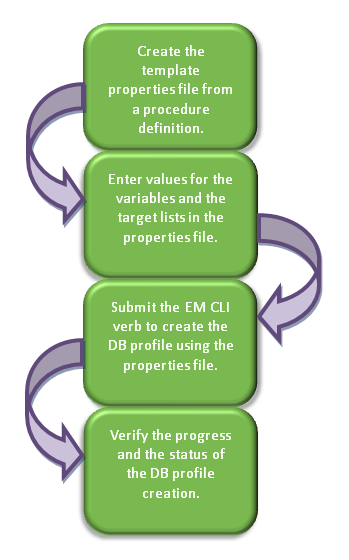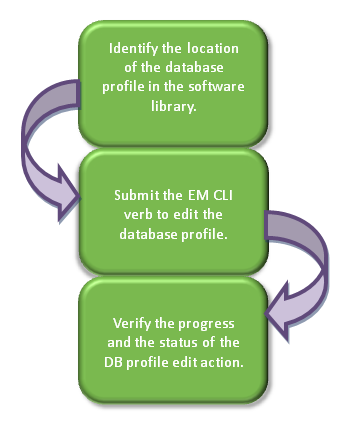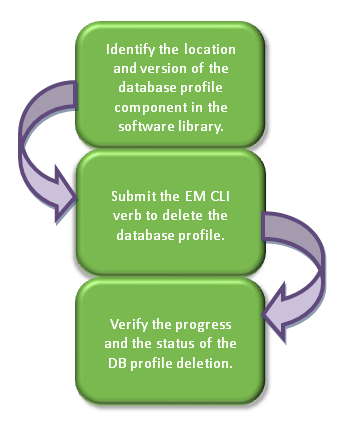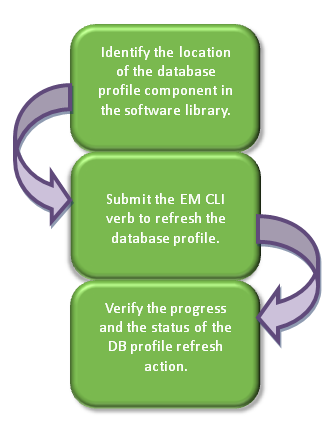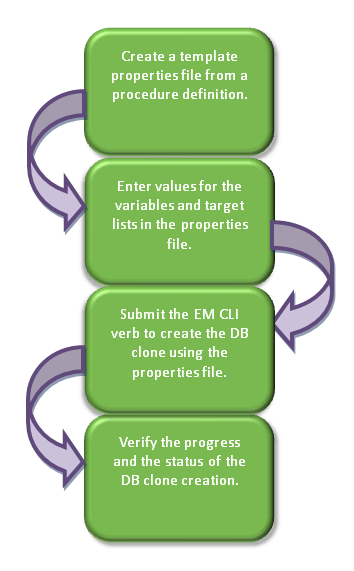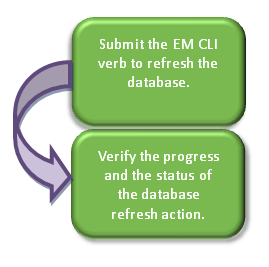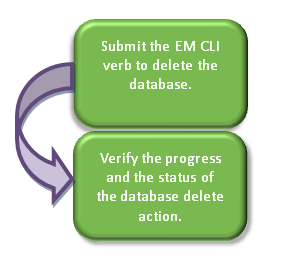47 EM CLI Verbs for Database as a Service Administrator
This chapter provides details on the Enterprise Manager Command Line Interface (EM CLI) verbs for Enterprise Manager Self Service Applications administration users for Database as a Service (DBaaS). For other EM CLI verbs related to cloud administration see Enterprise Manager Command Line Interface Guide.
The EM CLI enables you to access Enterprise Manager Cloud Control functionality from text-based consoles (shells and command windows) for a variety of operating systems. You can call Enterprise Manager functionality using custom scripts, such as SQL*Plus, OS shell, Perl, or Tcl, thus easily integrating Enterprise Manager Functionality with a company's business process.
The following sections are covered in this chapter:
All PaaS infrastructure zone EM CLI operations are available only to users with a EM_CLOUD_ADMINISTRATOR role and Software pool operations are available only to users with a EM_SSA_ADMINISTRATOR role. EM CLI verbs will obtain user information from the security context and grant permission only those users authorized to perform these operations.
47.1 PaaS Zone EM CLI Verbs
The following table provides details of the supported verbs for the PaaS zone resource.
Table 47-1 Paas Zone EM CLI Verbs
| Verb | Description | Format |
|---|---|---|
|
emcli create_paas_zone |
Creates a PaaS infrastructure zone.
Example:
emcli create_paas_zone
-name=MyPaaSZone
-credential=AIME__N
-hosts=xyxy.example.com
-roles="SSA_USER_ROLE1"
-description="Test PaaS zone"
-cpu_utilization=90
-memory_utilization=90
Sample Output:
PaaS Infrastructure Zone "MyPaaSZone" created successfully.
|
emcli create_paas_zone -name=<Name of PaaS zone> -credential=<Global Named Credential> [-hosts=<Host1,Host2,Host3...>] [-ovm_zones=<OVMZone1,OVMZone2,OVMZone3...>] [-roles=<SsaRole1,SsaRole2,...>] [-description=<Description of PaaS zone>] [-cpu_utilization=<Value between 1 and 100>] [-memory_utilization=<Value between 1 and 100>] |
|
emcli update_paas_zone |
Updates a PaaS infrastructure zone.
Example:
emcli update_paas_zone
-name=MyPaaSZone
-credential=AIME_N
-add_hosts=xyxy.example.com
-remove_hosts=xxy.example.com
-add_roles="SSA_USER_ROLE1"
-remove_roles="SSA_USER_ROLE2"
-description="Test PaaS zone"
-cpu_utilization=90
-memory_utilization=90
Sample Output:
PaaS Infrastructure Zone "MyPaaSZone" updated successfully.
|
emcli update_paas_zone -name=<Name of PaaS zone> [-description=<Description of PaaS zone>] [-credential=<Global Named Credential>] [-add_hosts=<Host1,Host2,Host3...>] [-remove_hosts=<Host4,Host5...>] [-add_ovm_zones=<OVMZone1,OVMZone2,OVMZone3...>] [-remove_ovm_zones=<OVMZone4,OVMZone5...>] [-add_roles=<SsaRole1,SsaRole2,...>] [-remove_roles=<SsaRole3,SsaRole4,...>] [-cpu_utilization=<Value between 1 and 100>] [-memory_utilization=<Value between 1 and 100>] |
|
emcli delete_paas_zone |
Deletes a PaaS infrastructure zone. The PaaS infrastructure zone cannot be deleted if there is an existing Software pool associated with it.
Example:
emcli delete_paas_zone
-name=MyPaaSZone
Sample Output:
PaaS Infrastructure Zone "MyPaaSZone" deleted successfully
|
emcli delete_paas_zone -name=<Name of PaaS zone> |
|
emcli get_paas_zone_detail |
Retrieves the PaaS infrastructure zone details.
Example:
emcli get_paas_zone_detail
-name=MyPaaSZone
Sample Output:
Name MyPaaSZone
Description TEST zone
Named Credentials AIME_N
Number of Hosts 1
Roles SSA_USER_ROLE1
Maximum Memory Allocation (%) 90
Maximum CPU Utilization (%) 90
|
emcli get_paas_zone_detail -name=<Name of PaaS zone> |
47.2 Software Pool EM CLI Verbs
The following table provides details of the supported verbs for the Software pool resource.
Table 47-2 Software Pool EM CLI Verbs
| Verb | Description | Format |
|---|---|---|
|
emcli create_pool |
Creates a database, schema, or pluggable database pool.
Note:
Examples:
|
emcli create_pool -name=<Name of Software Pool> -target_type=<Target type of Software Pool> -paas_zone=<PaaS Infrastructure Zone of Software Pool> -members=<Member1, Member2...> [-description=<Description of Software Pool>] [-placement_constraints=<constraint1=value1, constraint2=value2...>] [-member_constraints=<constraint1=value1, constraint2=value2>] [-properties=<property1=value1, property2=value2>] |
|
emcli update_pool |
Updates a a database, schema, or pluggable database pool (whichever specified).
Examples:
|
emcli update_pool -name=<Name of Software Pool> -target_type=<Target type of Software Pool> [-description=<Description of Software Pool>] [-add_members=<Member1, Member2...>] [-remove_members=<Member4, Member5...>] [-placement_constraints=<constraint1=value1,constraint2=value2...>] [-properties=<property1=value1, property2=value2>] |
|
emcli delete_pool |
Deletes a database, scheme, or pluggable database pool. The software pool cannot be deleted if there is an existing Service template associated with it.
Examples:
|
emcli delete_pool -name=<Name of Software Pool> -target_type=<Target type of Software Pool> |
|
emcli get_pool_detail |
Retrieves the software pool details, such as name, target type, description, PaaS infrastructure zone, number of members, placement constraints, and member constraints.
Examples:
|
emcli get_pool_detail -name=<Name of Software Pool> -target_type=mwaas_zone |
47.3 Database Quota EM CLI Verbs
The following table provides details of the supported verbs for Database quota.
Table 47-3 Database Quota Em CLI Verbs
| Verb | Description | Format |
|---|---|---|
|
emcli create_database_quota |
Creates database quota for a
Example
emcli create_dbaas_quota
-role_name="My Role"
-databases="10"
-schema_services="10"
-pluggable_databases="10"
-memory="99"
-storage="99"
Sample Output
Quota for "MyRole" setup successfully.
|
emcli create_dbaas_quota -role_name="<Name of SSA User Role>" -databases="<Number of Database Requests>" -schema_services="<Number of Schema Service Requests>" -pluggable_databases="<Number of Pluggable Database Service Requests>" -memory="<Memory(GB)>" -storage="<Storage(GB)>" |
|
emcli update_dbaas_quota |
Updates the database quota for the SSA user role.
Example
emcli update_dbaas_quota
-role_name="My Role"
-databases="10"
-schema_services="10"
-pluggable_databases="10"
-memory="99"
-storage="99"
Sample Output
Quota for "My Role" updated successfully.
|
emcli update_dbaas_quota -role_name="<Name of SSA User Role>" -databases="<Number of Database Requests>" -schema_services="<Number of Schema Service Requests>" -pluggable_databases="<Number of Pluggable Database Service Requests>" -memory="<Memory(GB)>" -storage="<Storage(GB)>" |
|
emcli delete_dbaas_quota |
Deletes the database quota for a SSA User Role.
Example emcli delete_dbaas_quota -role_name="My Role" Sample Output Quota for "My Role" deleted successfully. |
emcli delete_dbaas_quota -role_name="<Name of SSA User Role"> |
|
emcli get_dbaas_quota |
Lists the database quota setup for SSA user roles. Example
emcli get_dbaas_quota
Sample Output:
ROLE_NAME: SSA_USER_ROLE1 NUMBER_OF_SCHEMA_SERVICES: 99
MEMORY: 99
STORAGE: 99
NUMBER_OF_PLUGGABLE_DATABASES: 99NUMBER_OF_DB_INSTANCES : 99
Quotas for Roles retrieved successfully
|
emcli get_dbaas_quota |
47.4 Database Request Settings EM CLI Verbs
The following table provides details of the supported verbs for Database request settings.
Table 47-4 Database Request Settings EM CLI Verbs
| Verb | Description | Format |
|---|---|---|
|
emcli update_dbaas_request_settings |
Updates the Database request settings.
Example:
emcli update_dbaas_request_settings
-future_reservation_length="2 Months"
-maximum_archive_duration="10 Weeks"
-default_retirement_period="No Reservation"
Sample Output:
Request settings updated successfully
|
emcli update_dbaas_request_settings -future_reservation_length="<Future Request Scheduling Period>" -maximum_archive_duration="<Request Purging Duration>" -default_retirement_period="<Default Retention Duration>" |
|
emcli get_dbaas_request_settings |
Retrieves the PaaS infrastructure zone details. Example:
emcli get_dbaas_request_settings
Sample Output:
Future Reservation Length : 2 Months
Maximum Archive Duration : 10 Weeks
Default Retirement Period : 1 Years
Request Settings retrieved successfully.
|
emcli get_dbaas_request_settings |
47.5 Database Size EM CLI Verbs
The table below lists the supported verbs for Database size resource.
Table 47-5 Database Size EM CLI Verbs
| Verb | Description | Format |
|---|---|---|
|
emcli create_database_size |
Specify one or more attributes that make up this database size. The different attributes are separated by a semicolon (;). Attributes specified in the database size override values specified in the service template
Example:
emcli create_database_size -name=Small -description="Small size database" -attributes="cpu:4;storage:50;memory:4"
Sample Output:
Database size 'Small' has been successfully created.
|
emcli create_database_size -name="<Size name>" -description="<Size description>" [-attributes="cpu:<number of cores>; memory:<memory in GB>; processes:<max number of processes>; storage:<Total Storage in GB allocated to database>;" ] |
|
emcli update_database_size |
Specify one or more attributes that have to be modified. The different attributes are separated by a semicolon (;). If you want to remove an attribute from the database size definition, specify 'remove' against that attribute.
Example:
emcli update_database_size -name=Small -description="Small size database" -attributes="cpu:4;storage:50;memory:4"
Sample Output:
Database size 'Small' has been successfully updated.
|
emcli update_database_size -name="<Existing size name>" -description="<Size description>" [-attributes="cpu:<number of cores>; memory:<memory in GB>; processes:<max number of processes>; storage:<Total storage in GB allocated to database>;"] |
|
emcli delete_database_size |
Deletes database size. name - Name of the existing database size. Example:
emcli delete_database_size -name=small
Sample Output:
Database size 'Small' has been successfully deleted.
|
emcli delete_database_size -name="<Existing size name>" |
|
emcli list_database_sizes |
Lists all the database sizes that have been created.[name]: A complete or a partial string. Example:
eemcli list_database_sizesemcli list_database_sizes -name="Extra*"
Sample Output:
Name:Extra-Small
Description:Extra-small
CPU(cores):4
Memory(GB):4
Storage(GB):Not Specified
Processes(Units):Not Specified
Name:Small
Description:Small database
CPU(cores):8
Memory(GB):8
Storage(GB):Not Specified
Processes(Units):Not Specified
|
emcli list_database_sizes[name]: A complete or a partial string. |
47.6 Database Profile EM CLI Verbs
This section explains the different database provisioning profiles used for Database as a Service. It also explains how these profiles can be created using the EM CLI verbs. The following topics are covered:
47.6.1 About Database Provisioning Profile Types
Given below are the four types of Database provisioning profiles used in Database as a Service and Schema as a Service:
47.6.1.1 DBCA Template
The DBCA template supports both structure plus data and structure only types. This database provisioning profile is created from the production or source database registered with Enterprise Manager.
Note:
Structure and data requires a shutdown of the database. It should be used for very small databases (< 50GB).47.6.1.2 RMAN
This data content of this database provisioning profile comprises the RMAN backup pieces. Any of the following methods can be used to create the RMAN profile:
-
Hot RMAN backup - This option is enabled only when the archive log mode on the source database is turned ON.
-
Cold RMAN backup - In this case, the source database is brought down to take the RMAN backup.
-
Existing backup - This option can be used when the RMAN backup is already taken on the source and you want to use one of the existing RMAN backups to create a profile.
-
Existing backup pieces when there is no access to the source database - Create profile source database using existing backup pieces when there is no access to the source database. This option can be used when the RMAN backup is already taken on the source and kept in a known location. This option is only supported using EM CLI verbs.
47.6.1.3 Snapclone
The data content of this database provisioning profile is derived from Snapshot information on the filer (NetApp or SunZFS filer) of all the volumes where the datafiles for the source database are residing.
47.6.1.4 Schema
The data content of this database provisioning profile is compiled from an export dump created using the Data pump tool. You can choose to export Schema objects (structure only) or the Schema with data (structure and data).
Note that you cannot export empty schemas or include Oracle schemas (these schemas are not available for selection). Schemas that are filtered out are listed below:
Table 47-6 Filtered Out Schema
|
ANONYMOUS |
DMSYS |
OASPUBLIC |
OWBSYS |
TSMSYS |
|
APEX_030200 |
EXFSYS |
ODM |
OWBSYS_AUDIT |
WEBSYS |
|
APEX_PUBLIC_USER |
FLOWS_ |
ODM_MTR |
SCOTT |
WK_PROXY |
|
APPQOSSYS |
FLOWS_03000 |
OLAPSYS |
SI_INFORMTN_SCHEMA |
WK_TEST |
|
AURORA$JIS$UTILITY$ |
FLOWS_FILES |
ORACLE_OCM |
SPATIAL_CSW_ADMIN_USR |
WKPROXY |
|
AURORA$ORB$UNAUTHENTICATED |
LBACSYS |
ORDDATA |
SPATIAL_WFS_ADMIN_USR |
WKSYS |
|
BI |
MDDATA |
ORDPLUGINS |
SYS |
WMSYS |
|
CTXSYS |
MDSYS |
ORDSYS |
SYSMAN |
XDB |
|
DBSNMP |
MGMT_VIEW |
OSE$HTTP$ADMIN |
SYSTEM |
XS$NULL |
|
DIP |
MTSSYS |
OUTLN |
TRACESRV |
47.6.2 Creating Provisioning Profiles using EM CLI
This method allows the administrators or cloud provisioning operators to create the database provisioning profile using EM CLI verbs. The following is the syntax of the verb:
emcli create_dbprofile -input_file=data:<Prop file name>
For the verb description and options see Table 47-13.
For the steps to be followed to create a database profile, see Section 47.6.5, "Creating a Database Profile Using EM CLI Verbs".
This command takes in a property file that completely describes the type of profile that will be created and the options used. For property files of different database provisioning profiles, see Section 47.6.3, "Sample EM CLI Property Files".
47.6.3 Sample EM CLI Property Files
The following sections provide sample EMCLI property files for the database provisioning profiles:
47.6.3.1 DBCA Template
Table 47-7 EMCLI Property Files for DBCA Template
| Name | Required | Description | Variable |
|---|---|---|---|
|
Reference Database |
true |
The source database from which the profile will be created. |
REFERENCE_DATABASE= |
|
Type of the reference database |
true |
The target type of the source database (oracle_database or rac_database) |
REFERENCE_DATABASE_TYPE= |
|
Reference Node |
false |
The reference node from which the profile will be created. Applicable only for RAC and Cluster targets |
REF_NODE_SELECTED= |
|
Create the database gold image |
false |
Includes the database gold image as part of the profile. |
DATABASE_GOLD_IMAGE_TYPE= |
|
Create the GI gold image |
false |
Includes the GI gold image as part of the profile. |
GI_GOLD_IMAGE_TYPE= |
|
Create the database gold image |
false |
Includes the database gold image as part of the profile. |
DATA_CONTENT_MODE= |
|
Create mode for the data content |
false |
The create mode decides whether to use existing data or create new data. |
CREATE_DATA_OPTION= |
|
The content that will be included in the backup |
false |
The data content that gets included in the backup can be metadata or data. |
DATA_CONTENT= |
|
Reference Host Credentials |
false |
The credentials to be used for OS authentication. |
REF_HOST_CREDENTIALS= |
|
Database Credentials |
false |
The credentials to be used for performing database related operations. |
REF_DB_CREDENTIALS= |
|
Grid Infrastructure Credentials |
false |
The credentials to be used for OS authentication for grid infrastructure. |
REF_GI_CREDENTIALS= |
|
Root Credentials |
false |
Root credentials to be required to perform privileged operations on host. |
REF_HOST_ROOT_CREDENTIALS= |
|
Convert to OFA format |
false |
Converts to the OFA format. |
CONVERT_TO_OFA= |
|
Profile Name |
true |
Name of the profile. |
PROFILE_NAME= |
|
Profile Description |
false |
Name with which the profile should be created. |
PROFILE_DESC= |
|
Profile location |
true |
Location of the profile in the software library. |
PROFILE_LOCATION= |
|
Profile Version |
false |
Version of the profile. If nothing is specified, the Database version is used. |
PROFILE_VERSION= |
|
Profile Vendor |
false |
Vendor of the profile. The default is Oracle. |
PROFILE_VENDOR= |
|
Profile notes |
false |
Notes for the profile. |
PROFILE_NOTES= |
|
Create Image version flag |
false |
Flag to indicate if only the image version needs to be created. |
DB_GOLD_IMAGE_CREATE_VERSION_ONLY= |
|
Create Image version flag |
false |
Flag to indicate if only the image version needs to be created. |
GI_GOLD_IMAGE_CREATE_VERSION_ONLY= |
|
GI Home gold image id |
false |
Entity ID of the gold image. |
GI_GOLD_IMAGE_ID= |
|
Database home gold image id |
false |
Entity ID of the gold image. |
DB_GOLD_IMAGE_ID= |
|
Database gold image id |
false |
Entity ID of the gold image. |
DB_GOLD_IMAGE_ID= |
|
Database gold image name |
false |
Entity name of the database gold image. |
DB_GOLD_IMAGE_ENTITY_NAME= |
|
Grid Infrastructure gold image name |
false |
Entity name of the database gold image. |
GI_GOLD_IMAGE_ENTITY_NAME= |
|
Data gold image name |
false |
Entity name of the data gold image. |
DATA_GOLD_IMAGE_ENTITY_NAME= |
|
Working Directory |
false |
Working directory is the location where the files are staged. |
WORKING_DIRECTORY= |
|
Storage Type |
false |
The list of valid storage types are NFS, AGENT, and OmsShared. |
STORAGE_TYPE_FOR_SOFTWARE= |
|
Storage Name |
false |
The storage name as configured in the software library. |
STORAGE_NAME_FOR_SOFTWARE= |
|
NFS Mount Point |
false |
Location at which the NFS server is mounted on the host. |
NFS_LOCAL_MOUNT_POINT_FOR_SOFTWARE= |
|
Storage Type |
false |
The list of valid storage types are NFS, AGENT, and OmsShared |
STORAGE_TYPE_FOR_DATA= |
|
Storage Name |
false |
The storage name as configured in the software library. |
STORAGE_NAME_FOR_DATA= |
|
NFS Mount Point |
false |
Location at which the NFS server is mounted on the host. |
NFS_LOCAL_MOUNT_POINT_FOR_DATA= |
|
Is the profile initiated by end user |
false |
Indicates if the profile initiated by end user ia a part of backup process or the database. |
USER_INITIATED= |
|
Is Database target available |
false |
Indicates if the Database target is available. |
DB_TARGET_AVAILABLE= |
|
Platform Name of Source Database |
false |
Platform Name of Source Database. For example: Linux x86-64, Oracle Solaris on x86-64 (64-bit) etc. |
SOURCE_DB_PLATFORM_NAME= |
|
Schedule for Profile Execution |
false |
Schedule for the profile execution. |
PROFILE_SCHEDULE= |
|
Profile Single Refresh |
false |
Single refresh of the profile. |
PROFILE_SINGLE_REFRESH= |
|
Profile Purge Policy Type |
false |
Profile purge policy type. |
PROFILE_PURGE_POLICY_TYPE= |
|
Profile Purge Policy Value |
false |
Profile purge policy value. |
PROFILE_PURGE_POLICY_VALUE= |
|
Profile Image Version |
false |
Profile image version. |
PROFILE_IMAGE_VERSION= |
|
Profile location list |
false |
Location of the profile list. |
PROFILE_LOC_LIST |
47.6.3.2 New RMAN Backup from the Source Database
Table 47-8 EMCLI Property Files for a New RMAN Backup
| Name | Required | Description | Variable |
|---|---|---|---|
|
Reference Database |
true |
The source database from which the profile will be created |
REFERENCE_DATABASE= |
|
Type of the reference database |
true |
The target type of the source database (oracle_database or rac_database) |
REFERENCE_DATABASE_TYPE= |
|
Reference Node |
false |
The reference node from which the profile will be created. Applicable only for RAC and Cluster targets |
REF_NODE_SELECTED= |
|
Backup mechanism for data |
false |
Variable to identify what mode needs to be used for creating backup data. Possible values are EXPORT, DBCA_TEMPLATE, RMAN, and THIN_PROVISIONING |
DATA_CONTENT_MODE=RMAN |
|
The content that will be included in the backup |
false |
The data content that gets included in the backup can be metadata or data. Possible values are METADATA_ONLY and METADATA_AND_DATA. |
DATA_CONTENT=METADATA_AND_DATA |
|
Reference Host Credentials |
true |
The credentials that will be used for OS authentication. Format is <Cred Name:Owner>. If this is not provided,preferred credentials will be checked against NormalHostCreds. |
REF_HOST_CREDENTIALS= |
|
Database Credentials |
false |
The credentials that will be used for performing database authentication. Format is <Cred Name:Owner>. If this is not provided, preferred credentials will be checked against SysDbaCreds |
REF_DB_CREDENTIALS= |
|
Profile Name |
true |
Name of the profile |
PROFILE_NAME= |
|
Profile Description |
false |
Name with which the profile should be created. |
PROFILE_DESC= |
|
Profile location |
true |
Location of the profile in software library |
PROFILE_LOCATION= |
|
Profile Version |
false |
Version of the profile. If none is specified, the Database version shall be used. |
PROFILE_VERSION= |
|
Profile Vendor |
false |
Vendor of the profile. Default is Oracle. |
PROFILE_VENDOR= |
|
Profile notes |
false |
Notes for the profile. |
PROFILE_NOTES= |
|
Working Directory |
false |
Working directory is the location where the files are staged. |
WORKING_DIRECTORY= |
|
Is the profile initiated by end user |
true |
Is the profile initiated by end user as part of backup process or the database. |
USER_INITIATED=false |
|
Is Database target available |
false |
Is Database target available. Must be set to 'true' for this use case. |
DB_TARGET_AVAILABLE=true |
|
Backup Type |
false |
Backup type. |
RMAN.BACKUP_TYPE= |
|
Number of RMAN Channels to use(Default No of Channels : 2 |
false |
Number of Channels to be used. Possible Values: like 1, 2 or 3. |
RMAN.RMAN_CHANNELS= |
|
Retain backup until |
false |
Retain backup until. Format: mm/dd/yyyy. |
RMAN.RETAIN_UNTIL= |
|
Encryption Type |
false |
Encryption Type. Possible Values: ON, OFF. |
RMAN.ENCRYPTION_TYPE= |
|
Encryption Password/Key |
false |
Encryption key which was used to encrypt the backup. |
RMAN.ENCRYPTION_PASSWORD= |
|
Compression Type |
false |
Compression type. Possible Values: HIGH, MEDIUM, LOW. |
RMAN.COMPRESSION_TYPE= |
|
RMAN Backup Location |
true |
Location of the RMAN Backups. |
RMAN.RMAN_BACKUP_LOCATION= |
|
Backup file format |
false |
Backup file format. |
RMAN.BACKUP_FILE_FORMAT= |
|
Backup file tag |
false |
Backup file tag. |
RMAN.BACKUP_FILE_TAG= |
|
Source: Control File Location |
false |
Location of the Control File. |
RMAN.CONTROL_FILE_NAME= |
|
Control File Tag |
false |
Control File Tag. |
RMAN.CONTROL_FILE_TAG= |
|
Source: Database SID |
false |
Database SID of the source database. |
RMAN.ORACLE_DB_SID= |
|
Initialize File Name |
false |
Initialize file name. |
RMAN.INIT_FILE_NAME= |
|
User List File Name |
false |
Name of the users list file. this file should be kept in location specified for RMAN_BACKUP_LOCATION. |
RMAN.USERLIST_FILE_NAME= |
|
GDB Name of source Db |
false |
GDB Name of source Db. |
RMAN.DATABASE_NAME= |
|
use existing RMAN Backup |
true |
use existing RMAN Backup. This should be set to 'NO' for this use case. |
RMAN.USE_EXISTING_BACKUP=NO |
47.6.3.3 Existing RMAN Backup from the Source Database
Table 47-9 EMCLI Property Files for a Existing RMAN Backup
| Name | Required | Description | Variable |
|---|---|---|---|
|
Reference Database |
true |
The source database from which the profile will be created |
REFERENCE_DATABASE= |
|
Type of the reference database |
true |
The target type of the source database (oracle_database or rac_database) |
REFERENCE_DATABASE_TYPE= |
|
Reference Node |
false |
The reference node from which the profile will be created. Applicable only for RAC and Cluster targets |
REF_NODE_SELECTED= |
|
Backup mechanism for data |
false |
Variable to identify what mode needs to be used for creating backup data. Possible values are EXPORT, DBCA_TEMPLATE, RMAN, and THIN_PROVISIONING |
DATA_CONTENT_MODE=RMAN |
|
The content that will be included in the backup |
false |
The data content that gets included in the backup can be metadata or data. Possible values are METADATA_ONLY and METADATA_AND_DATA. |
DATA_CONTENT=METADATA_AND_DATA |
|
Reference Host Credentials |
true |
The credentials that will be used for OS authentication. Format is <Cred Name:Owner>. If this is not provided,preferred credentials will be checked against NormalHostCreds. |
REF_HOST_CREDENTIALS= |
|
Database Credentials |
false |
The credentials that will be used for performing database authentication. Format is <Cred Name:Owner>. If this is not provided, preferred credentials will be checked against SysDbaCreds |
REF_DB_CREDENTIALS= |
|
Profile Name |
true |
Name of the profile |
PROFILE_NAME= |
|
Profile Description |
false |
Name with which the profile should be created. |
PROFILE_DESC= |
|
Profile location |
true |
Location of the profile in software library. |
PROFILE_LOCATION= |
|
Profile Version |
false |
Version of the profile. If none is specified, the Database version shall be used. |
PROFILE_VERSION= |
|
Profile Vendor |
false |
Vendor of the profile. Default is Oracle. |
PROFILE_VENDOR= |
|
Profile notes |
false |
Notes for the profile. |
PROFILE_NOTES= |
|
Working Directory |
false |
Working directory is the location where the files are staged. |
WORKING_DIRECTORY= |
|
Is the profile initiated by end user |
true |
Is the profile initiated by end user as part of backup process or the database. |
USER_INITIATED=false |
|
Is Database target available |
false |
Is Database target available. Must be set to 'true' for this use case. |
DB_TARGET_AVAILABLE=true |
|
Platform Name of Source Database |
false |
Platform Name of Source Database. For example, Linux x86-64 or Oracle Solaris on x86-64 (64-bit). |
SOURCE_DB_PLATFORM_NAME= |
|
Backup Type |
false |
Backup type. |
RMAN.BACKUP_TYPE= |
|
Number of RMAN Channels to use(Default No of Channels : 2 |
false |
Number of Channels to be used. Possible Values: like 1, 2 or 3. |
RMAN.RMAN_CHANNELS= |
|
Retain backup until |
false |
Retain backup until. Format: mm/dd/yyyy. |
RMAN.RETAIN_UNTIL= |
|
Encryption Type |
false |
Encryption Type. Possible Values: ON, OFF. |
RMAN.ENCRYPTION_TYPE= |
|
Source:Encryption Password/Key |
false |
Encryption key which was used to encrypt the backup. |
RMAN.ENCRYPTION_PASSWORD= |
|
Compression Type |
false |
Compression type. Possible Values: HIGH, MEDIUM, LOW. |
RMAN.COMPRESSION_TYPE= |
|
RMAN Backup Location |
true |
Location of the RMAN Backups. |
RMAN.RMAN_BACKUP_LOCATION= |
|
Backup file format |
false |
Backup file format. |
RMAN.BACKUP_FILE_FORMAT= |
|
Backup file tag |
false |
Backup file tag. |
RMAN.BACKUP_FILE_TAG= |
|
Source: Control File Location |
false |
Location of the Control File. |
RMAN.CONTROL_FILE_NAME= |
|
Control File Tag |
false |
Control File Tag. |
RMAN.CONTROL_FILE_TAG= |
|
Source: Database SID |
false |
Database SID of the source database. |
RMAN.ORACLE_DB_SID= |
|
Initialize File Name |
false |
Initialize file name. |
RMAN.INIT_FILE_NAME= |
|
User List File Name |
false |
Name of the users list file. this file should be kept in location specified for RMAN_BACKUP_LOCATION. |
RMAN.USERLIST_FILE_NAME= |
|
GDB Name of source Db |
false |
GDB Name of source Db. |
RMAN.DATABASE_NAME= |
|
use existing RMAN Backup |
true |
use existing RMAN Backup. This should be set to 'YES' for this use case. |
RMAN.USE_EXISTING_BACKUP=YES |
47.6.3.4 Existing RMAN Backup on the Stage Location
Table 47-10 EMCLI Property Files for a Existing RMAN Backup on the Stage Location
| Name | Required | Description | Variable |
|---|---|---|---|
|
Reference Database |
true |
The source database from which the profile will be created |
REFERENCE_DATABASE= |
|
Type of the reference database |
true |
The target type of the source database (oracle_database or rac_database) |
REFERENCE_DATABASE_TYPE= |
|
Reference Node |
false |
The reference node from which the profile will be created. Applicable only for RAC and Cluster targets |
REF_NODE_SELECTED= |
|
Backup mechanism for data |
false |
Variable to identify what mode needs to be used for creating backup data. Possible values are EXPORT, DBCA_TEMPLATE, RMAN, and THIN_PROVISIONING |
DATA_CONTENT_MODE=RMAN |
|
The content that will be included in the backup |
false |
The data content that gets included in the backup can be metadata or data. Possible values are METADATA_ONLY and METADATA_AND_DATA. |
DATA_CONTENT=METADATA_AND_DATA |
|
Reference Host Credentials |
true |
The credentials that will be used for OS authentication. Format is <Cred Name:Owner>. If this is not provided,preferred credentials will be checked against NormalHostCreds. |
REF_HOST_CREDENTIALS= |
|
Database Credentials |
false |
The credentials that will be used for performing database authentication. Format is <Cred Name:Owner>. If this is not provided, preferred credentials will be checked against SysDbaCreds |
REF_DB_CREDENTIALS= |
|
Profile Name |
true |
Name of the profile |
PROFILE_NAME= |
|
Profile Description |
false |
Name with which the profile should be created. |
PROFILE_DESC= |
|
Profile location |
true |
Location of the profile in software library. |
PROFILE_LOCATION= |
|
Profile Version |
false |
Version of the profile. If none is specified, the Database version shall be used. |
PROFILE_VERSION= |
|
Profile Vendor |
false |
Vendor of the profile. Default is Oracle. |
PROFILE_VENDOR= |
|
Profile notes |
false |
Notes for the profile. |
PROFILE_NOTES= |
|
Working Directory |
false |
Working directory is the location where the files are staged. |
WORKING_DIRECTORY= |
|
Is the profile initiated by end user |
true |
Is the profile initiated by end user as part of backup process or the database. |
USER_INITIATED=false |
|
Is Database target available |
false |
Is Database target available. Must be set to 'false' for this use case. |
DB_TARGET_AVAILABLE=false |
|
Platform Name of Source Database |
false |
Platform Name of Source Database. For example, Linux x86-64 or Oracle Solaris on x86-64 (64-bit). |
SOURCE_DB_PLATFORM_NAME= |
|
Backup Type |
false |
Backup type. |
RMAN.BACKUP_TYPE= |
|
Number of RMAN Channels to use(Default No of Channels : 2 |
false |
Number of Channels to be used. Possible Values: like 1, 2 or 3. |
RMAN.RMAN_CHANNELS= |
|
Retain backup until |
false |
Retain backup until. Format: mm/dd/yyyy. |
RMAN.RETAIN_UNTIL= |
|
Encryption Type |
false |
Encryption Type. Possible Values: ON, OFF. |
RMAN.ENCRYPTION_TYPE= |
|
Source:Encryption Password/Key |
false |
Encryption key which was used to encrypt the backup. |
RMAN.ENCRYPTION_PASSWORD= |
|
Compression Type |
false |
Compression type. Possible Values: HIGH, MEDIUM, LOW. |
RMAN.COMPRESSION_TYPE= |
|
RMAN Backup Location |
true |
Location of the RMAN Backups. |
RMAN.RMAN_BACKUP_LOCATION= |
|
Backup file format |
false |
Backup file format. Possible Values: %U |
RMAN.BACKUP_FILE_FORMAT= |
|
Source: Control File Location |
false |
Location of the Control File. |
RMAN.CONTROL_FILE_NAME= |
|
Control File Tag |
false |
Control File Tag. Default: control01.ctl |
RMAN.CONTROL_FILE_TAG= |
|
Source: Database SID |
false |
Database SID of the source database. |
RMAN.ORACLE_DB_SID= |
|
Initialize File Name |
false |
Initialize file name. |
RMAN.INIT_FILE_NAME= |
|
User List File Name |
false |
Name of the users list file. this file should be kept in location specified for RMAN_BACKUP_LOCATION. |
RMAN.USERLIST_FILE_NAME= |
|
GDB Name of source Db |
false |
GDB Name of source Db. |
RMAN.DATABASE_NAME= |
|
RMDB Version |
false |
RMDBS version |
RMAN.DATABASE_VERSION= |
47.6.3.5 Snapclone Database
Table 47-11 EMCLI Property Files for Snapclone Database
| Name | Required | Description | Variable |
|---|---|---|---|
|
Reference Database |
true |
The source database from which the profile will be created. |
REFERENCE_DATABASE= |
|
Type of the reference database |
true |
The target type of the source database (oracle_database or rac_database). |
REFERENCE_DATABASE_TYPE= |
|
Reference Node |
false |
The reference node from which the profile will be created. Applicable only for RAC and Cluster targets. |
REF_NODE_SELECTED= |
|
Create the database gold image |
false |
Includes the database gold image as part of the profile. |
DATABASE_GOLD_IMAGE_TYPE= |
|
Create the GI gold image |
false |
Includes the GI gold image as part of the profile. |
GI_GOLD_IMAGE_TYPE= |
|
Create the database gold image |
false |
Includes the database gold image as part of the profile. |
DATA_CONTENT_MODE= |
|
Create mode for the data content |
false |
The create mode decides whether to use existing data or create new data. |
CREATE_DATA_OPTION= |
|
The content that will be included in the backup |
false |
The data content that gets included in the backup can be metadata or data. |
DATA_CONTENT= |
|
Reference Host Credentials |
false |
The credentials to be used for OS authentication. |
REF_HOST_CREDENTIALS= |
|
Database Credentials |
false |
The credentials to be used for performing database related operations. |
REF_DB_CREDENTIALS= |
|
Grid infrastructure credentials |
false |
The credentials to be used for OS authentication for grid infrastructure. |
REF_GI_CREDENTIALS= |
|
Root Credentials |
false |
Root credentials that will be required to perform privileged operations on host. |
REF_HOST_ROOT_CREDENTIALS= |
|
Convert to OFA format |
false |
Converts to the OFA format. |
CONVERT_TO_OFA= |
|
Profile Name |
true |
Name of the profile. |
PROFILE_NAME= |
|
Profile Description |
false |
Name with which the profile should be created. |
PROFILE_DESC= |
|
Profile location |
true |
Location of the profile in the software library. |
PROFILE_LOCATION= |
|
Profile Version |
false |
Version of the profile. If nothing is specified, the Database version is used. |
PROFILE_VERSION= |
|
Profile Vendor |
false |
Vendor of the profile. The default is Oracle. |
PROFILE_VENDOR= |
|
Profile notes |
false |
Notes for the profile. |
PROFILE_NOTES= |
|
Create Image version flag |
false |
Flag to indicate if only image version needs to be created. |
DB_GOLD_IMAGE_CREATE_VERSION_ONLY= |
|
Create Image version flag |
false |
Flag to indicate if only image version needs to be created. |
GI_GOLD_IMAGE_CREATE_VERSION_ONLY= |
|
GI Home gold image id |
false |
Entity ID of the gold image. |
GI_GOLD_IMAGE_ID= |
|
Database home gold image id |
false |
Entity ID of the gold image. |
DB_GOLD_IMAGE_ID= |
|
Database gold image id |
false |
Entity ID of the gold image. |
DB_GOLD_IMAGE_ID= |
|
Database gold image name |
false |
Entity name of the database gold image. |
DB_GOLD_IMAGE_ENTITY_NAME= |
|
Grid Infrastructure gold image name |
false |
Entity name of the database gold image. |
GI_GOLD_IMAGE_ENTITY_NAME= |
|
Data gold image name |
false |
Entity name of the data gold image. |
DATA_GOLD_IMAGE_ENTITY_NAME= |
|
Working Directory |
false |
Working directory is the location where the files are staged. |
WORKING_DIRECTORY= |
|
Storage Type |
false |
The list of valid storage types are NFS, AGENT, and OmsShared. |
STORAGE_TYPE_FOR_SOFTWARE= |
|
Storage Name |
false |
The storage name as configured in the software library. |
STORAGE_NAME_FOR_SOFTWARE= |
|
NFS Mount Point |
false |
Location at which the NFS server is mounted on the host. |
NFS_LOCAL_MOUNT_POINT_FOR_SOFTWARE= |
|
Storage Type |
false |
The list of valid storage types are NFS, AGENT, and OmsShared. |
STORAGE_TYPE_FOR_DATA= |
|
Storage Name |
false |
The storage name as configured in the software library. |
STORAGE_NAME_FOR_DATA= |
|
NFS Mount Point |
false |
Location at which the NFS server is mounted on the host. |
NFS_LOCAL_MOUNT_POINT_FOR_DATA= |
|
Is the profile initiated by end user |
false |
Is the profile initiated by the end user a part of backup process or the database. |
USER_INITIATED= |
|
Is Database target available |
false |
Is the Database target available. |
DB_TARGET_AVAILABLE= |
|
Platform Name of Source Database |
false |
Platform Name of Source Database. For example: Linux x86-64, Oracle Solaris on x86-64 (64-bit) etc. |
SOURCE_DB_PLATFORM_NAME= |
|
Schedule for Profile Execution |
false |
Schedule for profile execution. |
PROFILE_SCHEDULE= |
|
Profile Single Refresh |
false |
Single refresh of the profile. |
PROFILE_SINGLE_REFRESH= |
|
Profile Purge Policy Type |
false |
Profile purge policy type. |
PROFILE_PURGE_POLICY_TYPE= |
|
Profile Purge Policy Value |
false |
Profile purge policy value. |
PROFILE_PURGE_POLICY_VALUE= |
|
Profile Image Version |
false |
Profile image version. |
PROFILE_IMAGE_VERSION= |
|
Profile location list |
false |
Location of the profile list. |
PROFILE_LOC_LIST= |
47.6.3.6 Schema Database
Table 47-12 EMCLI Property Files for Schema Database
| Name | Required | Description | Variable |
|---|---|---|---|
|
Reference Database |
true |
The source database from which the profile will be created |
REFERENCE_DATABASE= |
|
Type of the reference database |
true |
The target type of the source database (oracle_database or rac_database) |
REFERENCE_DATABASE_TYPE= |
|
Reference Node |
false |
The reference node from which the profile will be created. Applicable only for RAC and Cluster targets |
REF_NODE_SELECTED= |
|
Backup mechanism for data |
false |
Variable to identify what mode needs to be used for creating backup data. Possible values are EXPORT, DBCA_TEMPLATE, RMAN, and THIN_PROVISIONING |
DATA_CONTENT_MODE=EXPORT |
|
The content that will be included in the backup |
false |
The data content that gets included in the backup can be metadata or data. Possible values are METADATA_ONLY and METADATA_AND_DATA. |
DATA_CONTENT=METADATA_AND_DATA |
|
Reference Host Credentials |
true |
The credentials that will be used for OS authentication. Format is <Cred Name:Owner>. If this is not provided,preferred credentials will be checked against NormalHostCreds. |
REF_HOST_CREDENTIALS= |
|
Database Credentials |
false |
The credentials that will be used for performing database authentication. Format is <Cred Name:Owner>. If this is not provided, preferred credentials will be checked against SysDbaCreds |
REF_DB_CREDENTIALS= |
|
Profile Name |
true |
Name of the profile |
PROFILE_NAME= |
|
Profile Description |
false |
Name with which the profile should be created. |
PROFILE_DESC= |
|
Profile location |
true |
Location of the profile in software library. |
PROFILE_LOCATION= |
|
Profile Version |
false |
Version of the profile. If none is specified, the Database version shall be used. |
PROFILE_VERSION= |
|
Profile Vendor |
false |
Vendor of the profile. Default is Oracle. |
PROFILE_VENDOR= |
|
Profile notes |
false |
Notes for the profile. |
PROFILE_NOTES= |
|
Data gold image name |
true |
Entity name of the data gold image |
DATA_GOLD_IMAGE_ENTITY_NAME= |
|
Working Directory |
false |
Working directory is the location where the files are staged. |
WORKING_DIRECTORY= |
|
Schemas to be exported |
true |
List of schemas that needs to be included as part of the export. |
EXPORT.SCHEMA_INCLUDE_LIST.0= |
|
Dump Directories |
false |
List of directory objects that needs to be used for storing export. Format: directory=dir1,file_name=file1%U.dmp[,max_size=1MB]. |
EXPORT.DUMP_DIRECTORY_LIST.0= |
|
Log Directory |
false |
Log directory location where the log file generated during export. |
PORT.LOG_FILE_DIRECTORY= |
|
Degree of Parallelism |
false |
Degree of Parallelism indicates the number of threads. For example, 1 or 2 or 3... |
EXPORT.DEGREE_OF_PARALLELISM= |
47.6.4 Database Profile EM CLI Verbs
The table below provides the verbs related to database profile.
Table 47-13 Database Profile EM CLI Verbs
| Verb | Description | Format |
|---|---|---|
|
emcli create_dbprofile |
Creates a new database profile. Options:
Example
|
emcli create_dbprofile -input_file=data:"absolute file path" [-schedule= [frequency:interval|weekly|monthly|yearly]; start_time:yy-MM-dd HH:mm; end_time:yy-MM-dd HH:mm; [repeat:#m]; [months:#,#,#,...]; [days:#,#,#,...]; [tz:{timezone ID}]; [grace_period:xxx]; ] [-purge_policy=DAYS|SNAPSHOTS: number] |
|
emcli edit_dbprofile |
Updates the cloned database profile. Options:
Example: emcli edit_dbprofile -comp_loc="Database Provisioning Profiles/11.2.0.4.0/linux_x64/Database xyxy.us.example.com Profile100" -schedule="start_time:14-07-22 03:00;frequency:interval;end_time:14-07-22 23:00;repeat:30" -purge_policy="DAYS:1" |
emcli edit_dbprofile -comp_loc="Database Profile component location in software library" [-schedule= [frequency:interval|daily |weekly|monthly|yearly]; start_time:yy-MM-dd HH:mm; end_time:yy-MM-dd HH:mm; [repeat:#m]; [months:#,#,#,...]; [days:#,#,#,...]; [tz:{java timezone ID}]; [grace_period:xxx]; [-purge_policy=days| snapshots: number] |
|
emcli delete_dbprofile |
Deletes the database profile. Options:
Examples:
|
emcli delete_dbprofile -comp_loc="Database Profile component location in software library" [-version="Database Profile component version name"] |
|
emcli list_dbprofiles |
Lists the database profiles. Option:
Example:
|
emcli list_dbprofiles [-details] |
|
emcli refresh_dbprofile |
Refreshes the database profile. Options:
Example:
|
emcli refresh_dbprofile -comp_loc="Database Profile component location in software library" |
|
emcli refresh_database |
Refreshes the database. Options:
Example:
|
emcli refresh_database -target_name="database target name" -target_type="database target type" -input_file=data:"file:path" |
|
emcli delete_database |
Deletes the database. Options:
Example:
|
emli delete_database -inputFile="File containing properties required for deleting a clone" |
47.6.5 Creating a Database Profile Using EM CLI Verbs
This section describes the procedure to create a database profile, RMAN backup, RMAN image backup or a Snapshot backup using EM CLI verbs.
Note:
The procedure to create a RMAN backup, RMAN image backup or Snapshot database is the same as the procedure to be followed to create a database profile. However, the only difference is in the property file used for the different flavours.Follow the steps below to create a database profile:
-
Create a template properties file from a procedure definition.
To create a template properties file follow the steps below:
-
Retrieve the GUID or the name of the procedure. Run the following command to retrieve these.
emcli get_procedures [-type={procedure type}] Sample command: emcli get_procedures -type=DBPROV Sample output: GUID Type Name DisplayName Version Owner Parent Procedure 0A15E9DC285B2EF5E053E87BF00A6701 DBPROV CLOUD_DEPLOY_SOFTWARE_NAME Software Life Cycle Management Procedure 14.52 ORACLE 0A15E9DC20712EF5E053E87BF00A6701 DBPROV CLEANUP_DB_PROC Cleanup Mass Database 13.0 ORACLE 0A15E9DC205C2EF5E053E87BF00A6701 DBPROV DBREPLAYCLIENTDP_NG Provision Oracle Database Client 14.0 ORACLE 0A15E9DC204E2EF5E053E87BF00A6701 DBPROV SIHA_SIDB_PROC Provision Oracle Database 14.0 ORACLE -
Input the GUID or the name as an input value in the following command to generate a template properties file.
emcli describe_procedure_input [-procedure={procedure GUID}] [-name={procedure name or procedure configuration}] [-owner={owner of the procedure or procedure configuration}][-parent_proc={procedure of the procedure configuration. This only applies to describe a procedure configuration with the same name}] Sample command: emcli describe_procedure_input -procedure=0A15E9DC204E2EF5E053E87BF00A6701> /tmp/snapprofile.txt
-
-
Enter new values in the properties file.
Use an editor to edit the properties file. Enter the desired values for the variables and save the properties file.
For different flavours of database profile see the following:
-
To create a new database profile with data and structure configure the mandatory parameters, and required optional parameter (DATA_CONTENT=METADATA_AND_DATA) in the Table 47-14, "Sample Properties File for Creating a New Database Profile".
-
To create a new database profile with data only configure the mandatory parameters, and required optional parameter (DATA_CONTENT=DATA) in the Table 47-14, "Sample Properties File for Creating a New Database Profile".
-
To create an RMAN backup, see Table 47-15, "Sample Properties File for Creating a Full Backup Profile".
-
To create an RMAN image backup see Table 47-16, "Sample Properties File for Creating a Thin Backup Profile".
-
To create an snapshot database, configure the mandatory parameters along with the
REF_NODE_SELECTED, DATA_CONTENT, REF_HOST_CREDENTIALS, REF_DB_CREDENTIALS, PROFILE_VERSION, and PROFILE_VENDORparameters in Table 47-15, "Sample Properties File for Creating a Full Backup Profile".
Table 47-14 Sample Properties File for Creating a New Database Profile
Parameters Sample values Description Mandatory Parameters
REFERENCE_DATABASE
REFERENCE_DATABASE=dbname.xyz.com
The source database from which the profile is to be created.
REFERENCE_DATABASE_TYPE
REFERENCE_DATABASE_TYPE=oracle_database
The target type of the source database. Accepted values are oracle_database or rac_database.
DATA_CONTENT_MODE
DATA_CONTENT_MODE=STORAGE_SNAPSHOT
Data Mode for which the database profile needs to be submitted. The accepted values are: EXPORT, DBCA_TEMPLATE, RMAN, DNFS, and STORAGE_SNAPSHOT.
PROFILE_NAME
PROFILE_NAME=Profile_snap
Name of the profile.
PROFILE_LOCATION
PROFILE_LOCATION=Database Provisioning Profiles/11.2.0.4.0/linux_x64/
Location of the profile in the software library.
Optional Parameters
REF_NODE_SELECTED
REF_NODE_SELECTED= xxyy.us.example.com
The reference node from which the profile is to be created. This parameter is applicable only for RAC and cluster targets.
DATABASE_GOLD_IMAGE_TYPE
Includes the database gold image as part of the profile.
GI_GOLD_IMAGE_TYPE
Includes the GI gold image as part of the profile.
CREATE_DATA_OPTION
Indicates if existing data is to be used or to create new data.
DATA_CONTENT
DATA_CONTENT=METADATA_AND_DATA
The data content that gets included in the backup can be METADATA_AND_DATA or DATA.
REF_HOST_CREDENTIALS
REF_HOST_CREDENTIALS=AE_2COOL:ARA1
The credentials for OS authentication.
REF_DB_CREDENTIALS
REF_DB_CREDENTIALS=SYS_WD:RAH
The credentials for performing database related operation.
REF_GI_CREDENTIALS
The credentials for OS authentication of grid infrastructure.
REF_HOST_ROOT_CREDENTIALS
REF_HOST_ROOT_CREDENTIALS= AE_2OOL:RA1
Root credentials required to perform privileged operations on host.
CONVERT_TO_OFA
Converts to OFA format.
PROFILE_DESC
PROFILE_DESC=11204 SnapClone profile 1
Description of the profile.
PROFILE_VERSION
Version of the profile. If this parameter is not specified, the database version is used.
PROFILE_VENDOR
Vendor of the profile. The default is Oracle.
PROFILE_NOTES
Notes for the profile.
DB_GOLD_IMAGE_CREATE_VERSION_ONLY
Flag to indicate if only image version needs to be created.
GI_GOLD_IMAGE_CREATE_VERSION_ONLY
Flag to indicate if only image version needs to be created.
GI_GOLD_IMAGE_ID
Entity ID of the GI gold image.
DB_GOLD_IMAGE_ID
Entity ID of the DB gold image.
DB_GOLD_IMAGE_ENTITY_NAME
Entity name of the database gold image.
GI_GOLD_IMAGE_ENTITY_NAME
Entity name of the GI gold image.
DATA_GOLD_IMAGE_ENTITY_NAME
Entity name of the data gold image.
WORKING_DIRECTORY
WORKING_DIRECTORY=/tmp
Working directory is the location where the files are staged.
STORAGE_TYPE_FOR_SOFTWARE
The list of valid storage types are NFS, AGENT, and OmsShare.
STORAGE_NAME_FOR_SOFTWARE
The storage name as configured in the software library.
NFS_LOCAL_MOUNT_POINT_FOR_SOFTWARE
Location at which the NFS server is mounted on the host.
STORAGE_TYPE_FOR_DATA
The list of valid storage types are NFS, AGENT, and OmsShared.
STORAGE_NAME_FOR_DATA
The storage name as configured in the software library.
NFS_LOCAL_MOUNT_POINT_FOR_DATA
Location at which the NFS server is mounted on the host.
USER_INITIATED
Indicates if the profile initiated by end user ia a part of backup process or the database.
DB_TARGET_AVAILABLE
Indicates if the database target is available.
SOURCE_DB_PLATFORM_NAME
Platform name of source database. For example: Linux x86-64, Oracle Solaris on x86-64 (64-bit), etc.
PROFILE_SCHEDULE
Schedule for profile execution.
PROFILE_SINGLE_REFRESH
Single refresh of the profile.
PROFILE_PURGE_POLICY_TYPE
Type of profile purge policy. Accepted values are SNAPSHOTS or DAYS. The default value is NONE.
PROFILE_PURGE_POLICY_VALUE
Value of profile purge policy.
PROFILE_IMAGE_VERSION
Version of the profile image.
Table 47-15 Sample Properties File for Creating a Full Backup Profile
Parameters Sample values Description Mandatory Parameters
REFERENCE_DATABASE
REFERENCE_DATABASE=dbname.xyz.com
The source database from which the profile will be created.
REFERENCE_DATABASE_TYPE
REFERENCE_DATABASE_TYPE=oracle_database
The target type of the source database. It can be oracle_database or rac_database.
DATA_CONTENT_MODE
DATA_CONTENT_MODE=STORAGE_SNAPSHOT
Data Mode for which the database profile needs to be submitted. It can have the following values: EXPORT, DBCA_TEMPLATE, RMAN, DNFS, and STORAGE_SNAPSHOT
PROFILE_NAME
PROFILE_NAME=Profile_snap
Name of the profile.
PROFILE_LOCATION
PROFILE_LOCATION=Database Provisioning Profiles/11.2.0.4.0/linux_x64/
Location of the profile in software library.
BACKUP_FILE_TAG
BACKUP_FILE_TAG=data_backup_1419417051961
Tag of backup files.
BACKUP_TYPE
BACKUP_TYPE=OFFLINE
Type of backup. Accepted values are OFFLINE or ONLINE. The default is OFFLINE.
BACKUP_FILE_FORMAT
BACKUP_FILE_FORMAT=backup_%U
Format of backup file.
RMAN_CHANNELS
RMAN_CHANNELS=2
Number of RMAN channels.
RMAN_BACKUP_LOCATION
RMAN_BACKUP_LOCATION=/oradbnas/aime_slc05ntg/sec
Location where RMAN backup files will be created. This parameter is mandatory if IS_SAVE_TARGET_PROFILE is set to Y and DATA_CONTENT_MODE is RMAN or DNFS.
Optional Parameters
REF_NODE_SELECTED
REF_NODE_SELECTED= slch.xyz.com
The reference node from which the profile will be created. This parameter is applicable only for RAC and cluster targets.
DATABASE_GOLD_IMAGE_TYPE
Includes the database gold image as part of the profile.
GI_GOLD_IMAGE_TYPE
Includes the GI gold image as part of the profile.
CREATE_DATA_OPTION
Indicates if existing data is to be used or to create new data.
DATA_CONTENT
DATA_CONTENT=METADATA_AND_DATA
The data content that gets included in the backup can be METADATA_AND_DATA or DATA.
REF_HOST_CREDENTIALS
REF_HOST_CREDENTIALS=AE_2COL:RA1
The credentials for OS authentication.
REF_DB_CREDENTIALS
REF_DB_CREDENTIALS=SYS_WL1:RA1
The credentials for performing database related operation.
REF_GI_CREDENTIALS
The credentials for OS authentication of grid infrastructure.
REF_HOST_ROOT_CREDENTIALS
REF_HOST_ROOT_CREDENTIALS= AE_2L:RA1
Root credentials required to perform privileged operations on host.
CONVERT_TO_OFA
Converts to OFA format.
PROFILE_DESC
PROFILE_DESC=11204 SnapClone profile 1
Description of the profile.
PROFILE_VERSION
Version of the profile. If this parameter is not specified, the database version is used.
PROFILE_VENDOR
Vendor of the profile. The default is Oracle.
PROFILE_NOTES
Notes for the profile.
DB_GOLD_IMAGE_CREATE_VERSION_ONLY
Flag to indicate if only image version needs to be created.
GI_GOLD_IMAGE_CREATE_VERSION_ONLY
Flag to indicate if only image version needs to be created.
GI_GOLD_IMAGE_ID
Entity ID of the GI gold image.
DB_GOLD_IMAGE_ID
Entity ID of the DB gold image.
DB_GOLD_IMAGE_ENTITY_NAME
Entity name of the database gold image.
GI_GOLD_IMAGE_ENTITY_NAME
Entity name of the GI gold image.
DATA_GOLD_IMAGE_ENTITY_NAME
Entity name of the data gold image.
WORKING_DIRECTORY
WORKING_DIRECTORY=/tmp
Working directory is the location where the files are staged.
STORAGE_TYPE_FOR_SOFTWARE
The list of valid storage types are NFS, AGENT, and OmsShared.
STORAGE_NAME_FOR_SOFTWARE
The storage name as configured in the software library.
NFS_LOCAL_MOUNT_POINT_FOR_SOFTWARE
Location at which the NFS server is mounted on the host.
STORAGE_TYPE_FOR_DATA
The list of valid storage types are NFS, AGENT, and OmsShared.
STORAGE_NAME_FOR_DATA
The storage name as configured in the software library.
NFS_LOCAL_MOUNT_POINT_FOR_DATA
Location at which the NFS server is mounted on the host.
USER_INITIATED
Indicates if the profile initiated by end user is a part of backup process or the database.
DB_TARGET_AVAILABLE
Indicates if the database target is available.
SOURCE_DB_PLATFORM_NAME
Platform name of source database. For example: Linux x86-64, Oracle Solaris on x86-64 (64-bit), etc.
PROFILE_SCHEDULE
Schedule for profile execution.
PROFILE_SINGLE_REFRESH
Single refresh of the profile.
PROFILE_PURGE_POLICY_TYPE
Type of profile purge policy. Accepted values are SNAPSHOTS or DAYS. The default value is NONE.
PROFILE_PURGE_POLICY_VALUE
Value of profile purge policy.
PROFILE_IMAGE_VERSION
Version of the profile image.
Table 47-16 Sample Properties File for Creating a Thin Backup Profile
Parameters Sample values Description Mandatory Parameters
REFERENCE_DATABASE
REFERENCE_DATABASE=dbname.example.com
The source database from which the profile will be created.
REFERENCE_DATABASE_TYPE
REFERENCE_DATABASE_TYPE=oracle_database
The target type of the source database. It can be oracle_database or rac_database.
DATA_CONTENT_MODE
DATA_CONTENT_MODE=STORAGE_SNAPSHOT
Data Mode for which the database profile needs to be submitted. It can have the following values: EXPORT, DBCA_TEMPLATE, RMAN, DNFS, and STORAGE_SNAPSHOT
PROFILE_NAME
PROFILE_NAME=Profile_snap
Name of the profile.
PROFILE_LOCATION
PROFILE_LOCATION=Database Provisioning Profiles/11.2.0.4.0/linux_x64/
Location of the profile in software library.
DNFS.BACKUP_FILE_TAG
DNFS.BACKUP_FILE_TAG=data_backup_1419417051961
Tag of backup files.
DNFS.BACKUP_TYPE
DNFS.BACKUP_TYPE=OFFLINE
Type of backup. Accepted values are OFFLINE or ONLINE. The default is OFFLINE.
DNFS.BACKUP_FILE_FORMAT
DNFS.BACKUP_FILE_FORMAT=backup_%U
Format of backup file.
DNFS.BACKUP_LOCATION
DNFS.BACKUP_LOCATION=/oradbnas/aime_slc05ntg/suk
Location where RMAN backup files will be created. It is mandatory if IS_SAVE_TARGET_PROFILE is set to Y and DATA_CONTENT_MODE is RMAN or DNFS.
DNFS.BACKUP_IMAGE_MODE
DNFS.BACKUP_IMAGE_MODE=OfflineImage
Backup Image Mode
DNFS.BACKUP_IMAGE_TYPE
DNFS.BACKUP_IMAGE_TYPE=RMANImage
Type of backup Image.
Optional Parameters
REF_NODE_SELECTED
REF_NODE_SELECTED= slnh.us.example.com
The reference node from which the profile will be created. This parameter is applicable only for RAC and cluster targets.
DATABASE_GOLD_IMAGE_TYPE
Includes the database gold image as part of the profile.
GI_GOLD_IMAGE_TYPE
Includes the GI gold image as part of the profile.
CREATE_DATA_OPTION
Indicates if existing data is to be used or to create new data.
DATA_CONTENT
DATA_CONTENT=METADATA_AND_DATA
The data content that gets included in the backup can be METADATA_AND_DATA or DATA.
REF_HOST_CREDENTIALS
REF_HOST_CREDENTIALS=AE_2CL:RA1
The credentials for OS authentication.
REF_DB_CREDENTIALS
REF_DB_CREDENTIALS=SYS_W1:RA1
The credentials for performing database related operation.
REF_GI_CREDENTIALS
The credentials for OS authentication of grid infrastructure.
REF_HOST_ROOT_CREDENTIALS
REF_HOST_ROOT_CREDENTIALS= AE_2CL:RA1
Root credentials required to perform privileged operations on host.
CONVERT_TO_OFA
Converts to OFA format.
PROFILE_DESC
PROFILE_DESC=11204 SnapClone profile 1
Description of the profile.
PROFILE_VERSION
Version of the profile. If this parameter is not specified, the database version is used.
PROFILE_VENDOR
Vendor of the profile. The default is Oracle.
PROFILE_NOTES
Notes for the profile.
DB_GOLD_IMAGE_CREATE_VERSION_ONLY
Flag to indicate if only image version needs to be created.
GI_GOLD_IMAGE_CREATE_VERSION_ONLY
Flag to indicate if only image version needs to be created.
GI_GOLD_IMAGE_ID
Entity ID of the GI gold image.
DB_GOLD_IMAGE_ID
Entity ID of the DB gold image.
DB_GOLD_IMAGE_ENTITY_NAME
Entity name of the database gold image.
GI_GOLD_IMAGE_ENTITY_NAME
Entity name of the GI gold image.
DATA_GOLD_IMAGE_ENTITY_NAME
Entity name of the data gold image.
WORKING_DIRECTORY
WORKING_DIRECTORY=/tmp
Working directory is the location where the files are staged.
STORAGE_TYPE_FOR_SOFTWARE
The list of valid storage types are NFS, AGENT, and OmsShared.
STORAGE_NAME_FOR_SOFTWARE
The storage name as configured in the software library.
NFS_LOCAL_MOUNT_POINT_FOR_SOFTWARE
Location at which the NFS server is mounted on the host.
STORAGE_TYPE_FOR_DATA
The list of valid storage types are NFS, AGENT, and OmsShared.
STORAGE_NAME_FOR_DATA
The storage name as configured in the software library.
NFS_LOCAL_MOUNT_POINT_FOR_DATA
Location at which the NFS server is mounted on the host.
USER_INITIATED
Indicates if the profile initiated by end user ia a part of backup process or the database.
DB_TARGET_AVAILABLE
Indicates if the database target is available.
SOURCE_DB_PLATFORM_NAME
Platform name of source database. For example: Linux x86-64, Oracle Solaris on x86-64 (64-bit), etc.
PROFILE_SCHEDULE
Schedule for profile execution.
PROFILE_SINGLE_REFRESH
Single refresh of the profile.
PROFILE_PURGE_POLICY_TYPE
Type of profile purge policy. Accepted values are SNAPSHOTS or DAYS. The default value is NONE.
PROFILE_PURGE_POLICY_VALUE
Value of profile purge policy.
PROFILE_IMAGE_VERSION
Version of the profile image.
USE_EXISTING_BACKUP
Whether exiting backup is to be used.
-
-
Execute the following EM CLI verb to create a database profile, using the updated properties file as the input file.
emcli create_dbprofile -input_file=data:"file:path" [-schedule= [frequency:interval|daily|weekly|monthly|yearly]; start_time:yy-MM-dd HH:mm; end_time:yy-MM-dd HH:mm; [repeat:#m]; [months:#,#,#,...]; [days:#,#,#,...]; [tz:{java timezone ID}]; [grace_period:xxx]; ] [-purge_policy=days|snapshots: number] Samples: emcli create_dbprofile -input_file=data:"/tmp/snapprofile.txt" -schedule="start_time:14-06-23 01:00;frequency:yearly;end_time:14-05-28 01:00;days:1,3,8,7,10;months:1,3,9,11,1" -purge_policy="SNAPSHOTS:1" emcli create_dbprofile -input_file=data:"/tmp/snapprofile.txt" -schedule="start_time:14-05-28 01:00;frequency:monthly;end_time:14-05-28 01:00;days:1,3,8,7" -purge_policy="DAYS:1" emcli create_dbprofile -input_file=data:"/tmp/snapprofile.txt" -schedule="start_time:14-05-28 01:00;frequency:weekly;end_time:14-05-28 01:00;days:1,3,7" -purge_policy="SNAPSHOTS:1" emcli create_dbprofile -input_file=data:"/tmp/snapprofile.txt" -schedule="start_time:14-05-28 01:00;frequency:daily;end_time:14-05-28 01:00" -purge_policy="DAYS:1" -purge_policy="SNAPSHOTS:1" emcli create_dbprofile -input_file=data:"/tmp/snapprofile.txt" -schedule="start_time:14-07-22 03:00;frequency:interval;end_time:14-07-22 07:00;repeat:30" -purge_policy="SNAPSHOTS:1" Sample output: Create Database Profile deployment procedure has been submitted successfully with the instance name : 'CreateDatabaseProfile_SYSMAN_06_23_2014_01_00_PM' and execution_guid='0AE6096550756B26E0539878B10A6FF5' You can track the status of profile creation using the following command: emcli get_instance_status -exe=0AE6096550756B26E0539878B10A6FF5 -xml -details -showJobOutput -
Verify the status of the database profile creation by executing the following EM CLI verb.
emcli get_instance_status [-instance={instance guid}] [-exe=execution guid] [-xml [-details] [-showJobOutput] [-tailLength={last N characters}]] Sample: emcli get_instance_status -exe=0AE6096550756B26E0539878B10A6FF5 Sample Output: 0AE6096550716B26E0539878B10A6FF5, PROFILE, CreateDatabaseProfile_SYSMAN_12_23_2014_23_18_PM, RunningTo know the complete status of each of the steps in xml format, execute the following command.
emcli get_instance_status -exe=0AE6096550756B26E0539878B10A6FF5 -xml -details -showJobOutput
47.6.6 Editing a Database Profile Using EM CLI Verbs
This section describes the procedure to edit a database profile using EM CLI verbs.
Follow the steps below to edit a database profile:
-
Identify the location of the database profile in the software library.
Execute the following command to locate the database profile.
emcli list_dbprofiles [-details] Sample command: emcli list_dbprofiles Sample output: Name=Profile_snap,Location=Database Provisioning Profiles/11.2.0.4.0/linux_x64/ Name=Profile_rman,Location=Database Provisioning Profiles/11.2.0.4.0/linux_x64/
-
Edit the database profile with the following command, using the obtained location.
emcli edit_dbprofile -comp_loc="Database Profile component location in software library" [-schedule= [frequency:interval| daily |weekly|monthly|yearly]; start_time:yy-MM-dd HH:mm; end_time:yy-MM-dd HH:mm; [repeat:#m]; [months:#,#,#,...]; [days:#,#,#,...]; [tz:{java timezone ID}]; [grace_period:xxx]; ] [-purge_policy=days| snapshots: number] Sample command: emcli edit_dbprofile -comp_loc="Database Provisioning Profiles/11.2.0.4.0/linux_x64/Profile_snap " -schedule="start_time:14-07-22 03:00;frequency:interval;end_time:14-07-22 23:00;repeat:30" -purge_policy="DAYS:1" Sample output: The Create Database Profile deployment procedure with new schedule and purge policy has been submitted successfully with the instance name : 'CreateDatabaseProfile_SYSMAN_07_22_2014_03_00_PM' and execution_guid= '0AE6096550756B26E0539878B10A6FF5' You can track the status of profile creation using the following command: emcli get_instance_status -exe=0AE6096550756B26E0539878B10A6FF5 -xml -details -showJobOutput -
Verify the status of the database profile edit by executing the following EM CLI verb.
emcli get_instance_status [-instance={instance guid}] [-exe=execution guid] [-xml [-details] [-showJobOutput] [-tailLength={last N characters}]] Sample: emcli get_instance_status -exe=0AE6096550756B26E0539878B10A6FF5 Sample output: 0AE6096550716B26E0539878B10A6FF5, PROFILE, CreateDatabaseProfile_SYSMAN_07_22_2014_03_00_PM, RunningTo know the complete status of each of the steps in xml format, execute the following command.
emcli get_instance_status -exe=0AE6096550756B26E0539878B10A6FF5 -xml -details -showJobOutput
47.6.7 Deleting a Database Profile Using EM CLI Verbs
This section describes the procedure to delete a database profile using EM CLI verbs.
Follow the steps below to delete a database profile:
-
Identify the location and version of the database profile component in the software library.
Execute the following command to locate the database profile.
emcli list_dbprofiles [-details] Sample command: emcli list_dbprofiles Sample output: Name=Profile_snap,Location=Database Provisioning Profiles/11.2.0.4.0/linux_x64/,Type=STORAGE_SNAPSHOT,Status=Ready,Description= Database Reference Profile 05-11-2014 12:40 PM from database.mycompany.com Version: STORAGE SNAPSHOT_05_11_2014_12_40_PM: ,contains=STORAGE_SNAPSHOT(s),removalOverdue=0, sourceDatabaseName=database.mycompany.com. Name=Profile_rman,Location=Database Provisioning Profiles/11.2.0.4.0/linux_x64/,Type=RMAN,Status=Ready,Description=Database Reference Profile 04-11-2014 12:40 PM from database.mycompany.com Version : RMAN_04_11_2014_12_40_PM,contains=RMAN(s),removalOverdue=0, sourceDatabaseName=database.mycompany.com.
-
Delete the database profile with the following command, using the obtained location and version.
emcli delete_dbprofile -comp_loc="Database Profile component location in software library" [-version="Database Profile component version name"] Sample command: emcli delete_dbprofile -comp_loc="Database Provisioning Profiles/11.2.0.4.0/linux_x64/Profile_snap" emcli delete_dbprofile -comp_loc="Database Provisioning Profiles/11.2.0.4.0/linux_x64/ Profile_snap" -version="STORAGE SNAPSHOT__05_11_2014_12_40_PM" Sample output: Delete Database Profile deployment procedure has been submitted successfully with the instance name :'DeleteDatabaseProfile_SYSMAN_07_22_2014_03_00_PM' and execution_guid='0AE6096550756B26E0539878B10A6FF5' You can track the status of profile creation using the following command: emcli get_instance_status -exe=0AE6096550756B26E0539878B10A6FF5 -xml -details -showJobOutput -
Verify the status of the database profile deletion by executing the following EM CLI verb.
emcli get_instance_status [-instance={instance guid}] [-exe=execution guid] [-xml [-details] [-showJobOutput] [-tailLength={last N characters}]] Sample: emcli get_instance_status -exe=0AE6096550756B26E0539878B10A6FF5 Sample output: 0AE6096550716B26E0539878B10A6FF5, PROFILE, DeleteDatabaseProfile_SYSMAN_07_22_2014_03_00_PM, COMPLETEDTo know the complete status of each of the steps in xml format, execute the following command.
emcli get_instance_status -exe=0AE6096550756B26E0539878B10A6FF5 -xml -details -showJobOutput
47.6.8 Viewing All the Database Profiles
Execute the following command to view all the database profiles with their details.
emcli list_dbprofiles [-details] Sample command: emcli list_dbprofiles Sample output: Name=Profile_snap,Location=Database Provisioning Profiles/11.2.0.4.0/linux_x64/,Type=STORAGE_SNAPSHOT,Status=Ready,Description= Database Reference Profile 05-11-2014 12:40 PM from database.mycompany.com Version: STORAGE SNAPSHOT_05_11_2014_12_40_PM: ,contains=STORAGE_SNAPSHOT(s),removalOverdue=0, sourceDatabaseName=database.mycompany.com. Name=Profile_rman,Location=Database Provisioning Profiles/11.2.0.4.0/linux_x64/,Type=RMAN,Status=Ready,Description=Database Reference Profile 04-11-2014 12:40 PM from database.mycompany.com Version : RMAN_04_11_2014_12_40_PM,contains=RMAN(s),removalOverdue=0, sourceDatabaseName=database.mycompany.com.
47.6.9 Refreshing a Database Profile Using EM CLI Verbs
This section describes the procedure to refresh a database profile using EM CLI verbs.
Follow the steps below to refresh a database profile:
-
Identify the location of the database profile component in the software library.
Execute the following command to locate the database profile.
emcli list_dbprofiles [-details] Sample command: emcli list_dbprofiles Sample output: Name=Profile_snap,Location=Database Provisioning Profiles/11.2.0.4.0/linux_x64/ Name=Profile_rman,Location=Database Provisioning Profiles/11.2.0.4.0/linux_x64/
-
Refresh the database profile with the following command, using the obtained location.
emcli refresh_dbprofile -comp_loc="Database Profile component location in software library" Sample command: emcli refresh_dbprofile -comp_loc="Database Provisioning Profiles/11.2.0.4.0/linux_x64/ Profile_snap" Sample output: A Refresh Single Profile procedure has been submitted successfully with the instance name : 'RefreshSingleProfile_SYSMAN_07_22_2014_03_00_PM' and execution_guid= '0AE6096550756B26E0539878B10A6FF5' You can track the status of profile creation using the following command: emcli get_instance_status -exe=0AE6096550756B26E0539878B10A6FF5 -xml -details -showJobOutput -
Verify the status of the database profile refresh by executing the following EM CLI verb.
emcli get_instance_status [-instance={instance guid}] [-exe=execution guid] [-xml [-details] [-showJobOutput] [-tailLength={last N characters}]] Sample: emcli get_instance_status -exe=0AE6096550756B26E0539878B10A6FF5 Sample output: 0AE6096550716B26E0539878B10A6FF5, PROFILE, RefreshSingleProfile_SYSMAN_07_22_2014_03_00_PM, RunningTo know the complete status of each of the steps in xml format, execute the following command.
emcli get_instance_status -exe=0AE6096550756B26E0539878B10A6FF5 -xml -details -showJobOutput
47.7 Service Template EM CLI Verbs
The table below lists the supported verbs for Service Template resource.
The .json file content samples are provided in Section 47.8, "Service Template Executable .json Files".
Table 47-17 Service Template EM CLI Verbs
| Verb | Description | Format |
|---|---|---|
|
emcli create_service_template |
Creates a database, schema, or pluggable database service template. The Samples of the JSON service executable metadata files are available at Section 47.8, "Service Template Executable .json Files". Examples:
|
emcli create_service_template -name="<Name of Service Template>" -service_family="<Service family for which the Service Template is being created>" -service_type="<Service type for which the Service Template is being created>"] -pool_target_type="Target type of Software Pools to be associated with the Service Template" -software_pools="<SwPool1,SwPool2,SwPool3,...>" [-roles="<SsaRole1,SsaRole2,..>"] [-description="<Description of Service Template>"] [-input_file="data:<Name of Service executable MetaData File>"] |
|
emcli delete_service_template |
Deletes the Service template. Example:
emcli delete_service_template
-name="Database service template"
-service_family="DBAAS"
Sample Output:
Service Template with name " Database service template " and service family " DBAAS " deleted successfully.
|
emcli delete_service_template -name="<Name of Service Template>"] -service_family="<Service family to which the Service Template belongs>"] |
|
emcli get_service_templates |
Retrieves the list of available service templates based on the service family passed. Example:
emcli get_service_templates
-service_family="DBAAS"
Sample Output:
Name Service Family Description
ServiceTemplate1 DBAAS ServiceTemplate1Description
|
emcli get_service_templates [-service_family="<Service family filter used for filtering the service templates>"] |
47.8 Service Template Executable .json Files
Samples of Service Template executable .json files are listed below:
-
RMAN Based Single Instance Database Service Template .json File
-
RMAN Based Single Instance Database with Single Instance Standby Service Template .json File
-
RMAN Based RAC One Node Database Service Template .json File
-
RMAN Based RAC One Node Database with Standby Service Template .json File
-
RMAN Based RAC Database with Single Instance Standby Service Template .json File
-
RAC Database with Standby Using a DBCA Template Service Template .json File
-
Snap Clone Single Instance Database with Archiving Enabled Service Template .json File
-
RAC Pluggable Database Using an Empty Pluggable Database Service Template .json File
-
RAC Pluggable Database Using a Profile Pluggable Database Service Template .json File
-
Full Clone Using an RMAN Duplicate Service Template .json File
-
Snapclone Database Using Live Clone Template on EMC Storage Service Template .json File
47.8.1 DBCA Based Service Template .json File
{
"name": "Create ST for SI Db using DBCA Template - ASM Subh_2",
"description": "Creates Single Instance DB",
"roles": [ "SSA_USER_ROLE" ],
"serviceType": "DB",
"serviceTemplateTypeId": "61",
"rscProvAssocOption": [ "byRscProvInst" ],
"resourceProvider": {
"lookupCharacteristics": [
{
"characteristics": [
{
"name": "ORACLE.SYSMAN.SSA.ORACLE_CLOUD_ZONE",
"values": [ "137F74D7A8359A60762ED550341A5F47" ],
"targetType": {
"targetType": "oracle_cloud_zone",
"targetTypeName": "Database Pool",
"parentTargetType": "self_service_zone",
"parentTargetTypeName": "PaaS Infrastructure Zone"
}
}
],
"purposeId": 1
}
]
},
"payloads": [ { "name": "PROFILE_COMPONENT_URN", "value": "oracle:defaultService:em:provisioning:1:cmp:COMP_Component:SUB_DbProfile:269BA6C90E6A5000E053C075B10A51A3:0.1" } ],
"configurations": [
{ "name": "REF_ZONE", "value": "Salt Lake City Zone" },
{ "name": "REF_POOL", "value": "SI Databases Pool_Oracle_DB_11g" },
{ "name": "REF_HOST", "value": "xyz.example.com" },
{ "name": "REF_TGT", "value": "xyz.example.com" },
{ "name": "DBCA_TEMPLATE:DB_STORAGE_TYPE", "value": "ASM" },
{ "name": "DBCA_TEMPLATE:REC_STORAGE_TYPE_SAME_AS_DB_FILES", "value": "Y" },
{ "name": "DBCA_TEMPLATE:FLASH_RECOVERY_AREA_SIZE", "value": "4038" },
{ "name": "DBCA_TEMPLATE:DATA_FILE_LOCATION", "value": "DATA" },
{ "name": "DBCA_TEMPLATE:REDO_FILE_LOCATION", "value": "RECO" },
{ "name": "DBCA_TEMPLATE:ARCHIVE_LOG_MODE", "value": "Y" },
{ "name": "DBCA_TEMPLATE:RECOVERY_FILE_LOCATION", "value": "RECO" },
{ "name": "DATABASE_TYPE", "value": "oracle_database" },
{ "name": "COMMON_DOMAIN_NAME", "value": "us.example.com" },
{ "name": "ORACLE.SYSMAN.SSA.PROVISIONING_TYPE", "values": [ "DBCA_TEMPLATE" ] },
{ "name": "ENTITY_TYPE", "value": "USE_PROFILE" },
{ "name": "PROFILE_COMPONENT_URN", "value": "oracle:defaultService:em:provisioning:1:cmp:COMP_Component:SUB_DbProfile:269BA6C90E6A5000E053C075B10A51A3:0.1" },
{
"name": "USER_PRIVILEGES",
"value": "CREATE SESSION, ALTER SESSION, CREATE INDEXTYPE, CREATE ANY OPERATOR, CREATE ANY PROCEDURE, CREATE ANY SEQUENCE, CREATE ANY INDEX, CREATE JOB, CREATE ANY MATERIALIZED VIEW, CREATE ANY TABLE, CREATE ANY TRIGGER, CREATE ANY TYPE, CREATE ANY VIEW, CREATE ANY SYNONYM, CREATE ANY DIRECTORY, SELECT ANY DICTIONARY"
},
{ "name": "SID_OPTION", "value": "ssauser" },
{ "name": "SELECT_ORACLE_HOME_OPTION", "value": "SELECT_ORACLE_HOME_AT_RUNTIME"},
{ "name": "COMMON_DB_SYS_PASSWORD", "value": "welcome"},
{ "name": "DB_ADMIN_PASSWORD_SAME", "value": "true" },
{ "name": "INIT_PARAMS", "values": [
"sga_target=1073741824",
"pga_aggregate_target=1073741824"
]
},
{ "name": "LISTENER_PORT", "value": "1521" },
{ "name": "TARGET_PROP_LIST",
"values": [
"Site:null:false:false",
"Contact:xxxx:false:true",
"Downtime Contact:null:false:false",
"Location:null:false:false",
"LifeCycle Status:null:false:false",
"Department:null:false:false",
"Comment:Testing:false:true",
"Line of Business:null:false:false"
]
}
]
}
Note:
In the JSON body mentioned above:-
To get the software library ID of the "DBAAS_SSA_CUSTOM_PRE_SCRIPTS_URN" and "DBAAS_SSA_CUSTOM_POST_SCRIPTS_URN" run the EM CLI command
emcli list_swlib_entities -name="<Pre or Post Standby Database Script>" -show_entity_rev_id.The ID is provided at the end of the output. For example, in the output shown below,oracle:defaultService:em:provisioning:1:cmp:COMP_Directives:none:01AB6F25F31B7671E0537850B10A9B85:0.1is the ID.Pre or Post Standby Database Script,0.1,Pre or Post Standby Database Script,Ready,Directives,,Production,ORACLE,,,oracle:defaultService:em:provisioning:1:cmp:COMP_Directives:none:01AB6F25F31B7671E0537850B10A9B85:0.1
-
To derive the REF_ZONE to be associated with the Service template, execute a GET request as shown in Section 46.4.1, "Cloud Resource".
-
To derive the ID of the Software Pool that needs to be entered as
"values"(under"lookupCharacteristics"), execute a GET request as shown in Section 48.3.2.3.1, "Viewing Details of the Software Pools Resource". -
To derive the
serviceTemplateTypeIdvalue, perform a GET operation on the URI - em/websvcs/restful/extws/cloudservices/admin/cfw/v2/servicetemplates/templatetypes and locateserviceType:DBin the JSON response. Note theserviceTemplateTypeIdunderserviceType:DBand use the value in the POST body shown above. -
REF_ZONE indicates the reference zone among the zones to be associated with the template.
-
REF_POOL indicates the reference pool among the pools to be associated with the template.
-
REF_HOST indicates the host of the reference target from the pool targets.
-
REF_TGT indicates the reference target from the pool targets.
-
SELECT_ORACLE_HOME_OPTION allows the Oracle home to be automatically selected by entering the value as SELECT_ORACLE_HOME_AT_RUNTIME, or to be selected by the SSA user by entering the value as SELECT_ORACLE_HOME_FROM_REQUEST.
These parameters are mandatory and are required to identify the reference target to create the database.
47.8.2 Standby DBCA Based Service Template .json File
{
"name":"TestDbTemplate1",
"serviceType":"DB",
"serviceFamily":"DBAAS",
"description":"This is a test database dbca service template 1",
"poolIds":[ "D125A1536E9ADC36CC24EAB058B9E7AC" ],
"serviceExecutableMeta":{
"type":"CDP",
"configurations":[
{ "name":"PROFILE_COMPONENT_URN", "value":"oracle:defaultService:em:provisioning:1:cmp:COMP_Component:SUB_DbProfile:F1EA40D2AE964994E0436051F20AFE32:0.1" },
{ "name":"DATABASE_TYPE","value":"rac_database" },
{ "name":"COMMON_DB_SYSTEM_PASSWORD", "value":"welcome" },
{ "name":"COMMON_DB_DBSNMP_PASSWORD", "value":"welcome" },
{ "name":"COMMON_DB_SYS_PASSWORD","value":"welcome" },
{ "name":"DB_ADMIN_PASSWORD_SAME", "value":"true" },
{ "name":"INSTANCE_COUNT","value":"2" },
{ "name":"SID_OPTION", "value":"ssauser "},
{ "name":"COMMON_DB_SID","value":"mydb1" },
{ "name":"COMMON_DOMAIN_NAME", "value":"us.example.com" },
{ "name":"LISTENER_PORT", "value":"1521"},
{ "name":"STAGE_LOCATION", "value":"/scratch" },
{ "name":"REF_ZONE", "value":"SLC00ECPQ_ZONE" },
{ "name":"REF_POOL", "value":"PRIMARY_RAC_POOL" },
{ "name":"REF_HOST", "value":"xyxy.example.com" },
{ "name":"REF_TGT","value":"xxy.example.com" },
{ "name":"ROLE_NAME","value":"ROLE_Oct_31_2014_17_59_PM" },
{ "name":"ROLE_DESC","value":"New database role to be assigned to master account." },
{ "name":"USER_PRIVILEGES","value":"CREATE SESSION, ALTER SESSION, CREATE INDEXTYPE, CREATE ANY OPERATOR, CREATE ANY PROCEDURE, CREATE ANY SEQUENCE, CREATE ANY INDEX, CREATE JOB, CREATE ANY MATERIALIZED VIEW, CREATE ANY TABLE, CREATE ANY TRIGGER, CREATE ANY TYPE, CREATE ANY VIEW, CREATE ANY SYNONYM, CREATE ANY DIRECTORY, SELECT ANY DICTIONARY" },
{ "name":"DEFAULT_DATABASE_SIZE","value":"small" },
{ "name":"DATABASE_SIZES","value":"","values":["small","medium"]},
{ "name":"TARGET_PROP_LIST","value":"",
"values":[
"Department:value:false:false",
"Location:null:false:false",
"Comment:null:false:false",
"LifeCycle Status:null:false:false",
"Line of Business:null:false:false",
"Contact:null:false:false"]
},
{ "name":"CUSTOM_TARGET_PROP_LIST","value":"",
"values":[
"Department:value:false:false
]
},
{ "name":"DBCA_TEMPLATE:DB_STORAGE_TYPE", "value":"ASM" },
{ "name":"DBCA_TEMPLATE:DATA_FILE_LOCATION","value":"DATA" },
{ "name":"DBCA_TEMPLATE:REC_STORAGE_TYPE_SAME_AS_DB_FILES", "value":"Y" },
{ "name":"DBCA_TEMPLATE:ARCHIVE_LOG_MODE", "value":"Y" },
{ "name":"DBCA_TEMPLATE:FLASH_RECOVERY_AREA_SIZE", "value":"2048" },
{ "name":"DBCA_TEMPLATE:RECOVERY_FILE_LOCATION","value":"RECO" },
{ "name":"DBCA_TEMPLATE:REDO_FILE_LOCATION", "value":"RECO" },
{
"name":"INIT_PARAMS",
"subconfigurations":[
{ "name":"INIT_PARAMS:1", "value":"sga_target=1073741824" },
{ "name":"INIT_PARAMS:2", "value":"pga_aggregate_target=1073741824" }
]
},
{ "name":"STANDBY_REQUIRED","value":"true" },
{ "name":"STANDBY_REQUIRED_LOCK","value":"false" },
{ "name":"STANDBY_WORK_DIR","value":"/tmp" },
{ "name":"PRIMARY_PROTECTION_MODE","value":"MAXIMIZE AVAILABILITY" },
{ "name":"DBAAS_SSA_STANDBY_CUSTOM_PRE_SCRIPTS_URN","value":"" },
{ "name":"DBAAS_SSA_STANDBY_CUSTOM_POST_SCRIPTS_URN","value":"" },
{ "name":"STANDBY_DB_DETAILS","value":"","values":[
"pool=RAC_11204_Tier_2;databaseSIDPrefix=;databaseType=rac_database;standbyConfigName=Near DR;redoMode=SYNC;realtimeQuery=true;databaseRACInstanceCount=2;databaseDelay=30;databaseUniqueName=;standbyStorageType=FS;standbyStorageLocation=;standbyFRAType=FS;standbyFRALocation=;standbyFRASize=;standbyLsnrPort=;domainName=us.example.com",
"pool=SI_11204;databaseSIDPrefix=;databaseType=oracle_database;standbyConfigName=Far DR;redoMode=ASYNC;realtimeQuery=false;databaseRACInstanceCount=2;databaseDelay=60;databaseUniqueName=;standbyStorageType=FS;standbyStorageLocation=;standbyFRAType=FS;standbyFRALocation=;standbyFRASize=;standbyLsnrPort=;domainName=us.example.com"]}
]
}
}
47.8.3 RMAN Based Single Instance Database Service Template .json File
{
"name": "Database Service - RMAN Based with archiving with SI Standby",
"description": "This creates Database Archiving log mode.",
"serviceType": "DB",
"serviceTemplateTypeId": "81",
"rscProvAssocOption": [
"byRscProvInst"
],
"resourceProvider": {
"lookupCharacteristics": [
{
"characteristics": [
{
"name": "ORACLE.SYSMAN.SSA.ORACLE_CLOUD_ZONE",
"values": [
"1898CF93BD39C19BF032672271BC4B44"
],
"targetType": {
"targetType": "oracle_cloud_zone",
"targetTypeName": "Database Pool",
"parentTargetType": "self_service_zone",
"parentTargetTypeName": "PaaS Infrastructure Zone"
}
}
],
"purposeId": 1
}
]
},
"payloads": [
{
"name": "PROFILE_COMPONENT_URN",
"value": "oracle:defaultService:em:provisioning:1:cmp:COMP_Component:SUB_DbProfile:1C14BB2B2E127E23E053C075B10AE31F:0.1"
}
],
"configurations": [
{
"name": "STAGE_LOCATION",
"value": "/scratch/emga/backups/rman/"
},
{
"name": "PROFILE_COMPONENT_URN",
"value": "oracle:defaultService:em:provisioning:1:cmp:COMP_Component:SUB_DbProfile:1C14BB2B2E127E23E053C075B10AE31F:0.1"
},
{
"name": "SELECT_ORACLE_HOME_OPTION",
"value": "SELECT_ORACLE_HOME_FROM_REQUEST"
},
{
"name": "REF_TGT",
"value": "xyz.example.com"
},
{
"name": "REF_HOST",
"value": "xyz.example.com"
},
{
"name": "REF_ZONE",
"value": "Salt Lake City Zone"
},
{
"name": "zoneTargetName",
"value": "Salt Lake City Zone"
},
{
"name": "REF_POOL",
"value": "Databases Pool"
},
{
"name": "DATABASE_TYPE",
"value": "oracle_database"
},
{
"name": "COMMON_DB_SYS_PASSWORD",
"value": "welcome"
},
{
"name": "LISTENER_PORT",
"value": "1521"
},
{
"name": "PROFILE_VERSION",
"value": "latest"
},
{
"name": "COMMON_DB_SID",
"value": "db"
},
{
"name": "TARGET_PROP_LIST",
"values": [
"Contact:9980697299:false:false",
"Location:null:false:false",
"LifeCycle Status:null:false:false",
"Department:null:false:false",
"Comment:null:false:false",
"Line of Business:null:false:false"
]
},
{
"name": "USER_PRIVILEGES",
"value": "CREATE SESSION, ALTER SESSION, CREATE INDEXTYPE, CREATE ANY OPERATOR, CREATE ANY PROCEDURE"
},
{
"name": "RMAN.DB_STORAGE_TYPE",
"value": "FS"
},
{
"name": "RMAN.FRA_STORAGE_TYPE",
"value": "FS"
},
{
"name": "RMAN.FRA_SIZE",
"value": "4038"
},
{
"name": "RMAN.USE_ARCHIVING",
"value": "YES"
},
{
"name": "RMAN.DATA_FILE_LOCATION",
"value": "/scratch/emga/app/emga/oradata"
},
{
"name": "RMAN.REDO_FILE_LOCATION",
"value": "/scratch/emga/app/emga/fast_recovery_area"
},
{
"name": "RMAN.RECOVERY_FILE_LOCATION",
"value": "/scratch/emga/app/emga/fast_recovery_area"
},
{
"name": "RMAN.WORK_DIR_LOC",
"value": "/tmp/work"
},
{
"name": "RMAN.DB_ADMIN_PASSWORD_SAME",
"value": "Y"
},
{
"name": "RMAN.DATABASE_PASSWORDS",
"value": "welcome"
},
{
"name": "RMAN.BACKUP_LOCATION",
"value": "/scratch/emga/backups/rman/"
},
{
"name": "RMAN.USE_OFA",
"value": "N"
},
{
"name": "COMMON_DOMAIN_NAME",
"value": "us.example.com"
},
{
"name": "STANDBY_DB_DETAILS",
"values": [
"pool=Near DR Pool;databaseSIDPrefix=;databaseType=oracle_database;standbyConfigName=Near DR;redoMode=ASYNC;realtimeQuery=false;databaseDelay=60;databaseUniqueName=;standbyStorageType=FS;standbyStorageLocation=;standbyFRAType=FS;standbyFRALocation=;standbyFRASize=;standbyLsnrPort=;domainName=us.example.com"
]
}
]
}
Note:
In the JSON body mentioned above:-
To get the software library ID of the "DBAAS_SSA_CUSTOM_PRE_SCRIPTS_URN" and "DBAAS_SSA_CUSTOM_POST_SCRIPTS_URN" run the EM CLI command
emcli list_swlib_entities -name="<Pre or Post Standby Database Script>" -show_entity_rev_id.The ID is provided at the end of the output. For example, in the output shown below,oracle:defaultService:em:provisioning:1:cmp:COMP_Directives:none:01AB6F25F31B7671E0537850B10A9B85:0.1is the ID.Pre or Post Standby Database Script,0.1,Pre or Post Standby Database Script,Ready,Directives,,Production,ORACLE,,,oracle:defaultService:em:provisioning:1:cmp:COMP_Directives:none:01AB6F25F31B7671E0537850B10A9B85:0.1
-
To derive the REF_ZONE to be associated with the Service template, execute a GET request as shown in Section 46.4.1, "Cloud Resource".
-
To derive the ID of the Software Pool that needs to be entered as
"values"(under"lookupCharacteristics"), execute a GET request as shown in Section 48.3.2.3.1, "Viewing Details of the Software Pools Resource". -
To derive the
serviceTemplateTypeIdvalue, perform a GET operation on the URI - em/websvcs/restful/extws/cloudservices/admin/cfw/v2/servicetemplates/templatetypes and locateserviceType:DBin the JSON response. Note theserviceTemplateTypeIdunderserviceType:DBand use the value in the POST body shown above. -
REF_ZONE indicates the reference zone among the zones to be associated with the template.
-
REF_POOL indicates the reference pool among the pools to be associated with the template.
-
REF_HOST indicates the host of the reference target from the pool targets.
-
REF_TGT indicates the reference target from the pool targets.
-
SELECT_ORACLE_HOME_OPTION allows the Oracle home to be automatically selected by entering the value as SELECT_ORACLE_HOME_AT_RUNTIME, or to be selected by the SSA user by entering the value as SELECT_ORACLE_HOME_FROM_REQUEST.
These parameters are mandatory and are required to identify the reference target to create the database.
47.8.4 RMAN Based Single Instance Database with Single Instance Standby Service Template .json File
{
"name": "Database Service - RMAN Based with archiving with SI Standby",
"description": "This creates Database Archiving log mode.",
"serviceType": "DB",
"serviceTemplateTypeId": "81",
"rscProvAssocOption": [
"byRscProvInst"
],
"resourceProvider": {
"lookupCharacteristics": [
{
"characteristics": [
{
"name": "ORACLE.SYSMAN.SSA.ORACLE_CLOUD_ZONE",
"values": [
"1898CF93BD39C19BF032672271BC4B44"
],
"targetType": {
"targetType": "oracle_cloud_zone",
"targetTypeName": "Database Pool",
"parentTargetType": "self_service_zone",
"parentTargetTypeName": "PaaS Infrastructure Zone"
}
}
],
"purposeId": 1
}
]
},
"payloads": [
{
"name": "PROFILE_COMPONENT_URN",
"value": "oracle:defaultService:em:provisioning:1:cmp:COMP_Component:SUB_DbProfile:1C14BB2B2E127E23E053C075B10AE31F:0.1"
}
],
"configurations": [
{
"name": "STAGE_LOCATION",
"value": "/scratch/emga/backups/rman/"
},
{
"name": "PROFILE_COMPONENT_URN",
"value": "oracle:defaultService:em:provisioning:1:cmp:COMP_Component:SUB_DbProfile:1C14BB2B2E127E23E053C075B10AE31F:0.1"
},
{
"name": "SELECT_ORACLE_HOME_OPTION",
"value": "SELECT_ORACLE_HOME_FROM_REQUEST"
},
{
"name": "REF_TGT",
"value": "xyz.example.com"
},
{
"name": "REF_HOST",
"value": "xyz.example.com"
},
{
"name": "REF_ZONE",
"value": "Salt Lake City Zone"
},
{
"name": "zoneTargetName",
"value": "Salt Lake City Zone"
},
{
"name": "REF_POOL",
"value": "Databases Pool"
},
{
"name": "DATABASE_TYPE",
"value": "oracle_database"
},
{
"name": "COMMON_DB_SYS_PASSWORD",
"value": "welcome"
},
{
"name": "LISTENER_PORT",
"value": "1521"
},
{
"name": "PROFILE_VERSION",
"value": "latest"
},
{
"name": "COMMON_DB_SID",
"value": "db"
},
{
"name": "TARGET_PROP_LIST",
"values": [
"Contact:9980697299:false:false",
"Location:null:false:false",
"LifeCycle Status:null:false:false",
"Department:null:false:false",
"Comment:null:false:false",
"Line of Business:null:false:false"
]
},
{
"name": "USER_PRIVILEGES",
"value": "CREATE SESSION, ALTER SESSION, CREATE INDEXTYPE, CREATE ANY OPERATOR, CREATE ANY PROCEDURE"
},
{
"name": "RMAN.DB_STORAGE_TYPE",
"value": "FS"
},
{
"name": "RMAN.FRA_STORAGE_TYPE",
"value": "FS"
},
{
"name": "RMAN.FRA_SIZE",
"value": "4038"
},
{
"name": "RMAN.USE_ARCHIVING",
"value": "YES"
},
{
"name": "RMAN.DATA_FILE_LOCATION",
"value": "/scratch/emga/app/emga/oradata"
},
{
"name": "RMAN.REDO_FILE_LOCATION",
"value": "/scratch/emga/app/emga/fast_recovery_area"
},
{
"name": "RMAN.RECOVERY_FILE_LOCATION",
"value": "/scratch/emga/app/emga/fast_recovery_area"
},
{
"name": "RMAN.WORK_DIR_LOC",
"value": "/tmp/work"
},
{
"name": "RMAN.DB_ADMIN_PASSWORD_SAME",
"value": "Y"
},
{
"name": "RMAN.DATABASE_PASSWORDS",
"value": "welcome"
},
{
"name": "RMAN.BACKUP_LOCATION",
"value": "/scratch/emga/backups/rman/"
},
{
"name": "RMAN.USE_OFA",
"value": "N"
},
{
"name": "COMMON_DOMAIN_NAME",
"value": "us.example.com"
},
{
"name": "STANDBY_DB_DETAILS",
"values": [
"pool=Near DR Pool;databaseSIDPrefix=;databaseType=oracle_database;standbyConfigName=Near DR;redoMode=ASYNC;realtimeQuery=false;databaseDelay=60;databaseUniqueName=;standbyStorageType=FS;standbyStorageLocation=;standbyFRAType=FS;standbyFRALocation=;standbyFRASize=;standbyLsnrPort=;domainName=us.example.com"
]
}
]
}
Note:
In the JSON body mentioned above:-
To get the software library ID of the "DBAAS_SSA_CUSTOM_PRE_SCRIPTS_URN" and "DBAAS_SSA_CUSTOM_POST_SCRIPTS_URN" run the EM CLI command
emcli list_swlib_entities -name="<Pre or Post Standby Database Script>" -show_entity_rev_id.The ID is provided at the end of the output. For example, in the output shown below,oracle:defaultService:em:provisioning:1:cmp:COMP_Directives:none:01AB6F25F31B7671E0537850B10A9B85:0.1is the ID.Pre or Post Standby Database Script,0.1,Pre or Post Standby Database Script,Ready,Directives,,Production,ORACLE,,,oracle:defaultService:em:provisioning:1:cmp:COMP_Directives:none:01AB6F25F31B7671E0537850B10A9B85:0.1
-
To derive the REF_ZONE to be associated with the Service template, execute a GET request as shown in Section 46.4.1, "Cloud Resource".
-
To derive the ID of the Software Pool that needs to be entered as
"values"(under"lookupCharacteristics"), execute a GET request as shown in Section 48.3.2.3.1, "Viewing Details of the Software Pools Resource". -
To derive the
serviceTemplateTypeIdvalue, perform a GET operation on the URI - em/websvcs/restful/extws/cloudservices/admin/cfw/v2/servicetemplates/templatetypes and locateserviceType:DBin the JSON response. Note theserviceTemplateTypeIdunderserviceType:DBand use the value in the POST body shown above. -
REF_ZONE indicates the reference zone among the zones to be associated with the template.
-
REF_POOL indicates the reference pool among the pools to be associated with the template.
-
REF_HOST indicates the host of the reference target from the pool targets.
-
REF_TGT indicates the reference target from the pool targets.
-
SELECT_ORACLE_HOME_OPTION allows the Oracle home to be automatically selected by entering the value as SELECT_ORACLE_HOME_AT_RUNTIME, or to be selected by the SSA user by entering the value as SELECT_ORACLE_HOME_FROM_REQUEST.
These parameters are mandatory and are required to identify the reference target to create the database.
47.8.5 RMAN Based RAC One Node Database Service Template .json File
{
"name": "Create Databases on RAC One database",
"description": "Creates Databases on RAC.",
"serviceType": "DB",
"serviceTemplateTypeId": "81",
"rscProvAssocOption": [
"byRscProvInst"
],
"resourceProvider": {
"lookupCharacteristics": [
{
"characteristics": [
{
"name": "ORACLE.SYSMAN.SSA.ORACLE_CLOUD_ZONE",
"values": [
"647E8750A1C3835557165B499B269FB3"
],
"targetType": {
"targetType": "oracle_cloud_zone",
"targetTypeName": "Database Pool",
"parentTargetType": "self_service_zone",
"parentTargetTypeName": "PaaS Infrastructure Zone"
}
}
],
"purposeId": 1
}
]
},
"payloads": [
{
"name": "PROFILE_COMPONENT_URN",
"value": "oracle:defaultService:em:provisioning:1:cmp:COMP_Component:SUB_DbProfile:1E4F60D72C912160E053C075B10A29F5:0.1"
}
],
"configurations": [
{"name": "STAGE_LOCATION",
"value": "/scratch/emga/backups/rman/"},
{"name": "PROFILE_COMPONENT_URN",
"value": "oracle:defaultService:em:provisioning:1:cmp:COMP_Component:SUB_DbProfile:1E4F60D72C912160E053C075B10A29F5:0.1"},
{"name":"SELECT_ORACLE_HOME_OPTION",
"value":"SELECT_ORACLE_HOME_FROM_REQUEST"},
{"name": "REF_TGT",
"value": "abc.example.com"},
{"name": "REF_HOST",
"value": "adc.example.com"},
{"name": "REF_ZONE",
"value": "Salt Lake City Zone"},
{"name": "zoneTargetName",
"value": "Salt Lake City Zone"},
{"name": "REF_POOL",
"value": "RAC Databases Pool"},
{"name": "DATABASE_TYPE",
"value": "rac_database"},
{"name": "IS_RAC_ONE",
"value": "Y"},
{"name": "COMMON_DB_SYS_PASSWORD",
"value": "welcome"},
{"name": "LISTENER_PORT",
"value": "1521"},
{"name": "PROFILE_VERSION",
"value": "latest"},
{"name": "COMMON_DB_SID",
"value": "db"},
{"name": "TARGET_PROP_LIST",
"values": [
"Contact:9980697299:false:false",
"Location:null:false:false",
"LifeCycle Status:null:false:false",
"Department:null:false:false",
"Comment:null:false:false",
"Line of Business:null:false:false"
]
},
{"name": "USER_PRIVILEGES",
"value": "CREATE SESSION, ALTER SESSION, CREATE INDEXTYPE, CREATE ANY OPERATOR, CREATE ANY PROCEDURE"},
{"name": "RMAN:DB_STORAGE_TYPE",
"value": "FS"},
{"name": "RMAN:FRA_SIZE",
"value": "4038"},
{"name": "RMAN:USE_ARCHIVING",
"value": "NO"},
{"name": "RMAN:DATA_FILE_LOCATION",
"value": "/scratch/emga/app/emga/oradata"},
{"name": "RMAN:WORK_DIR_LOC",
"value": "/tmp/work"},
{"name": "RMAN:DB_ADMIN_PASSWORD_SAME",
"value": "Y"},
{"name": "RMAN:DATABASE_PASSWORDS",
"value": "welcome"},
{"name": "RMAN:BACKUP_LOCATION",
"value": "/oradbnas/backups/rman/"},
{"name": "RMAN:USE_OFA",
"value": "N"},
{"name": "COMMON_DOMAIN_NAME",
"value": "us.example.com"}
]
}
Note:
In the JSON body mentioned above:-
To get the software library ID of the "DBAAS_SSA_CUSTOM_PRE_SCRIPTS_URN" and "DBAAS_SSA_CUSTOM_POST_SCRIPTS_URN" run the EM CLI command
emcli list_swlib_entities -name="<Pre or Post Standby Database Script>" -show_entity_rev_id.The ID is provided at the end of the output. For example, in the output shown below,oracle:defaultService:em:provisioning:1:cmp:COMP_Directives:none:01AB6F25F31B7671E0537850B10A9B85:0.1is the ID.Pre or Post Standby Database Script,0.1,Pre or Post Standby Database Script,Ready,Directives,,Production,ORACLE,,,oracle:defaultService:em:provisioning:1:cmp:COMP_Directives:none:01AB6F25F31B7671E0537850B10A9B85:0.1
-
To derive the REF_ZONE to be associated with the Service template, execute a GET request as shown in Section 46.4.1, "Cloud Resource".
-
To derive the ID of the Software Pool that needs to be entered as
"values"(under"lookupCharacteristics"), execute a GET request as shown in Section 48.3.2.3.1, "Viewing Details of the Software Pools Resource". -
To derive the
serviceTemplateTypeIdvalue, perform a GET operation on the URI - em/websvcs/restful/extws/cloudservices/admin/cfw/v2/servicetemplates/templatetypes and locateserviceType:DBin the JSON response. Note theserviceTemplateTypeIdunderserviceType:DBand use the value in the POST body shown above. -
REF_ZONE indicates the reference zone among the zones to be associated with the template.
-
REF_POOL indicates the reference pool among the pools to be associated with the template.
-
REF_HOST indicates the host of the reference target from the pool targets.
-
REF_TGT indicates the reference target from the pool targets.
-
SELECT_ORACLE_HOME_OPTION allows the Oracle home to be automatically selected by entering the value as SELECT_ORACLE_HOME_AT_RUNTIME, or to be selected by the SSA user by entering the value as SELECT_ORACLE_HOME_FROM_REQUEST.
These parameters are mandatory and are required to identify the reference target to create the database.
47.8.6 RMAN Based RAC One Node Database with Standby Service Template .json File
{
"name": "RAC One Database Provisioning with RAC One Standby and SI Standby",
"description": "Creates RAC One Databases with RAC One Standby and SI Standby.",
"serviceType": "DB",
"serviceTemplateTypeId": "81",
"rscProvAssocOption": [
"byRscProvInst"
],
"resourceProvider": {
"lookupCharacteristics": [
{
"characteristics": [
{
"name": "ORACLE.SYSMAN.SSA.ORACLE_CLOUD_ZONE",
"values": [
"647E8750A1C3835557165B499B269FB3"
],
"targetType": {
"targetType": "oracle_cloud_zone",
"targetTypeName": "Database Pool",
"parentTargetType": "self_service_zone",
"parentTargetTypeName": "PaaS Infrastructure Zone"
}
}
],
"purposeId": 1
}
]
},
"payloads": [
{"name": "PROFILE_COMPONENT_URN",
"value": "oracle:defaultService:em:provisioning:1:cmp:COMP_Component:SUB_DbProfile:1E4F60D72C912160E053C075B10A29F5:0.1"}
],
"configurations": [
{"name": "STAGE_LOCATION",
"value": "/scratch/emga/backups/rman/"},
{"name": "PROFILE_COMPONENT_URN",
"value": "oracle:defaultService:em:provisioning:1:cmp:COMP_Component:SUB_DbProfile:1E4F60D72C912160E053C075B10A29F5:0.1"},
{"name":"SELECT_ORACLE_HOME_OPTION",
"value":"SELECT_ORACLE_HOME_FROM_REQUEST"},
{"name": "REF_TGT",
"value": "adc.example.com"},
{"name": "REF_HOST",
"value": "adc.example.com"},
{"name": "REF_ZONE",
"value": "Salt Lake City Zone"},
{"name": "zoneTargetName",
"value": "Salt Lake City Zone"},
{"name": "REF_POOL",
"value": "RAC Databases Pool"},
{"name": "DATABASE_TYPE",
"value": "rac_database"},
{"name": "IS_RAC_ONE",
"value": "Y"},
{"name": "COMMON_DB_SYS_PASSWORD",
"value": "welcome"},
{"name": "LISTENER_PORT",
"value": "1521"},
{"name": "PROFILE_VERSION",
"value": "latest"},
{"name": "COMMON_DB_SID",
"value": "db"},
{"name": "TARGET_PROP_LIST",
"values": [
"Contact:9980697299:false:false",
"Location:null:false:false",
"LifeCycle Status:null:false:false",
"Department:null:false:false",
"Comment:null:false:false",
"Line of Business:null:false:false"
]
},
{"name": "USER_PRIVILEGES",
"value": "CREATE SESSION, ALTER SESSION, CREATE INDEXTYPE, CREATE ANY OPERATOR, CREATE ANY PROCEDURE"},
{"name": "RMAN:DB_STORAGE_TYPE",
"value": "FS"},
{"name": "RMAN:FRA_SIZE",
"value": "4038"},
{"name": "RMAN:USE_ARCHIVING",
"value": "NO"},
{"name": "RMAN:DATA_FILE_LOCATION",
"value": "/scratch/emga/app/emga/oradata"},
{"name": "RMAN:WORK_DIR_LOC",
"value": "/tmp/work"},
{"name": "RMAN:DB_ADMIN_PASSWORD_SAME",
"value": "Y"},
{"name": "RMAN:DATABASE_PASSWORDS",
"value": "welcome"},
{"name": "RMAN:BACKUP_LOCATION",
"value": "/oradbnas/backups/rman/"},,
{"name": "RMAN:USE_OFA",
"value": "N"},
{"name": "COMMON_DOMAIN_NAME",
"value": "us.example.com"},
{"name": "STANDBY_REQUIRED",
"value": "true"},
{"name": "STANDBY_DB_DETAILS",
"value": "",
"values": [
"pool=SI Databases Zone - Oracle 11g - Standby;databaseSIDPrefix=st;databaseType=oracle_database;standbyConfigName=Near DR;redoMode=ASYNC;realtimeQuery=false;databaseDelay=60;databaseUniqueName=;standbyStorageType=FS;standbyStorageLocation=;standbyFRAType=FS;standbyFRALocation=;standbyFRASize=;standbyLsnrPort=;domainName=us.example.com"
]
}
]
}
Note:
In the JSON body mentioned above:-
To get the software library ID of the "DBAAS_SSA_CUSTOM_PRE_SCRIPTS_URN" and "DBAAS_SSA_CUSTOM_POST_SCRIPTS_URN" run the EM CLI command
emcli list_swlib_entities -name="<Pre or Post Standby Database Script>" -show_entity_rev_id.The ID is provided at the end of the output. For example, in the output shown below,oracle:defaultService:em:provisioning:1:cmp:COMP_Directives:none:01AB6F25F31B7671E0537850B10A9B85:0.1is the ID.Pre or Post Standby Database Script,0.1,Pre or Post Standby Database Script,Ready,Directives,,Production,ORACLE,,,oracle:defaultService:em:provisioning:1:cmp:COMP_Directives:none:01AB6F25F31B7671E0537850B10A9B85:0.1
-
To derive the REF_ZONE to be associated with the Service template, execute a GET request as shown in Section 46.4.1, "Cloud Resource".
-
To derive the ID of the Software Pool that needs to be entered as
"values"(under"lookupCharacteristics"), execute a GET request as shown in Section 48.3.2.3.1, "Viewing Details of the Software Pools Resource". -
To derive the
serviceTemplateTypeIdvalue, perform a GET operation on the URI - em/websvcs/restful/extws/cloudservices/admin/cfw/v2/servicetemplates/templatetypes and locateserviceType:DBin the JSON response. Note theserviceTemplateTypeIdunderserviceType:DBand use the value in the POST body shown above. -
REF_ZONE indicates the reference zone among the zones to be associated with the template.
-
REF_POOL indicates the reference pool among the pools to be associated with the template.
-
REF_HOST indicates the host of the reference target from the pool targets.
-
REF_TGT indicates the reference target from the pool targets.
-
SELECT_ORACLE_HOME_OPTION allows the Oracle home to be automatically selected by entering the value as SELECT_ORACLE_HOME_AT_RUNTIME, or to be selected by the SSA user by entering the value as SELECT_ORACLE_HOME_FROM_REQUEST.
These parameters are mandatory and are required to identify the reference target to create the database.
47.8.7 RMAN Based RAC Database with Single Instance Standby Service Template .json File
{
"name" : "Create Databases on RAC with SI Standby",
"description" : "Creates Databases on RAC.",
"serviceType" : "DB",
"serviceTemplateTypeId" : "81",
"rscProvAssocOption" : [ "byRscProvInst" ],
"resourceProvider" : {
"lookupCharacteristics" : [ {
"characteristics" : [ {
"name" : "ORACLE.SYSMAN.SSA.ORACLE_CLOUD_ZONE",
"values" : [ "647E8750A1C3835557165B499B269FB3" ],
"targetType" : {
"targetType" : "oracle_cloud_zone",
"targetTypeName" : "Database Pool",
"parentTargetType" : "self_service_zone",
"parentTargetTypeName" : "PaaS Infrastructure Zone"
}
} ],
"purposeId" : 1
} ]
},
"payloads" : [ {
"name" : "PROFILE_COMPONENT_URN",
"value" : "oracle:defaultService:em:provisioning:1:cmp:COMP_Component:SUB_DbProfile:1E4F60D72C912160E053C075B10A29F5:0.1"
} ],
"configurations" : [ {
"name" : "STAGE_LOCATION",
"value" : "/scratch/emga/backups/rman/"},
{"name" : "PROFILE_COMPONENT_URN",
"value" : "oracle:defaultService:em:provisioning:1:cmp:COMP_Component:SUB_DbProfile:1E4F60D72C912160E053C075B10A29F5:0.1"}
{"name":"SELECT_ORACLE_HOME_OPTION",
"value":"SELECT_ORACLE_HOME_FROM_REQUEST"},
{"name" : "REF_TGT",
"value" : "adc.us.example.com"},
{"name" : "REF_HOST",
"value" : "adc.us.example.com"},
{"name" : "REF_ZONE",
"value" : "Salt Lake City Zone"},
{"name" : "zoneTargetName",
"value" : "Salt Lake City Zone"},
{"name" : "REF_POOL",
"value" : "RAC Databases Pool"},
{"name" : "DATABASE_TYPE",
"value" : "oracle_database"},
{"name" : "COMMON_DB_SYS_PASSWORD",
"value" : "welcome"},
{"name" : "LISTENER_PORT",
"value" : "1521"},
{"name" : "PROFILE_VERSION",
"value" : "latest"},
{"name" : "COMMON_DB_SID",
"value" : "db"},
{"name" : "TARGET_PROP_LIST",
"values" : [ "Contact:9980697299:false:false", "Location:null:false:false", "LifeCycle Status:null:false:false", "Department:null:false:false", "Comment:null:false:false", "Line of Business:null:false:false" ]},
{"name" : "USER_PRIVILEGES",
"value" : "CREATE SESSION, ALTER SESSION, CREATE INDEXTYPE, CREATE ANY OPERATOR, CREATE ANY PROCEDURE"},
{"name" : "RMAN:DB_STORAGE_TYPE",
"value" : "FS"},
{"name" : "RMAN:FRA_SIZE",
"value" : "4038"},
{"name" : "RMAN:USE_ARCHIVING",
"value" : "NO"},
{"name" : "RMAN:DATA_FILE_LOCATION",
"value" : "/scratch/emga/app/emga/oradata"},
{"name" : "RMAN:WORK_DIR_LOC",
"value" : "/tmp/work"},
{"name" : "RMAN:DB_ADMIN_PASSWORD_SAME",
"value" : "Y"},
{"name" : "RMAN:DATABASE_PASSWORDS",
"value" : "welcome"},
{"name" : "RMAN:BACKUP_LOCATION",
"value" : "/oradbnas/backups/rman/"},
{"name" : "RMAN:USE_OFA",
"value" : "N"},
{"name" : "COMMON_DOMAIN_NAME",
"value" : "us.example.com"},
{"name":"CUSTOM_PRE_CREATE_SCRIPTS_URN",
"value":"oracle:defaultService:em:provisioning:1:cmp:COMP_Directives:none:01AB6F25F31B7671E0537850B10A9B85:0.1"},,
{"name":"CUSTOM_POST_CREATE_SCRIPTS_URN",
"value":"oracle:defaultService:em:provisioning:1:cmp:COMP_Directives:none:01AB6F25F31B7671E0537850B10A9B85:0.1"},,
{"name": "STANDBY_REQUIRED",
"value": "true"},
{"name": "STANDBY_DB_DETAILS",
"value": "",
"values": [
"pool=SI Databases Zone - Oracle 11g - Standby;databaseSIDPrefix=st;databaseType=oracle_database;standbyConfigName=Near DR;redoMode=ASYNC;realtimeQuery=false;databaseDelay=60;databaseUniqueName=;standbyStorageType=FS;standbyStorageLocation=;standbyFRAType=FS;standbyFRALocation=;standbyFRASize=;standbyLsnrPort=;domainName=us.example.com"
]
}
]
}
Note:
In the JSON body mentioned above:-
To get the software library ID of the "DBAAS_SSA_CUSTOM_PRE_SCRIPTS_URN" and "DBAAS_SSA_CUSTOM_POST_SCRIPTS_URN" run the EM CLI command
emcli list_swlib_entities -name="<Pre or Post Standby Database Script>" -show_entity_rev_id.The ID is provided at the end of the output. For example, in the output shown below,oracle:defaultService:em:provisioning:1:cmp:COMP_Directives:none:01AB6F25F31B7671E0537850B10A9B85:0.1is the ID.Pre or Post Standby Database Script,0.1,Pre or Post Standby Database Script,Ready,Directives,,Production,ORACLE,,,oracle:defaultService:em:provisioning:1:cmp:COMP_Directives:none:01AB6F25F31B7671E0537850B10A9B85:0.1
-
To derive the REF_ZONE to be associated with the Service template, execute a GET request as shown in Section 46.4.1, "Cloud Resource".
-
To derive the ID of the Software Pool that needs to be entered as
"values"(under"lookupCharacteristics"), execute a GET request as shown in Section 48.3.2.3.1, "Viewing Details of the Software Pools Resource". -
To derive the
serviceTemplateTypeIdvalue, perform a GET operation on the URI - em/websvcs/restful/extws/cloudservices/admin/cfw/v2/servicetemplates/templatetypes and locateserviceType:DBin the JSON response. Note theserviceTemplateTypeIdunderserviceType:DBand use the value in the POST body shown above. -
REF_ZONE indicates the reference zone among the zones to be associated with the template.
-
REF_POOL indicates the reference pool among the pools to be associated with the template.
-
REF_HOST indicates the host of the reference target from the pool targets.
-
REF_TGT indicates the reference target from the pool targets.
-
SELECT_ORACLE_HOME_OPTION allows the Oracle home to be automatically selected by entering the value as SELECT_ORACLE_HOME_AT_RUNTIME, or to be selected by the SSA user by entering the value as SELECT_ORACLE_HOME_FROM_REQUEST.
These parameters are mandatory and are required to identify the reference target to create the database.
47.8.8 RAC Database with Standby Using a DBCA Template Service Template .json File
{
"name": "Create RAC Db with Standby using DBCA Template - BofA -ASM",
"description": "Service Template for Non-CDB; 12cR1_2(12.1.0.2); RAC; ASM",
"serviceType": "DB",
"serviceTemplateTypeId": "61",
"rscProvAssocOption": [
"byRscProvInst"
],
"roles": [
"SSAUSERROLE"
],
"resourceProvider": {
"lookupCharacteristics": [
{
"characteristics": [
{
"name": "ORACLE.SYSMAN.SSA.ORACLE_CLOUD_ZONE",
"values": [
"4C5795E605D71F59BAF9F6AD702E25E1"
],
"targetType": {
"targetType": "oracle_cloud_zone",
"targetTypeName": "Database Pool",
"parentTargetType": "self_service_zone",
"parentTargetTypeName": "PaaS Infrastructure Zone"
}
}
],
"purposeId": 1
}
]
},
"payloads": [
{
"name": "PROFILE_COMPONENT_URN",
"value": "oracle:defaultService:em:provisioning:1:cmp:COMP_Component:SUB_DbProfile:246E84D11ED13BD0E050F90AE5852BC8:0.1"
}
],
"configurations": [
{
"name": "REF_ZONE",
"value": "Clusters Zone - Oracle DB 12c"
},
{
"name": "REF_HOST",
"value": "xyz.example.com"
},
{
"name": "REF_POOL",
"value": "RAC Databases Pool_Oracle_DB_12c"
},
{
"name": "DBCA_TEMPLATE:DB_STORAGE_TYPE",
"value": "ASM"
},
{
"name": "DBCA_TEMPLATE:REC_STORAGE_TYPE_SAME_AS_DB_FILES",
"value": "Y"
},
{
"name": "DBCA_TEMPLATE:ARCHIVE_LOG_MODE",
"value": "N"
},
{
"name": "DBCA_TEMPLATE:FLASH_RECOVERY_AREA_SIZE",
"value": "4038"
},
{
"name": "DBCA_TEMPLATE:DATA_FILE_LOCATION",
"value": "DATA"
},
{
"name": "DBCA_TEMPLATE:REDO_FILE_LOCATION",
"value": "DATA1"
},
{
"name": "DBCA_TEMPLATE:RECOVERY_FILE_LOCATION",
"value": "DATA1"
},
{
"name": "DATABASE_TYPE",
"value": "rac_database"
},
{
"name": "INSTANCE_COUNT",
"value": "2"
},
{
"name": "COMMON_DOMAIN_NAME",
"value": "us.example.com"
},
{
"name": "ORACLE.SYSMAN.SSA.PROVISIONING_TYPE",
"values": [
"DBCA_TEMPLATE"
]
},
{
"name": "ENTITY_TYPE",
"value": "USE_PROFILE"
},
{
"name": "REF_TGT",
"value": "xyz.example.com"
},
{
"name": "SID_OPTION",
"value": "prefix"
},
{
"name": "PROFILE_COMPONENT_URN",
"value": "oracle:defaultService:em:provisioning:1:cmp:COMP_Component:SUB_DbProfile:246E84D11ED13BD0E050F90AE5852BC8:0.1"
},
{
"name": "PROFILE_VERSION",
"value": "latest"
},
{
"name": "USER_PRIVILEGES",
"value": "CREATE SESSION, ALTER SESSION, CREATE INDEXTYPE, CREATE ANY OPERATOR, CREATE ANY PROCEDURE, CREATE ANY SEQUENCE, CREATE ANY INDEX, CREATE JOB, CREATE ANY MATERIALIZED VIEW, CREATE ANY TABLE, CREATE ANY TRIGGER, CREATE ANY TYPE, CREATE ANY VIEW, CREATE ANY SYNONYM, CREATE ANY DIRECTORY, SELECT ANY DICTIONARY"
},
{
"name": "COMMON_DB_SID",
"value": "RFTDB"
},
{
"name": "INIT_PARAMS",
"subconfigurations": [
"sga_target=1073741824",
"pga_aggregate_target=1073741824"
]
},
{
"name": "SELECT_ORACLE_HOME_OPTION",
"value": "SELECT_ORACLE_HOME_AT_RUNTIME"
},
{
"name": "COMMON_DB_SYS_PASSWORD",
"value": "welcome1"
},
{
"name": "DB_ADMIN_PASSWORD_SAME",
"value": "true"
},
{
"name": "LISTENER_PORT",
"value": "1521"
},
{
"name": "STANDBY_REQUIRED",
"value": "true"
},
{
"name": "STANDBY_DB_DETAILS",
"value": "",
"values": [
"pool=SI Databases Zone - Oracle 11g - Standby;databaseSIDPrefix=st;databaseType=oracle_database;standbyConfigName=Near DR;redoMode=ASYNC;realtimeQuery=false;databaseDelay=60;databaseUniqueName=;standbyStorageType=FS;standbyStorageLocation=;standbyFRAType=FS;standbyFRALocation=;standbyFRASize=;standbyLsnrPort=;domainName=us.example.com"
]
},
{
"name": "DATABASE_SIZES",
"values": [
"Big",
"Small"
]
},
{
"name": "DEFAULT_DATABASE_SIZE",
"value": "Big"
}
]
}
Note:
In the JSON body mentioned above:-
To get the software library ID of the "DBAAS_SSA_CUSTOM_PRE_SCRIPTS_URN" and "DBAAS_SSA_CUSTOM_POST_SCRIPTS_URN" run the EM CLI command
emcli list_swlib_entities -name="<Pre or Post Standby Database Script>" -show_entity_rev_id.The ID is provided at the end of the output. For example, in the output shown below,oracle:defaultService:em:provisioning:1:cmp:COMP_Directives:none:01AB6F25F31B7671E0537850B10A9B85:0.1is the ID.Pre or Post Standby Database Script,0.1,Pre or Post Standby Database Script,Ready,Directives,,Production,ORACLE,,,oracle:defaultService:em:provisioning:1:cmp:COMP_Directives:none:01AB6F25F31B7671E0537850B10A9B85:0.1
-
To derive the REF_ZONE to be associated with the Service template, execute a GET request as shown in Section 46.4.1, "Cloud Resource".
-
To derive the ID of the Software Pool that needs to be entered as
"values"(under"lookupCharacteristics"), execute a GET request as shown in Section 48.3.2.3.1, "Viewing Details of the Software Pools Resource". -
To derive the
serviceTemplateTypeIdvalue, perform a GET operation on the URI - em/websvcs/restful/extws/cloudservices/admin/cfw/v2/servicetemplates/templatetypes and locateserviceType:DBin the JSON response. Note theserviceTemplateTypeIdunderserviceType:DBand use the value in the POST body shown above. -
REF_ZONE indicates the reference zone among the zones to be associated with the template.
-
REF_POOL indicates the reference pool among the pools to be associated with the template.
-
REF_HOST indicates the host of the reference target from the pool targets.
-
REF_TGT indicates the reference target from the pool targets.
-
SELECT_ORACLE_HOME_OPTION allows the Oracle home to be automatically selected by entering the value as SELECT_ORACLE_HOME_AT_RUNTIME, or to be selected by the SSA user by entering the value as SELECT_ORACLE_HOME_FROM_REQUEST.
These parameters are mandatory and are required to identify the reference target to create the database.
47.8.9 DNFS Based Database Service Template .json File
{
"name" : "DB Clones",
"description" : "This clones a database based on NFS.",
"serviceType" : "DB",
"serviceTemplateTypeId" : "81",
"rscProvAssocOption" : [ "byRscProvInst" ],
"resourceProvider" : {
"lookupCharacteristics" : [ {
"characteristics" : [ {
"name" : "ORACLE.SYSMAN.SSA.ORACLE_CLOUD_ZONE",
"values" : [ "1898CF93BD39C19BF032672271BC4B44" ],
"targetType" : {
"targetType" : "oracle_cloud_zone",
"targetTypeName" : "Database Pool",
"parentTargetType" : "self_service_zone",
"parentTargetTypeName" : "PaaS Infrastructure Zone"
}
} ],
"purposeId" : 1
} ]
},
"payloads" : [ {
"name" : "PROFILE_COMPONENT_URN",
"value" : "oracle:defaultService:em:provisioning:1:cmp:COMP_Component:SUB_DbProfile:1C14BB2B2E127E23E053C075B10AE31F:0.1"
} ],
"configurations" : [ {
"name" : "STAGE_LOCATION",
"value" : "/scratch/emga/backups/rman/"}
{"name" : "PROFILE_COMPONENT_URN",
"value" : "oracle:defaultService:em:provisioning:1:cmp:COMP_Component:SUB_DbProfile:1C14BB2B2E127E23E053C075B10AE31F:0.1"}
{"name":"SELECT_ORACLE_HOME_OPTION",
"value":"SELECT_ORACLE_HOME_FROM_REQUEST"},
{"name" : "REF_TGT",
"value" : "abc.example.com"}
{"name" : "REF_HOST",
"value" : "abc.example.com"}
{"name" : "REF_ZONE",
"value" : "Salt Lake City Zone"}
{"name" : "zoneTargetName",
"value" : "Salt Lake City Zone"}
{"name" : "REF_POOL",
"value" : "Databases Pool"}
{"name" : "DATABASE_TYPE",
"value" : "oracle_database"}
{"name" : "COMMON_DB_SYS_PASSWORD",
"value" : "welcome"}
{"name" : "LISTENER_PORT",
"value" : "1521"}
{"name" : "PROFILE_VERSION",
"value" : "latest"}
{"name" : "COMMON_DB_SID",
"value" : "db"}
{"name" : "TARGET_PROP_LIST",
"values" : [ "Contact:9980697299:false:false", "Location:null:false:false", "LifeCycle Status:null:false:false", "Department:null:false:false", "Comment:null:false:false", "Line of Business:null:false:false" ]}
{"name" : "USER_PRIVILEGES",
"value" : "CREATE SESSION, ALTER SESSION, CREATE INDEXTYPE, CREATE ANY OPERATOR, CREATE ANY PROCEDURE"}
{"name" : "DNFS.DATA_FILE_LOCATION",
"value" : "/scratch/emga/app/emga/oradata"}
{"name" : "DNFS.REDO_FILE_LOCATION",
"value" : "/scratch/emga/app/emga/fast_recovery_area"}
{"name" : "DNFS.RECOVERY_FILE_LOCATION",
"value" : "/scratch/emga/app/emga/fast_recovery_area"}
{"name" : "DNFS.FRA_SIZE",
"value" : "4038"}
{"name" : "DNFS.USE_ARCHIVING",
"value" : "YES"}
{"name" : "DNFS.WORK_DIR_LOC",
"value" : "/tmp/work"}
{"name" : "DNFS.DB_ADMIN_PASSWORD_SAME",
"value" : "Y"}
{"name" : "DNFS.BACKUP_LOCATION",
"value" : "/scratch/emga/backups/rman_image/"}
{"name" : "DNFS.USE_OFA",
"value" : "N"}
{"name" : "COMMON_DOMAIN_NAME",
"value" : "us.example.com"} ]
}
Note:
In the JSON body mentioned above:-
To get the software library ID of the "DBAAS_SSA_CUSTOM_PRE_SCRIPTS_URN" and "DBAAS_SSA_CUSTOM_POST_SCRIPTS_URN" run the EM CLI command
emcli list_swlib_entities -name="<Pre or Post Standby Database Script>" -show_entity_rev_id.The ID is provided at the end of the output. For example, in the output shown below,oracle:defaultService:em:provisioning:1:cmp:COMP_Directives:none:01AB6F25F31B7671E0537850B10A9B85:0.1is the ID.Pre or Post Standby Database Script,0.1,Pre or Post Standby Database Script,Ready,Directives,,Production,ORACLE,,,oracle:defaultService:em:provisioning:1:cmp:COMP_Directives:none:01AB6F25F31B7671E0537850B10A9B85:0.1
-
To derive the REF_ZONE to be associated with the Service template, execute a GET request as shown in Section 46.4.1, "Cloud Resource".
-
To derive the ID of the Software Pool that needs to be entered as
"values"(under"lookupCharacteristics"), execute a GET request as shown in Section 48.3.2.3.1, "Viewing Details of the Software Pools Resource". -
To derive the
serviceTemplateTypeIdvalue, perform a GET operation on the URI - em/websvcs/restful/extws/cloudservices/admin/cfw/v2/servicetemplates/templatetypes and locateserviceType:DBin the JSON response. Note theserviceTemplateTypeIdunderserviceType:DBand use the value in the POST body shown above. -
REF_ZONE indicates the reference zone among the zones to be associated with the template.
-
REF_POOL indicates the reference pool among the pools to be associated with the template.
-
REF_HOST indicates the host of the reference target from the pool targets.
-
REF_TGT indicates the reference target from the pool targets.
-
SELECT_ORACLE_HOME_OPTION allows the Oracle home to be automatically selected by entering the value as SELECT_ORACLE_HOME_AT_RUNTIME, or to be selected by the SSA user by entering the value as SELECT_ORACLE_HOME_FROM_REQUEST.
These parameters are mandatory and are required to identify the reference target to create the database.
47.8.10 Snap Clone Single Instance Database with Archiving Enabled Service Template .json File
{
"name" : "Create Snap Database using Snapshots",
"description" : "Creates Databases on SI hosts.",
"serviceType" : "DB",
"serviceTemplateTypeId" : "81",
"rscProvAssocOption" : [ "byRscProvInst" ],
"resourceProvider" : {
"lookupCharacteristics" : [ {
"characteristics" : [ {
"name" : "ORACLE.SYSMAN.SSA.ORACLE_CLOUD_ZONE",
"values" : [ "503073C7912B1C65B66E240C433012A9" ],
"targetType" : {
"targetType" : "oracle_cloud_zone",
"targetTypeName" : "Database Pool",
"parentTargetType" : "self_service_zone",
"parentTargetTypeName" : "PaaS Infrastructure Zone"
}
} ],
"purposeId" : 1
} ]
},
"payloads" : [ {
"name" : "PROFILE_COMPONENT_URN",
"value" : "oracle:defaultService:em:provisioning:1:cmp:COMP_Component:SUB_DbProfile:247BF4B378FF253FE053C075B10A794A:0.1"
} ],
"configurations" : [ {
"name" : "STAGE_LOCATION",
"value" : "/scratch/emga/backups/rman/"
}, {
"name" : "PROFILE_COMPONENT_URN",
"value" : "oracle:defaultService:em:provisioning:1:cmp:COMP_Component:SUB_DbProfile:247BF4B378FF253FE053C075B10A794A:0.1"
}, {
"name" : "REF_TGT",
"value" : "xyz.example.com"
}, {
"name" : "REF_HOST",
"value" : "xyz.example.com"
}, {
"name" : "REF_ZONE",
"value" : "Single Instances Zone"
}, {
"name" : "zoneTargetName",
"value" : "Single Instances Zone"
}, {
"name" : "REF_POOL",
"value" : "SI Databases Pool - Version 11_2_0_4"
}, {
"name" : "DATABASE_TYPE",
"value" : "oracle_database"
}, {
"name" : "COMMON_DB_SYS_PASSWORD",
"value" : "welcome"
}, {
"name" : "LISTENER_PORT",
"value" : "1521"
}, {
"name" : "PROFILE_VERSION",
"value" : "latest"
}, {
"name" : "COMMON_DB_SID",
"value" : "db"
}, {
"name" : "TARGET_PROP_LIST",
"values" : [ "Contact:9980697299:false:false", "Location:null:false:false", "LifeCycle Status:null:false:false", "Department:null:false:false", "Comment:null:false:false", "Line of Business:null:false:false" ]
}, {
"name" : "USER_PRIVILEGES",
"value" : "CREATE SESSION, ALTER SESSION, CREATE INDEXTYPE, CREATE ANY OPERATOR, CREATE ANY PROCEDURE"
}, {
"name" : "THIN_PROVISIONING:LISTENER_PORT",
"value" : "1522"
}, {
"name" : "THIN_PROVISIONING:REDO_LOG_GROUP_COUNT",
"value" : "2"
}, {
"name" : "THIN_PROVISIONING:TEMP_TABLESPACE_SIZE",
"value" : "520"
}, {
"name" : "THIN_PROVISIONING:USE_ARCHIVING",
"value" : "YES"
}, {
"name" : "THIN_PROVISIONING:MOUNT_POINT_LIST",
"values" : [ "/hkdb" ]
}, {
"name" : "THIN_PROVISIONING:MOUNT_ADDL_SIZE_LIST",
"values" : [ "5.0" ]
}, {
"name" : "THIN_PROVISIONING:REDO_LOG_FILE_TYPE",
"value" : "Same as source"
}, {
"name" : "INIT_PARAMS",
"values" : [ "sga_target=1073741824", "pga_aggregate_target=1073741824" ]
}, {
"name" : "COMMON_DOMAIN_NAME",
"value" : "us.example.com"
} ]
}
Note:
In the JSON body mentioned above:-
To get the software library ID of the "DBAAS_SSA_CUSTOM_PRE_SCRIPTS_URN" and "DBAAS_SSA_CUSTOM_POST_SCRIPTS_URN" run the EM CLI command
emcli list_swlib_entities -name="<Pre or Post Standby Database Script>" -show_entity_rev_id.The ID is provided at the end of the output. For example, in the output shown below,oracle:defaultService:em:provisioning:1:cmp:COMP_Directives:none:01AB6F25F31B7671E0537850B10A9B85:0.1is the ID.Pre or Post Standby Database Script,0.1,Pre or Post Standby Database Script,Ready,Directives,,Production,ORACLE,,,oracle:defaultService:em:provisioning:1:cmp:COMP_Directives:none:01AB6F25F31B7671E0537850B10A9B85:0.1
-
To derive the REF_ZONE to be associated with the Service template, execute a GET request as shown in Section 46.4.1, "Cloud Resource".
-
To derive the ID of the Software Pool that needs to be entered as
"values"(under"lookupCharacteristics"), execute a GET request as shown in Section 48.3.2.3.1, "Viewing Details of the Software Pools Resource". -
To derive the
serviceTemplateTypeIdvalue, perform a GET operation on the URI - em/websvcs/restful/extws/cloudservices/admin/cfw/v2/servicetemplates/templatetypes and locateserviceType:DBin the JSON response. Note theserviceTemplateTypeIdunderserviceType:DBand use the value in the POST body shown above. -
REF_ZONE indicates the reference zone among the zones to be associated with the template.
-
REF_POOL indicates the reference pool among the pools to be associated with the template.
-
REF_HOST indicates the host of the reference target from the pool targets.
-
REF_TGT indicates the reference target from the pool targets.
-
SELECT_ORACLE_HOME_OPTION allows the Oracle home to be automatically selected by entering the value as SELECT_ORACLE_HOME_AT_RUNTIME, or to be selected by the SSA user by entering the value as SELECT_ORACLE_HOME_FROM_REQUEST.
These parameters are mandatory and are required to identify the reference target to create the database.
47.8.11 Schema Based Service Template .json File
{
"name":"TestSchaasTemplate3",
"serviceType":"SCHEMA",
"serviceFamily":"DBAAS",
"description":"This is a test schaas service template 1",
"poolIds":[ "9D3187DE6B1115791D71D2827FB98558" ],
"roles":[
{ "name":"SSA_USER_ROLE1" }
],
"serviceExecutableMeta":{
"type":"CDP",
"configurations":[
{ "name":"ROLE_NAME", "value":"SampleRole" },
{ "name":"MAX_NUMBER_OF_SCHEMAS","value":"2" },
{ "name":"ENFORCE_STORAGE_CONSTRAINT","value":"NO_LIMIT" },
{ "name":"AUTO_EXTEND_BLOCK_SIZE","value":"1024" },
{ "name":"REF_ZONE","value":"ABC_ZONE" },
{ "name":"REF_POOL","value":"SCH_POOL" },
{ "name":"REF_HOST","value":"abc.mycompany.com" },
{ "name":"REF_DB","value":"simple.us.example.com" },
{ "name":"CREATE_SCHEMA_OPTION","value":"EMPTY_SCHEMAS" },
{ "name":"SCHAAS_CUSTOM_PRE_SCRIPTS_URN","value":"oracle:defaultService:em:provisioning:1:cmp:COMP_Directives:none:01AB6F25F31B7671E0537850B10A9B85:0.1"},
{ "name":"SCHAAS_CUSTOM_POST_SCRIPTS_URN","value":"oracle:defaultService:em:provisioning:1:cmp:COMP_Directives:none:01AB6F25F31B7671E0537850B10A9B85:0.1"},
{
"name":"REMAP_TABLESPACE_LIST",
"value":"",
"values":["TBSP1","TBSP2","TBSP3"]
},
{
"name":"REMAP_TABLESPACE_INIT_SIZE_LIST",
"value":"",
"values":["TBSP1:0.1","TBSP2:0.2","TBSP3:0.3"]
},
{
"name":"REMAP_TABLESPACE_INCR_SIZE_LIST",
"value":"",
"values":["TBSP1:0.1","TBSP2:0.2","TBSP3:0.3"]
},
{
"name":"REMAP_TABLESPACE_MAX_SIZE_LIST",
"value":"",
"values":["TBSP1:50.0","TBSP2:30","TBSP3:20"]
},
{ "name":"CREATE_SCHEMA_OPTION","value":"EMPTY_SCHEMAS" },
{
"name":"WORKLOADS",
"subconfigurations":[
{
"name":"WORK_LOADS:1",
"subconfigurations":[
{ "name":"name", "value":"large " },
{ "name":"description", "value":"large workload" },
{ "name":"default", "value":"Y" },
{ "name":"CPU", "value":"6" },
{ "name":"Memory", "value":"4048" },
{ "name":"Storage", "value":"2024" }
]
}
]
}
]
}
}
47.8.12 Pluggable Database Service Template .json File
{
"name":"TestPDbTemplate1",
"serviceType":"PDB",
"serviceFamily":"DBAAS",
"description":"This is a test pluggable database service template 1",
"poolIds":[ "FF394120842D8C71CC92BE6A4D5A488E" ],
"roles":[
{ "name":"SSA_USER_ROLE1" }
],
"serviceExecutableMeta":{
"type":"CDP",
"configurations":[
{
"name":"TABLESPACE_ENCRYPTION_ALGORITHM",
"subconfigurations":[
{ "name":"name", "value":"NONE" }
]
},
{ "name":"MAX_TABLESPACE_ALLOWED", "value":"2" },
{ "name":"PDB_SID_PREFIX", "value":"mypdb" },
{ "name":"ENFORCE_STORAGE_CONSTRAINT", "value":"NO_LIMIT" },
{ "name":"AUTO_EXTEND_BLOCK_SIZE","value":"1024" },
{ "name":"REF_DATA_ZONE", "value":"PDB_Zone" },
{ "name":"REF_DATA_TARGET", "value":"database" },
{ "name":"REF_DATA_TARGET_TYPE", "value":"oracle_database" },
{ "name":"REF_DATA_POOL","value":"PDB_POOL" },
{ "name":"REF_DATA_HOST", "value":"abc.mycompany.com" },
{ "name":"SELECT_TARGET_OPTION", "value":"SELECT_TARGET_FROM_REQUEST" },
{ "name":"CREATE_PDB_OPTION", "value":"EMPTY_PDB" },
{"name":"PDBAAS_CUSTOM_PRE_SCRIPTS_URN","value":"oracle:defaultService:em:provisioning:1:cmp:COMP_Directives:none:01AB6F25F31B7671E0537850B10A9B85:0.1"},
{"name":"PDBAAS_CUSTOM_POST_SCRIPTS_URN","value":"oracle:defaultService:em:provisioning:1:cmp:COMP_Directives:none:01AB6F25F31B7671E0537850B10A9B85:0.1"},
{ "name":"PRIVILEGES",
"value":"",
"values":["CREATE TYPE","CREATE VIEW","CREATE DIMENSION","CREATE SESSION","CREATE TRIGGER","CREATE OPERATOR","CREATE SYNONYM","CREATE TABLE","CREATE PROCEDURE","CREATE INDEXTYPE","CREATE SEQUENCE"]
},
{ "name":"ROLE_OPTION","value":"CUSTOM_NEW_ROLE" },
{
"name":"INIT_PARAMS",
"subconfigurations":[
{ "name":"INIT_PARAMS:1", "value":"*.cursor_sharing=EXACT" },
{ "name":"INIT_PARAMS:2", "value":"*.open_cursors=200" }
]
},
{
"name":"WORKLOADS",
"subconfigurations":[
{
"name":"WORK_LOADS:1",
"subconfigurations":[
{ "name":"name", "value":"SmallPdb" },
{ "name":"description", "value":"small workload" },
{ "name":"default", "value":"N" },
{ "name":"CPU", "value":"2" },
{ "name":"Memory", "value":"2048" },
{ "name":"Storage", "value":"1024" },
{ "name":"Sessions", "value":"100" }
]
}
]
}
]
}
}
Note:
In the JSON body mentioned above:-
To get the software library ID of the "PDBAAS_CUSTOM_PRE_SCRIPTS_URN" and "PDBAAS_CUSTOM_POST_SCRIPTS_URN" run the EM CLI command
emcli list_swlib_entities -name="<Pre or Post Standby Database Script>" -show_entity_rev_id.The ID is provided at the end of the output. For example, in the output shown below,oracle:defaultService:em:provisioning:1:cmp:COMP_Directives:none:01AB6F25F31B7671E0537850B10A9B85:0.1is the ID.Pre or Post Standby Database Script,0.1,Pre or Post Standby Database Script,Ready,Directives,,Production,ORACLE,,,oracle:defaultService:em:provisioning:1:cmp:COMP_Directives:none:01AB6F25F31B7671E0537850B10A9B85:0.1
-
To derive the REF_DATA_ZONE to be associated with the Service template, execute a GET request as shown in Section 46.4.1, "Cloud Resource".
-
To derive the ID of the Software Pool that needs to be entered as
"poolIds", execute a GET request as shown in Section 48.3.2.3.1, "Viewing Details of the Software Pools Resource". -
To derive the
serviceTemplateTypeIdvalue, perform a GET operation on the URI - em/websvcs/restful/extws/cloudservices/admin/cfw/v2/servicetemplates/templatetypes and locateserviceType:DBin the JSON response. Note theserviceTemplateTypeIdunderserviceType:DBand use the value in the POST body shown above. -
REF_DATA_ZONE indicates the reference zone among the zones to be associated with the template.
-
REF_DATA_POOL indicates the reference pool among the pools to be associated with the template.
-
REF_DATA_HOST indicates the host of the reference target from the pool targets.
-
REF_DATA_TARGET indicates the reference target from the pool targets.
-
In the table above, the
SELECT_TARGET_OPTIONparameter defines if the SSA User has the option to select the Container Database (CDB) while requesting for a PDB. If the value for the parameter is set asSELECT_TARGET_FROM_REQUEST, then the SSA User has the option to choose the CDB. If no value is defined, or if the value is set toSELECT_TARGET_AT_RUNTIME, then the placement algorithm selects the CDB.
These parameters are mandatory and are required to identify the reference target to create the database.
47.8.13 RAC Pluggable Database Using an Empty Pluggable Database Service Template .json File
{
"name": "Create RAC PDBs using empty PDB option",
"description": "Creates PDBs on cluster.",
"serviceType": "PDB",
"serviceTemplateTypeId": "94",
"rscProvAssocOption": [
"byRscProvInst"
],
"roles": [
"SSA_USER_ROLE"
],
"resourceProvider": {
"lookupCharacteristics": [
{
"characteristics": [
{
"name": "ORACLE.SYSMAN.SSA.PDBAAS_POOL",
"values": [
"DFB8F2A53429AF99EF2020C56E11FEE9"
],
"targetType": {
"targetType": "pdbaas_pool",
"targetTypeName": "Pluggable Database Pool",
"parentTargetType": "self_service_zone",
"parentTargetTypeName": "PaaS Infrastructure Zone"
}
}
],
"purposeId": 1
}
]
},
"payloads": [
{
"name": "DBDELETE_PRESCRIPT",
"value": "oracle:defaultService:em:provisioning:1:cmp:COMP_Directives:none:246A484D511C1CFFE053C075B10AEF2D:0.1"
},
{
"name": "DBDELETE_POSTSCRIPT",
"value": "oracle:defaultService:em:provisioning:1:cmp:COMP_Directives:none:246A484D51201CFFE053C075B10AEF2D:0.1"
}
],
"characteristics": [
{
"name": "ORACLE.SYSMAN.CFW.ORCL_GTP_DEPARTMENT",
"displayName": "Department",
"value": "Development",
"required": true,
"editable": false,
"visible": true
},
{
"name": "ORACLE.SYSMAN.CFW.ORCL_GTP_LOCATION",
"displayName": "Location",
"values": "Bangalore",
"required": false,
"editable": true,
"visible": true
}
],
"configurations": [
{
"name": "REF_DATA_ZONE",
"value": "Single Instances Zone"
},
{
{
"name":SELECT_TARGET_OPTION"
"value":SELECT_TARGET_FROM_REQUEST"
},
"name": "CUSTOM_ROLE_NAME",
"value": "PDBAAS_NOV_13_2015_16_51_PM"
},
{
"name": "TARGET_PROP_LIST",
"values": [
"Site:null:false:false",
"Contact:null:false:false",
"Downtime Contact:null:false:false",
"Location:null:false:false",
"LifeCycle Status:null:false:false",
"Department:Development:true:true",
"Comment:This is for testing:false:false",
"Line of Business:null:false:false"
]
},
{
"name": "PDBAAS_CUSTOM_PRE_SCRIPTS_URN",
"value": "oracle:defaultService:em:provisioning:1:cmp:COMP_Directives:none:2469CA4C8C7B4E34E053C075B10A74AD:0.2"
},
{
"name": "WORKLOADS",
"subvalues": [
{
"name": "Small",
"subvalues": [
{
"name": "name",
"value": "SmallPdb"
},
{
"name": "description",
"value": "small workload"
},
{
"name": "default",
"value": "N"
},
{
"name": "CPU",
"value": "2"
},
{
"name": "Memory",
"value": "2"
},
{
"name": "Storage",
"value": "5"
},
{
"name": "Sessions",
"value": "100"
}
]
}
]
},
{
"name": "PRIVILEGES",
"type": "VECTOR",
"description": "List of privileges of custom new role that will be applied on pluggable database administrator.",
"displayName": "PRIVILEGES",
"required": false,
"secret": false,
"values": [
"CREATE SESSION",
"ALTER SESSION",
"CREATE DIMENSION",
"CREATE INDEXTYPE",
"CREATE ANY OPERATOR",
"CREATE ANY PROCEDURE",
"CREATE ANY SEQUENCE",
"CREATE ANY INDEX",
"CREATE JOB",
"CREATE ANY MATERIALIZED VIEW",
"CREATE ANY TABLE",
"CREATE ANY TRIGGER",
"CREATE ANY TYPE",
"CREATE ANY VIEW",
"CREATE ANY SYNONYM",
"CREATE ANY DIRECTORY",
"SELECT ANY DICTIONARY",
"SELECT ANY TABLE"
]
},
{
"name": "REF_DATA_TARGET_TYPE",
"value": "rac_database"
},
{
"name": "REF_DATA_ZONE",
"value": "Clusters Zone - Oracle DB 12c"
},
{
"name": "REF_DATA_HOST",
"value": "xyz.example.com"
},
{
"name": "REF_DATA_TARGET",
"value": "cdbfs"
},
{
"name": "REF_DATA_POOL",
"value": "RAC Pluggable DBs"
},
{
"name": "PDBAAS_CUSTOM_POST_SCRIPTS_URN",
"value": "oracle:defaultService:em:provisioning:1:cmp:COMP_Directives:none:2469CA4C8C7F4E34E053C075B10A74AD:0.2"
},
{
"name": "SELECT_TARGET_OPTION",
"value": "SELECT_TARGET_AT_RUNTIME"
},
{
"name": "MAX_TABLESPACE_ALLOWED",
"value": "1"
},
{
"name": "ROLE_OPTION",
"value": "CUSTOM_NEW_ROLE"
},
{
"name": "CREATE_PDB_OPTION",
"value": "EMPTY_PDB"
},{
"name": "INIT_PARAMS",
"values": [
"*.cursor_sharing=EXACT",
"*.open_cursors=300"
]
}
]
}
Note:
In the JSON body mentioned above:-
To get the software library ID of the "PDBAAS_CUSTOM_PRE_SCRIPTS_URN" and "PDBAAS_CUSTOM_POST_SCRIPTS_URN" run the EM CLI command
emcli list_swlib_entities -name="<Pre or Post Standby Database Script>" -show_entity_rev_id.The ID is provided at the end of the output. For example, in the output shown below,oracle:defaultService:em:provisioning:1:cmp:COMP_Directives:none:01AB6F25F31B7671E0537850B10A9B85:0.1is the ID.Pre or Post Standby Database Script,0.1,Pre or Post Standby Database Script,Ready,Directives,,Production,ORACLE,,,oracle:defaultService:em:provisioning:1:cmp:COMP_Directives:none:01AB6F25F31B7671E0537850B10A9B85:0.1
-
To derive the REF_DATA_ZONE to be associated with the Service template, execute a GET request as shown in Section 46.4.1, "Cloud Resource".
-
To derive the ID of the Software Pool that needs to be entered as
"poolIds", execute a GET request as shown in Section 48.3.2.3.1, "Viewing Details of the Software Pools Resource". -
To derive the
serviceTemplateTypeIdvalue, perform a GET operation on the URI - em/websvcs/restful/extws/cloudservices/admin/cfw/v2/servicetemplates/templatetypes and locateserviceType:DBin the JSON response. Note theserviceTemplateTypeIdunderserviceType:DBand use the value in the POST body shown above. -
REF_DATA_ZONE indicates the reference zone among the zones to be associated with the template.
-
REF_DATA_POOL indicates the reference pool among the pools to be associated with the template.
-
REF_DATA_HOST indicates the host of the reference target from the pool targets.
-
REF_DATA_TARGET indicates the reference target from the pool targets.
-
In the table above, the
SELECT_TARGET_OPTIONparameter defines if the SSA User has the option to select the Container Database (CDB) while requesting for a PDB. If the value for the parameter is set asSELECT_TARGET_FROM_REQUEST, then the SSA User has the option to choose the CDB. If no value is defined, or if the value is set toSELECT_TARGET_AT_RUNTIME, then the placement algorithm selects the CDB.
These parameters are mandatory and are required to identify the reference target to create the database.
47.8.14 RAC Pluggable Database Using a Profile Pluggable Database Service Template .json File
{
"name": "Create RAC PDBs using Profile PDB option",
"description": "Creates PDBs on cluster.",
"serviceType": "PDB",
"serviceTemplateTypeId": "94",
"rscProvAssocOption": [
"byRscProvInst"
],
"roles": [
"SSA_USER_ROLE"
],
"resourceProvider": {
"lookupCharacteristics": [
{
"characteristics": [
{
"name": "ORACLE.SYSMAN.SSA.PDBAAS_POOL",
"values": [
"DFB8F2A53429AF99EF2020C56E11FEE9"
],
"targetType": {
"targetType": "pdbaas_pool",
"targetTypeName": "Pluggable Database Pool",
"parentTargetType": "self_service_zone",
"parentTargetTypeName": "PaaS Infrastructure Zone"
}
}
],
"purposeId": 1
}
]
},
"payloads": [
{
"name": "DBDELETE_PRESCRIPT",
"value": "oracle:defaultService:em:provisioning:1:cmp:COMP_Directives:none:246A484D511C1CFFE053C075B10AEF2D:0.1"
},
{
"name": "DBDELETE_POSTSCRIPT",
"value": "oracle:defaultService:em:provisioning:1:cmp:COMP_Directives:none:246A484D51201CFFE053C075B10AEF2D:0.1"
}
],
"characteristics": [
{
"name": "ORACLE.SYSMAN.CFW.ORCL_GTP_CONTACT",
"displayName": "Contact",
"values": [],
"required": false,
"editable": true,
"visible": true
},
{
"name": "ORACLE.SYSMAN.CFW.ORCL_GTP_COST_CENTER",
"displayName": "Cost Center",
"values": [],
"required": false,
"editable": true,
"visible": true
},
{
"name": "ORACLE.SYSMAN.CFW.ORCL_GTP_DEPARTMENT",
"displayName": "Department",
"values": [],
"required": false,
"editable": true,
"visible": true
},
{
"name": "ORACLE.SYSMAN.CFW.ORCL_GTP_DOWNTIME_CONTACT",
"displayName": "Downtime Contact",
"values": [],
"required": false,
"editable": true,
"visible": true
},
{
"name": "ORACLE.SYSMAN.CFW.ORCL_GTP_LIFECYCLE_STATUS",
"displayName": "Lifecycle Status",
"values": [
"Development",
"MissionCritical",
"Production",
"Stage",
"Test"
],
"required": false,
"editable": true,
"visible": true
},
{
"name": "ORACLE.SYSMAN.CFW.ORCL_GTP_LINE_OF_BUS",
"displayName": "Line of Business",
"values": [],
"required": false,
"editable": true,
"visible": true
},
{
"name": "ORACLE.SYSMAN.CFW.ORCL_GTP_LOCATION",
"displayName": "Location",
"values": [],
"required": false,
"editable": true,
"visible": true
}
],
"configurations": [
{
"name": "REF_DATA_ZONE",
"value": "Single Instances Zone"
},
{
"name":SELECT_TARGET_OPTION"
"value":SELECT_TARGET_FROM_REQUEST"
},
{
"name": "TARGET_PROP_LIST",
"values": [
"Site:null:false:false",
"Contact:null:false:false",
"Downtime Contact:null:false:false",
"Location:null:false:false",
"LifeCycle Status:null:false:false",
"Department:Development:true:true",
"Comment:This is for testing:false:false",
"Line of Business:null:false:false"
]
},
{
"name": "PDBAAS_CUSTOM_PRE_SCRIPTS_URN",
"value": "oracle:defaultService:em:provisioning:1:cmp:COMP_Directives:none:2469CA4C8C7B4E34E053C075B10A74AD:0.2"
},
{
"name": "WORKLOADS",
"subvalues": [
{
"name": "Small",
"subvalues": [
{
"name": "name",
"value": "SmallPdb"
},
{
"name": "description",
"value": "small workload"
},
{
"name": "default",
"value": "N"
},
{
"name": "CPU",
"value": "2"
},
{
"name": "Memory",
"value": "2"
},
{
"name": "Storage",
"value": "5"
},
{
"name": "Sessions",
"value": "100"
}
]
}
]
},
{
"name": "ROLE_OPTION",
"value": "CUSTOM_NEW_ROLE"
},
{
"name": "CUSTOM_ROLE_NAME",
"value": "PDBAAS_NOV_13_2015_16_51_PM"
},
{
"name": "CUSTOM_ROLE_DESC",
"value": "New db role to be assigned to pluggable database administrator."
},
{
"name": "PRIVILEGES",
"values": [
"CREATE SESSION",
"ALTER SESSION",
"CREATE DIMENSION",
"CREATE INDEXTYPE",
"CREATE ANY OPERATOR",
"CREATE ANY PROCEDURE",
"CREATE ANY SEQUENCE",
"CREATE ANY INDEX",
"CREATE JOB",
"CREATE ANY MATERIALIZED VIEW",
"CREATE ANY TABLE",
"CREATE ANY TRIGGER",
"CREATE ANY TYPE",
"CREATE ANY VIEW",
"CREATE ANY SYNONYM",
"CREATE ANY DIRECTORY",
"SELECT ANY DICTIONARY",
"SELECT ANY TABLE"
]
},
{
"name": "REF_DATA_TARGET_TYPE",
"value": "rac_database"
},
{
"name": "REF_DATA_ZONE",
"value": "Clusters Zone - Oracle DB 12c"
},
{
"name": "REF_DATA_HOST",
"value": "xyz.example.com"
},
{
"name": "REF_DATA_TARGET",
"value": "cdbfs"
},
{
"name": "REF_DATA_POOL",
"value": "RAC Pluggable DBs"
},
{
"name": "PDBAAS_CUSTOM_POST_SCRIPTS_URN",
"value": "oracle:defaultService:em:provisioning:1:cmp:COMP_Directives:none:2469CA4C8C7F4E34E053C075B10A74AD:0.2"
},
{
"name": "SELECT_TARGET_OPTION",
"value": "SELECT_TARGET_AT_RUNTIME"
},
{
"name": "MAX_TABLESPACE_ALLOWED",
"value": "1"
},
{
"name": "CREATE_PDB_OPTION",
"value": "PDB_FROM_PROFILE"
},
{
"name": "PROFILE_URN",
"value": "oracle:defaultService:em:provisioning:1:cmp:COMP_Component:SUB_DbProfile:246C1E85296C29A1E053C075B10A7DFA:0.1"
},
{
"name": "SHARED_STAGE_LOCATION",
"value": "/u04/app/hhkaur/product/12.1.0/dbhome_2/rdbms/xml/schema"
},
{
"name": "TABLESPACE_SIZE",
"values": [
"0.7715",
"0.6152",
"0.0586",
"0.0049"
]
},
{
"name": "INIT_PARAMS",
"values": [
"*.cursor_sharing=EXACT",
"*.open_cursors=300"
]
},
{
"name": "PDB_SID_PREFIX",
"value": "prp"
}
]
}
Note:
In the JSON body mentioned above:-
To get the software library ID of the "PDBAAS_CUSTOM_PRE_SCRIPTS_URN" and "PDBAAS_CUSTOM_POST_SCRIPTS_URN" run the EM CLI command
emcli list_swlib_entities -name="<Pre or Post Standby Database Script>" -show_entity_rev_id.The ID is provided at the end of the output. For example, in the output shown below,oracle:defaultService:em:provisioning:1:cmp:COMP_Directives:none:01AB6F25F31B7671E0537850B10A9B85:0.1is the ID.Pre or Post Standby Database Script,0.1,Pre or Post Standby Database Script,Ready,Directives,,Production,ORACLE,,,oracle:defaultService:em:provisioning:1:cmp:COMP_Directives:none:01AB6F25F31B7671E0537850B10A9B85:0.1
-
To derive the REF_DATA_ZONE to be associated with the Service template, execute a GET request as shown in Section 46.4.1, "Cloud Resource".
-
To derive the ID of the Software Pool that needs to be entered as
"poolIds", execute a GET request as shown in Section 48.3.2.3.1, "Viewing Details of the Software Pools Resource". -
To derive the
serviceTemplateTypeIdvalue, perform a GET operation on the URI - em/websvcs/restful/extws/cloudservices/admin/cfw/v2/servicetemplates/templatetypes and locateserviceType:DBin the JSON response. Note theserviceTemplateTypeIdunderserviceType:DBand use the value in the POST body shown above. -
REF_DATA_ZONE indicates the reference zone among the zones to be associated with the template.
-
REF_DATA_POOL indicates the reference pool among the pools to be associated with the template.
-
REF_DATA_HOST indicates the host of the reference target from the pool targets.
-
REF_DATA_TARGET indicates the reference target from the pool targets.
-
In the table above, the
SELECT_TARGET_OPTIONparameter defines if the SSA User has the option to select the Container Database (CDB) while requesting for a PDB. If the value for the parameter is set asSELECT_TARGET_FROM_REQUEST, then the SSA User has the option to choose the CDB. If no value is defined, or if the value is set toSELECT_TARGET_AT_RUNTIME, then the placement algorithm selects the CDB.
These parameters are mandatory and are required to identify the reference target to create the database.
47.8.15 Clone DB Based Service Template .json File
{
"type":"CDP",
"configurations":[
{ "name":"PROFILE_COMPONENT_URN", "value":"oracle:defaultService:em:provisioning:1:cmp:COMP_Component:SUB_DbProfile:E9F67B964802DD32E040F20A60514EB5:0.1" },
{ "name":"DATABASE_TYPE","value":"oracle_database" },
{ "name":"COMMON_DB_SYSTEM_PASSWORD", "value":"welcome" },
{ "name":"COMMON_DB_DBSNMP_PASSWORD", "value":"welcome" },
{ "name":"COMMON_DB_SYS_PASSWORD","value":"welcome" },
{ "name":"COMMON_DB_SID","value":"norm" },
{ "name":"COMMON_DOMAIN_NAME","value":"us.example.com" },
{ "name":"LISTENER_PORT", "value":"1521"},
{ "name":"STAGE_LOCATION", "value":"/tmp/rman_backup/backup1383140909156"},
{ "name":"REF_ZONE", "value":"SLC01HZK_ZONE" },
{ "name":"SID_OPTION", "value":"ssauser "},
{ "name":"COMMON_DB_SID","value":"mydb1" },
{ "name":"REF_POOL", "value":"PRIMARY_DB2" },
{ "name":"REF_HOST", "value":"xyxy.example.com" },
{ "name":"REF_TGT","value":"xxxy.example.com" },
{ "name":"ROLE_NAME","value":"ROLE_Oct_31_2014_17_59_PM" },
{ "name":"ROLE_DESC","value":"New database role to be assigned to master account." },
{ "name":"USER_PRIVILEGES","value":"CREATE SESSION, ALTER SESSION, CREATE INDEXTYPE, CREATE ANY OPERATOR, CREATE ANY PROCEDURE, CREATE ANY SEQUENCE, CREATE ANY INDEX, CREATE JOB, CREATE ANY MATERIALIZED VIEW, CREATE ANY TABLE, CREATE ANY TRIGGER, CREATE ANY TYPE, CREATE ANY VIEW, CREATE ANY SYNONYM, CREATE ANY DIRECTORY, SELECT ANY DICTIONARY" },
{ "name":"DEFAULT_DATABASE_SIZE","value":"small" },
{ "name":"DATABASE_SIZES","value":"","values":["small","medium"]},
{ "name":"ENTITY_TYPE","value":"USE_PROFILE"},
{ "name":"PROFILE_VERSION","value":"latest"},
{ "name":"TARGET_PROP_LIST","value":"",
"values":[
"Department:value:false:false",
"Location:null:false:false",
"Comment:null:false:false",
"LifeCycle Status:null:false:false",
"Line of Business:null:false:false",
"Contact:null:false:false"]
},
{ "name":"CUSTOM_TARGET_PROP_LIST","value":"",
"values":[
"Department:value:false:false
]
},
{ "name":"RMAN:DB_STORAGE_TYPE", "value":"FS" },
{ "name":"RMAN:FRA_STORAGE_TYPE", "value":"FS" },
{ "name":"RMAN:DATA_FILE_LOCATION","value":"/scratch/app/oracle/oradata" },
{ "name":"RMAN:RECOVERY_FILE_LOCATION","value":"/scratch/app/oracle/fra" },
{ "name":"RMAN:REDO_FILE_LOCATION", "value":"/scratch/app/oracle/fra" },
{ "name":"RMAN:FRA_SIZE", "value":"5000" },
{ "name":"RMAN:REC_STORAGE_TYPE_SAME_AS_DB_FILES", "value":"Y" },
{ "name":"RMAN:ARCHIVE_LOG_MODE", "value":"Y" },
{ "name":"RMAN:FLASH_RECOVERY_AREA_SIZE", "value":"5000" },
{ "name":"CLONE_OR_FULL_DB", "value":"CLONE_DB" },
{ "name":"USER_INITIATED_BACKUP_LOCATION", "value":"/tmp" },
{ "name":"ALLOW_BACKUPS", "value":"true" },
{ "name":"MAX_BACKUPS_ALLOWED", "value":"7" },
{ "name":"STAGE_LOCATION", "value":"/tmp" },
{ "name":"RMAN:USE_ARCHIVING", "value":"Y" },
{
"name":"INIT_PARAMS",
"subconfigurations":[
{ "name":"INIT_PARAMS:1", "value":"sga_target=314572800" },
{ "name":"INIT_PARAMS:2", "value":"pga_aggregate_target=209715200" },
{ "name":"INIT_PARAMS:3", "value":"*.control_files='/scratch/app/oracle/oradata/simple/control01.ctl','/scratch/app/oracle/fast_recovery_area/simple/control02.ctl'" },
{ "name":"INIT_PARAMS:4", "value":"*.db_name='simple'" }
]
}
]
}
47.8.16 Full Clone Using an RMAN Duplicate Service Template .json File
{
"type":"CDP",
"configurations":[
{ "name":"DATABASE_TYPE","value":"oracle_database" },
{ "name":"COMMON_DB_SYSTEM_PASSWORD", "value":"welcome" },
{ "name":"COMMON_DB_DBSNMP_PASSWORD", "value":"welcome" },
{ "name":"COMMON_DB_SYS_PASSWORD","value":"welcome" },
{ "name":"COMMON_DB_SID","value":"norm" },
{ "name":"COMMON_DOMAIN_NAME","value":"us.example.com" },
{ "name":"LISTENER_PORT", "value":"1521"},
{ "name":"STAGE_LOCATION", "value":"/tmp/rman_backup/backup1383140909156"},
{ "name":"REF_ZONE", "value":"SLC01HZK_ZONE" },
{ "name":"SID_OPTION", "value":"ssauser" },
{ "name":"COMMON_DB_SID","value":"mydb1" },
{ "name":"REF_POOL", "value":"PRIMARY_DB2" },
{ "name":"REF_HOST", "value":"xyxy.example.com" },
{ "name":"REF_TGT","value":"xxxy.example.com" },
{ "name":"ROLE_NAME","value":"ROLE_Oct_31_2014_17_59_PM" },
{ "name":"ROLE_DESC","value":"New database role to be assigned to master account." },
{ "name":"USER_PRIVILEGES","value":"CREATE SESSION, ALTER SESSION, CREATE INDEXTYPE, CREATE ANY OPERATOR, CREATE ANY PROCEDURE, CREATE ANY SEQUENCE, CREATE ANY INDEX, CREATE JOB, CREATE ANY MATERIALIZED VIEW, CREATE ANY TABLE, CREATE ANY TRIGGER, CREATE ANY TYPE, CREATE ANY VIEW, CREATE ANY SYNONYM, CREATE ANY DIRECTORY, SELECT ANY DICTIONARY" },
{ "name":"DEFAULT_DATABASE_SIZE","value":"small" },
{ "name":"DATABASE_SIZES","value":"","values":["small","medium"]},
{ "name":"LIVE_CLONE_DATABASE_GUID","value":"75D1AA10AE406B671F72A601AA8DC86F"},
{ "name":"ENTITY_TYPE","value":"USE_DATABASE"},
{ "name":"LIVE_CLONE_TYPE","value":"USE_FULLCLONE"},
{ "name":"SRC_HOST_CREDS","value":"CREDNAME:OWNER" },
{ "name":"SRC_DB_CREDS","value":"CREDNAME:OWNER" },
{ "name":"TARGET_PROP_LIST","value":"",
"values":[
"Department:value:false:false",
"Location:null:false:false",
"Comment:null:false:false",
"LifeCycle Status:null:false:false",
"Line of Business:null:false:false",
"Contact:null:false:false"]
},
{ "name":"CUSTOM_TARGET_PROP_LIST","value":"",
"values":[
"Department:value:false:false
]
},
{
"name":"INIT_PARAMS"
"subconfigurations":[
{ "name":"INIT_PARAMS:1", "value":"sga_target=314572800" },
{ "name":"INIT_PARAMS:2", "value":"pga_aggregate_target=209715200" },
{ "name":"INIT_PARAMS:3", "value":"*.control_files='/scratch/app/oracle/oradata/simple/control01.ctl','/scratch/app/oracle/fast_recovery_area/simple/control02.ctl'" },
{ "name":"INIT_PARAMS:4", "value":"*.db_name='simple'" }
]
}
]
}
47.8.17 Snapclone Database Using Live Clone Template on EMC Storage Service Template .json File
{
"type":"CDP",
"configurations":[
{ "name":"DATABASE_TYPE","value":"oracle_database" },
{ "name":"COMMON_DB_SYSTEM_PASSWORD", "value":"welcome" },
{ "name":"COMMON_DB_DBSNMP_PASSWORD", "value":"welcome" },
{ "name":"COMMON_DB_SYS_PASSWORD","value":"welcome" },
{ "name":"COMMON_DB_SID","value":"norm" },
{ "name":"COMMON_DOMAIN_NAME","value":"us.example.com" },
{ "name":"LISTENER_PORT", "value":"1521"},
{ "name":"STAGE_LOCATION", "value":"/tmp/rman_backup/backup1383140909156"},
{ "name":"REF_ZONE", "value":"SLC01HZK_ZONE" },
{ "name":"SID_OPTION", "value":"ssauser" },
{ "name":"COMMON_DB_SID","value":"mydb1" },
{ "name":"REF_POOL", "value":"PRIMARY_DB2" },
{ "name":"REF_HOST", "value":"xyxy.example.com" },
{ "name":"REF_TGT","value":"xxxy.example.com" },
{ "name":"ROLE_NAME","value":"ROLE_Oct_31_2014_17_59_PM" },
{ "name":"ROLE_DESC","value":"New database role to be assigned to master account." },
{ "name":"USER_PRIVILEGES","value":"CREATE SESSION, ALTER SESSION, CREATE INDEXTYPE, CREATE ANY OPERATOR, CREATE ANY PROCEDURE, CREATE ANY SEQUENCE, CREATE ANY INDEX, CREATE JOB, CREATE ANY MATERIALIZED VIEW, CREATE ANY TABLE, CREATE ANY TRIGGER, CREATE ANY TYPE, CREATE ANY VIEW, CREATE ANY SYNONYM, CREATE ANY DIRECTORY, SELECT ANY DICTIONARY" },
{ "name":"DEFAULT_DATABASE_SIZE","value":"small" },
{ "name":"DATABASE_SIZES","value":"","values":["small","medium"]},
{ "name":"LIVE_CLONE_DATABASE_GUID","value":"75D1AA10AE406B671F72A601AA8DC86F"}
{ "name":"ENTITY_TYPE","value":"USE_DATABASE"},
{ "name":"LIVE_CLONE_TYPE","value":"USE_SNAPCLONE"},
{ "name":"SRC_HOST_CREDS","value":"CREDNAME:OWNER" },
{ "name":"SRC_DB_CREDS","value":"CREDNAME:OWNER" },
{ "name":"TARGET_PROP_LIST","value":"",
"values":[
"Department:value:false:false",
"Location:null:false:false",
"Comment:null:false:false",
"LifeCycle Status:null:false:false",
"Line of Business:null:false:false",
"Contact:null:false:false"]
},
{ "name":"CUSTOM_TARGET_PROP_LIST","value":"",
"values":[
"Department:value:false:false
]
},
{
"name":"INIT_PARAMS",
"subconfigurations":[
{ "name":"INIT_PARAMS:1", "value":"sga_target=314572800" },
{ "name":"INIT_PARAMS:2", "value":"pga_aggregate_target=209715200" },
{ "name":"INIT_PARAMS:3", "value":"*.control_files='/scratch/app/oracle/oradata/simple/control01.ctl','/scratch/app/oracle/fast_recovery_area/simple/control02.ctl'" },
{ "name":"INIT_PARAMS:4", "value":"*.db_name='simple'" }
]
}
]
}
47.9 Creating a Database Clone Using EM CLI Verbs
This section describes the procedure to create a database clone using EM CLI verbs.
Note:
The procedure to create a Test master database is the same as the procedure to be followed to create a database clone. However, the only difference is in the property file parameters used to create the clone when compared to the property file parameters for Test master database.Follow the steps below to create a database clone or a Test master database:
-
Create a template properties file from a procedure definition.
There are two approaches for creating a template properties file. Follow either method 1 or method 2 (given below).
-
Method 1: Using Enterprise Manager UI to create a clone of a database and generate the properties file from it
To create a template properties file follow the steps below:
-
Create a database clone via the Enterprise Manger UI.
Note down the Deployment Procedure Instance Name while creating the clone.
For example,
Deployment Procedure Instance Name = CloneDatabase_SYSMAN_12_24_2014_15_58_PM. -
Use the instance name in the following command to generate a template properties file.
emcli get_instance_data [-instance={instance_guid}] [-exec={execution_guid}] [-name={execution name}] [-owner={execution owner}] Sample: emcli get_instance_data -name='CloneDatabase_SYSMAN_12_24_2014_15_58_PM' -owner='SYSMAN' > /tmp/create_clone.props
-
-
Method 2: Generating the properties file using EM CLI verbs
To create a template properties file using EM CLI verbs, follow the steps below:
-
Retrieve the GUID or the name of the procedure. Run the following command to retrieve these.
emcli get_procedures [-type={procedure type}] Sample command: emcli get_procedures -type=DBConfig Sample output: GUID Type Name DisplayName Version Owner Parent Procedure 0A15E9DC20772EF5E053E87BF00A6701 DBConfig db_clone_eb_procedure db_clone_eb_procedure 2.12 ORACLE 0A15E9DC20A12EF5E053E87BF00A6701 DBConfig db_config_procedure DB Snap Clone 2.2 ORACLE 0A15E9DC20422EF5E053E87BF00A6701 DBConfig config_db_create_procedure Create Oracle Database 1.5 ORACLE -
Input the GUID or the name as an input value in the following command to generate a template properties file.
emcli describe_procedure_input [-procedure={procedure GUID}] [-name={procedure name or procedure configuration}] [-owner={owner of the procedure or procedure configuration}] [-parent_proc={procedure of the procedure configuration. This only applies to describe a procedure configuration with the same name}] Sample command: emcli describe_procedure_input -procedure=0A15E9DC20A12EF5E053E87BF00A6701 > /tmp/create_clone.props
-
-
-
Enter new values in the properties file.
Use an editor to edit the properties file. Enter the desired values for the variables and save the properties file.
The table below shows the properties file parameters used to create a database clone. To see the properties file parameters for creating a Test master database, see Table 47-19, "Sample Properties File for Creating a Test Master Database".
Table 47-18 Sample Properties File for Creating a Database Clone
Parameters Sample values Description Mandatory Parameters
CLONE_TYPE
CLONE_TYPE=DUPLICATE
Type of clone. Valid values are DUPLICATE, SNAP, DNFS_PROFILE and RMAN_PROFILE.
SRC_DB_TARGET_NAME
SRC_DB_TARGET_NAME=xxyy.us.example.com
Source database target name.
SRC_DB_TARGET_TYPE
SRC_DB_TARGET_TYPE=oracle_database
Source database target type. Valid values are oracle_database and rac_database.
SRC_DB_CRED
SRC_DB_CRED=NC_CRED:SYSCO
Source database credentials in the format: <NAME:OWNER>.
SRC_HOST_NORMAL_NAMED_CRED
SRC_HOST_NORMAL_NAMED_CRED=NC_HOST_CRED:SYSCO
Source host credentials in the format: <NAME:OWNER>.
COMMON_GLOBAL_DB_NAME
COMMON_GLOBAL_DB_NAME=clonedb.example.com
Global database name of the clone database.
COMMON_DB_SID
COMMON_DB_SID=clonedb
SID of the clone database.
DB_TARGET_NAME
DB_TARGET_NAME=clonedb.xxy.example.com
Clone database target name.
DATABASE_TYPE
DATABASE_TYPE=dbTypeSI
Indicates the type of database. Accepted values are - dbTypeSI and dbTypeRAC.
TARGET_HOST_LIST
TARGET_HOST_LIST=desthost.example.com
Destination host name where the clone database will be created.
ORACLE_HOME_NAME
ORACLE_HOME_NAME=OraDB12Home2_29
Name of destination Oracle home.
ORACLE_HOME_LOC
ORACLE_HOME_LOC=/scratch/app/product/11.2.0./dbhome_1
Location of destination Oracle home.
ORACLE_BASE_LOC
ORACLE_BASE_LOC=/scratch/app
Location of destination Oracle base.
HOST_NORMAL_NAMED_CRED
HOST_NORMAL_NAMED_CRED=NC_HOST_CRED:SYSCO
Destination host credentials in the format: <NAME:OWNER>.
DB_STORAGE_TYPE
DB_STORAGE_TYPE=FS
Database files storage type. Valid values are FS and ASM.
DB_FILE_LOC
DB_FILE_LOC=/scratch/app/oradata
Location where database files will be created for the clone database..
FRA_STORAGE_TYPE
FRA_STORAGE_TYPE=FS
Fast Recovery Area storage type. Valid values are FS and ASM.
FLASH_REC_AREA
FLASH_REC_AREA=/scratch/user/app/fra
Location where recovery related files (archived redo logs, RMAN backups, and other related files) are created.
FRA_SIZE
FRA_SIZE=4395
Fast Recovery Area size.
ARCHIVE_LOG_MODE
ARCHIVE_LOG_MODE=NO
Whether the clone database should be in ARCHIVELOG mode. Accepted values are YES and NO.
DEST_LISTENER_SELECTION
DEST_LISTENER_SELECTION=DEST_DB_HOME
Indicates whether the listener specified is a Grid Home listener. Valid values are GRID_INFRA and DEST_DB_HOME.
LISTENER_PORT
LISTENER_PORT=1526
Port of the listener with which the clone database is to be registered.
ENABLE_LIVE_CLONE
ENABLE_LIVE_CLONE=true
Indicates if live clone is to be enabled. Accepted vaules are true and false.
DB_ADMIN_PASSWORD_SAME
DB_ADMIN_PASSWORD_SAME=true
Indicates if the passwords for SYSTEM, SYS and DBSNMP users are same or different. Accepted values are true or false.
DATABASE_PASSWORDS
DATABASE_PASSWORDS=right1
Common password of SYSTEM, SYS and DBSNMP users. This is applicable only when the parameter DB_ADMIN_PASSWORD_SAME=true.
DB_TEMPLATE_STAGE
DB_TEMPLATE_STAGE=/tmp
Temporary staging area used to store files transferred from source host.
Optional Parameters
CLUSTERNAME
CLUSTERNAME=cluster
Name of the destination cluster. This is applicable only if DATABASE_TYPE= dbTypeRAC.
RAC_CONFIG_TYPE
RAC_CONFIG_TYPE=ADMIN_MANAGED
Destination cluster database type. This is applicable only if DATABASE_TYPE= dbTypeRAC. Valid value is ADMIN_MANAGED.
RAC_NODE_LIST
RAC_NODE_LIST=node1,node2
List of RAC nodes where the clone database will be created. This is applicable only if DATABASE_TYPE= dbTypeRAC.
IS_RAC_ONE
IS_RAC_ONE=false
Indicates if it's a RAC One node. This is applicable only if DATABASE_TYPE= dbTypeRAC
SRC_HOST_NORMAL_PREF_CRED_SET_NAME
SRC_HOST_NORMAL_PREF_CRED_SET_NAME=HostCredsNormal
Source database preferred credentials.
ASMSYSPWD
ASMSYSPWD=String1
Source ASM password. This is applicable only if the source database is on ASM.
HOST_NORMAL_PREF_CRED_SET_NAME
HOST_NORMAL_PREF_CRED_SET_NAME= HostCredsNormal
Destination host preferred credentials.
HOST_PRIV_NAMED_CRED
HOST_PRIV_NAMED_CRED= HOST_PRIV_CRED:SYSCO
Destination host root credentials. This is applicable only if CLONE_TYPE=SNAP.
HOST_PRIV_PREF_CRED_SET_NAME
HOST_PRIV_PREF_CRED_SET_NAME=HostCredsPriv
Destination host preferred root credentials. This is applicable only if CLONE_TYPE=SNAP.
PROFILE_INTERNAL_PATH
Profile internal path of the backup. This is applicable only if a profile is used for clone.
PROFILE_VERSION_URN
Profile version URN of the backup. This is applicable only if a profile is used for clone.
BACKUP_LOCATION_NAME
BACKUP_LOCATION_NAME=/scratch/databkp
Database backups' location. This is applicable if it's not a live clone.
BACKUP_TAG
Datafiles tag of the RMAN legacy backup. This is applicable only if using non-profile based RMAN backups for clone.
CONTROL_FILE_TAG
Control files tag of the RMAN legacy backup. This is applicable only if using non-profile based RMAN backups for clone.
PIT_DATETIME
Point in time recovery using date and time. This is applicable if it's not a live clone.
PIT_SCN
Point in time recovery using SCN. This is applicable if it's not a live clone.
IS_SAVE_PROFILE
Indicates that a snapshot profile of the source database will be created. This is applicable only if CLONE_TYPE=SNAP.
COMMON_DOMAIN_NAME
COMMON_DOMAIN_NAME=xxy.example.com
Domain of clone database.
COMMON_DB_DBSNMP_PASSWORD
COMMON_DB_DBSNMP_PASSWORD=right
DBSNMP user password for the clone database. This is applicable only when the parameter DB_ADMIN_PASSWORD_SAME=false.
COMMON_DB_SYSTEM_PASSWORD
COMMON_DB_SYSTEM_PASSWORD=right
SYSTEM user password for the clone database. This is applicable only when the parameter DB_ADMIN_PASSWORD_SAME=false.
COMMON_DB_SYS_PASSWORD
COMMON_DB_SYS_PASSWORD=right
SYS user password for the clone database. This is applicable only when the parameter DB_ADMIN_PASSWORD_SAME=false.
MOUNT_POINT_PREFIX
MOUNT_POINT_PREFIX=/vol1/prefix
Mount point prefix. This parameter is applicable only if CLONE_TYPE=SNAP.
MOUNT_POINT_LIST
MOUNT_POINT_LIST=volname1
Storage Volume name. This parameter is applicable only if CLONE_TYPE=SNAP.
MOUNT_ADDL_SIZE_LIST
MOUNT_ADDL_SIZE_LIST=2
Writable space. This parameter is applicable only if CLONE_TYPE=SNAP.
USE_OFA
USE_OFA=false
Indicates if Oracle Flexible Architecture should be used for customizations of the database storage files locations. Valid values are true and false.
OFA_TEMP_FILE_LOCATION
OFA_TEMP_FILE_LOCATION=/scratch/user/app/oradata/temp
Location where temporary files are to be created. This parameter is applicable only if USE_OFA=true.
OFA_REDO_LOG_LOCATION
OFA_REDO_LOG_LOCATION==/scratch/user/app/oradata/rlog
Location where Redo log files are to be created. This parameter is applicable only if USE_OFA=true.
OFA_CONTROL_FILE_LOCATION
OFA_CONTROL_FILE_LOCATION==/scratch/user/app/control
Location where the control files are to be created. This parameter is applicable only if USE_OFA=true.
IS_SAVE_TARGET_PROFILE
IS_SAVE_TARGET_PROFILE=Y
Indicates if a profile of the clone database should be created. Valid values are Y and N.
NEW_PROFILE_LOCATION
NEW_PROFILE_LOCATION=Database Provisioning Profiles/12.1.0.1.0/Linuxx86_64
Location of the profile in software library. This parameter is applicable only if IS_SAVE_TARGET_PROFILE=Y.
NEW_PROFILE_NAME
NEW_PROFILE_NAME=Clone Profile
Name of the new DB Profile to be created. This parameter is applicable only if IS_SAVE_TARGET_PROFILE=Y
PROFILE_DESC
PROFILE_DESC=Database Reference Profile 24-12-2014 04:00 PM from orcl.xyc.example.com Version : 12.1.0.1.0
Description of the profile. This parameter is applicable only if IS_SAVE_TARGET_PROFILE=Y.
PROFILE_NOTES
PROFILE_NOTES=Host Name: xyz.example.com Database: orcl.xyz.example.com
Notes for the profile. This parameter is applicable only if IS_SAVE_TARGET_PROFILE=Y.
PROFILE_VENDOR
PROFILE_VENDOR=Oracle
Vendor of the profile. This parameter is applicable only if IS_SAVE_TARGET_PROFILE=Y
PROFILE_VERSION
PROFILE_VERSION=12.1.0.1.0
Version of the profile. This parameter is applicable only if IS_SAVE_TARGET_PROFILE=Y
DATA_CONTENT_MODE
DATA_CONTENT_MODE=RMAN
Data mode for the database profile. The accepted values are: RMAN, and DNFS. This parameter is applicable only if IS_SAVE_TARGET_PROFILE=Y.
RMAN_BACKUP_LOCATION
RMAN_BACKUP_LOCATION=/scratch/user/app/backup
Location where RMAN backup files will be created. This is applicable only if IS_SAVE_TARGET_PROFILE =Y and DATA_CONTENT_MODE is RMAN or DNFS.
BACKUP_FILE_TAG
BACKUP_FILE_TAG=data_backup_1419417051961
Tag to be associated with backup files. This parameter is mandatory if IS_SAVE_TARGET_PROFILE is set to Y and DATA_CONTENT_MODE is RMAN.
BACKUP_TYPE
BACKUP_TYPE=OFFLINE
Type of backup. It can be OFFLINE or ONLINE. The default is Offline. This parameter is applicable only if IS_SAVE_TARGET_PROFILE =Y.
PROFILE_PURGE_POLICY_TYPE
PROFILE_PURGE_POLICY_TYPE=SNAPSHOTS,
Profile purge policy type. Accepted values are SNAPSHOTS or DAYS. This parameter is applicable only if IS_SAVE_TARGET_PROFILE =Y.
PROFILE_PURGE_POLICY_VALUE
PROFILE_PURGE_POLICY_VALUE=1
Profile purge policy value. This parameter is applicable only if IS_SAVE_TARGET_PROFILE =Y
PROFILE_SCHEDULE
Schedule for profile creation.
IS_TESTMASTER_DATABASE
IS_TESTMASTER_DATABASE=N
Indicates your choice of creating the clone database as the Test master database. Accepted values are Y or N.
ENABLE_DATA_MASK
ENABLE_DATA_MASK=true
Indicates if data mask needs to be applied. Accepted values are true and false.
MASKING_DEFINITION_NAME
MASKING_DEFINITION_NAME=MASK_DEF_10
Name of the masking definition. This parameter is applicable only if ENABLE_DATA_MASK= true.
CUSTOM_PRE_SCRIPTS_URN
URN of the pre-cloning script in software library.
CUSTOM_POST_SCRIPTS_URN
URN of the post-cloning script in software library.
POST_SQL_SCRIPT_URN
URN of the post-cloning SQL script in software library.
RUN_AS_USER
RUN_AS_USER =sys
Name of the user to run post-cloning SQL script. This parameter is applicable only if POST_SQL_SCRIPT_URN is specified.
RUN_AS_USER_PWD
RUN_AS_USER_PWD =right
Password of the user to run post-cloning SQL script. This parameter is applicable only if POST_SQL_SCRIPT_URN is specified.
EXECUTION_MODE
EXECUTION_MODE = PROVISIONING
Mode of execution.
CONFIGURE_WITH_ORACLE_RESTART
CONFIGURE_WITH_ORACLE_RESTART=N
Indicates if the clone database should be configured with Oracle restart.
Table 47-19 Sample Properties File for Creating a Test Master Database
Parameters Sample values Description Mandatory Parameters
CLONE_TYPE
CLONE_TYPE=DUPLICATE
Type of clone. The default value is DUPLICATE.
COMMON_DB_DBSNMP_PASSWORD
COMMON_DB_DBSNMP_PASSWORD=come
Password to be set for DBSNMP user in the clone database.
COMMON_DB_SID
COMMON_DB_SID=clonedb
SID of the clone database.
COMMON_DB_SYSTEM_PASSWORD
COMMON_DB_SYSTEM_PASSWORD=sysco
Password to be set for SYSTEM user in the clone database.
COMMON_DB_SYS_PASSWORD
COMMON_DB_SYS_PASSWORD=sysco
Password to be set for SYS user in the clone database.
DATABASE_PASSWORDS
DATABASE_PASSWORDS=Sysco1
Password of clone database.
COMMON_GLOBAL_DB_NAME
COMMON_GLOBAL_DB_NAME=clonedb.xyz.com
Global clone database name.
DB_ADMIN_PASSWORD_SAME
DB_ADMIN_PASSWORD_SAME=true
Whether the passwords for SYSTEM, SYS and DBSNMP users are same or different. Accepted values are true or false.
DEST_LISTENER_SELECTION
DEST_LISTENER_SELECTION=DEST_DB_HOME
Oracle home location of the destination.
HOST_NORMAL_NAMED_CRED
HOST_NORMAL_NAMED_CRED=HOST:SYSCO
Credentials of the host.
IS_TESTMASTER_DATABASE
IS_TESTMASTER_DATABASE=Y
Indicates if you want create the clone database as Test master database. Accepted values are Y or N. The default value is N.
USAGE_MODE
USAGE_MODE = testMaster
Mode of use of the clone database.
CLOUD_TARGET
CLOUD_TARGET = true
Indicates if the cloud target is allowed.
LISTENER_PORT
LISTENER_PORT=1526
Port of the listener with which the clone database is to be registered.
ORACLE_BASE_LOC
ORACLE_BASE_LOC=/scratch/app
Location of Oracle base.
ORACLE_HOME_LOC
ORACLE_HOME_LOC=/scratch/app/product/11.2.0./dbhome_1
Location of Oracle home.
EM_USER
EM_USER=sys
EM user name.
EM_PWD
EM_PWD=Sys1
EM password.
SRC_DB_CRED
SRC_DB_CRED=DB:SYSCO
Credentials of the source database.
SRC_DB_TARGET_NAME
SRC_DB_TARGET_NAME=orcl.xyz.com
Source database target name.
SRC_HOST_NORMAL_NAMED_CRED
SRC_HOST_NORMAL_NAMED_CRED=HOST:SYSCO
Credentials of the host database.
TARGET_HOST_LIST
TARGET_HOST_LIST=blr22.xyz.com
List of target hosts.
Optional Parameters
ARCHIVE_LOG_MODE
ARCHIVE_LOG_MODE=NO
Indicates if the clone database should be in archive log mode. The default value is NO.
BACKUP_FILE_TAG
BACKUP_FILE_TAG=data_backup_1419417051961
Tag to be associated with backup files. This parameter is mandatory if IS_SAVE_TARGET_PROFILE is set to Y and DATA_CONTENT_MODE is RMAN.
BACKUP_TYPE
BACKUP_TYPE=OFFLINE
Type of backup. Accepted values are OFFLINE or ONLINE. The default value is OFFLINE.
COMMON_DOMAIN_NAME
COMMON_DOMAIN_NAME=xxy.example.com
Domain of the clone database.
CONFIGURE_WITH_ORACLE_RESTART
CONFIGURE_WITH_ORACLE_RESTART=N
Indicates if you want to configure clone database with oracle restart. The default value is N.
DATABASE_TYPE
DATABASE_TYPE=dbTypeSI
Accepted values are - Single Instance Database, RAC Database and RAC One Node Database. The default value is Single Instance Database.
DATA_CONTENT_MODE
DATA_CONTENT_MODE=RMAN
Data mode for which the database profile needs to be submitted. It can have the following values: EXPORT, DBCA_TEMPLATE, RMAN, DNFS, and STORAGE_SNAPSHOT.
DB_FILE_LOC
DB_FILE_LOC=/scratch/app/oradata
Location where data files, tmp files, redo log files, and control files are created.
DB_STORAGE_TYPE
DB_STORAGE_TYPE=FS
Database storage type. Accepted values are File System (FS) and ASM. The default value is FS.
DB_TARGET_NAME
DB_TARGET_NAME=clonedb.xxy.example.com
Clone database target name.
DB_TEMPLATE_STAGE
DB_TEMPLATE_STAGE=/scratch/view_storage/emagent/gcagent/em_staging
Staging area used to store files transferred from source host.
ENABLE_LIVE_CLONE
ENABLE_LIVE_CLONE=true
Indicates if live clone is to be enabled. The default value is true.
IS_SAVE_TARGET_PROFILE
IS_SAVE_TARGET_PROFILE=Y
Indicates if you want to create a DB profile using the clone database. Accepted values are Y or N. The default value is N.
NEW_PROFILE_LOCATION
NEW_PROFILE_LOCATION=Database Provisioning Profiles/12.1.0.1.0/Linuxx86_64
Location of the profile in software library. This parameter is mandatory if IS_SAVE_TARGET_PROFILE is set to Y.
NEW_PROFILE_NAME
NEW_PROFILE_NAME=Clone Profile
Name of the new DB profile to be created. It is mandatory if IS_SAVE_TARGET_PROFILE is set to Y.
ORACLE_HOME_NAME
ORACLE_HOME_NAME=OraDB12Home2_29_idc.example.com
Name of Oracle home.
PDB_ADMIN_PASSWORD
Pluggable database admin password.
PROFILE_DESC
PROFILE_DESC=Database Reference Profile 24-12-2014 04:00 PM from orcl.xyc.example.com Version : 12.1.0.1.0
Description of the profile.
PROFILE_NOTES
PROFILE_NOTES=Host Name: xyz.example.com Database: orcl.xyz.example.comData Content: Structure and Data
Notes for the profile.
PROFILE_VENDOR
PROFILE_VENDOR=Oracle
Vendor of the profile. The default is Oracle.
PROFILE_VERSION
PROFILE_VERSION=12.1.0.1.0
Version of the profile. If no value is specified, the database version is used.
RMAN_BACKUP_LOCATION
RMAN_BACKUP_LOCATION=/scratch/app/backup
Location where RMAN backup files is to be created. This parameter is mandatory if IS_SAVE_TARGET_PROFILE is set to Y and DATA_CONTENT_MODE is RMAN or DNFS.
SRC_DB_TARGET_TYPE
SRC_DB_TARGET_TYPE=oracle_database
Type of source database.
MASKING_DEFINITION_NAME
MASKING_DEFINITION_NAME=MASK_DEF_10
Name of the masking definition to be applied after cloning the database.
ENABLE_DATA_MASK
ENABLE_DATA_MASK=true
Indicates if data mask is to be enabled. The default value is false.
PROFILE_PURGE_POLICY_TYPE
PROFILE_PURGE_POLICY_TYPE=SNAPSHOTS,
Profile purge policy type. Accepted values are SNAPSHOTS or DAYS. The default value is NONE.
PROFILE_PURGE_POLICY_VALUE
PROFILE_PURGE_POLICY_VALUE=1
Profile purge policy value.
PROFILE_SCHEDULE
Schedule for profile execution.
WORKING_DIRECTORY
WORKING_DIRECTORY=/tmp
The location where the files are staged.
FLASH_REC_AREA
Location where recovery related files (archived redo logs, RMAN backups, and other related files) are created. The storage type of Fast Recovery Area will be same as that of database files location.
FRA_STORAGE_TYPE
Is the same as Database storage type.
-
Execute the following EM CLI verb to create a database clone (or Test master), using the updated properties file as the input file.
emcli create_clone -input_file="File containing properties required for cloning a database" Sample: emcli create_clone -inputFile=/tmp/create_clone.props Sample output: Submitting clone database procedure... 0AF491A8D9FE29F2E0539878B10A6333 Deployment procedure submitted successfully -
Verify the status of the database clone creation by executing the following EM CLI verb.
emcli get_instance_status [-instance={instance guid}] [-exe=execution guid] [-xml] [-details] [-showJobOutput] [-tailLength={last N characters}]] Sample: emcli get_instance_status -instance=0AF491A8D9FE29F2E0539878B10A6333 Sample output: 0AF491A8DA0529F2E0539878B10A6333, DBConfig, db_config_procedure 1419435633924, COMPLETEDTo know the complete status of each of the steps in xml format, execute the following command.
emcli get_instance_status -instance=0AF491A8D9FE29F2E0539878B10A6333 -xml -details -showJobOutput
47.10 Refreshing a Database Using EM CLI Verbs
This section describes the procedure to refresh a database using EM CLI verbs.
Follow the steps below to refresh a database:
-
Refresh the database by executing the
emcli refresh_databasecommand mentioned below.The EM CLI command requires a properties file as an input. The properties file details are mentioned in the table below.
Table 47-20 Sample Properties File for Refreshing a Database
Parameters Sample values Description Mandatory Parameters
DB_TEMPLATE_STAGE
DB_TEMPLATE_STAGE=/tmp
Staging area used to store files transferred from source host.
COMMON_DB_SYSTEM_PASSWORD
COMMON_DB_SYSTEM_PASSWORD=come
Password to be set for SYSTEM user.
COMMON_DB_DBSNMP_PASSWORD
COMMON_DB_DBSNMP_PASSWORD=come
Password to be set for DBSNMP user.
COMMON_DB_SYS_PASSWORD
COMMON_DB_SYS_PASSWORD=come
Password to be set for SYS user.
ASMSYSPWD
ASMSYSPWD=come
ASM SYS password to login to ASM. This parameter is only applicable if database files are on ASM. Otherwise, it is not required.
CLONE_TYPE
CLONE_TYPE=RMAN_PROFILE
Type of clone.
Optional Parameters
TARGET_TYPE
TARGET_TYPE=rac_database
Type of target. Accepted values are oracle_database or rac_database.
ORACLE_HOME
ORACLE_HOME_LOC=/u01/user/app/user/product/11.2.0/dbhome_1
Location of Oracle home.
SRC_SYS_PWD
SRC_SYS_PWD=Come
Source SYS password.
SRC_SID
SRC_SID=orcl
Source database SID.
TARGET_NAME
Name of the target.
emcli refresh_database -target_name="database target name" -target_type="database target type" -input_file=data:"file:path" Sample: emcli refresh_database -target_name="database" -target_type="oracle_database" -input_file=data:"/tmp/refr.txt" Output: Refresh Database deployment procedure has been submitted successfully with the instance name:"RefreshDatabase_SYSMAN_06_23_2014_01_00_PM" and execution_guid='0AE6096550756B26E0539878B10A6FF5'To know the status of the procedure in xml format, execute the following command.
emcli get_instance_status -exec=0AE6096550756B26E0539878B10A6FF5 -xml -details -showJobOutput
-
Verify the status of the database refresh by executing the following EM CLI verb.
emcli get_instance_status [-instance={instance guid}] [-exe=execution guid] [-xml] [-details] [-showJobOutput] [-tailLength={last N characters}]] Sample: emcli get_instance_status -exe=0AFDFE7D36525B18E0539878B10A39FB Sample output: 00AFDFE7D36555B18E0539878B10A39FB, DBPROV, RefreshDatabase_SYSMAN_06_23_2014_01_00_PM, COMPLETEDTo know the complete status of each of the steps in xml format, execute the following command.
emcli get_instance_status -exe=0AF491A8D9FE29F2E0539878B10A6333 -xml -details -showJobOutput
47.11 Deleting a Database Using EM CLI Verbs
This section describes the procedure to delete a database using EM CLI verbs.
Follow the steps below to delete a database:
-
Delete the database with the
emcli delete_databasecommand mentioned below.The EM CLI command requires a properties file as an input. The properties file details are mentioned in the table below.
Table 47-21 Sample Properties File for Deleting a Database
Parameters Sample values Description Mandatory Parameters
HOST_CREDS
HOST_CREDS=sys:come,
Credentials of the host in <Credentials name>:<Credentials owner> format.
DB_TARGET_GUID
DB_TARGET_GUID=083B2D3F9B911BD3E0539878B10A3096
GUID of the target database.
Select the Target_GUID from mgmt$target, where target_name='MyDB.example.com' and target_type='rac_database'
DATABASE_TYPE
DATABASE_TYPE=dbTypeSI,
Type of database.
Permissible values are either dbTypeSI or dbTypeRAC.
DB_ORACLE_HOME_LOC
DB_ORACLE_HOME_LOC=/u01/oracle/product/dbhome,
Location of Oracle home.
DB_TARGET_NAME
DB_TARGET_NAME=m2.xyz.com,
Name of the target database.
DB_SID
DB_SID=clem
Database SID.
In case of a RAC database provide the same value as provided for DB_TARGET_NAME.
HOST_NAME
HOST_NAME=abc.example.com,
Name of the host in case of a SI database.
Incase of a RAC database enter the Cluster database target host name. To retrieve it, use the EM repository query (select host_name from mgmt$target where target_name='MyDB.example.com' and target_type='rac_database').
ORACLE_BASE
ORACLE_BASE=/u01/app/oracle
Oracle base location.
DBNAME
DBNAME=clem
Database name in case of SI database.
In case of a RAC database enter the Cluster database target 'DBName' Target property. To retrieve this property use the EM repository query (select property_value from mgmt$target_properties where target_name='MyDB.example.com' and target_type='rac_database' and property_name='DBName')
Optional Parameter
ROOT_CREDS
ROOT_CREDS=ABDCGA45268SDF
Privileged credentials GUID. This parameter is required if the target database is snapshot based and mounted on a volume.
emcli delete_database -inputFile="File containing properties required for deleting a clone" Sample: emcli delete_database -inputFile=/u01/files/delete_clone.props Output: Submitting delete database procedure... 0AFDFE7D36525B18E0539878B10A39FB Deployment procedure submitted successfully
-
Verify the status of the database deletion by executing the following EM CLI verb.
emcli get_instance_status [-instance={instance guid}] [-exe=execution guid] [-xml [-details] [-showJobOutput] [-tailLength={last N characters}]] Sample: emcli get_instance_status -instance=0AFDFE7D36525B18E0539878B10A39FB Output: 0AFDFE7D36555B18E0539878B10A39FB, DBPROV, DB_CLEANUP_PROC 1419457116034, COMPLETEDTo know the complete status of each of the steps in xml format, execute the following command.
emcli get_instance_status -instance=0AF491A8D9FE29F2E0539878B10A6333 -xml -details -showJobOutput
47.12 Database Fleet Maintenance EM CLI Verbs
The following table provides details of the verbs supported for Database fleet maintenance.
Note:
The EM CLI verb options mentioned in square brackets - [] are optional.Table 47-22 Database Software Maintenance EM CLI Verbs
| Verb | Description | Format |
|---|---|---|
|
emcli db_software_maintenance -createSoftwareImage |
Creates a new software image provided in the oracle home. The
Examples:
|
|
|
emcli db_software_maintenance -createVersion |
Creates a new version in an existing image using an existing software library component.
Example:
|
emclu db_software_maintenance -createVersion-version_name="Versionx" -image_id="xxxx" -external_id="yyyy" -status="CURRENT" |
|
emcli db_software_maintenance -subscribeTarget |
Creates a new or modifies the existing target subscription.
Example:
|
emcli db_software_maintenance -subscribeTarget -target_name="xxx" -target_type="yyy" -image_id=zzz |
|
emcli db_software_maintenance -updateVersionStatus |
Updates version of the image.
Example:
|
emcli db_software_maintenance -updateVersionStatus -version_id="xxx" -status="CURRENT" |
|
emcli db_software_maintenance -getImageSubscriptions |
Returns the list of subscribed targets.
Example:
|
emcli db_software_maintenance -getImageSubscriptions -image_id="xxx" |
|
emcli db_software_maintenance -deleteImage |
Deletes an image.
Example:
|
emcli db_software_maintenance -deleteImage -image_id="xxxx" |
|
emcli db_software_maintenance -unsubscribeTarget |
Unsubscribes the target.
Example:
|
emcli db_software_maintenance -unsubscribeTarget -target_name="xxx" -target_type=yyyy -image_id=zzz |
|
emcli db_software_maintenance -searchImage |
Searches the image based on the provided filters. Use '%' for wildcard.
Examples:
|
emcli db_software_maintenence -searchImage -platform_id="xxx" -[name_pattern= ”name_pattern”] -[version_pattern= ”version_pattern”] -[description_pattern= ”description_pattern”] -[owner= ”owner”] -[target_type= ”target_type”] -[platform_id= ”platform_id”] |
|
emcli db_software_maintenance -getTargetSubscriptions |
Returns the list of subscriptions for the given target.
Example:
|
emcli db_software_maintenance -getTargetSubscriptions -target_name="xxxx" -target_type="yyyy" -image_type="zzzz" |
|
emcli db_software_maintenance -getVersions |
Returns the list of the versions for the given image.
Example:
|
emcli db_software_maintenance -getVersions -image_id="xxxx" -version_status=CURRENT |
|
emcli db_software_maintenance -getImages |
Returns the list of image present in the system. Example:
|
emcli db_software_maintenence - getImages |
|
emcli db_software_maintenance -getSubscriptionsForContainer |
Return the subscriptions for the container target such as the database pool.
Example:
|
emcli db_software_maintenance -getSubscriptionsForContainer -target_name="xxxx" -target_type="yyyy" -image_id="zzzz" |
|
emcli db_software_maintenance -activateSoftware |
Activates a new software of the pool.
Example:
|
emcli db_cloud_maintenance -activateSoftware -pool_name=xxxx -pool_type="yyy" -force="true" |
|
emcli db_software_maintenance -performOperation |
Creates a new cloud maintenance operation.
Example:
|
emcli db_cloud_maintenance -performOperation -name="update" -description="Update RAC database Instance" -purpose="UPDATE_RACDB" -start_schedule="start_time:2014/09/01 00:00" -pool_name="xxx" -pool_type="yyy" -target_type=rac_database -target_list="rac1.example.com" |
47.13 Database Request Handling EM CLI Verbs
The table below lists the supported verbs for database request handling.
Table 47-23 Force Cleanup EM CLI Verbs
| Verb | Description | Format |
|---|---|---|
|
cleanup_dbaas_requests |
Cleans up a failed request from the host and EM. Cleans up all failed requests from a pool. Optionally, it cleans up failed requests for a specific user. The options -ids and -pool_name cannot be used together.
Note: The clean-up operation explained here can also be performed using a REST API. For details, see Section 51.7.2.4, "Clearing a Collection of Service Requests". Example: emcli cleanup_dbaas_requests -ids="10" emcli cleanup_dbaas_requests -ids="10;11;12" emcli cleanup_dbaas_requests -pool_name="database_pool" -pool_type="database" emcli cleanup_dbaas_requests -pool_name="database_pool" -pool_type="database" –all emcli cleanup_dbaas_requests -pool_name="database_pool" -pool_type="database" -all -user="SSA_USER" Sample Output:
|
emcli cleanup_dbaas_requests [-ids="<request id>"] [-pool_name="<pool name>" ] [-pool_type="<database|schema|pluggable _database>"] [-user="<SSA User name>"] [-all] |
47.14 Cloning a Pluggable Database
The EM CLI verb emcli pdb_clone_management creates a new clone of an existing pluggable database.
The details of the verb are as follows:
Table 47-24 Pluggable Database Cloning EM CLI Verb
| Verb | Description | Format |
|---|---|---|
|
emcli pdb_clone_management |
Creates a new clone of an existing pluggable database.
Example:
|
emcli pdb_clone_management -input_file [-cloneToOracleCloud] |
The table below explains the required parameters and values in the properties file that needs to be used as an input file for cloning a pluggable database. You can either have a full clone of the pluggable database or a snapshot clone. For details of full clone and snapshot clones see, Section 47.14.1, "Pluggable Database Full Clone Methods", and Section 47.14.2, "Pluggable Database Snapshot Clone Types".
Table 47-25 Sample Properties File for Cloning a Pluggable Database
| Parameters | Sample values | Description |
|---|---|---|
|
Mandatory Parameters |
||
|
SRC_PDB_TARGET |
SRC_PDB_TARGET=cdb_prod_PDB |
Enterprise Manager (EM) target name of the source pluggable database (PDB). |
|
SRC_HOST_CREDS |
SRC_HOST_CREDS=NC_HOST_SHYSYSCO |
Named credentials for the source target host. |
|
SRC_CDB_CREDS |
SRC_CDB_CREDS=NC_DB_SYS:SYSCO |
Named credentials for the source CDB. |
|
SRC_WORK_DIR |
SRC_WORK_DIR=/tmp/source |
Work directory at the source host where files are temporarily stored. If this parameter is not provided, the agent work directory is used. |
|
DEST_HOST_CREDS |
DEST_HOST_CREDS=NC_SLEO_SSH:SYSCO |
Named credentials for the destination target host. If destination host is on Oracle Cloud, then the value for this parameter should be the host SSH credentials. |
|
DEST_LOCATION |
DEST_LOCATION=/scratch/app/cdb_tm/HR_TM_PDB6 |
Data file location in the destination where the new PDB should be hosted. |
|
DEST_CDB_TARGET |
DEST_CDB_TARGET=cdb_tm |
EM target name of CDB where the new PDB should be cloned. |
|
DEST_CDB_TYPE |
DEST_CDB_TYPE=oracle_database |
EM target type of the destination CDB. |
|
DEST_CDB_CREDS |
DEST_CDB_CREDS=NC_DB_SYS:SYSCO |
Named credentials for the destination CDB. |
|
DEST_PDB_NAME |
DEST_PDB_NAME=HR_TM_PDB6 |
Name of the new PDB. |
|
Optional Parameters |
||
|
SRC_CDB_TARGET |
SRC_CDB_TARGET=cdb_prodt_DB |
EM target name of the CDB containing the source PDB. |
|
SRC_CDB_TYPE |
EM target type of the CDB containing the source PDB. |
|
|
IS_SNAPSHOT_COPY |
IS_SNAPSHOT_COPY=true |
Indicates that the clone is a snapshot clone. |
|
SRC_HOST |
SRC_HOST=xyz.example.com |
EM target name of the host containing the source CDB. If this value is not provided, it will be derived from the CDB. |
|
DEST_HOST |
DEST_HOST=xyz.example.com |
EM target name of host containing the destination CDB. If this value is not provided, it will be derived from the CDB. |
|
EXISTING_BACKUP |
EXISTING_BACKUP=/user1/pdbbackup/app/PROD_PDB_Backup_14297779 |
Indicates the absolute location of the existing backup in the file system, and if it should be used to clone the new PDB. |
|
EXISTING_BACKUP_METADATA |
EXISTING_BACKUP_METADATA=/user1/pdbbackup |
Absolute location of the metadata template of the backup. This parameter is required, if EXISTING_BACKUP is provided. |
|
BACKUP_TYPE |
BACKUP_TYPE=OSIMAGE |
Indicates the backup type. The accepted values are TAR, OSIMAGE, and RMAN. If an existing backup (EXISTING_BACKUP parameter) is provided, this parameter represents the type of the backup. If not, this parameter represents the type of backup that should be taken during job execution. If both, EXISTING_BACKUP and BACKUP_TYPE are not provided, the source PDB, will be unplugged, and copied over to the destination for creating a new clone. Once the datafiles are copied, the source PDB will be plugged back. |
47.14.1 Pluggable Database Full Clone Methods
The different methods of full cloning that are possible with a pluggable database are mentioned below. The process of achieving them are by configuring certain parameters in the properties file, while using the emcli pdb_clone_management verb.
-
Operating System (OS) Image backup (supported only for Oracle Cloud)
Takes a backup of the source PDB and creates a new PDB. The BACKUP_TYPE parameter should specify the type of backup. The EXISTING_BACKUP and EXISTING_BACKUP_METADATA parameters should not be provided.
-
Existing backup (supported for on-premise PDBs and Oracle Cloud PDBs)
Uses an existing backup of the source PDB and creates a new PDB. The BACKUP_TYPE parameter should specify the type of backup. The EXISTING_BACKUP parameter should specify the location with the backup name and EXISTING_BACKUP_METADATA should specify the location and the metadata file name for the backup.
Note:
If the destination PDB and the source PDB are in different CDBs wherein, both the CDBs are on-premise (or on Oracle Cloud), then ensure that the source PDB is in read-write mode. This is necessary since a database link is created in the destination CDB for cloning the PDB, and a temporary user is created in the source PDB for using the database link. If there is an existing database link in the destination CDB that connects to the source PDB, then use the parameter EXISTING_DB_LINK_NAME to provide the database link name in the properties file. -
Unplug/plug (supported only for Oracle Cloud)
Unplugs the source PDB and creates a new PDB at the destination using the unplugged source, and then plugs the source back. Both, EXISTING_BACKUP and BACKUP_TYPE parameters should not be provided.
47.14.2 Pluggable Database Snapshot Clone Types
The different methods of snapshot cloning that are possible with a pluggable database on-premise are mentioned below. The process of achieving them are by configuring certain parameters in the properties file, while using the emcli pdb_clone_management verb.
Note:
For all the snapshot clone types, in addition to the mandatory parameters in Table 47-25, add the parameter IS_SNAPSHOT_COPY=true, to the properties file.-
Exadata sparse clone snapshot
The Exadata sparse clone snapshot will work only if the destination PDB data file location is in sparse ASM disk group in an Exadata machine, and the source and destination PDB data files share the same ASM instance.
Set the value of the DEST_LOCATION to create an Exadata sparse clone. The DEST_LOCATION should be the name of the ASM sparse disk group. For example, +SPARCEDG.
-
ACFS (ASM cluster file system) snapshot
The ACFS snapshot will work only if the source and destination PDB data file location is in common ACFS file system.
-
CLONEDB initialization parameter set to FALSE
When you create a snapshot clone of a source PDB and the CLONEDB initialization parameter of the destination host is set to FALSE, the underlying file system for the source PDB's files must support storage snapshots. Such file systems include Oracle Automatic Storage Management Cluster File System (Oracle ACFS) and Direct NFS Client storage.
-
CLONEDB initialization parameter set to TRUE
When you create a clone of a source PDB and the CLONEDB initialization parameter of the destination host is set to TRUE, the underlying file system for the source PDB's files can be any local file system, network file system (NFS), or clustered file system that has Direct NFS enabled. However, the source PDB must remain in open read-only mode as long as any clones exist.
47.15 Creating a Test Master Pluggable Database
The EM CLI verb emcli pdb_clone_management creates a new clone of an existing pluggable database. The same verb is used to create a Test Master of a pluggable database. However, the properties file used for the verb is different. For details of the verb see Table 47-24. For details of the properties file used to create the Test Master see Table 47-26.
Table 47-26 Sample Properties File for Creating a Pluggable Database Test Master
| Parameters | Sample values | Description |
|---|---|---|
|
Mandatory Parameters to Create a Test Master |
||
|
SRC_PDB_TARGET |
SRC_PDB_TARGET=cdb_prod_PDB |
Enterprise Manager (EM) target name of the source pluggable database (PDB). |
|
SRC_HOST_CREDS |
SRC_HOST_CREDS=NC_HOST_SAY:SYSCO |
Named credentials for the source target host. |
|
SRC_CDB_CREDS |
SRC_CDB_CREDS=NC_DB_SYS:SYSCO |
Named credentials for the source CDB. |
|
SRC_WORK_DIR |
SRC_WORK_DIR=/tmp/source |
Work directory at the source host where files are temporarily stored. If this parameter is not provided, the agent work directory is used. |
|
DEST_HOST_CREDS |
DEST_HOST_CREDS=NC_SLO_SSH:SYSCO |
Named credentials for the destination target host. If destination host is on Oracle Cloud, then the value for this parameter should be the host SSH credentials. |
|
DEST_LOCATION |
DEST_LOCATION=/scratch/app/cdb_tm/HR_TM_PDB6 |
Data file location in the destination where the new PDB should be hosted. |
|
DEST_CDB_TARGET |
DEST_CDB_TARGET=cdb_tm |
EM target name of CDB where the new PDB should be cloned. |
|
DEST_CDB_TYPE |
DEST_CDB_TYPE=oracle_database |
EM target type of the destination CDB. |
|
DEST_CDB_CREDS |
DEST_CDB_CREDS=NC_DB_SYS:SYSCO |
Named credentials for the destination CDB. |
|
DEST_PDB_NAME |
DEST_PDB_NAME=HR_TM_PDB6 |
Name of the new PDB. |
|
IS_CREATE_AS_TESTMASTER |
IS_CREATE_AS_TESTMASTER=true |
Flag to set the cloned PDB as a Test Master PDB in the EM. |
|
Mandatory Parameters (along with the above) to Create a Test Master on Exadata ASM |
||
|
ACL_DF_GROUP |
ACL_DF_GROUP=oinstall |
Group name to provide the permission to the Exadata ASM disk group data files of the cloned PDB. |
|
ACL_DF_OWNER |
ACL_DF_OWNER=oracle |
Owner name to provide the required permission to the Exadata ASM disk group data files of the cloned PDB. |
|
Optional Parameters |
||
|
MASKING_DEFINITION_NAME |
MASKING_DEFINITION_NAME=CRM_Masking_Defn |
Name of the masking definition in EM that will be applied on the cloned PDB. |
|
CUSTOM_PRE_SCRIPTS_URN |
CUSTOM_PRE_SCRIPTS_URN=oracle:defaultService:em:provisioning:1:cmp:COMP_Directives:none:14288BACD7BB765FE0533B79B10AA480:0.3 |
Software library URN of the script to be run before creating the clone PDB in the destination host. |
|
CUSTOM_POST_SCRIPTS_URN |
CUSTOM_POST_SCRIPTS_URN=oracle:defaultService:em:provisioning:1:cmp:COMP_Directives:none:14288BACD7C1765FE0533B79B10AA480:0.3 |
Software library URN of the script to be run after creating the clone PDB in the destination host. |
|
POST_SQL_SCRIPT_URN |
POST_SQL_SCRIPT_URN=oracle:defaultService:em:provisioning:1:cmp:COMP_Component:SUB_Generic:142899134B2C25E8E0533B79B10A2D54:0.1 |
Software library URN of the SQL script to be run in the destination CDB after creating the clone PDB. |
|
RUN_AS_USER |
RUN_AS_USER=sys |
User name to run the post SQL script. |
|
RUN_AS_USER_PWD |
RUN_AS_USER_PWD=gosad |
Password to run the post SQL script. |
|
ACL_DF_GROUP_PERM |
ACL_DF_GROUP_PERM=read only |
Level of permission to be given to the group for the Exadata ASM disk group data files of the cloned PDB. |
|
ACL_DF_OWNER_PERM |
ACL_DF_OWNER_PERM=read only |
Level of permission to be given to the owner for the Exadata ASM disk group data files of the cloned PDB. |
|
ACL_DF_OTHER_PERM |
ACL_DF_OTHER_PERM=read only |
Level of permission to be given to others for the Exadata ASM disk group data files of the cloned PDB. |
|
SRC_CDB_TARGET |
SRC_CDB_TARGET=cdb_prodt_DB |
EM target name of the CDB containing the source PDB. |
|
SRC_CDB_TYPE |
EM target type of the CDB containing the source PDB. |
|
|
SRC_HOST |
SRC_HOST=xyz.example.com |
EM target name of the host containing the source CDB. If this value is not provided, it will be derived from the CDB. |
|
DEST_HOST |
DEST_HOST=xyz.example.com |
EM target name of host containing the destination CDB. If this value is not provided, it will be derived from the CDB. |
|
EXISTING_BACKUP |
EXISTING_BACKUP=/user1/pdbbackup/app/PROD_PDB_Backup_14297779 |
Indicates the absolute location of the existing backup in the file system, and if it should be used to clone the new PDB. |
|
EXISTING_BACKUP_METADATA |
EXISTING_BACKUP_METADATA=/user1/pdbbackup |
Absolute location of the metadata template of the backup. This parameter is required, if EXISTING_BACKUP is provided. |
|
BACKUP_TYPE |
BACKUP_TYPE=OSIMAGE |
Indicates the backup type. The accepted values are TAR, OSIMAGE, and RMAN. If an existing backup (EXISTING_BACKUP parameter) is provided, this parameter represents the type of the backup. If not, this parameter represents the type of backup that should be taken during job execution. If both, EXISTING_BACKUP and BACKUP_TYPE are not provided, the source PDB, will be unplugged, and copied over to the destination for creating a new clone. Once the datafiles are copied, the source PDB will be plugged back. |
47.16 Transferring Data Between Databases
The details of the EM CLI verb used to transfer data are as follows:
Table 47-27 Data Transfer EM CLI Verb
| Verb | Description | Format |
|---|---|---|
|
emcli data_transfer |
Transfers data from the source database to the target database.
Example:
|
emcli data_transfer -input_file |
The table below explains the required parameters and values in the properties file that needs to be used as an input file for transferring data.
Table 47-28 Sample Properties File for Transferring Data
| Parameters | Sample values | Description |
|---|---|---|
|
Mandatory Parameters |
||
|
SOURCE_LOCATION |
SOURCE_LOCATION=/tmp/newp/PDB_Backup_1428003803938 |
Location of the data at the source host. |
|
SRC_HOST |
SRC_HOST=bl.example.com |
The source host containing the data. |
|
SRC_HOST_CREDS |
SRC_HOST_CREDS=NC_HOST_SHY:SYS |
Credentials for the host on which the data is located. If the source host is on Oracle Cloud, the value should be host SSH credentials. |
|
DEST_HOST |
DEST_HOST=slc0.example.com |
The destination host where the data should be copied to. |
|
DEST_HOST_CREDS |
DEST_HOST_CREDS=NC_SLO_SSH |
Credentials for the host where the data should be copied to. If the destination host is on Oracle Cloud, the value should be host SSH credentials. |
|
DEST_LOCATION |
DEST_LOCATION=/scratch/app3/oradata/migda |
Location on the destination host where the data should be copied to. |
47.17 Backing Up Datafiles and Metadata of a Pluggable Database
The details of the EM CLI verb used to backup datafiles and metadata of a pluggable database are as follows:
Table 47-29 EM CLI Verb for Datafile and Metadata Backup of Pluggable Databases
| Verb | Description | Format |
|---|---|---|
|
emcli pdb_backup |
Takes a backup of datafiles and metadata xml of the specified pluggable database.
Example:
|
emcli pdb_backup -input_file |
The table below explains the required parameters and values in the properties file that needs to be used as an input file for backup of datafiles and metadata of a pluggable database.
Table 47-30 Sample Properties File for Datafile and Metadata Backup of a Pluggable Database
| Parameters | Sample values | Description |
|---|---|---|
|
Mandatory Parameters |
||
|
TARGET_HOST_LIST |
TARGET_HOST_LIST=xyz.abccorp.com |
Host on which the target Container database (CDB)/Pluggable database (PDB) is hosted. |
|
HOST_NORMAL_NAMED_CRED |
HOST_NORMAL_NAMED_CRED=XYZ_CRED:CRED_OWNER |
Host credentials. |
|
SRC_CDB_NAMED_CRED |
SRC_CDB_NAMED_CRED=CDB1_CRED:CRED_OWNER |
SYSDBA credentials of the source CDB. |
|
SRC_CDB_TARGET_NAME |
SRC_CDB_TARGET_NAME=CDB1 |
The target name of the CDB which hosts the PDB. |
|
SRC_CDB_TARGET_TYPE |
SRC_CDB_TARGET_TYPE=oracle_database |
CDB target type. |
|
SRC_PDB_TARGET_NAME |
SRC_PDB_TARGET_NAME=CDB1_PDB1 |
The target name of the PDB whose backup is required. |
|
BACKUP_LOCATION |
BACKUP_LOCATION=/scratch/pdbBackup |
Path of the file system where the backup should be copied to. |
|
WORK_DIR_LOCATION |
WORK_DIR_LOCATION=/tmp |
Temporary staging location on the source host. |
|
ORACLE_HOME_LOC |
ORACLE_HOME_LOC=/scratch/d121hmcasm/product/12.1.0/dbhome_1 |
Oracle home of the CDB. |
47.18 Importing Data from Export Dumps to a Database
The details of the EM CLI verb used to import data from export dumps to a database are as follows:
Table 47-31 EM CLI Verb for Importing Data from Export Dumps to a Database
| Verb | Description | Format |
|---|---|---|
|
emcli dbimport |
Imports data from export dumps to the specified database target.
Example:
|
emcli dbimport -input_file |
The table below explains the required parameters and values in the properties file that needs to be used as an input file for importing data from export dumps to a database.
Table 47-32 Sample Properties File for Importing Data from Export Dumps to a Database
| Parameters | Sample values | Description |
|---|---|---|
|
Mandatory Parameters |
||
|
DESTINATION_TARGET |
DESTINATION_TARGET=SS_OPC_DB |
Destination PDB target (or DB target) where the schema should be imported. |
|
DESTINATION_TARGET_TYPE |
DESTINATION_TARGET_TYPE=oracle_database |
The destination target type. |
|
DATABASE_CREDENTIAL |
DATABASE_CREDENTIAL=SYSDBA:SYS |
SYSDBA credentials of the target. |
|
HOST_NAMED_CREDENTIAL |
HOST_NAMED_CREDENTIAL=AE_NC:SYS |
Credentials of the host where the destination target is hosted. |
|
PROFILE_LOCATION |
PROFILE_LOCATION=Database Provisioning Profiles/12.1.0.1.0/linux_x64/Export Dump of Sample schemas10 |
Location of the profile which is created during export. |
|
REMAP_SCHEMA_LIST.(x) |
REMAP_SCHEMA_LIST.0=HR:HR REMAP_SCHEMA_LIST.1=OE:OE REMAP_SCHEMA_LIST.2=PM:PM REMAP_SCHEMA_LIST.3=IX:IX REMAP_SCHEMA_LIST.4=SH:SH REMAP_SCHEMA_LIST.5=BI:BI |
List of schemas that needs to be imported. |
|
REMAP_TABLESPACE_LIST.(x) |
REMAP_TABLESPACE_LIST.0=EXAMPLE:MYTBSP1 REMAP_TABLESPACE_LIST.1=USERS:MYTBSP1 REMAP_TABLESPACE_LIST.2=SYSTEM:MYTBSP1 |
Schema corresponding tablespaces for the schema import. |
|
DEGREE_OF_PARALLELISM |
DEGREE_OF_PARALLELISM=1 |
Indicates if the data needs to imported in parallel. |
|
DUMP_FILE_LIST.(x) |
DUMP_FILE_LIST.0=/scratch/aime/dumpdir/samplschemas.dmp |
Location of the dump file in the destination host. |
|
IMPORT_LOG_FILE_DIRECTORY |
IMPORT_LOG_FILE_DIRECTORY=DATA_PUMP_DIR |
Location where the log files should be stored. This is a directory object inside the database. |
|
FORWARDER_HOST |
FORWARDER_HOST=slo.us.example.com |
Indicates the forwarder host. |
|
FORWARDER_CRED |
FORWARDER_CRED=AIME_NC:SYSMAN |
Indicates the forwarder host credentials. |
|
WORKING_DIRECTORY |
WORKING_DIRECTORY=/tmp |
Temporary staging location on the source host. |
47.19 Invoking a REST API Using EM CLI Verb
emcli invoke_ws is an EM CLI verb used to invoke a REST API to perform the action expected by the REST API. The medium however is Enterprise Manager command line interface.
Table 47-33 Invoking a REST API Using an EM CLI Verb
| Verb | Description | Format |
|---|---|---|
|
emcli invoke_ws |
Invokes the Enterprise Manager Web service to act as per the REST API passed via this verb. Options:
Examples:
|
emcli invoke_ws -wsname=<WebService Name> -method=<method name> [-payload=<Payload>] [-accept=<accept type> [-type=response type] [-param=Query Parameters] [-input_file=<Input File for payload data>] |
A sample of the contents of the file.txt is shown below.
Name:Administrators Zip:23456