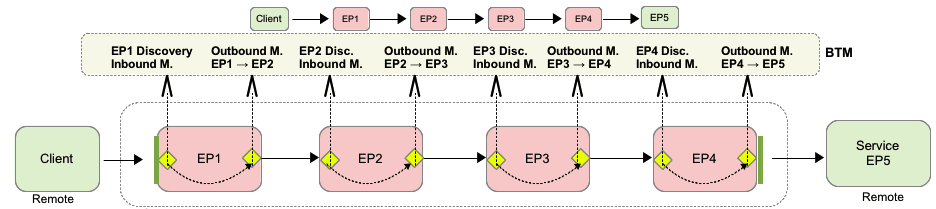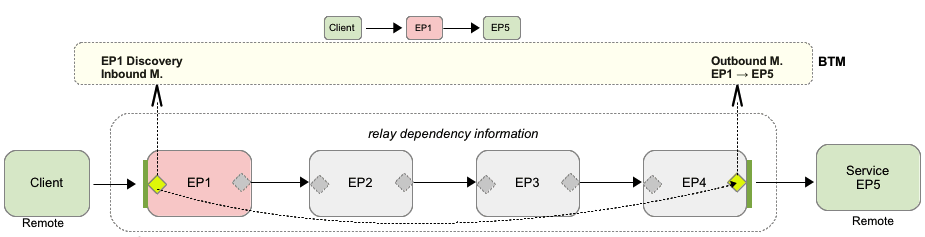About Discovery
Discovery is the process that allows you to identify the business components that make up a composite application and to understand how they relate to one another (their dependencies.) This section explains the concepts and processes you must understand to get exactly the information you need during the discovery process. It explains
-
how Business Transaction Management models a wide variety of component types
-
the steps of the discovery process
-
how you can limit discovery for technologies that include a large number of intermediate endpoints
-
how you can manually register services that are not automatically discoverable
For information about resolving discovery problems, see Resolving Discovery Issues.
What Can Be Discovered
Business Transaction Management can discover the following elements:
-
Application components: this includes the logical service that designates a deployed component type, the endpoints (instances of that service), and the operations that can be invoked on an endpoint.
-
Containers
-
The dependencies between components
Business Transaction Management can discover a wide variety of component types and the containers in which they reside. The same model is used to represent interconnected components no matter what the component type: the model consists of services that interact by sending request and response XML messages. The model also assumes that each of the services is described by a WSDL specifying the service's location and its interface. If such a WSDL does not exist because the component is not a web service, Business Transaction Management constructs an artificial WSDL that it uses to enable the system to process the component consistently. The model is illustrated by the following figure.
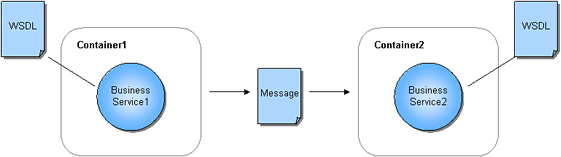
Description of the illustration svcs_and_msgs.gif
For example, if you have a composite application consisting of a web service that calls an EJB that accesses a database via JDBC, it will be modeled as three services that communicate using XML messages. When you use the Business Transaction Management console to view discovered components, these are listed as services, and the messages they exchange are listed as operations belonging to these services. A message corresponds to either the request or response phase of an operation.
In some cases, the observed traffic type suits this model perfectly; for example, a JAX-WS service or a JAX-RPC service. In other cases, Business Transaction Management must map the component type in a way that is compatible with its basic model. The detail of this mapping might be important if you plan to discover and monitor components that are not web services.
Business Transaction Management discovers components by observing the message traffic that flows from one component to another. Based on the data derived from observing this traffic, Business Transaction Management can also discover how these components are related to one another and draw a map of their dependencies. Dependency information provides an accurate picture of how your composite application is really behaving. It might alert you to the fact that certain components are never called, and it provides a basis for defining business transactions.
The Discovery Process
The most important fact to understand about discovery is that it is entirely traffic-based. If messages are not flowing through the observed endpoints, Business Transaction Management cannot discover any application components nor can it discover the dependencies between these components. When in doubt, send traffic. This section outlines the steps involved in discovering distributed application components in your observed environment. To learn more, read the sections that are linked to from the following steps.
Before discovery can happen, you must install the observers in the environment you want to observe, and you must configure the observer communication policy to define communication between the observers and the monitor or monitor groups responsible for the further processing of the data discovered by the observers.
Discovery happens in two stages: during the priming stage, observed traffic causes the observer to start communicating with the monitor; during the observation stage, a measurement policy is applied to the data that flows from observer to monitor. This is to say that it might take a little while to build a complete picture of your working system. One symptom of this is that if you send 100 messages and Business Transaction Management reports seeing only 98, the messages that are not accounted for are the messages that served to prime the discovery process.
Discovery involves the following steps:
-
Send traffic through your system.
-
Check the containers being observed. If load balancers are being used, these must also be visible. (Restarting the containers after installing Business Transaction Management is not enough to make them visible, you must send traffic to have them be seen.)
-
View services to see that all the services you are interested in observing have been discovered.
-
Check that measurements are being taken by looking at the Summary or Analysis tab for a service. Throughput, traffic, maximum response time, and average response time should be available for all the services involved in message traffic. If measurements are inaccurate or missing, it's possible that not enough time has elapsed for Business Transaction Management to calculate traffic measurements or perhaps monitoring was disabled.
-
Look at dependencies in the Service Map to see how traffic is flowing in your system.
-
Adjust as necessary. Generally speaking if the discovered picture does not meet your expectations, the first thing to do is run more traffic to make sure Business Transaction Management has had time to see all pieces of your system. If that does not resolve your problem, you might need to do one or more of the following:
-
enable probes that are appropriate for the objects you are trying to discover.
-
manually register a service; see Manually Registering a Service.
-
resolve discovery problems due to versioning policy or replication problem.
-
Limiting Discovery
Depending on the technology, some messages flow directly from a client to a service; others flow through a host of intermediate endpoints before they reach their actual destination. Such intermediate endpoints might comprise the implementation of a messaging system, a job scheduling system, a distributed system, and so on. When installing probes for technologies that use intermediate endpoints, Business Transaction Management allows you to specify whether you want to monitor all endpoints or just the endpoints at the edge of such systems; often these are the endpoints that directly represent the business services of interest. By default, the monitoring of intermediary endpoints is turned off. This improves monitoring performance and eliminates data that is not essential to monitoring your distributed applications.
Figure 3-1 shows a number of observers monitoring endpoints conveying messages from a client to a service (EP5). Note endpoint EP1 and endpoint EP4 at the edge of the message flow. Note also the dotted line which indicates the relaying of context information. If you choose to monitor all endpoints, all the endpoints shown in the figure will be discovered and monitored by Business Transaction Management.
Figure 3-2 shows you how message flow is modeled if you choose to restrict the number of endpoints monitored. In this case, only the client, EP, and EP5 are discovered and monitored. Context information is still conveyed from the client to the final recipient, EP5.
The observer communication policy gives you the option of controlling the monitoring of intermediate endpoints for SOA, OSB, and EJB probes. Options for monitoring different technologies vary slightly. For example, in monitoring EJBs, you have the following options: you can choose to model the edge of flow, which models only the first local EJB in a local request flow; you can choose to model all, which models all local EJBs; and you have the option to model none (no local EJBs). How you model local EJBs has no effect on the modeling and monitoring of remote EJBs, which are always monitored. For additional information about the observer communication policy, see Configuring the Observer and Monitor, especially Advanced Settings Field Reference, which describes the options you use to control the monitoring of intermediate endpoints.
Registering a Service Manually
There are cases where Business Transaction Management cannot discover SOA-type components directly: for example, the service resides in a container that cannot be observed or the service resides in a container where no observer has been installed. In such cases, it might still be able to discover the object if you manually register the service.
While it is possible to discover services in this way, it is not usually possible to monitor their performance without the services being directly observed. For more information, see Manually Registering a Service.