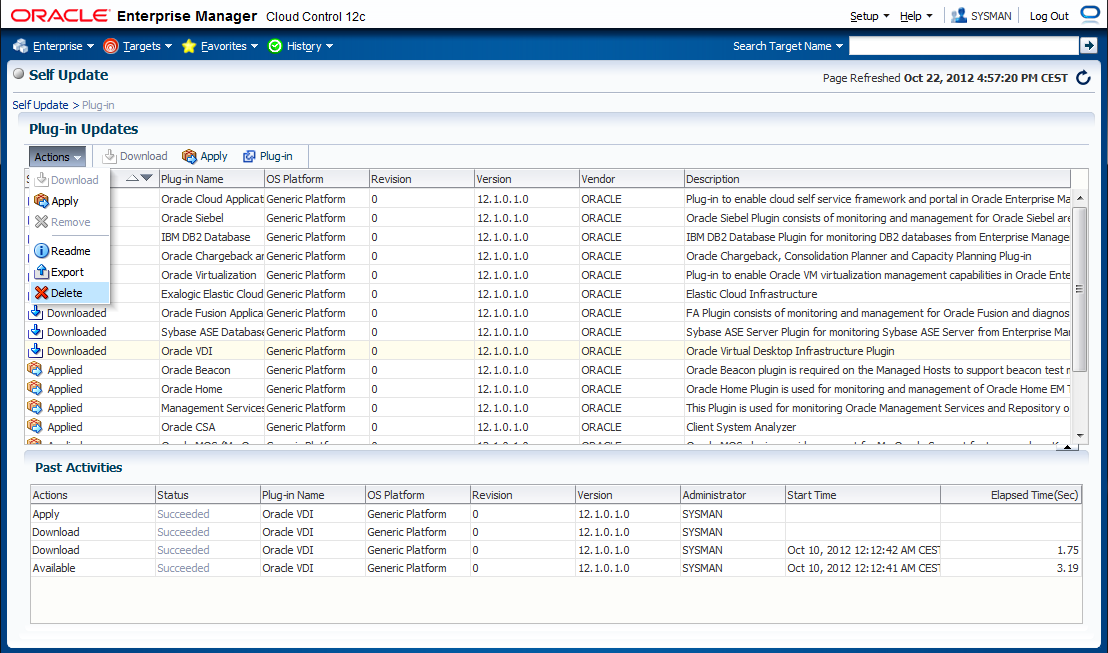If necessary, you can remove the Enterprise Manager Plug-in for Oracle VDI entirely from the Oracle Enterprise Manager system.
Removing the Oracle VDI Plug-in from the Oracle Enterprise Manager Repository:
Log on to the Oracle Enterprise Manager Console:
https://.myserver.example.com:7803/emIn the Setup menu in the top-right corner, select Extensibility, and then select Self Update.
The Self Update home page is displayed.
Click the Plug-in folder.
The Plug-in Updates table is displayed.
In the table, select the Oracle VDI Plug-in.
In the Actions menu, select Delete.
A confirmation window is displayed.
Click Delete to confirm that you wish to delete the plug-in.
A message is displayed to confirm that the plug-in has been deleted.
Click OK.
The Oracle VDI Plug-in has been uninstalled from your Oracle Enterprise Manager system.