36 Discovering and Monitoring Apache HTTP Server
Enterprise Manager Cloud Control enables you to discover Apache HTTP Servers in your environment, and add them for central monitoring and management. This chapter describes how to discover and monitor these Apache HTTP Server targets.
In particular, this chapter covers the following topics:
-
Supported Versions of Apache HTTP Server for Discovery and Monitoring
-
Prerequisites for Discovering and Monitoring Apache HTTP Server
36.1 Introduction to HTTP Servers
Using Enterprise Manager Cloud Control, you can do the following with Apache HTTP Server targets:
-
Discover the Apache HTTP Server targets for real-time and historical availability monitoring.
-
Create or end blackouts to suspend or resume the collection of metric data, respectively.
-
View a list of metrics, their collection interval, and the last upload for each metric.
-
Create monitoring templates that can be used as a source for all the future installations, so that they follow a standard, consistent configuration.
-
Generate availability and event reports.
36.2 Supported Versions of Apache HTTP Server for Discovery and Monitoring
To search for the Apache HTTP Server versions that are supported for discovery and monitoring in Enterprise Manager Cloud Control, follow these steps:
-
Log into
https://support.oracle.com/ -
On the My Oracle Support home page, select the Certifications tab.
-
On the Certifications page, enter the following search criteria in the Certification Search section.
-
Enter the product name Enterprise Manager Base Platform - OMS in the Product field.
-
Select the release number 12.1.0.4.0 from the Release list.
-
-
Click Search.
-
In the Certification Results section, expand the Middleware menu to view the certified Apache HTTP Server versions.
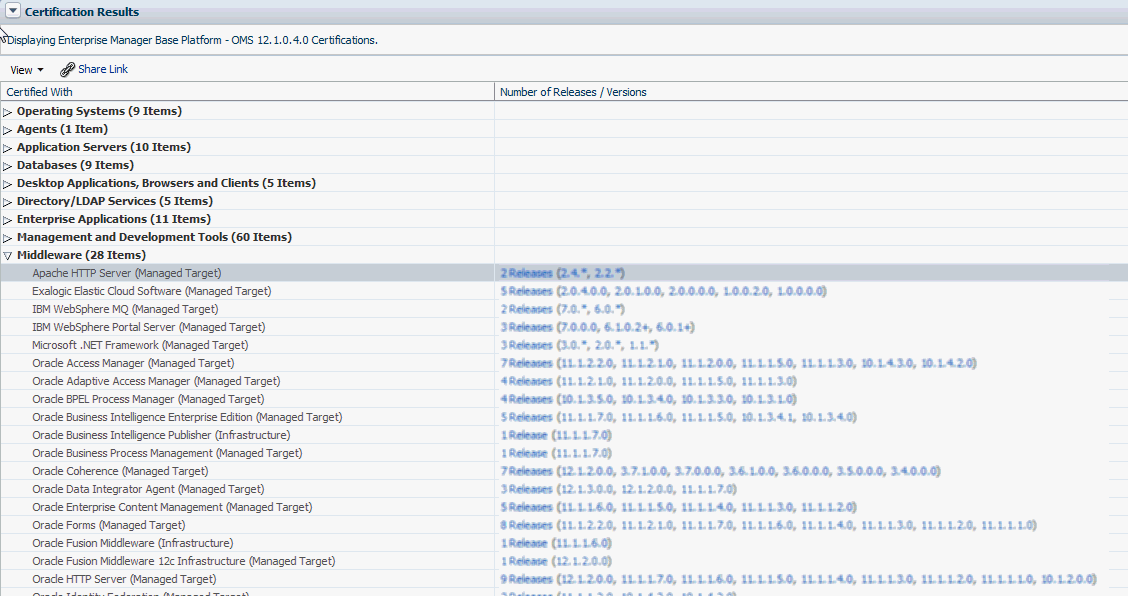
36.3 Prerequisites for Discovering and Monitoring Apache HTTP Server
Meet the following prerequisites for discovering Apache HTTP Servers:
-
The Management Agent must be installed and running on the same host where the Apache HTTP Server is being configured. Remote agent is not supported.
-
Ensure that the same user/role is used to install the Management Agent and the Apache HTTP Server.
-
Ensure that you download and install the 12.1.0.6 Fusion Middleware Plug-in for monitoring the Apache HTTP Server. You do not need any other plug-in to import or deploy this target.
36.4 Discovering Apache HTTP Servers
To discover Apache HTTP Server Servers, follow these steps:
-
In Cloud Control, from Setup menu, select Add Target, then select Add Targets Manually.
-
On the Add Targets Manually page, select Add Targets Declaratively by Specifying Target Monitoring Properties, and then click Add Host.
-
From the Target type menu, select Apache HTTP Server. To select the Management Agent, click on the search icon. From the Target Selector dialog box, select the target name, and then click Select.
-
Click Add Manually to add the Apache HTTP Server target to the host selected.
-
On the Add: Apache HTTP Server page, provide the target name, the directory location where the
httpd.conffile has been downloaded, and the directory location where the Apache binaries (like the bin folder) are stored. Click OK.
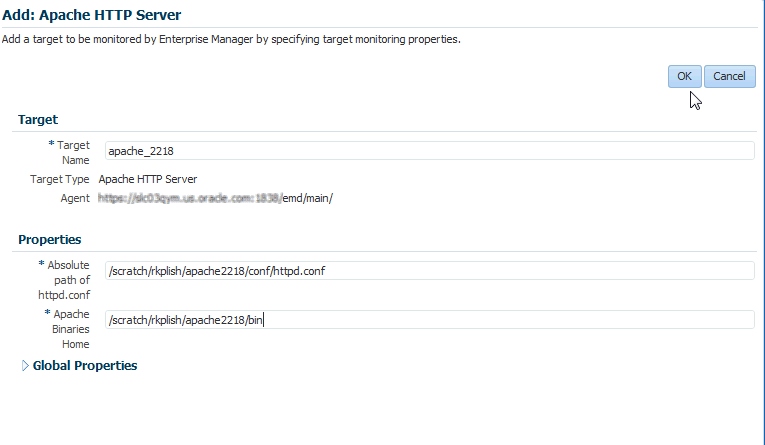
36.5 Monitoring Apache HTTP Servers
After adding the Apache HTTP Server target, it becomes automatically available for monitoring. For this target, only the response metrics and configuration metrics are collected or monitored.
After discovery, to access the Apache HTTP Server targets, from Targets menu, select All targets. From the Refine Search section on the left hand pane, expand Middleware. From the list, select Apache HTTP Server. Click on the target name to view the status of the target.
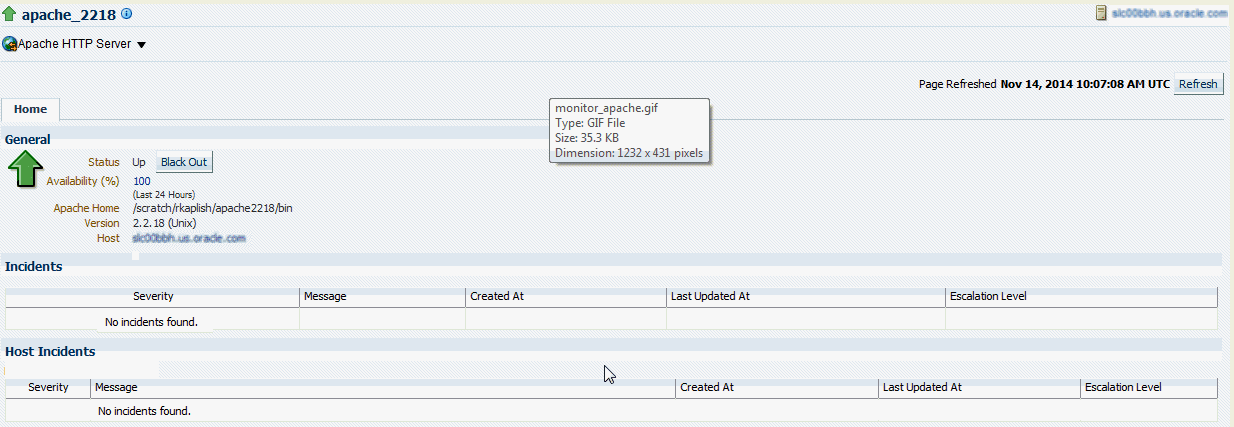
On the Apache HTTP Server home page, you can view general information about the server, information about the status of the server, the availability, the absolute path to the Apache server binaries, and so on.
36.6 Configuration Management for Apache HTTP Servers
The configuration data for the Apache HTTP server is collected on a daily basis.
To view the configuration data, on the Apache HTTP Server home page, from Apache HTTP Server menu, select Configuration, and then click Last Collected.
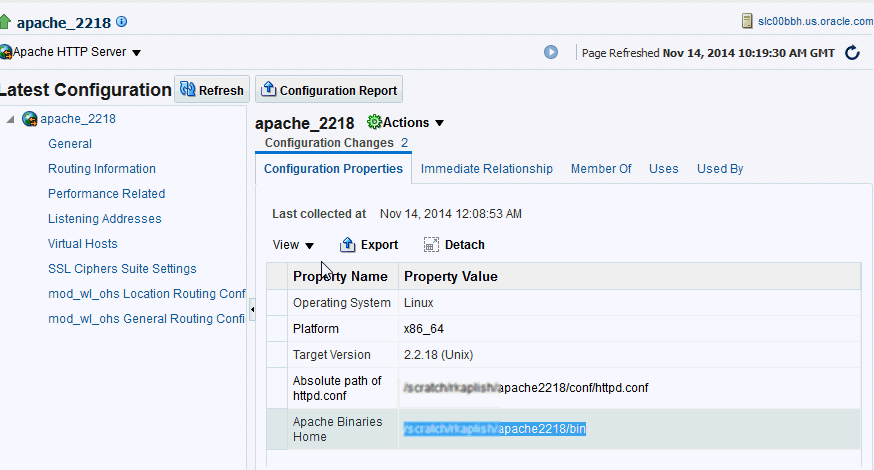
The following configuration details are collected for Apache HTTP server:
-
Generic information like server name, listen port, and so on.
-
General Routing information for WebLogic/WebSphere requests.
-
Apache Server listen host ports and protocol.
-
Virtual host information which is used for routing the requests that come to Apache Server to particular host port.
36.7 Troubleshooting Apache HTTP Server Issues
Issue: Response and Configuration Metrics collection for Apache HTTP Server fails
Problem: If the process owner (Apache installation owner) is different from Management Agent user, then Apache HTTP Server target will be discovered, but the response and configuration metrics will not be collected.
Workaround: Ensure that the same user/role is used to install the Management Agent and the Apache HTTP Server.