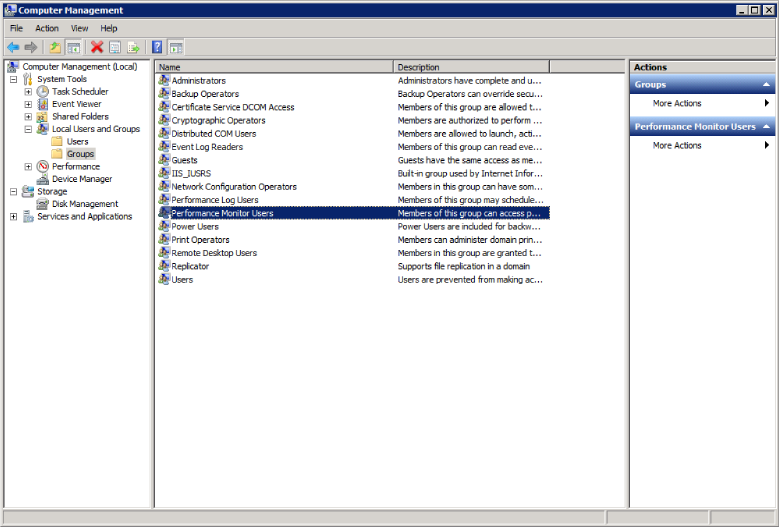4 Configuring Connections
This chapter provides details about configuring connections for monitoring targets and executing jobs.
The following topics are provided:
4.1 Configuring Remote Connections to Monitor Targets
If you want to monitor targets using remote Agents, then Oracle recommends that you do the following security configurations on every system where SQL Server target resides.
-
Set WMI namespace security.
-
Restrict access to the registry from a remote computer.
-
Set DCOM Security to allow user to access remotely.
-
Set privileges for System User to access Windows performance counters remotely as follows:
-
Locally on the Microsoft Windows node hosting the Agent, open the Local Security Settings Windows Tool. Go to Start, select Control Panel, and then select Administrative Tools, select Computer Management, select System Tools, then Local Users and Groups, and select Groups.)
-
Add System Username to Performance Monitor Group as shown in Figure 4-1:
-
-
Set access privileges of SQL Server Services to allow user to access a computer remotely.
-
Set privileges for System User of target on Oracle Management Agent for Windows Integrated Authentication based monitoring.
-
Locally on the Microsoft Windows node hosting the Agent, open the Local Security Settings Windows Tool. Go to Start, select Control Panel, and then select Administrative Tools, and select Local Security Policy.
-
Click on Local Policies and then User Rights Assignment.
-
Assign the following right to the System User of the target:
Logon as batch job
-
-
Configure Allow Remote Administration Exception in Windows Firewall if Windows firewall is enabled on the SQL Server target system.
-
When using WIA remotely, the OMA host must be a member of the same Windows Domain.
4.2 Configuring Connections to Execute Jobs
If you want to execute jobs using local or remote Agents, then Oracle recommends that you do the following security configurations on every system where SQL Server target resides.
-
Set WMI namespace security.
-
Set DCOM Security to allow user to access a computer remotely.
For configuration details, refer to the following:
-
Microsoft Help and Support Web site:
http://support.microsoft.com
-
How To Troubleshoot Microsoft SQL Server Plug-In Issues (Document 367797.1) on My Oracle Support:
https://support.oracle.com/rs?type=doc&id=367797.1