A Troubleshooting
This appendix contains the following topics:
A.1 Exceptions
When an error occurs an exception is thrown to the caller. These exceptions fall into different categories.
This section discusses:
A.1.1 Simple Object Access Protocol (SOAP) faults
This is most generic of the categories, all exceptions in this category are expressed as SOAP faults. For example, if something is incorrectly configured on the applications server or connectivity problems exist you will see these as SOAP faults.
A.1.2 JD Edwards EnterpriseOne System Exceptions
This category identifies errors inside the JD Edwards EnterpriseOne space. Most commonly these are server connectivity issues. For example, if a server is dropped, an exception is thrown to the caller to report this. The caller receives an exception if the authorization/authentication fails. Typically such exceptions are the result of a temporary system condition or are configuration issues.
A.1.2.1 Server Connectivity
It is important to be aware that inside the Business Services Server the feature used to contact the Enterprise Server is the Dynamic Java Connector. If the configuration settings for the Dynamic Java Connector are incorrect, it could cause connectivity problems with the Enterprise Server.
A.1.3 JD Edwards EnterpriseOne Application Exceptions/Errors
Every error that happens within the application logic is reported as an exception to the caller. For example; an error in the business data setup indicates that incorrect data was passed to the business data or a necessary service property could be missing.
A.2 JD Edwards EnterpriseOne Application Warnings
Warnings from the JD Edwards EnterpriseOne application are not expressed as exceptions. Warnings are reported back to the caller in the response information.
A.3 Business Services Server Logs
Business Services Server logs are configured and accessed through Server Manager.
See Also:
-
"View Log Files" in the JD Edwards EnterpriseOne Server Manager Guide
A log component called BSSVFRAMEWORK is available for component level logging. When this is enabled, the log file displays system errors and enables you to gain insight to some application errors.
To enable component level logging:
-
Access Server Manager.
-
Select a Business Services Server instance.
-
Select Log File Configuration.
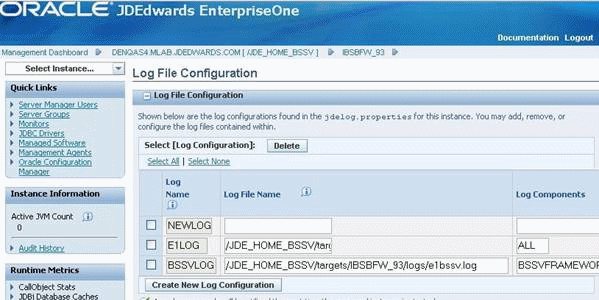
Description of the illustration trblshoot_log_file_config.gif
-
On Log File Configuration, enter BSSVFRAMEWORK in thee Log Components column for the Business Services server log.
-
Click the Save button.
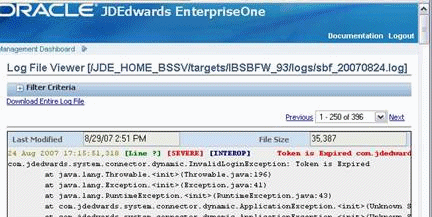
Description of the illustration trblshoot_log_file_viewer.gif