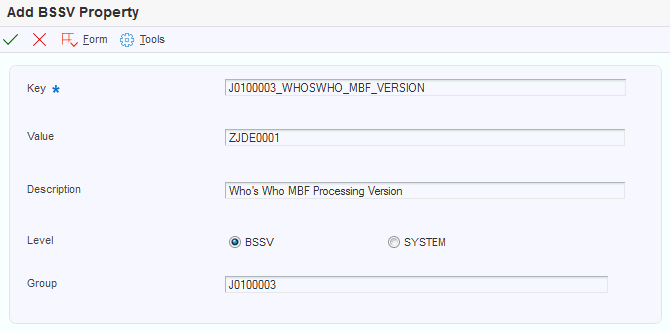7 Working with Business Service Properties
This chapter contains the following topics:
7.1 Understanding Business Service Properties
Business service properties are used with JD Edwards EnterpriseOne business services and provide a way for you to change a value in the business service without changing the business service code. A business service property consists of a property key and a property value. The property key is the name of the business service property and cannot be changed. The property value is the value that you provide for the property key. You can modify the property value. You can include a business service property method in the published business service.
Business service properties are unique to an environment. For example, if you change a property value in your test environment, the business service property that is in your production environment will have the original property value unless you change it, too.
Naming conventions and methodology for using business service properties are discussed in the Business Services Development Methodology guide.
7.1.1 Business Service Property Utility Classes
These utility classes are available for the business service property:
-
ServicePropertyAccess
-
ServicePropertyException
You use ServicePropertyAccess to access property values.
You use ServicePropertyException to find and handle errors when accessing business service properties.
You use these two APIs to retrieve a business service property:
-
Public static String getSvcPropertyValue(Context context, String key) throws ServicePropertyException.
-
Retrieves the property value for a given key.
-
Requires context to obtain connection to the JD Edwards EnterpriseOne database.
-
Returns the value stored in the database.
-
Throws ServicePropertyException if an error occurs.
-
-
Public static String getSvcPropertyValue(Context context, String key, String defaultVal) throws ServicePropertyException.
-
Retrieves the property value for a given key.
-
Requires context to obtain connection to the JD Edwards EnterpriseOne database.
-
Returns the value stored in the database if it is not null or blank.
-
Returns the passed default value if the value in the database is null or blank.
-
Throws ServicePropertyException if an error occurs.
-
7.1.2 Errors and Error Logging
If an error occurs during retrieval of a business service property, the system rolls back any changes, logs the error, and throws an exception. Error message handling is managed by the business service method. You can design your business service method so that when the system throws an exception, an error message is sent to the caller.
The following list identifies possible business service property errors that throw an exception and cause an error message to be returned to the caller:
-
Security credentials do not have authority to read business service properties.
-
The specified property key does not exist.
-
The value for the property key is null, and no default value is provided.
-
The values for the business service property record are incomplete.
7.2 Managing Business Service Properties
This section provides an overview of managing business service properties and discusses how to:
-
Add a business service property record.
-
Modify a business service property record.
7.2.1 Understanding Business Service Property Information
You can use the Business Service Property Program (P951000) to manage business service property information. With this program, you can add or delete business service properties, and you can modify the property value. You can also use Object Management Workbench (OMW) to create or delete a business service property or to modify a property value. If you need to create several business service properties, consider using P951000 to create the business service property and then add each business service property to the OMW project. The benefit of using OMW to create a business service property is that the object is automatically put into your OMW project for you.
When you add a new business service property, you indicate whether it is a system-level or service-level business service property. Business service properties categorized at the system level are used by more than one business service. Business service properties categorized at the business service level are used by only one business service.
After you create a business service property, you cannot change the name, because this is the key that the business service uses to call the business service property. You can change the property value.
All business service properties are stored in the Business Service Property table (F951000). You can view system-level, business service-level, or all business service properties that are available in your login environment from the Work with the Business Service Properties form.
7.2.2 Forms Used to Manage Business Service Properties
| Form Name | FormID | Navigation | Usage |
|---|---|---|---|
| Working with Business Service Properties | W951000F | From the System Administration Tools menu, select Business Service Property from the Business Service Property and Business Service Cross Reference Administration folder. | Find, modify, or delete business service properties. |
| Add BSSV Property | W951000C | From Work with Business Service Properties, click Add. | Create a new business service property or modify the value of an existing business service property. |
7.2.3 Adding a Business Service Property Record
Access the Add BSSV Property form.
- Key
-
A name that uniquely identifies the business service property. This name cannot be changed. The length of the property key can be up to 255 characters.
- Value
-
An entry that defines specific criteria. When you process the business service, you can change the value of the service property key. For example, the original value might be ZJDE0001 but when you process the business service, you might want to change this value to ZJDE0002.
- Description
-
A phrase or sentence that identifies the purpose of the business service property.
- Level
-
Select a way to group business service properties for viewing. Values are:
-
BSSV: Shows all business service properties for a specific business service.
-
SYSTEM: Shows all business service properties that you have defined as system-level business service properties. These business service properties can be used by more than one business service.
-
All: Shows all business service properties that you have defined in your login environment.
-
- Group
-
A way to classify the business service property at the business service level. The group name must be an existing business service name.
7.2.4 Modifying a Business Service Property Record
Access the Work with Business Service Properties form, select the business service property to be changed, and then click Select.
On the Modify Business Service Property form, you can change the Value, Description, Level, and Group fields. You cannot change the Key field.