| 탐색 링크 건너뛰기 | |
| 인쇄 보기 종료 | |
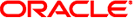
|
Oracle Solaris 10 8/11 릴리스 노트 Oracle Solaris 10 8/11 Information Library (한국어) |
| 탐색 링크 건너뛰기 | |
| 인쇄 보기 종료 | |
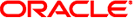
|
Oracle Solaris 10 8/11 릴리스 노트 Oracle Solaris 10 8/11 Information Library (한국어) |
Oracle Solaris OS에 포함되지 않은 제품 지원
Live Upgrade 및 Oracle Solaris 영역
ZFS 파일 시스템의 영역 루트와 함께 Live Upgrade 사용
레이블이 있는 영역으로 구성된 Trusted Extensions 시스템 업그레이드
SPARC 및 x86 호환 가능 시스템의 미니루트 패치 기능
Oracle Solaris 10 릴리스의 Oracle Solaris Data Encryption Supplement
Oracle Solaris 10 8/11 릴리스용 GNOME Display Manager 패치 설치 시 필요한 추가 절차
x86: elx 또는 pcelx NIC 시스템의 네트워크 구성 실패
x86: Hewlett-Packard () Vectra XU 시리즈 시스템을 BIOS 버전 GG.06.13으로 업그레이드하지 않음
SPARC: 기존 펌웨어에서 부트 플래시 PROM 업그레이드가 필요할 수 있음
Solaris Management Console 2.1 소프트웨어 - Solaris Management Console 1.0, 1.0.1 및 1.0.2 소프트웨어와 호환되지 않음
x86: BIOS 장치 유틸리티의 실패로 설치 또는 업그레이드가 완료되지 않음(6362108)
비전역 영역이 설치된 경우 Oracle Solaris 플래시 아카이브를 만들 수 없음(6246943)
x86: Oracle Solaris 10 DVD에서 부트 시 Sun Jave 워크스테이션 2100Z에 패닉 발생(6214356)
x86: 일부 Sun Fire 시스템의 직렬 콘솔이 작동하지 않음(6208412)
x86: 기존 x86 fdisk 부트 분할 영역이 있는 시스템에서 Oracle Solaris 설치 GUI가 실패할 수 있음(6186606)
SAN에 연결된 시스템에서 Jumpstart 설치 실패(7072761)
zvol로 스와핑할 때 ZFS 루트 시스템이 정지될 수 있음(6898318)
Oracle Solaris ZFS 플래시 아카이브 설치(6889459)
Oracle Solaris Live Upgrade를 사용하여 대체 부트 환경에 ZFS 플래시 아카이브 설치 시 제한 사항(7055343)
x86: Solaris 10 10/08 이전 릴리스에서 Oracle Solaris 플래시 아카이브 설치 실패(6735181)
일부 아시아 로켈을 JumpStart 설치에서 사용할 수 없음(6681454)
PRODRM에서 Trusted Extensions의 prodreg 항목을 삭제하는 데 문제가 있음(6616592)
업그레이드 상세 패치 분석 패널을 이동할 수 없음(6597686)
Oracle Solaris OS 설치 후 Linux 분할 영역이 GRUB 메뉴에 표시되지 않음(6508647)
x86: 설치 중 잘못된 /sbin/dhcpinfo 오류(6332044)
x86: JumpStart 설치 후 시스템 부트 실패(6205478)
SPARC: 모든 유형의 M 시리즈 시스템에서 약간의 성능 저하가 발생할 수 있음(7058265)
SUNWzoneu 패키지가 없는 시스템에서 lucreate 명령이 실패함(7061870)
업그레이드 후 유지 관리 상태에서 iscsi/initiator 서비스가 종료될 수 있음(6976602)
Oracle Solaris 10 8/11로 Live Upgrade를 수행한 후 Trusted Extensions의 영역이 부트되지 않음(7041057)
Trusted Extensions가 사용으로 설정되고 레이블이 있는 영역이 실행 상태가 아닐 때 lucreate 및 lumake 실패(7055968)
Trusted Extensions 업그레이드 문제(6616585)
업그레이드 후 시스템이 ypbind와 통신할 수 없음(6488549)
설치되었으나 부트되지 않은 영역이 있는 시스템에서 업그레이드 실패
비전역 영역이 있는 Oracle Solaris 10 시스템을 Solaris 10 10/09 릴리스로 업그레이드하면 로컬 파일 시스템 서비스가 실패할 수 있음(6428258)
Solaris 9 9/04 OS에서 업그레이드 후 장치 ID 불일치
Live Upgrade를 이전 릴리스에서 업그레이드하는 데 사용하는 경우 더 이상 사용되지 않는 설치 제거 프로그램이 제거되지 않음(6198380)
본 절에서는 업그레이드 버그에 대해 설명합니다. 일부 버그는 Oracle Solaris 10 OS로 업그레이드하는 동안 발생할 수 있고 기타 버그는 업그레이드 완료 후에 발생할 수 있습니다.
Oracle Solaris 10 8/11로 업데이트한 후 모든 유형의 M 시리즈 시스템에 약간의 성능 저하가 발생할 수 있습니다. 성능 저하는 CR 6919646에 대한 수정의 결과로 도입되었습니다.
CR 6919646은 일관적이지 않은 TLB(translation lookaside buffer) 항목의 결과로 M 시리즈 시스템이 중단되는 문제를 해결합니다. 예를 들어, Oracle Database 소프트웨어와 같은 응용 프로그램은 하드웨어에서 일관적이지 않은 TLB 항목으로 인해 ISM 주소에 반복적으로 걸릴 수 있습니다. 이러한 문제가 발생할 경우 시스템을 재부트하거나 TLB가 다른 커널 작업으로 인해 임의로 플러시될 때까지는 점유된 CPU에서 해당 응용 프로그램의 실행을 계속할 수 없습니다.
주 -
CR 6919646은 Oracle Solaris 10 8/11 릴리스에서 수정되었습니다.
CR 7058265에 대한 수정은 차후 커널 패치로 제공될 예정입니다.
SUNWzoneu 패키지가 없는 시스템(예: SUNWcreq metacluster가 설치된 Solaris 8, Solaris 9 및 Oracle Solaris 10 시스템)에서 lucreate 명령이 실패합니다.
다음 예에 표시된 것과 유사한 오류 메시지가 표시될 수 있습니다.
Error message: #lucreate -n u10 Analyzing system configuration. Updating boot environment description database on all BEs. Updating system configuration files. Creating configuration for boot environment <u10>. Source boot environment is <s10_u9>. Creating file systems on boot environment <u10>. Populating file systems on boot environment <u10>. Analyzing zones. Duplicating ZFS datasets from PBE to ABE. Creating snapshot for <newpool/ROOT/s10_u9> on <newpool/ROOT/s10_u9@u10>. Creating clone for <newpool/ROOT/s10_u9@u10> on <newpool/ROOT/u10>. Mounting ABE <u10>. Generating file list. Finalizing ABE. Fixing zonepaths in ABE. Unmounting ABE <u10>. Fixing properties on ZFS datasets in ABE. Reverting state of zones in PBE <s10_u9>. Making boot environment <u10> bootable. ERROR: Unable to mount non-global zones of ABE <u10>: cannot make ABE bootable. ERROR: Unable to make boot environment <u10> bootable. ERROR: Unable to populate file systems on boot environment <u10>. Removing incomplete BE <u10>. ERROR: Cannot make file systems for boot environment <u10>.
모든 Oracle Solaris 10 업데이트 릴리스(Solaris 10 1/06 – Solaris 10 10/09)를 Oracle Solaris 10 9/10 또는 Oracle Solaris 10 8/11로 업그레이드한 후 처음 부트를 실행하면 svc:/network/iscsi/initiator:default SMF 서비스가 유지 관리 상태로 종료될 수 있습니다. 이 문제는 svc:/system/manifest-import:default 서비스가 완료되기 전에 svc:/network/iscsi/initiator:default 서비스가 시작될 경우에 발생합니다.
다음 예에 표시된 것과 유사한 오류 메시지가 표시될 수 있습니다.
Jul 12 16:39:22 svc.startd[7]: svc:/network/iscsi/initiator:default:
Method "/lib/svc/method/iscsid" failed with exit status 1.
Jul 12 16:39:22 svc.startd[7]: svc:/network/iscsi/initiator:default:
Method "/lib/svc/method/iscsid" failed with exit status 1.
Jul 12 16:39:22 svc.startd[7]: svc:/network/iscsi/initiator:default:
Method "/lib/svc/method/iscsid" failed with exit status 1.
Jul 12 16:39:22 svc.startd[7]: network/iscsi/initiator:default failed:
transitioned to maintenance (see 'svcs -xv' for details)
# svcs -xv
svc:/network/iscsi/initiator:default (?)
State: maintenance since Tue Jul 12 16:29:38 2011
Reason: Start method failed repeatedly, last exited with status 1.
See: http://sun.com/msg/SMF-8000-KS
See: /var/svc/log/network-iscsi-initiator:default.log
Impact: This service is not running.
# tail /var/svc/log/network-iscsi-initiator:default.log
[ Jul 12 16:39:22 Executing start method ("/lib/svc/method/iscsid") ]
Usage: /lib/svc/method/iscsid { start | stop }
[ Jul 12 16:39:22 Method "start" exited with status 1 ]
[ Jul 12 16:39:22 Executing start method ("/lib/svc/method/iscsid") ]
Usage: /lib/svc/method/iscsid { start | stop }
[ Jul 12 16:39:22 Method "start" exited with status 1 ]
[ Jul 12 16:39:22 Executing start method ("/lib/svc/method/iscsid") ]
Usage: /lib/svc/method/iscsid { start | stop }
[ Jul 12 16:39:22 Method "start" exited with status 1 ]
해결 방법: iscsi/initiator 서비스의 유지 관리 상태를 지우십시오. 서비스가 올바른 인수를 사용하여 자동으로 시작됩니다. 예를 들면 다음과 같습니다.
# svcadm clear svc:/network/iscsi/initiator:default
레이블이 있는 영역이 포함된 Trusted Extensions 환경에서 영역이 설치된 상태로 유지되고 새로 만들어진 부트 환경에 포함될 경우 부트되지 않습니다. 영역을 수동으로 부트하면 해당 영역에 있는 lofs 마운트에 따라 오류가 발생합니다.
해결 방법: ABE(대체 부트 환경)에서 영역을 부트하려면 ABE의 영역에서 다음 단계를 수행하십시오.
PBE(기본 부트 환경)와 동일한 inode 번호가 포함되었으므로 영역을 부트하는 동안 lofs 마운트 오류를 표시하는 파일을 삭제합니다.
PBE(기본 부트 환경)에서 파일을 수동으로 복사합니다. 이 복사본은 파일에 포함된 inode 번호가 다르도록 보장합니다.
Trusted Extensions를 실행하는 시스템에서 lucreate 또는 lumake 명령을 실행할 경우, 시스템에 레이블이 있는 비전역 영역이 있고 영역이 실행 상태가 아니면 명령을 실패할 수 있습니다.
예를 들어, 다음 lucreate 명령을 고려하십시오.
lucreate -c OLD_BE -n NEW_BE -m/:/dev/dsk/c0t0d0s3:ufs
다음 예에 표시된 것과 유사한 오류 메시지가 표시될 수 있습니다.
Making boot environment <NEW_BE> bootable. ERROR: The mount point </.alt.tmp.b-2cc.mnt> is not a valid ABE mount point (no /etc directory found). ERROR: You must use the <-m> option to specify the mount point of the ABE where to create the /etc/vfstab file. Usage: luedvfstab -i ABE_icf_file -m ABE_mount_point -n BE_name ERROR: Unable to configure /etc/vfstab file on ABE <NEW_BE>: cannot make ABE bootable. ERROR: Unable to make boot environment <NEW_BE> bootable. ERROR: Unable to populate file systems on boot environment <NEW_BE>. Removing incomplete BE <NEW_BE>. ERROR: Cannot make file systems for boot environment <NEW_BE>.
해결 방법: lucreate 및 lumake 명령을 사용하기 전에 모든 비전역 영역이 실행 상태여야 합니다.
영역이 /opt 디렉토리에 설치된 경우 영역의 DSR(디스크 공간 재할당) 업그레이드가 실패합니다. DSR 아카이브를 복원하는 중에는 업그레이드가 실패할 수 있습니다. 경우에 따라 업그레이드가 성공할 수 있지만 시스템을 재부트할 수 없습니다.
해결 방법: 업그레이드하기 전에 루트 파일 시스템이 100퍼센트 가득차 있지 않은지 확인하십시오. 필요한 경우, 업그레이드하기 전에 일부 파일을 제거하여 루트 슬라이스의 사용 공간이 90% 미만이 되도록 합니다.
Trusted Extensions를 &10Update3; 또는 Solaris 10 8/07 릴리스에서 Solaris 10 10/08, Solaris 10 5/09 또는 최신 Solaris 10 10/09 릴리스로 업그레이드하면 시스템에 원치 않는 현지화된 Trusted Extensions 패키지가 설치됩니다. 이 버그는 Solaris 10 11/06 및 Solaris 10 8/07 릴리스의 Trusted Extensions 설치 프로그램에서 기본적으로 현지화된 패키지를 설치하기 때문에 발생합니다. 오류 메시지는 표시되지 않습니다.
해결 방법: Trusted Extensions를 현재 릴리스로 업그레이드하기 전에 다음 현지화된 Trusted Extensions 패키지를 제거합니다.
|
이 버그는 Solaris 10 Hardware 2(HW2) 릴리스에서 Solaris 10 10/09 릴리스로 업그레이드하는 경우 발생합니다.
Solaris 10 HW2 릴리스에서 NIS, NIS+, FILES 또는 LDAP와 같은 모든 이름 서비스의 name_service.xml 파일은 다음과 같습니다.
# ls -l name_service.xml lrwxrwxrwx 1 root root 10 Apr 10 16:26 name_service.xml -> ns_files.xml
이름 서비스가 NIS이면 name_service.xml 파일이 ns_files.xml에 연결됩니다. 하지만 ns_files.xml 파일의 내용은 ns_nis.xml과 동일합니다.
# cat /etc/release
Solaris 10 3/05 HW2 s10s_hw2wos_05 SPARC
Copyright 2005 Sun Microsystems, Inc. All Rights Reserved.
Use is subject to license terms.
Assembled 26 September 2005
# cd /var/svc/profile
# ls -l name_service.xml ns_files.xml ns_nis.xml
lrwxrwxrwx 1 root other 12 May 21 04:06 name_service.xml -> ns_files.xml
-r--r--r-- 1 root sys 779 May 21 04:25 ns_files.xml
-r--r--r-- 1 root sys 779 Jan 21 2005 ns_nis.xml
#
# diff ns_files.xml ns_nis.xml
# diff name_service.xml ns_nis.xml
앞의 출력에서 ns_nis.xml과 ns_files.xml 파일은 동일합니다. 이것은 name_service.xml 파일이 잘못된 이름 서비스 파일에 심볼릭 링크되었음을 의미합니다. name_service.xml 파일이 ns_files.xml에 연결되어 있습니다. 대신 name_service.xml 파일이 ns_nis.xml 파일에 연결되어야 합니다.
주 - CR 6411084에 대한 수정 프로그램인 SUNWcsr 설치 또는 설치 후 스크립트는 name_service.xml이 링크 파일이 아닌 경우에만 올바른 링크를 만듭니다. name_service.xml이 이미 심볼릭 링크 파일인 경우 Solaris 10 Hardware 2 릴리스에서와 같이 CR 6411084에 대한 수정이 작동하지 않습니다.
Solaris 10 Hardware 2에서 Solaris 10 10/09 릴리스로 업그레이드한 후 다음 메시지가 콘솔에 표시되거나 메시지 파일에 기록됩니다.
Oct 23 12:18:45 vt2000a automount[301]: [ID 366266 daemon.error] can't read nis map auto_master: can't communicate with ypbind - retrying
또한 /network/nis/client:default 서비스가 오프라인으로 전환됩니다.
해결 방법: 다음 해결 방법 중 하나를 선택합니다.
해결 방법 1: 업그레이드하기 전에 /var/svc/profile/name_service.xml 파일을 제거합니다.
해결 방법 2: 업그레이드 후 /var/svc/profile/name_service.xml 링크를 해당 이름 서비스를 기반으로 올바른 ns_xxx.xml 파일로 변경합니다.
설치되었으나 부트된 적이 없거나 준비되지 않은 비전역 영역을 사용하면 시스템이 올바르게 업그레이드되지 않습니다. 오류 메시지는 표시되지 않습니다.
해결 방법: 이러한 영역이 있으면 영역이 준비되도록 한 다음 업그레이드를 시작하기 전에 정지해야 합니다. 예를 들면 다음과 같습니다.
global# zoneadm -z myzone ready ; zoneadm -z myzone halt
비전역 영역이 있는 Solaris 10 3/05 또는 Solaris 10 1/06 시스템을 Solaris 10 10/09 릴리스로 업그레이드하면 로컬 파일 시스템을 마운트하는 SMF 서비스가 비전역 영역에서 실패할 수 있습니다. 따라서 비전역 영역의 다른 서비스를 시작하는 데 실패할 수 있습니다.
비전역 영역이 있는 Oracle Solaris 10 시스템을 Solaris 10 10/09 릴리스로 업그레이드한 후 서비스가 유지 관리 상태에 있을 수 있습니다. 예를 들면 다음과 같습니다.
# zlogin myzone svcs -x
svc:/system/filesystem/local:default (local file system mounts)
State: maintenance since Wed May 24 13:18:06 2006
Reason: Start method exited with $SMF_EXIT_ERR_FATAL.
See: http://sun.com/msg/SMF-8000-KS
See: /var/svc/log/system-filesystem-local:default.log
Impact: 18 dependent services are not running. (Use -v for list.)
해결 방법:
전역 영역에서 비전역 영역을 재부트합니다. 예를 들면 다음과 같습니다.
global# zoneadm -z myzone reboot
이 Oracle Solaris 릴리스에서는 볼륨 관리자가 새 형식으로 장치 ID 출력을 표시합니다. 디스크 세트를 통해 장치 ID를 지원했던 Solaris 9 9/04 OS에서는 새 형식을 인식하지 못합니다. Solaris 9 9/04 릴리스에서 Oracle Solaris 10 OS로 업그레이드할 때 기존 디스크 세트와 연관된 장치 ID는 Solaris 볼륨 관리자 구성에서 업데이트되지 않습니다. Solaris 9 9/04 OS로 되돌려야 할 경우 업그레이드 후 디스크 세트에 적용된 구성 변경 사항은 Solaris 9 9/04 OS에서 사용하지 못할 수 있습니다. 자세한 내용은 Solaris Volume Manager Administration Guide의 25 장, Troubleshooting Solaris Volume Manager (Tasks)를 참조하십시오.
Live Upgrade를 사용하여 Solaris 8 또는 Solaris 9 릴리스에서 Oracle Solaris 10 OS로 업그레이드하는 경우 더 이상 사용되지 않은 설치 제거 프로그램이 제거되지 않습니다. 이전 릴리스의 설치 제거 프로그램이 시스템의 /var/sadm/prod 디렉토리에 남아 있습니다.
더 이상 사용되지 않은 다음 설치 제거 프로그램은 제거되지 않습니다.
uninstall_Alternate_Pathing_2_3_1.class uninstall_CDRW_1_1.class o uninstall_CDRW_1_0.class uninstall_Bonus_Localization_-_Catalan_CDE_Desktop.class uninstall_Bonus_Localization_-_Polish_CDE_Desktop.class uninstall_Bonus_Localizations_-_Russian_CDE_Desktop.class uninstall_Capacity_on_Demand_1_0.class uninstall_Java3D_1_3_1.class uninstall_Java3D_1_3.class uninstall_Java3D_1_2_1_04.class uninstall_Java3D_1_2_1_03.class uninstall_Lights_Out_Management_2_0.class uninstall_Man_Page_Supplement.class uninstall_OpenGL_1_3.class uninstall_OpenGL_1_2_3.class uninstall_Netra_ct_Platform_1_0.class uninstall_Netra_t11xx_Alarms_2_0.class uninstall_Netscape_6_2_3.class uninstall_Netscape_6_2_1_Beta.class uninstall_PC_launcher_1_0_2.class uninstall_PC_launcher_1_0_1_PCfileviewer_1_0_1.class uninstall_RSC_2_2_2.class uninstall_RSC_2_2_1.class uninstall_RSC_2_2.class uninstall_ShowMeTV_1_3.class uninstall_Solaris_9_French_Localization.class uninstall_Solaris_9_German_Localization.class uninstall_Solaris_9_Hong_Kong_Traditional_Chinese_Localization.class uninstall_Solaris_9_Italian_Localization.class uninstall_Solaris_9_Japanese_Localization.class uninstall_Solaris_9_Korean_Localization.class uninstall_Solaris_9_Simplified_Chinese_Localization.class uninstall_Solaris_9_Spanish_Localization.class uninstall_Solaris_9_Swedish_Localization.class uninstall_Solaris_9_Traditional_Chinese_Localization.class uninstall_Solaris_On_Sun_Hardware_Documentation.class uninstall_Sun_Hardware_AnswerBook.class uninstall_SunATM_5_0.class uninstall_SunATM_5_1.class uninstall_SunFDDI_PCI_3_0.class uninstall_SunFDDI_SBus_7_0.class uninstall_Sun_Fire_880_FC-AL_Backplane_Firmware_1_0.class uninstall_Sun_Fire_B10n_Load_Balancing_Blade_1_1.class uninstall_SunForum_3_1.class uninstall_SunForum_3_2.class uninstall_SunHSI_PCI_3_0.class uninstall_SunHSI_SBus_3_0.class uninstall_SunScreen_3_2.class uninstall_SunVTS_5_1_PS6.class uninstall_SunVTS_5_1_PS5.class uninstall_SunVTS_5_1_PS4.class uninstall_SunVTS_5_1_PS3.class uninstall_SunVTS_5_1_PS2.class uninstall_SunVTS_5_1_PS1.class uninstall_SunVTS_5_0.class uninstall_System_Management_Services_1_4.class uninstall_System_Management_Services_1_3.class uninstall_System_Management_Services_1_2.class uninstall_System_Service_Processor_3_5.class uninstall_WBEM_DR_1_0.class uninstall_Web_Start_Wizards_SDK_3_0_2.class uninstall_Web_Start_Wizards_SDK_3_0_1.class uninstall_Web_Start_Wizards_SDK.class uninstall_XML_Libraries_2_4_12.class
해결 방법: 시스템을 업그레이드한 후 /var/sadm/prod 디렉토리에서 더 이상 사용되지 않은 설치 제거 프로그램을 수동으로 제거합니다.
설치용 로켈을 선택하면 추가 관련 로켈도 설치될 수 있습니다. 이러한 동작 변경은 메시지 번역이 있는 모든 전체 로켈과 아시아권 및 일본어 부분적 로켈, 로켈 실행기가 로켈에 대한 언어 지원을 기준으로 재패키지화되었기 때문에 Oracle Solaris 10 릴리스에서 발생합니다. 중부 유럽어 등의 다른 부분적 로켈은 아직 지리적 지역을 기준으로 패키지화되고 설치됩니다.