| 跳過導航連結 | |
| 結束列印檢視 | |
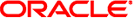
|
Oracle Solaris 10 8/11 安裝指南:Solaris Live Upgrade 與升級規劃 Oracle Solaris 10 8/11 Information Library (繁體中文) |
| 跳過導航連結 | |
| 結束列印檢視 | |
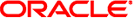
|
Oracle Solaris 10 8/11 安裝指南:Solaris Live Upgrade 與升級規劃 Oracle Solaris 10 8/11 Information Library (繁體中文) |
第 1 部分使用 Solaris Live Upgrade 升級
4. 使用 Solaris Live Upgrade 建立啟動環境 (作業)
5. 使用 Solaris Live Upgrade 升級 (作業)
7. 維護 Solaris Live Upgrade 啟動環境 (作業)
8. 在已安裝非全域區域的系統上升級 Oracle Solaris 作業系統
10. Solaris Live Upgrade (指令參考)
第 2 部分使用 Solaris Live Upgrade 升級和遷移至 ZFS 根池
11. Solaris Live Upgrade 和 ZFS (簡介)
12. 針對 ZFS 執行 Solaris Live Upgrade (規劃)
14. 針對已安裝非全域區域的 ZFS 執行 Solaris Live Upgrade
x86: 使用 GRUB 時,Solaris Live Upgrade 發生問題
使用執行 Veritas VxVm 的 Solaris Live Upgrade 升級時系統當機
x86: 依預設,不會在沒有現有服務分割區的系統上建立服務分割區
從網路安裝影像或使用 Oracle Solaris Operating System DVD 進行軟體安裝
Unknown client「host_name」(未知的用戶端「host_name」)
原因: add_install_client 指令中的 host_name 引數不是命名服務中的主機。
解決方案: 增加主機 host_name 至命名服務,並再次執行 add_install_client 指令。
錯誤:<system name> does not exist in the NIS ethers map (<system name> 不存在於 NIS 乙太網路對映)
Add it, and rerun the add_install_client command (增加它並且重新執行 add_install_client 指令)
說明: 當您執行 add_install_client 指令時,指令失敗並且出現以上的錯誤。
原因: 您要增加到安裝伺服器的用戶端不存在於伺服器的 /etc/ethers 檔案中。
解決方案: 將需要的資訊增加到安裝伺服器上的 /etc/ethers 檔案,並且再次執行 add_install_client 指令。
成為超級使用者,或者假定一個對等身份。
備註 - 身份包含授權指令與特權指令。如需角色的更多資訊,請參閱「System Administration Guide: Security Services」中的「Configuring RBAC (Task Map)」。
在用戶端上,尋找乙太網路位址。
# ifconfig -a grep ethers ether 8:0:20:b3:39:1d
在安裝伺服器上,使用編輯器開啟 /etc/ethers 檔案。將位址增加到清單中。
在用戶端上,再次執行 add_install_client,如本範例所示。
# ./add_install_client bluegill sun4u