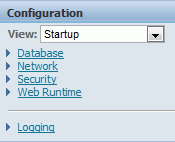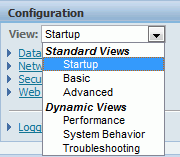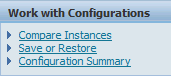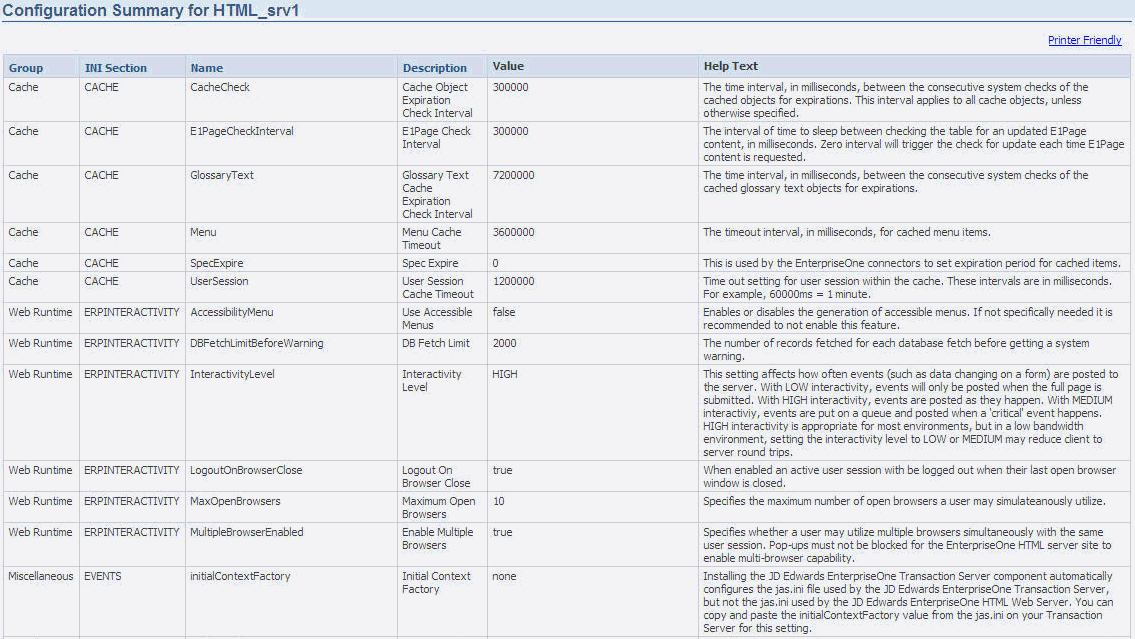30 Configure EnterpriseOne Server Instances
This chapter discusses:
-
Section 30.1, "Configuration Overview (Release 9.1, Update 4)"
-
Section 30.8, "Troubleshooting the Configuration of EnterpriseOne Server Instances"
30.1 Configuration Overview (Release 9.1, Update 4)
Every configuration setting (*.INI, .PROPERTIES, etc.) is manageable through the management console. The configuration files still exist in the same form as prior tools releases. The management console provides a front end for modifying the configuration values and adds the following benefits:
-
Every configuration item is present and documented with online help.
-
A list of values, when applicable, is used for settings that have distinct allowed values.
-
Changes to configuration settings are recorded for historical analysis and auditing, including the user that made the change.
-
The configurations of multiple managed instances may be compared to identify differences.
-
New configuration settings are merged into existing configuration files when a tools release upgrade is performed.
Configuration is accessed from the management page for an instance. Configuration settings are grouped into high level categories. Selecting a category displays all the settings contained within.
Note:
New categories are available in release 9.1.4.Each high level category is divided into sub-categories containing the individual configuration parameters.
There is also a drop down menu that displays options for Standard and Dynamic views.
The Work with Configurations section provides the following:
-
Compare Instances
-
Save or Restore
-
Configuration Summary
30.1.1 Save or Restore
Save or Restore allows users to:
-
Save a copy of the current configuration for later reference.
-
Restore the configuration to a previously saved state.
-
Export a saved configuration to a zip file format (by clicking on the link to the configuration name)
-
Import a previously exported configuration from another instance or server.
30.2 General and Instance Properties
When you click an instance name from the list of servers the Management Console displays another page called server name: instance name.
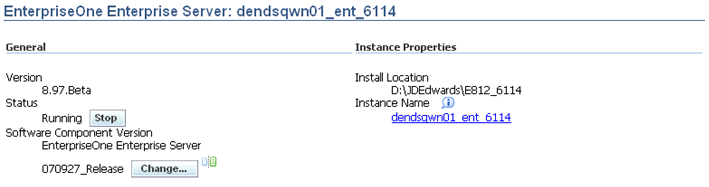
In the General section of the page you can:
-
Start or stop a Managed Instance.
Refer to the section entitled: Start or Stop a Managed EnterpriseOne Software Component in this guide.
-
Change a Software Component Version.
Refer to the section entitled: Change a Managed EnterpriseOne Software Component in this guide.
-
View Software Release History.
Refer to the section entitled: View the Software Release History for a Managed Instance in this guide.
30.3 Instance Properties
The Instance Properties section of the page lists specific properties for a managed instance. For example, the properties for a Managed Instance for a JD Edwards EnterpriseOne HTML Web Server would include:
-
Instance Name
-
HTTP Port
-
Application Server Instance
-
Software Component
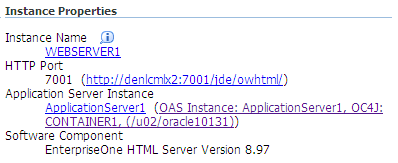
30.4 Available Log Files
Refer to the section entitled: Available Log Files in this guide.
30.5 Configuration Groups
The Configuration section displays a list of Configuration Groups that varies according to the server type. This section lists the Configuration Groups for these JD Edwards EnterpriseOne servers:
30.5.1 EnterpriseOne Enterprise Server
This section lists these Configuration Groups for an Enterprise Server:
-
Batch Processing
-
Database
-
Installation
-
Interoperability
-
Kernel Definitions
-
Logging and Diagnostics
-
Miscellaneous
-
Network and IPC
-
Package Builds
-
Security
For details of each Configuration setting within a configuration group, refer to the Server Manager internal help for each setting.
30.5.2 EnterpriseOne HTML Server
This section lists these Configuration Groups for a HTML Web Server:
-
Cache
-
Database
-
Miscellaneous
-
Network
-
Security
-
Web Runtime
For details of each Configuration setting within a configuration group, refer to the Server Manager internal help for each setting.
30.5.3 EnterpriseOne Business Services Server
This section lists these Configuration Groups for a Business Services Server:
-
Cache
-
Database
-
HTTP Settings
-
Inbound Settings
-
Miscellaneous
-
Network
-
Runtime Settings
-
Security
For details of each Configuration setting within a configuration group, refer to the Server Manager internal help for each setting.
30.5.4 EnterpriseOne Application Interface Services Server (Release 9.1 Update 5)
This section lists these Configuration Groups for an Application Interface Services Server:
-
Display
-
JAS Information
-
Security Information
-
Logging
For details of each Configuration setting within a configuration group, refer to the Server Manager internal help for each setting.
30.5.5 EnterpriseOne Transaction Server
This section lists these Configuration Groups for a Transaction Server:
-
Database
-
Network
-
Real Time Events
-
Security
For details of each Configuration setting within a configuration group, refer to the Server Manager internal help for each setting.
30.5.6 EnterpriseOne Data Access Server
This section lists these Configuration Groups for a Data Access Server:
-
JDBJ Database Configuration
-
Network Settings
For details of each Configuration setting within a configuration group, refer to the Server Manager internal help for each setting.
30.5.7 EnterpriseOne Data Access Driver
This section lists these Configuration Groups for a Data Access Server:
-
Database
-
Installation
-
Network
-
Security
For details of each Configuration setting within a configuration group, refer to the Server Manager internal help for each setting.
30.6 Configuration Items
This section describes:
30.6.1 Help
Each configuration item is identified using a short, readable name. Clicking the Help icon will link to the following information
-
The INI section the parameter pertains to.
-
The INI entry the parameter pertains to.
-
The location of the INI file being updated.
-
A list of allowed values, if applicable.
-
An extended description detailing the purpose of the configuration parameter.
-
The default value, if applicable.
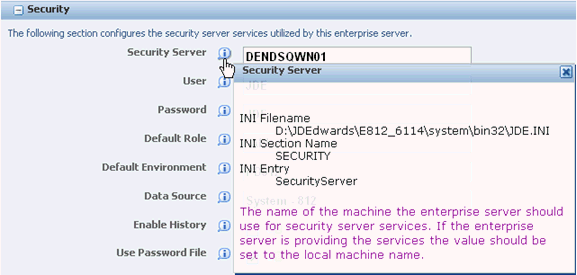
30.6.2 History
History is maintained for each configuration item. The old and new values are recorded along with the user that made the change. Changes made directly to the configuration files are not audited.
To view History, click on the History icon.
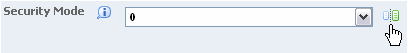
The History - <configuration item> popup screen that appears contains these fields:
-
Date
The date the change occurred.
-
User
The user that made the change.
-
Old Value
The value before the change.
-
New Value
The value after the change.
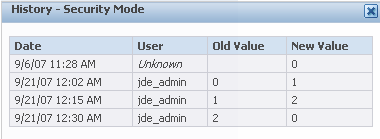
History may also be viewed for all configuration parameters for an instance.
See Also
30.7 Compare Instances
Two or more managed instances may be selected to identify configuration differences. Each selected instance will also be compared with the default configuration of the server group to which it belongs.
This section describes:
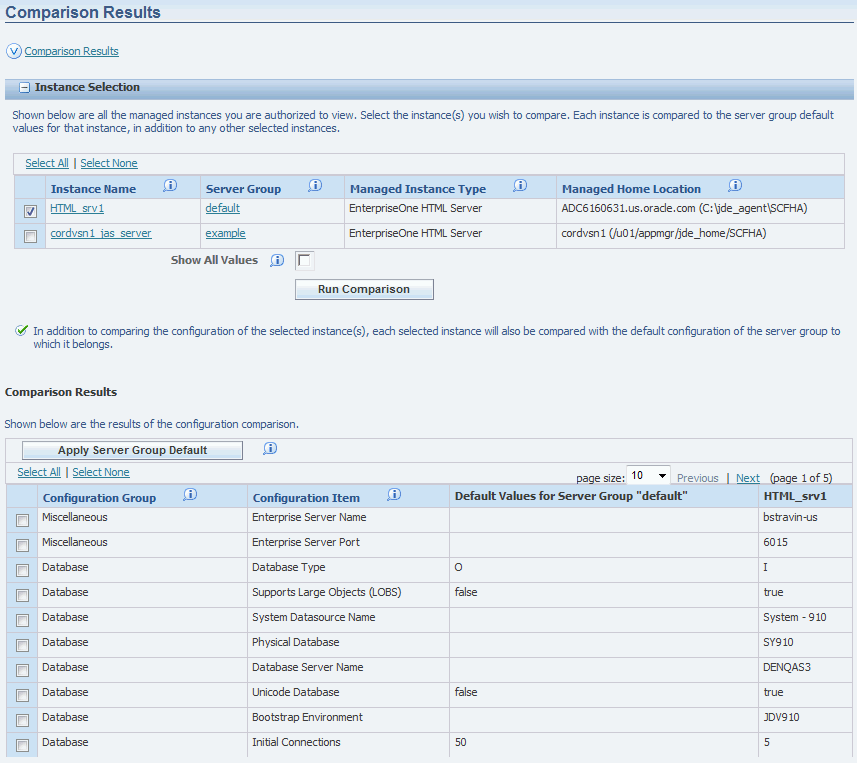
30.7.1 Create Comparison
To create an instance comparison:
-
Click Compare Instances in the Work With Configurations section.
-
Select the check box for the instances to compare.
-
Select the check box for Show All Values.
If selected all configuration items for each selected instance and corresponding server group(s) will be displayed. If not selected only configuration items that are not identical between the selected instances and their server groups will be displayed.
-
Click the Run Comparison button.
30.7.2 Comparison Results
This section describes:
30.7.2.1 Results
The comparison results appear in a new pane under the Instance Selection section.
The comparison is detailed by these columns:
-
Configuration Metric
Configuration items are associated into logical groupings, which are referred to as a Configuration Metric.
-
Configuration Item
The individual configuration item that is being compared between the selected instance(s) and their corresponding server group.
-
Permissions for Server Group: <Server Group Name>
Specifies configuration values.
-
<Instance Name>
Specifies configuration values and paths.
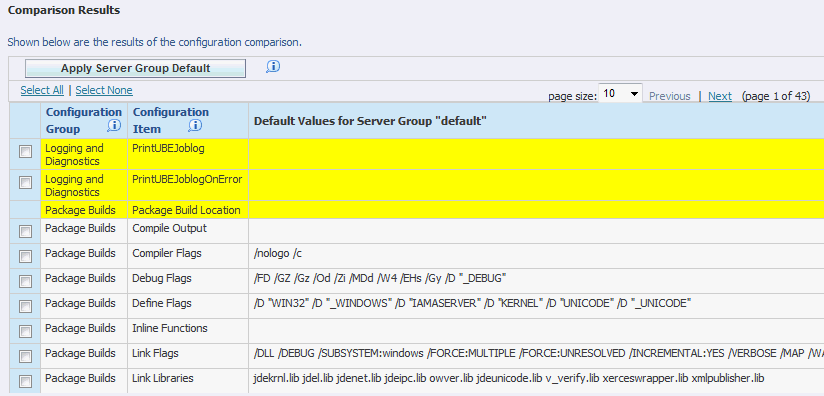
30.7.2.2 Modifications
You can apply the Server Group default values to an instance by selecting the configuration items and then selecting the Apply Server Group Default button.
30.8 Troubleshooting the Configuration of EnterpriseOne Server Instances
This section describes:
-
Permission Denied
30.8.1 Permission Denied
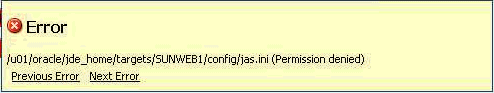
If you receive an error that permission is denied to write to a configuration file, you need to ensure that the file is not purposely locked in a manner that prevents the user under which Server Manager is running from modifying it. You should check the file permissions to ensure the file is writable.