C Uninstalling WebSphere Fix Packs
These appendix describes these tasks:
C.1 Uninstalling a WebSphere 8.5 Fix Pack
To uninstall a WebSphere 7.0 fix pack:
-
Launch the Update Installer wizard.
-
Select the Uninstall option.
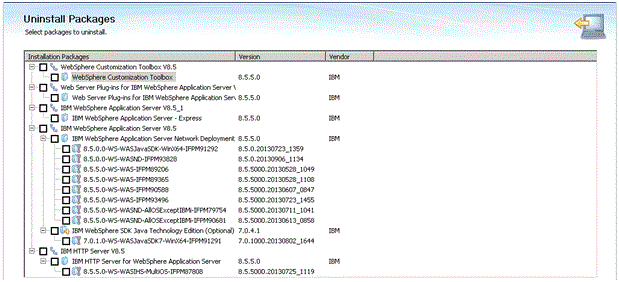
-
On Uninstall Packages, use the checkboxes to select the Installation Package that you want to uninstall
-
Click the Uninstall button.
C.2 Uninstalling a WebSphere 7.0 Fix Pack
To uninstall a WebSphere 7.0 fix pack:
-
Launch the Update Installer wizard.
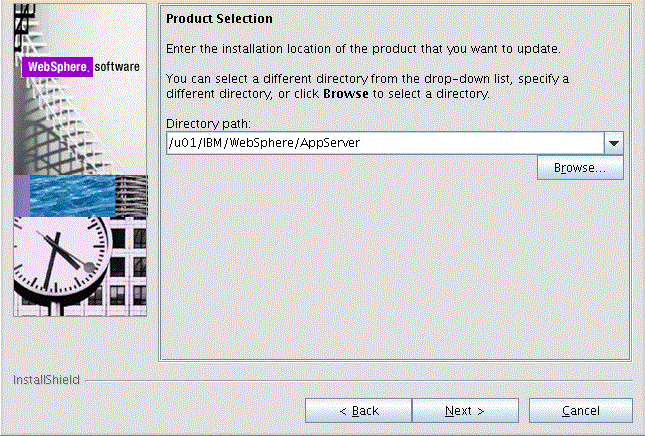
-
On Product Selection, use the pulldown to select the directory path for the component that you wish to uninstall.
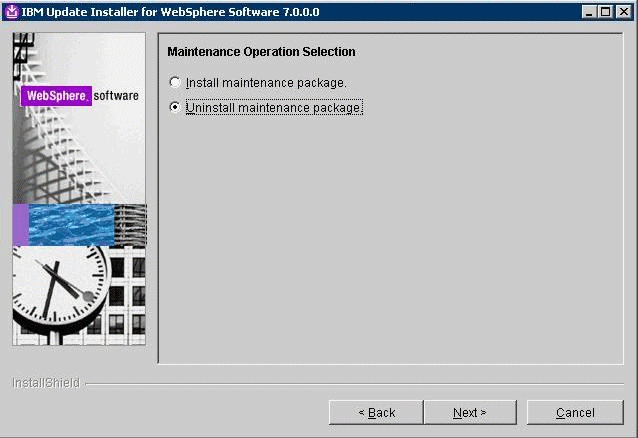
-
On Maintenance Operation Selection, choose the radio button for Uninstall maintenance package.
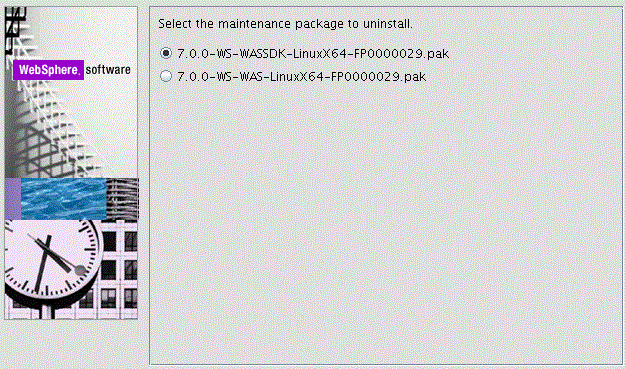
-
On the maintenance package to uninstall screen, select the radio button associated with an available package to uninstall and click Next.
Repeat the same process for other packages as necessary.