11g Release 1 (11.1.3)
Part Number E20378-01
Contents
Previous
Next
|
Oracle® Fusion
Applications Coexistence for HCM Implementation Guide 11g Release 1 (11.1.3) Part Number E20378-01 |
Contents |
Previous |
Next |
This chapter contains the following:
Business Units and Reference Data Sets: How They Work Together
A business unit is a unit of an enterprise that performs one or many business functions that can be rolled up in a management hierarchy. A business unit can process transactions on behalf of many legal entities. Normally, it will have a manager, strategic objectives, a level of autonomy, and responsibility for its profit and loss. Roll business units up into divisions if you structure your chart of accounts with this type of hierarchy. In Oracle Fusion Applications, you assign your business units to one primary ledger. For example, if a business unit is processing payables invoices they will need to post to a particular ledger. This assignment is mandatory for your business units with business functions that produce financial transactions.
In Oracle Fusion Applications, use business unit as a securing mechanism for transactions. For example, if you run your export business separately from your domestic sales business, secure the export business data to prevent access by the domestic sales employees. To accomplish this security, set up the export business and domestic sales business as two separate business units.
The Oracle Fusion Applications business unit model:
Allows for flexible implementation
Provides a consistent entity for controlling and reporting on transactions
Anchors the sharing of sets of reference data across applications
Business units process transactions using reference data sets that reflect your business rules and policies and can differ from country to country. With Oracle Fusion Application functionality, you can choose to share reference data, such as payment terms and transaction types, across business units, or you can choose to have each business unit manage its own set depending on the level at which you wish to enforce common policies.
In countries where gapless and chronological sequencing of documents is required for subledger transactions, define your business units in alignment with your ledger definition, because the uniqueness of sequencing is only ensured within a ledger. In these cases, define a single ledger and assign one legal entity and business unit.
In summary, use business units in the following ways:
Management reporting
Processing of transactions
Security of transactional data
Reference data definition and sharing
Business units are used by a number of Oracle Fusion Applications to implement data security. You assign data roles to your users to give them access to data in business units and permit them to perform specific functions on this data. When a business function is enabled for a business unit, the application can trigger the creation of data roles for this business unit base on the business function's related job roles.
For example, if a payables invoicing business function is enabled, then it is clear that there are employees in this business unit that perform the function of payables invoicing, and need access to the payables invoicing functionality. Therefore, based on the correspondence between the business function and the job roles, appropriate data roles are generated automatically. Use Human Capital Management (HCM) security profiles to administer security for employees in business units.
Reference data sharing is a feature within Oracle Fusion that enables you to group set-enabled reference data such as jobs or grades so that the data can be shared across different parts of the organization. Sets also enable you to filter reference data at the transaction level so that only data that has been assigned to certain sets is available to select. To filter reference data, Oracle Fusion Human Capital Management (HCM), applications use the business unit on the transaction. To set up reference data sharing in Oracle Fusion HCM, you create business units and sets, and then assign the sets to the business units.
Some reference data in your organization may be considered global, and should therefore be made available for use within the entire enterprise. You can assign this type of data to the Common Set, which is a predefined set. Regardless of the business unit on a transaction, reference data that has been assigned to the Common Set will always be available, in addition to the reference data that has been assigned to the set that corresponds to the business unit on the transaction.
Other types of reference data may be specific to certain business units, so you want to restrict the use of the data to those business units. In this case, you can create sets specifically for this type of data, and assign the sets to the business units.
When you assign reference data sets to business units, you assign a default reference data set that will be used for all reference data types for that business unit. You can override the set assignment for one or more data types.
InFusion Corporation has two divisions: Lighting and Security, and the divisions each have two locations. Each location has one or more business functions.
The following figure illustrates the structure of InFusion Corporation.
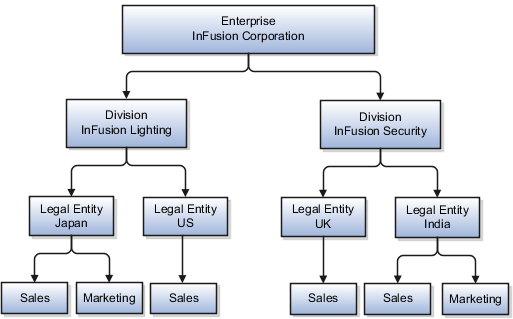
When deciding how to create business units, InFusion decides to create them using the country and business function level. Therefore, they created the following business units:
Sales_Japan
Marketing_Japan
Sales_US
Sales_UK
Marketing_India
Sales_India
Because locations, departments, and grades are specific to each business unit, InFusion does not want to share these types of reference data across business units. They will create a reference data set for each business unit so that data of those types can be set up separately. Because the jobs in the Sales business function are the same across many locations, InFusion decides to create one additional set called Jobs and they will override the set assignment for the Jobs reference data group and assign it to the Jobs set. Based on these requirements, they create the following sets:
Sales_Japan_Set
Mktg_Japan_Set
Sales_US_Set
Sales_UK_Set
Mktg_India_Set
Sales_India_Set
Grades_Set
InFusion assigns business units to sets as follows:
|
Business Unit |
Default Set Assignment |
Set Assignment Overrides |
|---|---|---|
|
Sales_Japan |
Sales_Japan_Set for grades, departments, and locations |
Jobs set for jobs |
|
Marketing_Japan |
Mktg_Japan_Set for grades, departments, and locations |
None |
|
Sales_US |
Sales_US_Set for grades, departments, and locations |
Jobs set for jobs |
|
Sales_UK |
Sales_UK_Set for grades, departments, and locations |
Jobs set for jobs |
|
Marketing_India |
Mktg_India_Set for grades, departments, and locations |
None |
|
Sales_India |
Sales_India_Set for grades, departments, and locations |
Jobs set for jobs |
When setting up grades, departments, and locations for the business units, InFusion will assign the data to the default set for each business unit. When setting up jobs, they will assign the Jobs set and will assign the Common Set to any jobs that may be used throughout the entire organization.
When using grades, departments, and locations at the transaction level, users will be able to select data from the set that corresponds to the business unit that they enter on the transaction, and any data that was assigned to the Common Set. For example, for transactions for the Marketing_Japan business unit, grades, locations, and departments from the Mktg_Japan_Set will be available to select, as well as from the Common Set.
When using jobs at the transaction level, users will be able to select jobs from the Jobs set and from the Common Set when they enter one of the Sales business units on the transaction. For example, when a manager hires an employee for the Sales_India business unit, the list of jobs will be filtered to show jobs from the Jobs set and from the Common Set.
The following figure illustrates what sets of jobs can be accessed when a manager creates an assignment for a worker.
