11g Release 1 (11.1.3)
Part Number E20380-03
Contents
Previous
Next
|
Oracle® Fusion
Applications Workforce Development Implementation Guide 11g Release 1 (11.1.3) Part Number E20380-03 |
Contents |
Previous |
Next |
This chapter contains the following:
Approval Management: Highlights
Predefined Approval Rules for Oracle Fusion Global Human Resources Tasks: Explained
The Predefined Approval Flow for Oracle Fusion Global Human Resources: Explained
The Manager Hierarchy: How It Is Maintained
Approval Management Configuration Options for Oracle Fusion Human Capital Management: Explained
Use approval management to determine the policies that apply to approval workflows for particular business objects such as expense reports. For example, you can specify levels of approval for expense reports over a particular amount, to reflect your own corporate policies. You also determine the groups of users who act on these workflow tasks, for example, the chain of approvers for expense reports.
Approval management is fully described in the Oracle Fusion Middleware Modeling and Implementation Guide for Oracle Business Process Management. Though the concepts described there apply also to Oracle Fusion Applications, the only setup relevant to Oracle Fusion Applications involves approval groups and task configuration. Customization of approval workflows themselves is described in the Oracle Fusion Applications Extensibility Guide.
Predefined approval rules exist for many Oracle Fusion Global Human Resources tasks. In most cases, approval by the first-level and second-level managers of the person who submits the transaction is required; however, you can create different approval rules for any task.
This topic identifies Global Human Resources tasks that have predefined approval rules. It also identifies the attributes enabled for use in custom approval rules for Global Human Resources tasks. Attributes that occur in both employment terms and assignments are enabled in both.
For the following tasks, the predefined approval rules require approval by the transaction submitter's first-level and second-level managers. The attributes shown in the following table are enabled for use in custom approval rules; the predefined approval rules do not use them.
|
Task |
Enabled Attributes |
|---|---|
|
Transfer (Line Manager) |
Action, Action Reason, Assignment Category, Business Unit, Department, Grade, Destination Legal Employer, Hourly Paid or Salaried, Job, Location, Position, Salary Amount, Salary Components, Worker Category, Working at Home |
|
Promotion (Line Manager) |
Action, Action Reason, Assignment Category, Business Unit, Department, Grade, Hourly Paid or Salaried, Job, Location, Position, Salary Amount, Salary Components, Worker Category, Working at Home |
|
Change Manager |
Action, Action Reason |
|
Change Location |
Action, Action Reason, Location |
|
Change Working Hours |
Action, Action Reason, Assignment Category, Hourly Paid or Salaried, Worker Category |
|
Terminate Work Relationship |
Termination Action, Termination Reason, Notification Date, Recommended for Rehire, Rehire Recommendation Reason, Termination Date |
|
Hire an Employee |
Hire Action, Hire Reason, Assignment Category, Business Unit, Citizenship Nationality, Citizenship To Date, Citizenship Status, Contract Type, Contract Duration, Department, Grade, Grade Ceiling Step, Grade Ladder, Grade Rate Value, Grade Step, Hourly Paid or Salaried, Job, Legislative Information (all attributes), Location, National ID Country, National ID Type, Notice Period, Passport Country, Passport Expiration Date, Passport Type, Payroll, Person Type, Position, Probation Period, Role Name, Salary Amount, Salary Basis, Salary Components, Visa or Permit Country, Visa or Permit Expiration Date, Visa or Permit Status, Visa or Permit Type, Worker Category, Working as a Manager, Working at Home, Working Hours, Working Hours Frequency |
|
Add a Nonworker |
Action, Action Reason, Assignment Category, Business Unit, Citizenship Nationality, Citizenship To Date, Citizenship Status, Contract Type, Contract Duration, Department, Grade, Grade Ceiling Step, Grade Ladder, Grade Rate Value, Grade Step, Hourly Paid or Salaried, Job, Legislative Information (all attributes), Location, National ID Country, National ID Type, Passport Country, Passport Expiration Date, Passport Type, Payroll, Person Type, Position, Role Name, Salary Amount, Salary Basis, Salary Components, Visa or Permit Country, Visa or Permit Expiration Date, Visa or Permit Status, Visa or Permit Type, Worker Category, Working as a Manager, Working at Home, Working Hours, Working Hours Frequency |
|
Add a Contingent Worker |
Placement Action, Placement Reason, Assignment Category, Business Unit, Citizenship Nationality, Citizenship To Date, Citizenship Status, Contract Type, Contract Duration, Department, Grade, Grade Ceiling Step, Grade Ladder, Grade Rate Value, Grade Step, Hourly Paid or Salaried, Job, Legislative Information (all attributes), Location, National ID Country, National ID Type, Passport Country, Passport Expiration Date, Passport Type, Payroll, Person Type, Position, Role Name, Salary Amount, Salary Basis, Salary Components, Visa or Permit Country, Visa or Permit Expiration Date, Visa or Permit Status, Visa or Permit Type, Worker Category, Working as a Manager, Working at Home, Working Hours, Working Hours Frequency |
|
Add a Pending Worker |
Action, Action Reason, Assignment Category, Business Unit, Citizenship Nationality, Citizenship To Date, Citizenship Status, Contract Type, Contract Duration, Department, Grade, Grade Ceiling Step, Grade Ladder, Grade Rate Value, Grade Step, Hourly Paid or Salaried, Job, Legislative Information (all attributes), Location, National ID Country, National ID Type, Notice Period, Passport Country, Passport Expiration Date, Passport Status, Passport Type, Person Type, Position, Probation Period, Role Name, Visa or Permit Country, Visa or Permit Expiration Date, Visa or Permit Status, Visa or Permit Type, Worker Category, Working as a Manager, Working at Home, Working Hours, Working Hours Frequency, Worker Type |
|
Create Work Relationship (if redirected from an Add Person task) |
Action, Action Reason, Assignment Category, Business Unit, Citizenship Nationality, Citizenship To Date, Citizenship Status, Contract Type, Contract Duration, Department, Grade, Grade Ceiling Step, Grade Ladder, Grade Rate Value, Grade Step, Hourly Paid or Salaried, Job, Legislative Information (all attributes), Location, National ID Country, National ID Type, Notice Period, Passport Country, Passport Expiration Date, Passport Status, Passport Type, Payroll, Person Type, Position, Probation Period, Role Name, Salary Amount, Salary Basis, Salary Components, Visa or Permit Country, Visa or Permit Expiration Date, Visa or Permit Status, Visa or Permit Type, Worker Category, Worker Type, Working as a Manager, Working at Home, Working Hours, Working Hours Frequency |
|
Manage Work Schedule Assignment |
None |
For the following tasks, which include creation, deletion, and editing of the relevant objects, approval by the transaction submitter's first-level manager is required. The attributes shown in the following table are enabled for use in custom approval rules; the predefined approval rules do not use them.
|
Task |
Enabled Attributes |
|---|---|
|
Manage Absence Records |
Actual Absence Start Date and Time, Actual Absence End Date and Time, Document Attachments, Document Country, Document Type, Duration, Projected Start Date and Time, Projected End Date and Time, Status |
|
Manage Document Record |
Document Category, Document Country, Document Type |
For the Share Information task, approval by the worker whose information is shared is required if the task is performed by a manager or human resource specialist.
For the following tasks, no predefined approval rules exist. However, the attributes shown in the following table are enabled for use in custom approval rules.
|
Task |
Enabled Attributes |
|---|---|
|
Change Address |
Address (all attributes), Phone Number (all attributes) |
|
Change Marital Status |
Address (all attributes), Marital Status, Phone Number (all attributes) |
|
Create Employment Terms |
Action, Action Reason, Assignment Category, Business Unit, Contract Type, Contract Duration, Department, Grade, Grade Ceiling Step, Grade Ladder, Grade Rate Value, Grade Step, Hourly Paid or Salaried, Job, Location, Notice Period, Payroll, Position, Probation Period, Salary Amount, Salary Basis, Salary Components, Person Type, Worker Category, Working as a Manager, Working at Home, Working Hours, Working Hours Frequency |
|
Manage Employment |
Action, Action Reason, Assignment Category, Business Unit, Contract Type, Contract Duration, Department, Grade, Grade Ceiling Step, Grade Ladder, Grade Rate Value, Grade Step, Hourly Paid or Salaried, Job, Location, Notice Period, Payroll, Position, Probation Period, Salary Amount, Salary Basis, Salary Components, Person Type, Worker Category, Working as a Manager, Working at Home, Working Hours, Working Hours Frequency |
|
Manage Grades |
Grade Code, Grade Name, Grade Status, Grade Step Name |
|
Manage Grade Ladders |
Grade Ladder Status, Grade Name, Step Rate Name, Step Rate Value |
|
Manage Grade Rates |
Grade Rate Name, Grade Rate Status, Grade Rate Type, Maximum Value, Midpoint Value, Minimum Value |
|
Manage Jobs |
Approval Level, Full Time or Part Time, Job Family, Job Function, Job Name, Management Level, Regular or Temporary, Status, Valid Grade |
|
Manage Locations |
Address (all attributes), Designated Receiver, Fax Number, Main Phone Number, Location Status, Ship-to-Site |
|
Manage Organizations |
Classification Code |
|
Manage Person |
All attributes of: Address, Citizenship, Communication Methods, Contact Relationship, Disability, Driver's License, E-Mail, Ethnicity, Legislative Information, National ID, Passport, Person Name, Phone Number, Religion, Visa, Work Permit |
|
Manage Positions |
Bargaining Unit, Business Unit, Department, Entry Grade, Hiring Status, Job, Location, Regular or Temporary, Seasonal, Security Clearance, Valid Grades |
For other Global Human Resources tasks, such as Manage Absence Types, Manage Accrual Plans, and Manage Checklist Templates, no predefined approval rules exist and no attributes are enabled for custom approval rules. Transactions without approval rules or for which no approval task flows exist are approved automatically when approvals are enabled.
Oracle Fusion Global Human Resources has one predefined approval flow. Using Oracle JDeveloper, you can edit a copy of this flow and create additional approval flows for transactions that have different approval requirements.
The following figure shows the predefined approval flow.
When the transaction is submitted, it is routed automatically to the worklist of the submitter's first-level manager, who is the first approver.
If the submitter's first-level manager approves the transaction, it is routed automatically to the submitter's second-level manager, who is the second approver.
If the submitter's second-level manager approves the transaction, it is committed to the database tables.
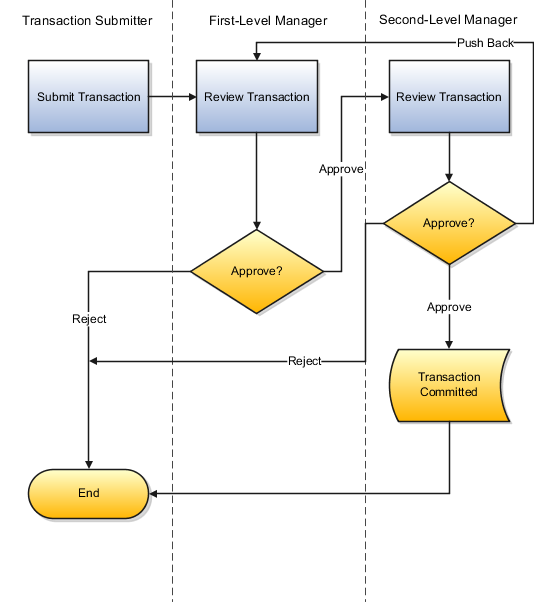
Security permitting, either approver may edit the transaction. A link to edit the transaction is included in all notifications by default; however, the link can be hidden using personalization. The approval process continues unaltered after the transaction has been edited.
Approval Management Extensions (AMX) configuration options for Oracle Fusion Human Capital Management determine most of the actions that are available to the participants in the approval process. For example:
Either approver can reject the transaction. By default, the approval process stops when the transaction is rejected.
The second-level manager can push the transaction back to the first-level manager, who then has a second opportunity to review the transaction and either approve or reject it, as appropriate.
Ad hoc insertion of approvers in the approval list is permitted.
Approvers can delegate their approval responsibilities to other approvers.
If you change the default settings of the AMX configuration options, then different actions or action outcomes become available to this approval flow.
The following table summarizes who is notified at each event during the predefined approval flow.
|
Transaction Event |
Transaction Submitter |
Approver: First-Level Manager |
Approver: Second-Level Manager |
|---|---|---|---|
|
Routed for approval |
|
Yes |
Yes |
|
Rejected |
Yes |
|
|
|
Pushed back |
|
Yes |
|
|
Committed |
Yes |
Yes |
Yes |
In addition, either approver can request more information from the other approver, the transaction submitter, or both. Such requests do not affect control of the approval process, but the person from whom information is requested receives a worklist notification.
In many situations, a person's manager hierarchy must be readily available. For example, a person's line managers may need to be identified during an approval process, and business intelligence reports often retrieve data based on a manager hierarchy.
A person's manager hierarchy could be derived from live data tables, but the impact of that approach on performance is unpredictable. Therefore, the complete manager hierarchy for each person is extracted from live data tables and stored in a separate manager hierarchy table, known as the denormalized manager hierarchy; it ensures that a person's manager hierarchy is both easily accessible and up to date.
The Refresh Manager Hierarchy process populates the denormalized manager hierarchy table when person records are migrated from other applications. Otherwise, whenever a change is made to a person's manager hierarchy, the change is reflected automatically in the denormalized manager hierarchy table. However, by running the Refresh Manager Hierarchy process in addition to these automatic individual updates, you can ensure that the denormalized manager hierarchy is as accurate as possible. Refresh Manager Hierarchy processes all types of manager hierarchies.
The Refresh Manager Hierarchy process has no default schedule; however, you can run the process occasionally to perform a complete refresh of the denormalized manager hierarchy. Alternatively, you can specify a schedule to run the process at regular intervals.
The Approval Management Extensions (AMX) to the human workflow services of Oracle SOA Suite have the following default configuration options for all applications in the Oracle Fusion Human Capital Management family.
|
Configuration Option |
Default Value |
Effect of Default Value |
|---|---|---|
|
Ad hoc insertion of approvers |
True |
Ad hoc insertion of approvers in the approval list is allowed. Users who add approvers may also modify or remove the approvers that they add. |
|
Allow delegate |
True |
Approvers can delegate their approval responsibilities to other users. One approver replaces another, but the approver list is otherwise unaltered. |
|
Allow pushback |
True |
An approver can push the transaction back to the previous approver, who thereby has a second opportunity to review the transaction. |
|
Allow reassign |
True |
Any approver can reassign the approval to a different approver. The approval list is recalculated based on the new approver. |
|
Allow request information |
True |
Approvers can request more information from another approver or the person who submitted the transaction. |
|
Allow self-approval |
False |
The person who submits the transaction cannot approve it. |
|
Allow withdraw |
True |
The requester or an administrator can withdraw a transaction while the approval process is incomplete. Approvers who have already approved are notified of the withdrawal. The transaction is removed from the worklists of approvers who have not yet approved. |
|
On error notify |
Human Resources Application Administrator |
A Human Resources Application Administrator is notified automatically when an error occurs. |
|
Period before task expires |
None |
Approval tasks do not expire. |
|
Period before task escalates |
None |
Approval tasks are not escalated to other approvers. |
|
Escalated approver |
None |
Approval tasks are not escalated to other approvers. |
|
Repeated approver frequency |
Once per approval |
An approver receives one notification per transaction, even when the approver appears multiple times in the approver list. |
|
Re-evaluate approver list |
True |
The approver list is regenerated after every response. |
|
Rejection outcome |
Stop all |
When an approver rejects a transaction, the approval process stops and the transaction is canceled. |