| Skip Navigation Links | |
| Exit Print View | |
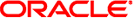
|
Sun Quad Port GbE PCIe 2.0 Low Profile Adapter, UTP User's Guide |
| Skip Navigation Links | |
| Exit Print View | |
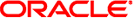
|
Sun Quad Port GbE PCIe 2.0 Low Profile Adapter, UTP User's Guide |
Understanding the Installation Process
Installation Overview (Oracle Solaris 10)
Installation Overview (Oracle Solaris 11)
Installation Overview (Windows)
Front Panel Connectors and LEDs
Power and Environmental Requirements
Verify the Driver Version (Oracle Solaris 10)
Verify the Driver Version (Oracle Solaris 11)
Remove the Driver (Oracle Solaris OS)
Download and Install the Driver (Linux)
Download and Install the Driver (Windows)
Verify the Installation (Oracle SPARC)
Verify the Installation (Oracle Solaris x86)
Verify the Installation (Linux)
Verify the Installation (Windows)
Create Driver Instance Files (Oracle Solaris 10)
Configure the Network Host Files (Oracle Solaris 10)
Boot Over a GbE Network (Oracle Solaris x86 and Linux)
Install Oracle Solaris 10 Over a Network (Oracle SPARC)
Administering Driver Parameters and Jumbo Frames
Driver Parameters (Oracle Solaris OS)
Set Driver Parameters (Oracle Solaris OS)
Configuring Jumbo Frames (Oracle Solaris OS)
Change the MTU Temporarily (Oracle Solaris 10)
Change the MTU Temporarily (Oracle Solaris 11)
Configure Jumbo Frames (Linux)
Configure Link Aggregations (Oracle Solaris 10)
Display Information About Link Aggregations (Oracle Solaris 10)
Delete Link Aggregations (Oracle Solaris 10)
Configure Static VLANs (Oracle Solaris 10)
The adapter supports several driver parameters that affect the performance of the ports. See Driver Parameters (Oracle Solaris OS) for more information about the default values.
# truss -p PID
If you find any issues, fix them before proceeding.
# iostat -xcn 5
If you discover a bottleneck, try setting logging to dump to the /tmp directory. Then, retest to ensure that the new configuration improved performance.
If the performance issue points to the driver, try to profile the call stack for igb(7D) by using the DTrace script. For more information about the DTrace script, go to: