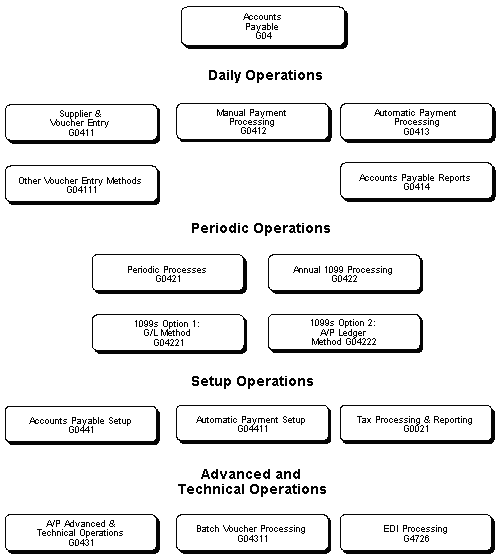1 Overview to Accounts Payable
This chapter contains these topics:
1.1 Overview
The JD Edwards World Accounts Payable system accommodates the need for accurate and timely payables that follow your standard procedures as well as those times when proactive cash management calls for overriding the rules. You have the flexibility you need for effective cash management because you, not the system, manage your workflow. At each stage in the workflow, you designate the next step and the system calculates taxes, discounts, and currency conversions according to your specifications.
With the Accounts Payable system, you can streamline the day-to-day functions of your entire accounts payable department and improve communication and reporting among your personnel.
For organizations that have offices around the world, JD Edwards World software provides the flexibility needed to operate in multiple countries, each with unique currency, language, and statutory requirements.
1.2 System Integration
The Accounts Payable system works with other JD Edwards World systems to ensure that all payables transactions and information are fully integrated into accounts payable.
The following systems integrate with the Accounts Payable system, as described.
-
Purchase Order Management – Vouchers are created when you match a purchase receipt to the supplier invoice.
-
Payroll - Vouchers are created for tax liabilities, and deduction and benefit liabilities during the payroll cycle.
-
Contract Management - Vouchers are created when you use the progress payment cycle.
-
Equipment/Plant Maintenance - When an equipment charge is entered, the system automatically includes the equipment number from the purchase order on the voucher, or you can do so manually.
-
Job Cost - Vouchers are created when payments are made against a contract for a job.
-
Property Management - Vouchers are created by the lessee's programs for recurring billings and sales overages. Vouchers are also created for tenants by the security deposit refund program.
The following graphic shows the JD Edwards World systems that integrate with the Accounts Payable system.
Figure 1-1 Systems That Integrate with Accounts Payable
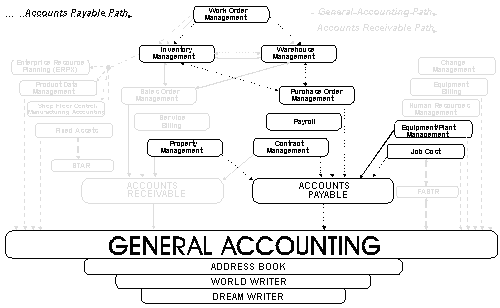
Description of "Figure 1-1 Systems That Integrate with Accounts Payable"
1.3 Accounts Payable Features
The Accounts Payable system provides many features that are user defined. These features allow you to adapt the system to your unique business environment and effectively manage your accounts payable.
The features of the Accounts Payable system include:
-
Supplier management
-
Workflow management
-
Multi-national functionality
1.3.1 Supplier Management
With efficient supplier management, you can improve your supplier relationships and leverage your organization's purchasing power for better terms and conditions. As part of managing your supplier information, you determine:
-
Whether a supplier sends invoices in a foreign currency (which the system converts to your domestic currency)
-
How the supplier prefers to be paid (such as check, draft, and electronic funds transfer)
-
Whether to send payments directly to the supplier, to a parent organization, or to another address
-
Which payment terms and tax codes are used by the supplier
On a supplier-by-supplier basis, you can review information such as balances forward and open items versus payments using the online inquiries.
1.3.2 Workflow Management
With true workflow management, the system provides features that allow you to implement your current objectives and make adjustments when those objectives change. The features of workflow management include:
-
Multiple voucher entry methods
-
Duplicate voucher notification
-
Flexible tax structures
-
Payment processing
-
Reporting
1.3.2.1 Multiple Voucher Entry Methods
When a supplier sends you an invoice, you enter the invoice as a voucher in the Accounts Payable system. You can enter vouchers using the method that is most efficient for you. Choose from any of the following methods:
-
Standard
-
Speed
-
Recurring
-
Prepayment
-
Multiple company, single supplier
-
Multiple voucher, single supplier
-
Multiple voucher, multiple supplier
-
Voucher logging
You can make the entry process even more efficient by using model journal entries for vouchers that use the same accounting distributions.
1.3.2.2 Duplicate Invoice Notification
With duplicate invoice notification, you are notified of any invoices with the same invoice number. This reduces confusion and allows you to control or prevent duplicate payments.
1.3.2.3 Flexible Tax Structures
Different countries have different tax requirements for their suppliers. JD Edwards World supports tax structures such as GST (goods and services tax), PST (provincial sales tax), VAT (value-added tax), tax on tax, and tax-only vouchers. In addition, U.S. clients can perform tax calculations for payables using the Vertex tax calculator for sales and exempt taxes.
1.3.2.4 Payment Processing
Whether you pay vouchers automatically or manually, the result is controlled, efficient, and accurate. You can prioritize your vouchers and have the system handle the payments. Or, you can select vouchers for manual, split, or partial payments based on your cash requirements. On a supplier-by-supplier basis, you can review information such as open items and payments.
An alternative to the conventional method of producing payments is drafts. Drafts, which are promises to pay debts, are used in various countries around the world. Because of the legal nature of the underlying liabilities, requirements and procedures for draft processing differ from those for regular payment processing.
1.3.2.5 Reporting
Successful payables management requires timely and accurate information about cash flow, aging information, discount opportunities, and so on.
With the timesaving, paperless design of the Account Payable system, you can immediately review, analyze and manage up-to-the minute supplier information, payment history, vouchers, and other information online. Alternatively, you can print the same information in a report.
1.3.3 Multi-National Functionality
Multi-national functionality allows you to build a global supplier network to optimize price, terms, and availability of goods. The multi-national functionality in the Accounts Payable system includes:
-
Currency processing - Pay vouchers in either the domestic or foreign currency, using any currency in the world - from the Australian dollar to the euro. You can also forecast payments for your payables by currency.
-
Multiple languages - Communicate with suppliers in their preferred languages to enhance relationships and reduce potential misunderstanding regarding vouchers and other correspondence.
1.4 Account Numbering Concepts
This guide uses the Business Unit.Object.Subsidiary standard notation for account numbers.
Figure 1-2 The "Where" and the "What" Included in Account Numbers
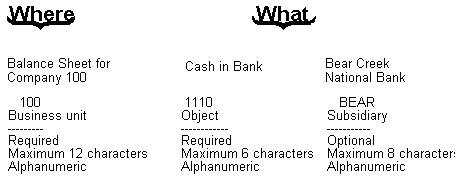
Description of "Figure 1-2 The "Where" and the "What" Included in Account Numbers"
The account number includes both the Where and What. You can use periods, commas, or other user defined symbols to separate the components of the account number. The period (.) separator is the default.
See Also:
-
Creating a Flexible Format (P0907) in the JD Edwards World General Accounting II Guide for information about how to set up the different account numbering methods
1.4.1 Business Unit - The "Where"
The business unit describes where in your organization the transaction will have an impact. It represents the lowest organizational level within your business, where you record all revenues, expenses, assets, liabilities, and equities. For example, a business unit can be a department, branch office, or truck.
Business units are unique 12-character, alphanumeric fields. The following applies:
-
A business unit can belong to only one company.
-
A company can have several business units.
-
Each company has at least one business unit for the balance sheet.
1.4.2 Object Subsidiary - The "What"
The Object.Subsidiary represents what kind of transaction is being created. An object is a description of the transaction, for example, Cash in Bank. A subsidiary is an expanded description of the object account, for example, Cash in Bank.FNB (First National Bank).
There are two parts of the "what":
-
Object (four, five, or six characters, depending on your organization's setup)
-
Subsidiary (one to eight characters)
1.4.3 Primary Tables and Descriptions
The Accounts Payable system uses the following primary tables:
| Table | Description |
|---|---|
| Address Book Master (F0101) | Stores the following:
|
| Supplier Master (F0401) | Stores the following voucher information for suppliers:
|
| Supplier Master - Company/Business Unit (F04015) | Stores key default supplier information at the company and/or business unit level. |
| A/P Ledger (F0411) | Stores the following voucher transaction information:
|
| A/P Matching Document (F0413) | Stores the following payment summary information:
Also stores Enhanced Subledger Analysis information which allows for more detailed accounting for the payment. |
| A/P Matching Document Detail (F0414) | Stores the following payment and transaction information:
The A/P Matching Document table (F0413) and A/P Matching Document Detail table (F0414) are linked by an internal ID which is assigned by the system. These tables, combined with the A/P Ledger table (F0411), form the A/P Ledger. |
| Account Balances (F0902) | Stores the following summary balance information for the G/L:
Also stores Enhanced Subledger Analysis information which allows for more detailed accounting for invoices and vouchers. |
| Account Ledger (F0911) | Stores the following detailed information for G/L transactions:
This table contains one record for each G/L distribution for a supplier voucher. Also stores Enhanced Subledger Analysis information which allows for more detailed accounting for invoices and vouchers. |
1.5 Menu Overview
The Accounts Payable menus are listed below. This list does not show navigation among the menus.
1.6 Training Environment Case Study
This section describes a case study.
1.6.1 Company Structure
A Model Financial/Distribution Company (company 00100) has its corporate headquarters in Denver, Colorado. Three branch offices report to the Denver headquarters:
-
Denver
-
Houston
-
San Francisco
Each branch office performs sales, marketing, and support functions for its regions. Administrative and accounting functions are done at corporate headquarters. Expenses and revenues are tracked by branch office.
The following illustration shows the business unit structure for company 00100. Notice that the balance sheet business unit (100) has the same identifier as company 00100. Refer to this organization when you do the training exercises.
Figure 1-4 Business Unit Structure for Company 00100
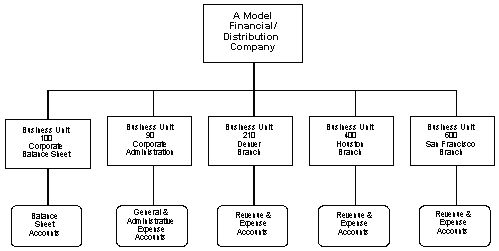
Description of "Figure 1-4 Business Unit Structure for Company 00100"
1.6.2 Chart of Accounts Structure
The chart of accounts identifies the accounts assigned to the business units within your company's reporting structure. It controls:
-
How amounts are posted (Posting Edit Code)
-
The level of detail (LOD) for account balances
-
Accounts assigned to different business units (indicated by X)