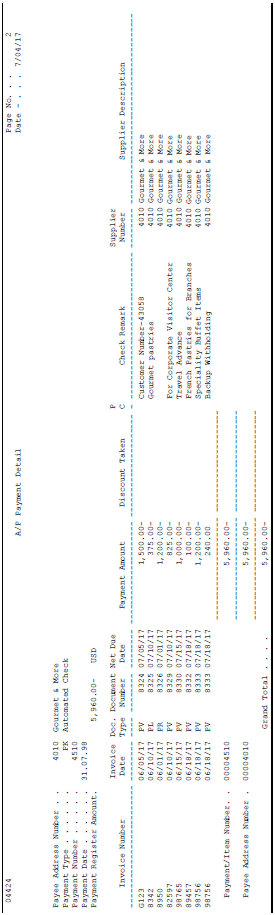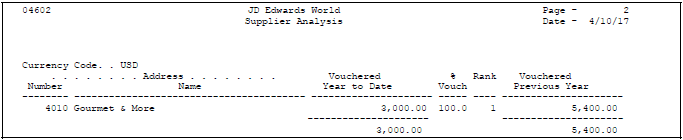52 Print A/P Analytical Reports
This chapter contains these topics:
-
Section 52.3, "Printing Suspected Duplicate Payments Reports"
-
Section 52.4, "Printing Receivables/Payables Netting Reports"
-
Section 52.6, "Printing Supplier Totals by G/L Account Reports"
Print an analytical report to review and analyze supplier information.
The processing time for these reports depends on the amount of history retained in the Supplier Master (F0401), A/P Ledger (F0411), and Account Ledger (F0911) tables. Print the reports during off-peak hours.
From Accounts Payable (G04), choose Accounts Payable Reports
From Accounts Payable Reports (G0414), choose an option
52.1 Printing Payment Detail Reports
The Payment Detail report shows voucher detail for all payments for a selected supplier. Print this report to determine which vouchers have been paid.
The payment header and voucher detail information is from the A/P Matching Document join table (F0413JA), a join table of the Address Book Master (F0101), A/P Matching Document (F0413), and A/P Matching Document Detail (F0414) tables.
52.2 Printing Payment Registers
For audit purposes, you might need an additional copy of a payment register. The Payment Register report is similar to the register that prints during automatic payment processing. However, the payment information on this register is summarized, instead of detailed. This register also lists multi-stub payments and payments that were voided due to a reset.
You can choose whether to print the Alpha Name or the Mailing Name of the supplier as shown in the payment detail section of the report by processing option selection.
Use P09313 to select print options such as output queue, form type, and save or hold print file.
Figure 52-2 Payment Register Total by Address Number and Payment Date report
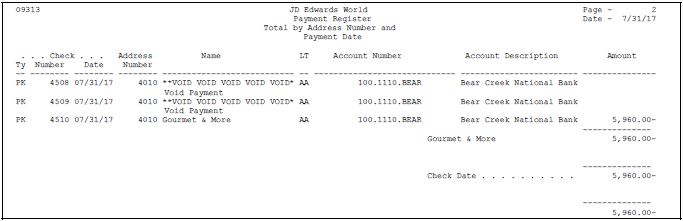
Description of "Figure 52-2 Payment Register Total by Address Number and Payment Date report"
52.3 Printing Suspected Duplicate Payments Reports
Prior to payment processing, you might want to identify any duplicate vouchers. If the A/P constants are not set to allow for editing duplicate supplier invoice numbers when you enter vouchers, print the Suspected Duplicate Payments report.
Information on this report is from the A/P Ledger table (F0411). Vouchers appear on this report based on one of the following criteria:
-
Duplicate invoice number
-
Duplicate amount within an invoice
This report does not adjust the status of any vouchers listed.
Figure 52-3 Suspected Duplicate Payments report
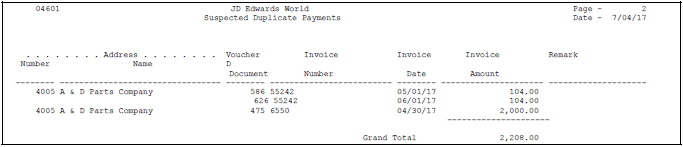
Description of "Figure 52-3 Suspected Duplicate Payments report"
52.4 Printing Receivables/Payables Netting Reports
If you have an address book record for a company that is both a supplier and a customer, print the Receivables/Payables Netting report to show whether a company owes or is owed money.
Information on this report is from the A/R Ledger (F0311) and A/P Ledger (F0411) tables. Receivables/Payables Netting does not make adjustments to the account ledgers. It only lists unusual conditions, such as:
-
The A/R balance is a credit.
-
The A/P balance is a debit.
-
The customer/supplier has both A/R and A/P balances.
When you print this report, the system:
-
Totals the open A/R and open A/P balances for each account.
-
Compares the two sums.
-
Lists the potential offset in the corresponding column on the report. For example, an account with an open A/R balance of 50,000 and an open A/P balance of 30,000 has a potential A/R offset of 20,000. If the opposite is true, it lists the potential offset.
-
Nets the two offset fields and lists the grand total in the appropriate column, after calculating the potential offset for each address book number.
Use the Credit Note Reimbursement program to reclassify a credit memo or unapplied cash in the Accounts Receivable system to an open voucher in the Accounts Payable system.
52.4.1 Before You Begin
-
Verify that the logical table (F03450) exists in your library. Unlike other reports, the Receivables/Payables Netting report does not create the table it does not already exist.
52.5 Printing Supplier Analysis Reports
To view a supplier's transaction activity, print the Supplier Analysis report. This report lists suppliers in descending order according to their year-to-date vouchered amount. The voucher amounts on this report are gross amounts less any taxes.
Print this report after you run Update YTD Voucher Amount, P04820. If you do not, the Supplier Analysis report shows information only as of the last time it was run.
Information on this report is from the Address Book (F0101) and the Supplier Master table (F0401).
52.6 Printing Supplier Totals by G/L Account Reports
To analyze which suppliers provide specific types of services and products based on G/L distributions, print the Supplier Totals by G/L Account report. This shows G/L account detail information and totals by supplier from the Account Ledger table (F0911).
Figure 52-5 Supplier Totals by G/L Account AA Ledger
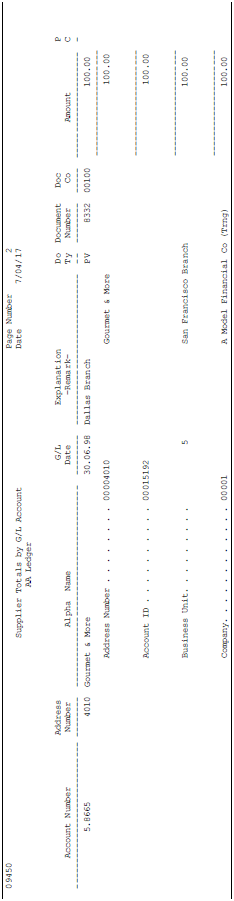
Description of "Figure 52-5 Supplier Totals by G/L Account AA Ledger "