55 Print A/P "As Of" Reports
This chapter contains these topics:
"As of" reports are an excellent tool to help resolve any problems with your data. Prior to printing these reports, you must create a complete picture of the A/P ledger as of a specific period end date.
From Accounts Payable (G04), choose Periodic Processes
From Periodic Processes (G0421), choose an option under "As Of " Reporting
55.1 Generating the "As Of" Date Tables
Run the Date File Generation program (P04901) to update your worktables. The system uses the date you specify in the "As Of" Date processing option to select records and creates the following:
-
"As Of" A/P Ledger worktable (F0411A), based on the A/P Ledger table (F0411)
-
"As Of" A/P Matching Document worktable (F0413A), based on the A/P Matching Document table (F0413)
-
"As Of" A/P Matching Document Detail worktable (F0414A), based on the A/P Matching Document Detail table (F0414)
You can use the "As Of" A/P Matching Document and "As Of" A/P Matching Document Detail worktables to produce custom reports that include payment information as of a specific date.
The "As Of" Processing allows you to rebuild the F0411A by company. Create a different version of P04901 for each company that you want to build different "As Of" date tables. You can rebuild using a different "As Of" date for each company by setting the processing option for partial build. The system expects if the processing option is set to partial build, the company value in the data selection must have *VALUE or *RANGE. Input the correct company number(s) on the Value screen, even if you are only selecting one company.
Note:
If more than 45 companies are needed for selection, simply add additional company selections. You can select up to 225 companies for the partial build, which is five separate Data Selection records separated with an OR statement.The records are all included in the same F0411A file. If you choose to only include records for companies 00001 and 00050, existing records for those two companies will be deleted and the data will be rebuilt. The "As Of" date on each record is stored in the Date Updated (RPUPMJ) field. The data sequence on the reports sorts by the Date Updated (RPUPMJ) first.
55.1.1 What Happens When You Generate the Date Table?
The Date File Generation program selects vouchers and matching documents with a G/L date less than (before) or equal to the date you specify in the processing options. The program:
-
Determines the open amount of the voucher based on the voucher's gross amount, adjustments and payment transactions processed on or before the "As Of" date.
-
Writes the open amount to the "As Of" A/P Ledger worktable after all transactions for a voucher have been processed.
-
Business Unit security will be used in this process. Only records with those Business Units allowed for the user will be updated in the process.
55.1.2 Before You Begin
-
Determine if you will include paid items in the worktable. Including paid items increases the processing time significantly.
-
Schedule this procedure after business hours to ensure adequate processing time.
55.1.3 What You Should Know About
The Pay Status code for your F0411A records will automatically be set to a P if there is no open amount existing in your Accounts Payable Ledger (F0411) record at the point in time of the "As Of" date. An A will default if an open amount exists in your F0411 record (A = Approved, P = Paid). No other Pay Status codes will be written to the F0411A file. For example, if the F0411 record has an open amount and pay status of H, the record will be written to the F0411A with a pay status of A.
This as of build supports up to 999 pay items per document.
55.2 Reviewing A/P "As Of" Information
To review information in your A/P ledger as of a specific date, run the following "as of" reports:
-
Open A/P Detail
-
Open A/P Summary
These DREAM Writer reports are excellent problem-solving tools. For example, you can use the Open A/P Detail report to compare the A/P period end balance to the general ledger A/P trade account balance.
These reports include information as of the date you specify when you run the generation program. They are versions of the Open A/P Detail and Open A/P Summary reports and are based on a join logical table (F0411AJC) of the Address Book Master table (F0101) and the A/P Ledger "As Of" worktable (F0411A).
55.2.1 Before You Begin
-
Verify the Based on File field on DREAM Writer Additional Parameters is set to F0411AJC
-
Verify that the processing option for "As Of" Processing is set in the version of the Open AP Report you are running.
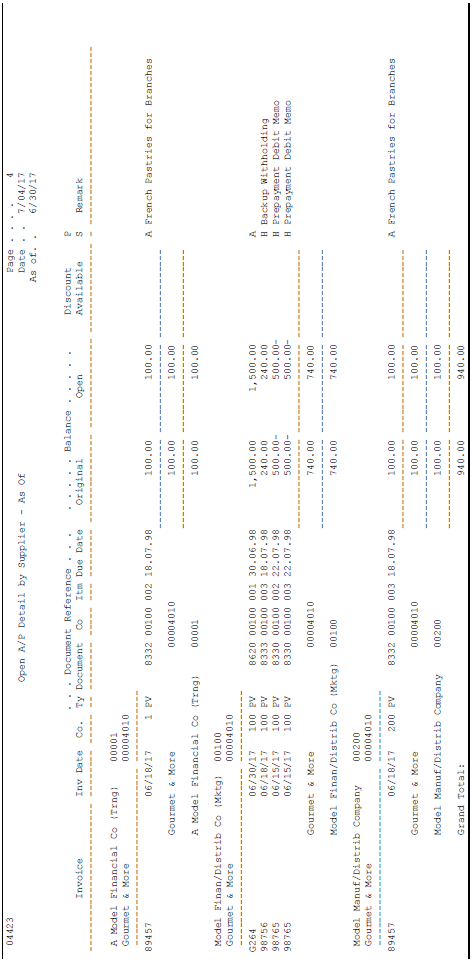
Description of the illustration snap17.gif