86 Process Batch Vouchers
This chapter contains these topics:
This process creates records in the A/P Ledger (F0411) and Account Ledger (F0911) tables.
After you review and revise your batch vouchers, you can process them.
From Accounts Payable (G04), enter 27
From A/P Advanced & Technical Operations (G0431), choose Batch Voucher Processing
From Batch Voucher Processing (G04311), choose Batch Voucher Processing
86.1 Submitting Vouchers for Batch Processing
When you are ready to process your batch vouchers, submit the Batch Voucher Processing Dream Writer program, P04110Z. You can process batch vouchers in proof or final mode.
| Mode | Description |
|---|---|
| Proof mode | In proof mode, the system:
|
| Final mode | In final mode, the system:
Produces an exceptions report, if there are errors |
Use processing options to automatically perform the following tasks in final mode:
-
Post vouchers and payments to the A/P Ledger
-
Post journal entries to the general ledger
-
Purge posted and processed vouchers from the Voucher Transactions - Batch (F0411Z1) and Journal Entry Transactions - Batch (F0911Z1) tables.
86.2 Verifying Batch Voucher Information
When the system cannot process a batch voucher, it lists the voucher on an exceptions report. Use this report to detect the errors and verify batch voucher information.
The system produces this report in proof mode, prior to final processing.
Figure 86-1 Batch File Entry - Exceptions report
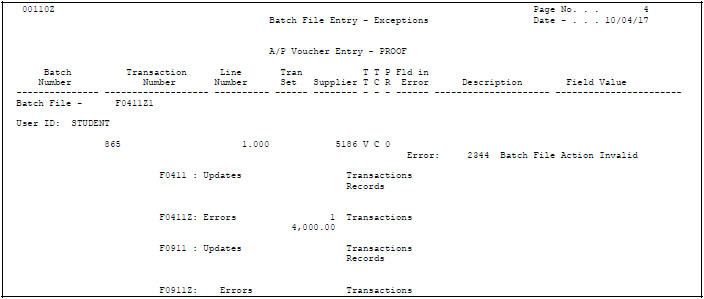
Description of "Figure 86-1 Batch File Entry - Exceptions report"
In the example above, the invalid batch action shows that the transaction code has been changed to C. This code should always be A.
86.2.1 What You Should Know About
| Topic | Description |
|---|---|
| Abbreviated column headings | TT (EDI Transaction Type). This column is used to identify the type of transaction:
V – Voucher D – Debit memo I – Invoice J – Journal Entry TC (EDI Transaction Code). This column is used to identify how the system should process a transaction during final processing: A – Add a new transaction C – Change a transaction D – Delete an unprocessed transaction PR (EDI Successfully Processed). This column is used to indicate if a record has been successfully processed: 0 – Unprocessed record 1 – Processed record |
86.3 Correcting Batch Vouchers
If any errors occur during the processing they will be noted on the edit report. The errors may be corrected and the batch reprocessed. If one transaction in the batch is in error, the entire batch will not process. Once the batch has been successfully processed, the field, processed (VLEDSP) will be updated from 0 to 1. These records will remain in the F0411Z1 and F0911Z1 files until they are purged.
-
Do one of the following:
-
Change the voucher data at its source and re-transmit the batch to the JD Edwards World Accounts Payable system
-
Update the individual batch records on Batch Voucher Revisions
-
-
Submit your batch of vouchers for processing again.
86.3.1 What You Should Know About
| Topic | Description |
|---|---|
| Revising a processed batch voucher | Use standard voucher entry to revise or delete a voucher processed in final mode or an invoice for a different accounting period. |
See Also:
-
Section 8.1, "Entering Standard Vouchers" for more information about changing or deleting unposted vouchers
-
Section 16.1, "Revising Posted Vouchers" for more information about revising posted vouchers
-
Section 38.1, "Working with Manual Payments" for more information about changing and deleting manual payments