79 Set Up Bank Account Cross Reference
This chapter contains these topics:
79.1 Setting Up Bank Cross Reference
From Accounts Payable (G04), enter 29
From Accounts Payable Setup (G0441), choose Automatic Payment Setup
From Automatic Payment Setup (G04411), choose Bank Account Cross Reference
You must set up account bank account cross-references for suppliers to whom you transfer funds electronically. These cross-references supply bank account information for your suppliers. You can also add this information on Supplier Master Information, Bank Accounts by Address. Although accessed differently, the program (P0030) is the same.
Bank account cross-references link supplier addresses in the Address Book Master table (F0101) to their bank account information in the Bank Transit Number Master table (F0030). Both the Accounts Payable and Accounts Receivable systems maintain this information.
79.2 Setting Up Bank Account Cross-References for A/P
To set up a bank account cross-reference for A/P
On Bank Account Cross Reference
Figure 79-1 Bank Account Cross Reference screen
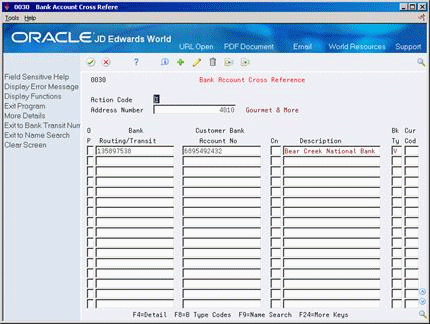
Description of "Figure 79-1 Bank Account Cross Reference screen"
-
Complete the following fields:
-
Address Number
-
Routing/Transit
-
Account Number
-
Control Digit (optional)
-
Description (optional)
-
Bank Type
-
Currency Code (optional - the currency code field will only be displayed if currency processing is activated)
-
-
Access the detail area (F4).
Figure 79-2 Bank Account Cross Reference screen (Detail area)
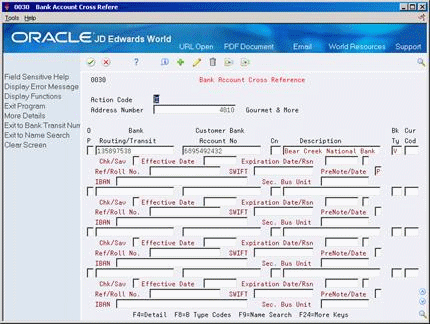
Description of "Figure 79-2 Bank Account Cross Reference screen (Detail area)"
-
Complete the following optional fields:
-
Check/Savings
-
Effective Date
-
Expiration Date/Expiration Reason Code
-
Reference/Roll Number
-
IBAN
-
SWIFT Code
-
Pre-Note Code
-
Secondary Business Unit
-
| Field | Explanation |
|---|---|
| Routing/Transit | The routing and transit number for a particular bank account.
The combination of account number and transit number must be unique. Form-specific information The combination of account number and transit number must be unique. |
| Account Number | The account number for a supplier's bank account. |
| Account Description | A user defined name or remark that describes a field.
Form-specific information The name of the bank where you will deposit funds. |
| Control Digit | An optional field that allows you to enter a check digit for a bank account number. The check digit is not part of the key to the Bank Account table (F0030). |
| Checking or Savings | A flag that indicates whether the account is a checking or savings account. This indicator is only meaningful on the G type bank account records and is used during bank tape processing for automatic payments.
Valid values: blank – checking account 0 – checking account 1 – savings account |
| Effective Date | The date a bank account becomes available for use. |
| Expiration Date | The date the bank account is no longer active and available for use. |
| Expiration Reason Code | Reason code for the expiration of a bank account. Valid reason codes must be set up in UDC table 00/XC. |
| Bank Type | A code used to distinguish external bank accounts from internal bank accounts.
Examples of valid values are: C – Customer Bank Accounts G – Internal G/L Bank Accounts V – Supplier Bank Account for payment via bank tape D – Default Bank Account for A/R Drafts and Auto Debits B – Valid Bank Transit Numbers M – G/L Bank Account/Business Unit used to define print information in A/P payments You may define and set up your own bank type codes. See Section 74.1, "Setting Up Bank Account Information for A/P" |
| SWIFT Code | The Society for Worldwide Interbank Financial Telecommunications (SWIFT) code is an international banking identification code used to identify the origin and destination of electronic (or wire) financial transfers. |
| Reference/Roll Number | The recipient's reference number.
For French Electronic Funds Transfer, the six positions of this field are used to indicate the Banque de France sender's number. |
| IBAN | The International Bank Account Number or IBAN is a series of alphanumeric characters that uniquely identifies a customer's/supplier's account held at a bank anywhere in the world. The IBAN has a maximum of 34 alphanumeric characters: |
| Pre-Note Code | A code that indicates whether a supplier is in a setup or pre-note status for electronic funds transfer. Valid codes are:
P – Pre-note status. Set up electronic funds transfer information for this supplier with the bank. At this stage, the system writes a check to the supplier and makes a pre-note entry to the bank tape. No funds will be transferred until the pre-note cycle is complete. N – Pre-note cycle complete. The bank has received and verified the supplier's account information. The system will process future payment to this supplier through electronic funds transfer. If you leave this field blank, the system uses N. Note: The system sets the pre-note status to P for a supplier when you first add bank account information to a supplier's address record and any time you change bank account information. The date is recorded when the pre-note status changes. |
| Secondary Business Unit | A business unit may be assigned to bank accounts so that Business Unit Security may be set up to prevent unauthorized users from accessing or changing bank account information.
The Business Unit must be set up in the Business Unit Master (F0006) |
79.3 Verifying Cross-References for A/P
From Accounts Payable (G04), enter 29
From Accounts Payable Setup (G0441), choose Automatic Payment Setup
From Automatic Payment Setup (G04411), choose an option under Exception Reports
After you set up bank account cross-references, run two exception reports to verify the information before you produce your first batch of automatic payments.
Verifying cross-references consists of:
-
Printing the Bank Account Exception Report
-
Printing the Address Book Exception Report
These DREAM Writer reports compare information in the Address Book Master table (F0101) and the Bank Transit Number Master table (F0030).
79.3.1 Printing the Bank Account Exception Report
This exception report edits all the addresses for each cross-reference on Bank Account Cross Reference. The report lists any record that does not exist in the Address Book Master table and bypasses bank account records that have a blank address number.
This report does not update any information. You must either enter missing address records in the address book master or remove them from Bank Account Cross References.
Figure 79-3 Bank Account/Address Book Exception report
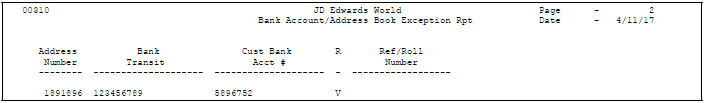
Description of "Figure 79-3 Bank Account/Address Book Exception report"
79.3.2 Printing the Address Book Exception Report
This report lists any suppliers and customers in the Address Book Master table that do not have a corresponding bank account record on Bank Account Cross References. The system only edits customers and suppliers with a method of payment that requires a bank account record. For example, A/P bank tape processing requires bank account records.
This report does not update any information. You must either enter missing bank account records in the Bank Transit Number Master table (F0030) or change the payment instrument code for the address in the supplier master or the customer master.
Figure 79-4 Address Book/Bank Account Exception report - Suppliers
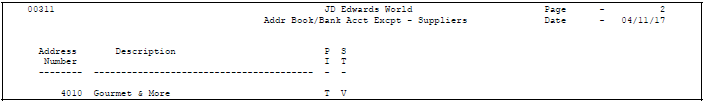
Description of "Figure 79-4 Address Book/Bank Account Exception report - Suppliers"