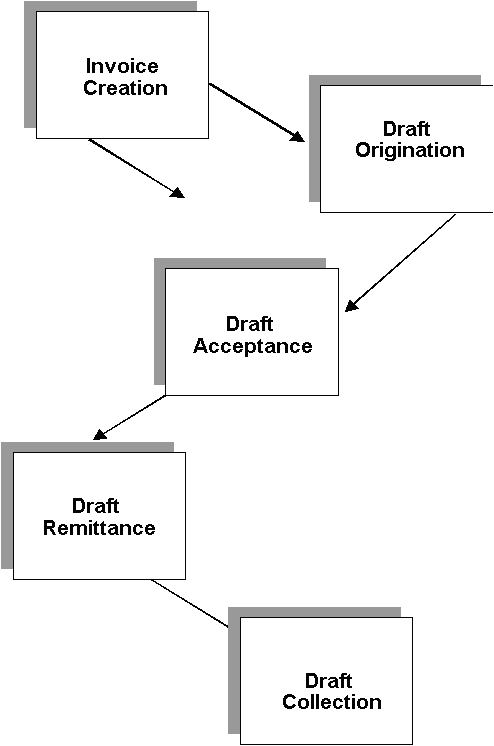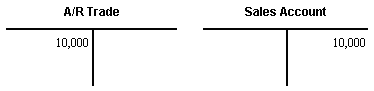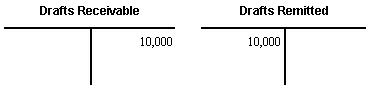51 Overview to A/R Draft Processing
This chapter contains these topics:
51.1 Objectives
-
To initiate draft processing
-
To enter drafts
-
To revise draft information
-
To review and post drafts
-
To prepare drafts for remittance
-
To remit drafts to your bank on magnetic tape or paper
-
To set up required information for draft processing
51.2 About A/R Draft Processing
The Accounts Receivable system provides an effective way to process drafts. A draft is a promise to pay a debt. Its existence changes the legal nature of the underlying liabilities. Therefore, you must classify, track, and report drafts separately from other types of obligations.
A/R draft processing consists of the following tasks:
-
Printing invoices and statements with drafts (optional)
-
Entering drafts
-
Revising drafts
-
Approving and posting A/R drafts
-
Selecting drafts for remittance (optional)
-
Working with draft remittance
-
Working with draft collections
51.2.1 What Are the Types of Drafts?
Two types of drafts are available:
51.3 What Are the Steps for Processing Drafts?
The following graphic illustrates the process flow for drafts.
51.3.1 Invoice Creation
-
A customer purchases goods or services from you.
-
You enter and post an invoice. This debits accounts receivable and credits sales.
The invoice is open. No draft exists.
Customer Number 7001
| Doc Type | Invoice Number | Invoice Amount | Payment Instrument | Pay Status |
|---|---|---|---|---|
| RI | 1234 | 10,000 | D | A |
51.3.2 Draft Origination
-
You or your customer originate a draft. The draft shows the amount to be paid, the due date, banking information, and, possibly, information about the underlying liabilities (the invoices).
If you originate the draft, you can include invoices or statements. Some customers expect one draft per invoice. Other customers expect one draft for a statement of invoices. You can either send invoices with drafts attached or send statements with drafts attached.
Customer Number 7001
| Doc Type | Invoice Number | Invoice Amount | Statement Number | Print Y/N |
|---|---|---|---|---|
| RI | 1234 | 10,000 | 10005 | Y |
This step has no effect on the general ledger.
51.3.3 Draft Acceptance
-
Your customer accepts the draft.
For manual drafts, your customer can do any of the following:
-
Sign and return it to you
-
Change the draft (date, amount, bank, and so on), then sign and return it to you
-
Print, sign, and send the customer's own draft to you
For automatic drafts, the draft is accepted without a response from your customer.
The draft has no legal force until the customer accepts it.
-
-
You enter and post the draft, whether it is manual or automatic. This credits accounts receivable and debits drafts receivable.
The invoice has been closed. The draft has been created and accepted.
Customer Number 7001
| Doc Type | Invoice Number | Invoice Amount | Print Y/N | Pay Status | Pay Instr | Matching Doc | Matching Number |
|---|---|---|---|---|---|---|---|
| RI | 1234 | 10,000 | P | 2 | R1 | 10005 | |
| R1 | 10005 | 10,000 | Y | D | 2 | 2 | 2 |
Figure 51-3 Invoice 1234, Draft Created and Accepted
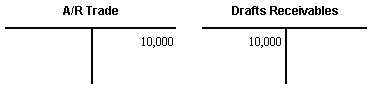
Description of ''Figure 51-3 Invoice 1234, Draft Created and Accepted''
51.3.4 Draft Remittance
-
You send (remit) the draft to your bank so it can collect the funds from your customer's bank. You can remit the draft either on magnetic tape or diskette, or by printing a register.
-
You can arrange to collect funds from the draft in one the following ways:
-
Wait until the funds become available on the due date specified by the draft.
-
Request an advance from your bank before the due date of the draft. Typically, banks discount a draft (charge interest) when they advance funds for a draft before its due date.
-
-
The system creates a journal entry to credit drafts receivable and debit drafts remitted. You post the journal entry.
Customer Number 7001
| Doc Type | Invoice Number | Invoice Amount | Print Y/N | Pay Status | Pay Instr |
|---|---|---|---|---|---|
| R1 | 10005 | 10,000 | Y | G | 2 |
51.3.5 Draft Collection
-
Your bank collects the funds for the draft from the customer's bank on the due date of the draft. Your bank informs you if it cannot collect the funds.
-
On or after the due date, both the supplier and the customer recognize the transfer of cash. You update the status of the draft in your records to show that it was collected.
-
The system creates a journal entry to credit drafts remitted and debit a cash account. You post the journal entry.
Customer Number 7001
| Doc Type | Invoice Number | Invoice Amount | Pay Status | Pay Instr |
|---|---|---|---|---|
| R1 | 10005 | 10,000 | P | 2 |
Figure 51-5 Invoice 1005, Draft Collected
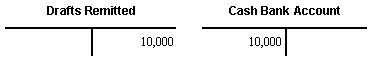
Description of ''Figure 51-5 Invoice 1005, Draft Collected''
The following graphic illustrates the effect of each stage of the draft process on the general ledger.
Figure 51-6 Effects of Draft Process on General Ledger
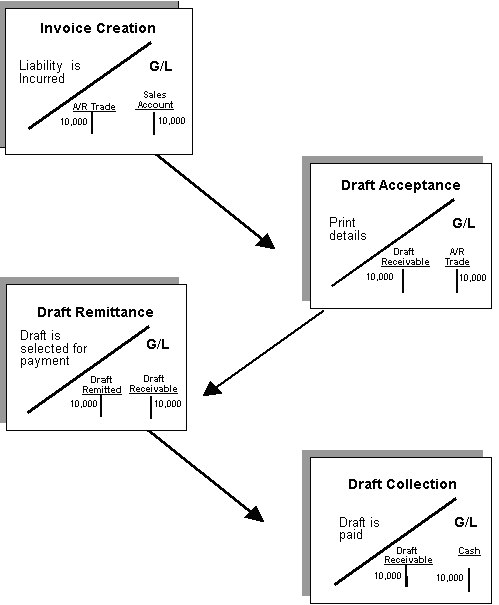
Description of ''Figure 51-6 Effects of Draft Process on General Ledger''
51.4 Setup
Draft processing requires setup of the following items:
-
AAIs
-
Payment Instruments
-
Draft Pay Status Codes
-
Customer Bank Account Information
-
G/L Bank Account Information
51.4.1 AAIs
Draft processing uses the following AAI items. The 'x' designates payment instrument and is optional.
51.4.2 Payment Instruments
The following payment instruments are used with Draft processing. They must be set up in UDC table 00/PY:
The system distinguishes drafts with bank account information from those without, because banks usually charge additional fees to collect drafts with incomplete information.
51.4.4 Customer Bank Account Information
The bank needs specific information regarding the customer's external bank account in order to collect drafts remitted. In order to minimize the charges the bank will assess to collect the drafts, the bank needs as much information as possible (customer's bank name, bank account number, routing and transit information). For drafts which will be remitted magnetically (P03572), you will need to give all of the above information. For drafts remitted on paper (P03570), less information is required, but the bank will charge fees to collect the funds from the customer.
French bank accounts have the following format: 5 digits for the Bank Code and 5 digits for the Branch code. These 10 digits go in the Routing Transit field, without any space between the bank and the branch codes. The bank account number should be 11 digits. The RIB key is the 2 digit number in the Control Digit. The system uses a special algorithm to verify that the RIB key is valid. The on-line validation of the RIB key is driven by the user profile, which needs to be set to France. You can also run P00314 (Bank Account Exception) to validate all D type customer bank accounts.
The default bank type for drafts processing is bank type 'D', however alternative bank types may be used.
See Section 78.1, "Setting Up Customer Bank Information" for more information.
51.5 Tracking Changes to Draft Status
The A/R Draft Status file (F0320) was created to track changes in a draft's status throughout the draft process or to report an accurate draft status for 'as of' reporting.
Records are written to this file when drafts are initially created recording the G/L date of the when the draft was created and the pay status. A new record is written for each draft at the time of remittance and status update where the Date and Pay Status field are updated. The Date field is updated with the G/L date of each action and the Pay Status field is updated with the new pay status on the original draft record in the AR Ledger (F0311). Records written with intermittent status codes (# and any others assigned during Status Update without Journal Entries) carry the same G/L date as the last status updated.
You may use the 'As Of' reporting process to accurately capture a draft's status at different points in time. Date File Generation (P03900) looks at the F0320 in addition to the F0311 when building the 'As Of' worktable, F0311A. You may then run the standard JD Edwards World 'As Of' reports to view a draft's pay status at a particular date. Alternatively you may use custom reports such as Crystal Reports or World Writer to report on information in the A/R Drafts Status file.