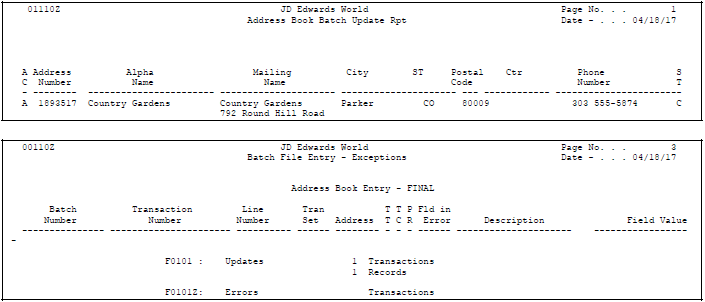36 Process Address Batches
This chapter contains the topic:
36.1 Processing Address Batches
From Address Book (G01), enter 27
From A/B Advanced and Technical Operations (G0131), choose Batch Address Processing
From Batch Address Processing (G01313), choose Batch Address Processing
After you upload or add address information and revise it as necessary, process the address batches.
You can process address batches in either of the following modes:
| Mode | Description |
|---|---|
| Proof mode | This mode:
|
| Final mode | This mode:
|
If you discover errors after processing your batch, you might need to:
-
Purge processed batch addresses
-
Delete the records through Address Book Revisions
This ensures that the records in error are removed from both the Address Book Batch Input file and the Address Book Master file (F0101). Then, if necessary, you can add the transactions again.
This program converts the addresses in the Address Book Batch Input file into JD Edwards World address records and stores them in the Address Book Master (F0101).
When you process address batches, the system generates two reports:
-
Address Book Batch Update.
-
Batch File Entry - Exceptions. This report prints only if errors or warnings are detected depending on how the processing options are set for Batch Address Processing (P01110Z).
36.1.1 Before You Begin
-
Verify that your transactions are correct on Batch Address Review
-
Ensure that you have revised your address records if necessary