19 Set Up Constants for Address Book
This chapter contains the topic:
19.1 Setting Up Constants for Address Book
From Address Book (G01), enter 29
From Address Book Setup (G0141), choose Address Book Constants
Constants provide a basic framework for how the Address Book system works, based on your business needs. Generally, one person sets up constants. JD Edwards World recommends that you do not change constants after they have been set up because this might produce unpredictable results.
Setting up address book constants consists of:
-
Defining the format of the address book number
-
Activating effective dates
-
Activating electronic mail security
19.1.1 Before You Begin
-
Ensure that only authorized personnel can access and change address book constants
Figure 19-1 Address Book Constants screen
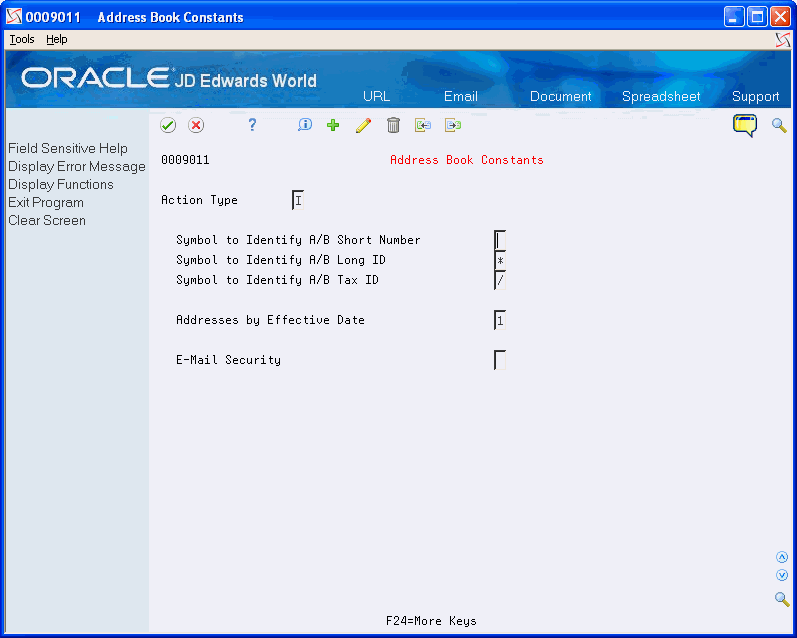
Description of "Figure 19-1 Address Book Constants screen"
To define the format of the address book number
To determine how the system searches for address book numbers, you choose a format for the number. The formats are as follows:
-
Short Address ID. This is a numeric, eight-character number. Next numbers usually assigns this number.
-
Long Address ID. This is a free-form, 20-character number. You can use alpha, alphanumeric, or numeric characters for this number.
-
Tax ID. This might be a social security number, federal or state tax ID, sales tax number, and so on.
On Address Book Constants
-
To choose a default format, leave one of the following fields blank:
-
Symbol to Identify A/B Short Number
-
Symbol to Identify A/B Long ID
-
-
To choose an alternate format, complete one or more of the following fields (that you have not already designated as the default):
-
Symbol to Identify A/B Short Number
-
Symbol to Identify A/B Long ID
-
Symbol to Identify A/B Tax ID
-
| Field | Explanation |
|---|---|
| Symbol to Identify A/B Short Number | A code to designate that the Address Book Short Number is being entered. |
| Symbol to Identify A/B Long ID | A code to designate that the Address Book Alternate Key is being entered. |
| Symbol to Identify A/B Tax ID | A code to indicate that the Address Book Tax ID is being entered. |
To maintain multiple addresses for the same entity, you might want to activate the effective date constant. This is helpful if a person or company moves to another address on a given date. You can send correspondence, billing payments, or other pertinent information to the most current address.
If you activate this feature, the effective date appears when you enter address book records. The addresses are stored in the Address by Date file (F0116).
On Address Book Constants
Complete the following field:
-
Address by Effective Date
| Field | Explanation |
|---|---|
| Addresses by Effective Date | This field is used to indicate whether you are using the feature of multiple addresses by Effective Date for an Address Book entity.
Form-specific information This determines if multiple addresses are maintained for the same entity. 0 – Do not use the multiple address feature. 1 – Use the multiple address feature. If you leave this field blank, the system uses 0. |
To activate electronic mail security
To restrict users from viewing other users' electronic mail (e-mail) messages, set up e-mail security.
On Address Book Constants
Complete the following field:
-
E-Mail Security
| Field | Explanation |
|---|---|
| E-Mail Security | This code determines if E-Mail security is active.
0 – No, do not restrict users from viewing others E-Mail messages. 1 – Yes, restrict users from viewing others E-Mail messages. |