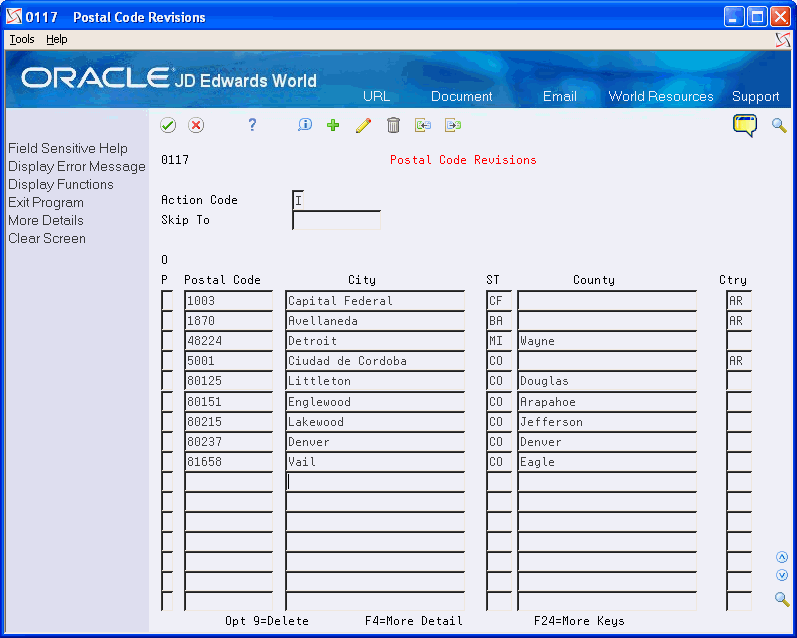21 Set Up Postal Codes for Address Book
This chapter contains the topic:
21.1 Setting Up Postal Codes for Address Book
From Address Book (G01), enter 29
From Address Book Setup (G0141), choose Postal Code Revisions
You can minimize the time you spend adding address book information by setting up a postal code relationship to its city, state, country and county in the Postal Code Revisions program (P0117). When you set up this information, you need only enter the postal (zip) code on the address book record; the system retrieves the corresponding information that you have set up in the Postal Code Transactions file (F0117). If your city includes multiple counties that use the same postal code, you can set up multiple records and differentiate them by county
The system does not validate whether the postal code that you enter exists in the F0117 file; it merely uses it to retrieve information. You can override the information that the system returns, if necessary.
Rather than manually entering zip code information, JD Edwards World recommends that you obtain a data file (CD or DVD) of zip code information from the U.S. Postal Service. You can then use the Universal File Converter program to upload zip code information to the Postal Code Transactions file (F0117).
21.1.1 Before You Begin
-
Determine whether you use singular postal codes (United States) or postal code ranges (European countries)
-
Complete the following fields:
-
Postal Code
-
City
-
-
Complete the following optional fields:
-
State
-
County
-
Country
-
-
If you use a postal code range, access the detail area.
Figure 21-2 Postal Code Revisions (Detail) screen
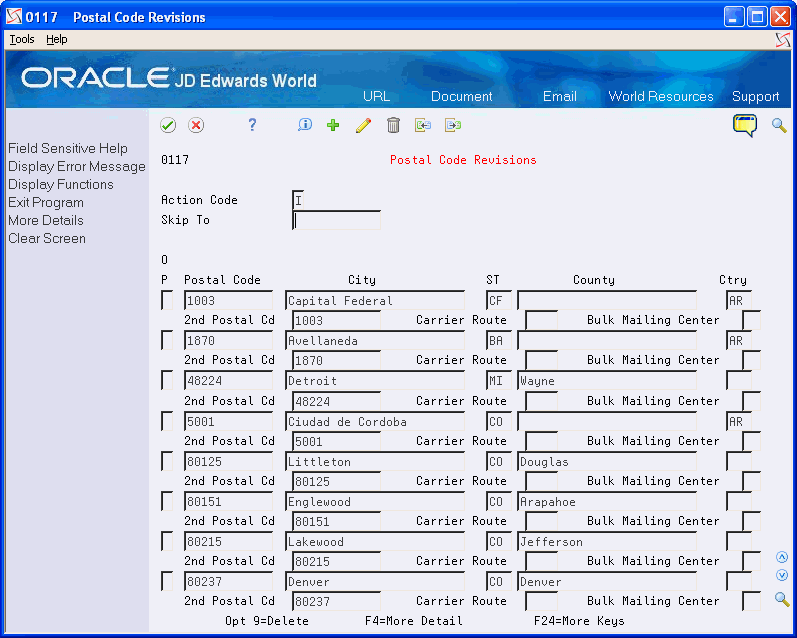
Description of "Figure 21-2 Postal Code Revisions (Detail) screen"
-
Complete the following field:
-
Second Postal Code
-
-
Press Enter.
| Field | Explanation |
|---|---|
| 2nd Postal Cd | The postal code attached to an address for delivery in any country. This code is used as the high end value when doing Postal Code Transaction range processing.
Form-specific information If you leave this field blank, the system enters the value you entered in the Postal Code field. |
21.1.2 What You Should Know About
| Topic | Description |
|---|---|
| Multiple counties per postal code | There are instances where a postal code applies to one city-yet multiple counties. In these instances, you must designate the county as the unique key to differentiate each postal code entry. This will allow you to enter the same postal code more than once for the same city. |