47 Work with Bulletin Boards
This chapter contains the topic:
47.1 Working with Bulletin Boards
You can post a message in a central area where it can be viewed by users who subscribe to the corresponding bulletin board. Bulletin boards can be used as a central repository for messages, such as Procedure Suggestion Box or Upcoming Company Events, to a group of users. They can also be used to organize and track information related to a project.
Working with bulletin boards consists of:
-
Subscribing to a bulletin board
-
Accessing a bulletin board
To subscribe to a bulletin board
From the Electronic Mail menu (G02), choose Bulletin Board Subscription
Figure 47-1 Bulletin Board Subscription screen
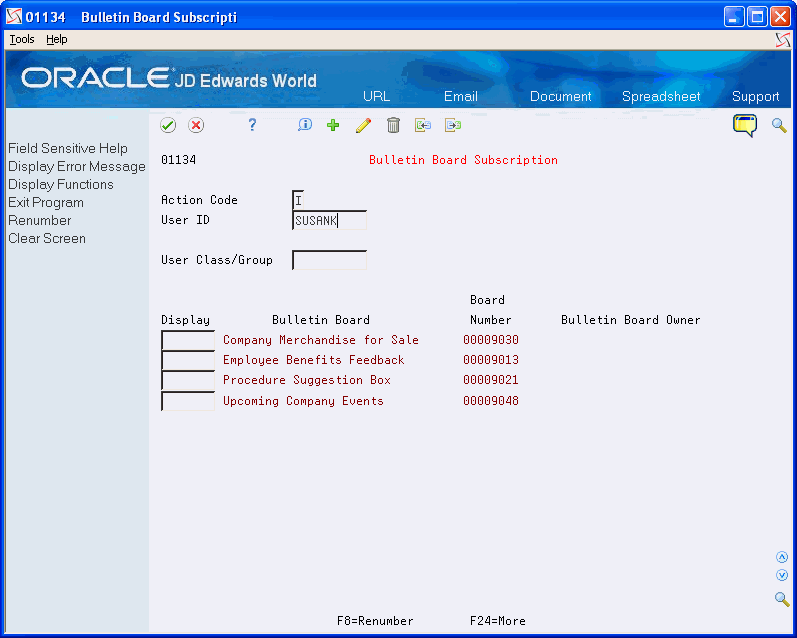
Description of "Figure 47-1 Bulletin Board Subscription screen"
On Bulletin Board Subscription
-
Complete the following field:
-
Display
-
-
Use the Change action.
| Field | Explanation |
|---|---|
| Display Sequence | A number that reorders a group of records on the form.
Form-specific information Placing a sequence number in this field will subscribe the user to the bulletin board. |
47.1.1 What You Should Know About
| Topic | Description |
|---|---|
| Assigning an administrator to a bulletin board | You can assign an administrator or owner to a bulletin board. The administrator is the only person authorized to change or delete bulletin board postings. To assign an administrator, enter the address number in the Reference Address 1 field for the bulletin board address record on Address Book Revisions. |
| Identifying a bulletin board | When you create a bulletin board, you identify it as an internal bulletin board by using search type MB. |
| Removing your name from a bulletin board subscription list | To remove your name from a bulletin board subscription list, remove the display sequence value. |
From the Electronic Mail menu (G02), choose Employee Mail Boxes
On Employee Mail Boxes
-
Choose See Memo to access Mail Box Selection.
-
On Mail Box Selection, toggle to Bulletin Board/Mail Box.
-
On Bulletin Boards, select a bulletin board.
47.1.2 What You Should Know About
| Topic | Description |
|---|---|
| Viewing postings | On Bulletin Boards, you can view a posting by choosing View/Enter Message. In addition, you can add a posting by choosing the appropriate option in the last Option field. |
| Accessing the bulletin board | You can toggle to the bulletin board list directly from Employee Mail Boxes. |
| Bulletin board display sequences | The order in which the bulletin board fields are sequenced is the order in which they display when you access the bulletin board. |