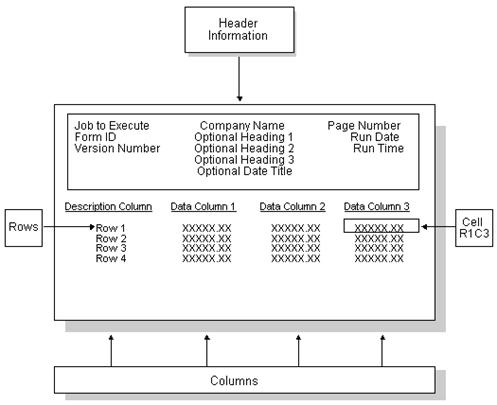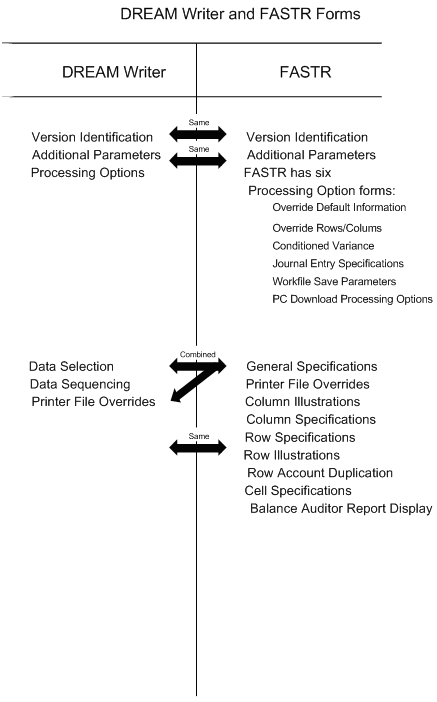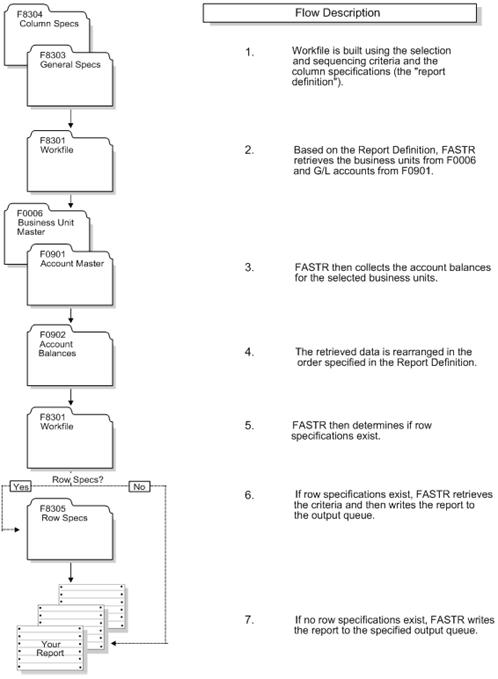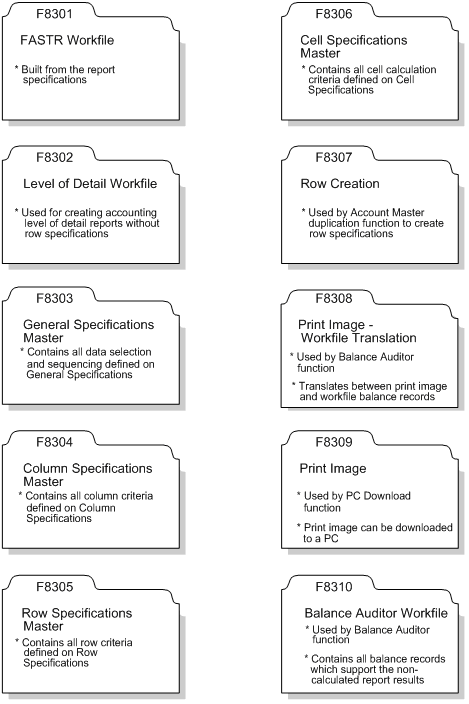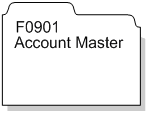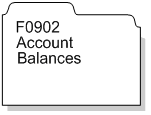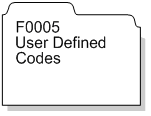1 Overview to FASTR
This chapter contains these topics:
1.1 Overview
The Financial Analysis Spreadsheet Tool and Report Writer (FASTR) is a flexible, easy-to-use report writer designed to retrieve data from your JD Edwards World General Accounting system.
You can create report versions for FASTR in many ways. A thorough understanding of FASTR will help you choose the most efficient way.
In FASTR, you can create a version using column, row, or cell specifications. A column consists of information that is set up vertically on your version. A row consists of information that is set up horizontally on your version. A cell is the intersection of a row and a column. You use:
-
Column specifications - When you base the information for your version solely on the chart of accounts
-
Row specifications - When you include details in your version, such as underlines, spaces, blank lines, and special calculations
-
Cell specifications - When you include information in your versions that is different from the specifications you defined in rows and columns
Consider your reporting requirements before you create a version. If you have simple requirements, you create a version with column specifications. If you have more complex requirements, you create a version with row or cell specifications.
FASTR is similar to DREAM Writer, but allows more flexibility in defining the format of the version. You can define the following:
-
Sequence of data
-
Where totals appear
-
Column headings
-
Size of columns
-
Sequence of columns
-
Content of columns
To make the best use of this powerful reporting facility, you need to understand some fundamental ideas. These ideas are essential to understanding what FASTR does and how it presents data:
-
As with DREAM Writer, you start from a versions list to create, revise, or run a version.
-
The data for a FASTR version comes from the Account Balances table (F0902), not the transaction table. FASTR reporting is done on posted amounts only. The F0902 stores Enhanced Subledger Accounting information which allows for more detailed accounting and reporting.
-
The header of each FASTR version contains a job number that indicates whether your version is based on column specifications, row specifications, or both.
-
FASTR builds a workfile (F8301) that contains all the balance and calculation data for your version. The workfile for each FASTR version is unique, based on the specifications you have defined.
-
Typically, the system deletes the workfile after you run each version. You can, however, save the workfile if you want to use the same data later.
-
Before using FASTR to run versions, you need to verify that the financial reporting date is correct. The financial reporting date is initially set to the current period and year as maintained in company constants and fiscal date patterns. You should change it before you run a new month's financial versions.
-
Typically, you run versions at the end of the day or on SLEEPER so that you do not monopolize the job queue during regular business hours.
1.2 FASTR Features
FASTR shares many features with other report writers, such as DREAM Writer and STAR. The following features, however, are unique to FASTR.
1.2.1 Columns
Consider the following features when creating columns for your version:
-
Columnar selection. You can include information about fiscal years, ledger types, and column types on a column-by-column basis.
-
Columnar calculations. You can define a column as the result of calculations using other columns and numeric values.
-
Flexible columnar printing. You can define up to 40 columns of financial information including non-print columns, plus one column for descriptions. You use non-print columns for interim calculations.
-
Column heading. You can define your own column headings of up to four 10-character lines. The system centers the headings within the defined column size.
1.2.2 Rows
Rows are created in one of three ways.
| Method | Description |
|---|---|
| Data sequencing |
|
| Row specifications |
|
| Dynamic row creation |
|
1.2.3 Version Creation
Consider the following features when creating your version:
-
Exception reporting. You can create exception versions by defining a column that prints only rows that are within a tolerance limit. A tolerance limit is a limit that is above, below, or above and below an amount or percent.
-
Journal entry creation. You can have the system create journal entries to be posted to the general ledger for any column in a version.
-
Version illustrations. After you define the columns for a version, the system displays an online illustration of the version layout. It shows version headings, column headings, and column sizes and position.
-
Multiple levels of subtotaling. You can define your own subtotals using row calculations, or you can specify up to nine subtotal levels using a data sequencing and totaling feature.
-
Alternate sequencing capability. You can resequence the way your data appears and specify up to nine sequences or level breaks within each version. Ascending and descending sequences are allowed.
-
Print options. You can designate various print options for each report version. These options include printer width, division factor, number of decimals for division calculations, and sign reversal on profit and loss accounts.
-
PC download. You can create an image of a version, transfer it to a PC, and use it in a spreadsheet or database program.
-
Balance auditor. You can create an audit trail for problem solving purposes. This shows where non-calculated account balances originated.
1.3 FASTR Version Layout
The basic layout of a FASTR version contains the following items:
-
Header information
-
Columns
-
Rows
-
Cells
The following illustrates how your report might appear.
1.3.1 Header Information
Header information consists of the following items:
| Item | Description |
|---|---|
| Job number | Identifies the program that processes the version |
| Form ID and version number | Identifies the group of versions that the version belongs to and the specific version within that group |
| Company name | Specifies Company 00000 as defined in the company constants at the top center of the version |
| Title 1 through title 3 | Defines the version titles |
| Optional date line | Specifies profit and loss, balance sheet, or single period format |
| Page number, date, and time | Specifies when the version was processed |
1.3.2 Columns
FASTR versions can be defined using two types of columns:
-
Description columns, which contain identifying information for a row or series of rows
-
Data columns, which contain either values from the workfile or amounts calculated from other columns
1.3.3 Rows
FASTR versions can be defined using three types of rows:
-
Text-only rows, which provide identifying information for groups of rows. They do not contain any account balance amounts
-
Selection rows, which represent groups of data items that are associated with the columnar amounts. For example, a row may represent different business units with columns of account ranges, or vice versa
-
Calculation rows, which contain amounts calculated from other rows
1.4 How FASTR Compares with Other Report Writers
The following describes how FASTR compares with other JD Edwards World report writers.
The following describes the four procedures in the previous list:
| Procedure | Description |
|---|---|
| Tables | Indicates which tables you can choose data from for the version |
| Selection/Sequence | Indicates whether data selection and sequence for the version are separate or combined functions |
| Report Format | Indicates which parts of the version format you can define |
| PC Download | Indicates whether you can transfer a copy of a version to a PC program |
1.5 How FASTR Compares with DREAM Writer
The following describes how FASTR compares with DREAM Writer.
1.5.1 DREAM Writer and FASTR Forms
FASTR shares the following forms with DREAM Writer:
-
Version Identification
-
Additional Parameters
-
Printer File Overrides
In addition, FASTR uses the following forms:
-
General Specifications
-
Column Report Illustration
-
Column Specifications
The General Specifications screen in FASTR combines the function of data selection and data sequence in DREAM Writer.
The processing options for FASTR appear on the following forms:
-
Override Default Information
-
Conditioned Variance Reports
-
Journal Entry Specifications
-
PC Download
-
Override Rows and Columns
-
Workfile Save Parameters
1.5.2 DREAM Writer and FASTR Form IDs
A form ID in DREAM Writer identifies a specific fixed template designed by JD Edwards World. The form ID is the same as the program ID. For example, P10111 is the form ID for Simple Balance Sheet.
A form ID in FASTR is user defined. Form IDs are used in FASTR to group versions by category, such as:
-
Department (for example, TAX or MAINTENANCE)
-
User
-
Type (for example, ASSETS or BUDGET)
1.7 Tables Used by FASTR
1.7.2 Tables and Descriptions
DREAM Writer provides four tables for FASTR:
| Table | Description |
|---|---|
| Version Identification (F98301) | Contains the information that identifies the version to the system |
| Additional Parameters (F983011) | Contains information about parameters that control variables such as security for the version and how the system processes and submits the version to batch |
| Processing Options Revisions (F98312) | Contains information about the options you can choose when creating a version |
| Printer File Overrides (F983012) | Contains printer and formatting information for the version |
In addition to the DREAM Writer tables listed above, FASTR includes the following tables:
| Table | Description |
|---|---|
| Override Default Information (F83OPT1) | Contains the defaults for the parameters that control how the version is printed and displayed |
| General Specifications Master (F8303) | Contains the data choice, sequence, and total specifications |
| FASTR Workfile (F8301) | Contains the records from which you want to select data for the version |
| Column Specifications Master (F8304) | Contains the column specifications |
| Row Specifications Master (F8305) | Contains the row specifications |
| Row Creation (F8307) | Creates row specifications using the Account Master Duplication function |
| Cell Specifications Master (F8306) | Contains all cell calculation criteria |
| Balance Auditor Workfile (F8308) | Creates a balance audit trail using the Balance Auditor function |
| Print Image (F8309) | Transfers copies of versions to a PC using the PC Download function |
The database tables accessed by FASTR include:
| Table | Description |
|---|---|
| Business Unit Master (F0006) | Stores business unit definitions, including name and number, company, and category codes. |
| Account Master (F0901) | Stores account definitions, including account numbers and descriptions. One record exists per account. |
| User Defined Codes (F0005) | Stores user defined codes and their descriptions. |
| Address Book Master (F0101) | Stores profiles on employees, prospects, companies, and so on, with information such as addresses, telephone numbers, and other pertinent data. |
1.7.3 FASTR Data Tables
The following illustrates and describes the data tables used by FASTR.
The Business Unit Master is the most important table. It contains the organizational rollups used by FASTR.
The Account Master is used by the copy facility when creating row specifications. Information copied from the Account Master includes:
-
Account descriptions
-
Account numbers
-
Level of detail summarization and subtotaling
It is used to create row specifications through dynamic row creation. It is also used for data sequencing when row specifications are not used.
All amount data is extracted from the Account Balances table.
The User Defined Codes table is used to access valid codes and descriptions associated with category codes.
The Address Book Master table is used to select Address Book search type codes for reports using Address Book subledgers.
Figure 1-10 Organization Structure Master Table
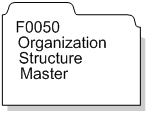
Description of "Figure 1-10 Organization Structure Master Table"
The Organization Structure Master table is used to create hierarchical reporting relationships among departments. FASTR can use the relationships to create reports for several entities and cost center rollups.
Figure 1-11 DREAM Writer Master Parameter Table
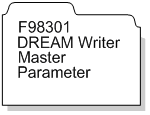
Description of "Figure 1-11 DREAM Writer Master Parameter Table"
The DREAM Writer Master Parameter provides four forms for FASTR processing:
-
Version Identification
-
Additional Parameters
-
Processing Options Revisions
-
Printer File Overrides