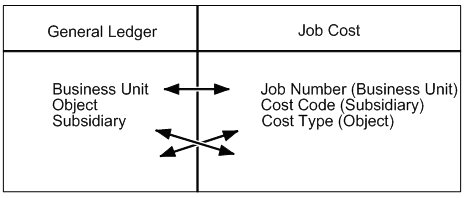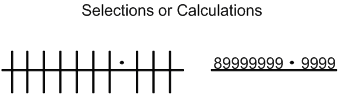34 Overview to Job Cost Versions
This chapter contains these topics:
34.1 Objectives
-
To understand job cost reporting in FASTR
-
To create a FASTR version using job cost account structures
-
To create a FASTR version using propagation
34.2 About Job Cost Versions
You use job cost versions to separate the steps of a business process and to track the cost of those steps. For example, you might use a job cost version to track the cost of cement, lumber, and steel in the construction of a building.
Job cost versions are different from general ledger reports. In the general ledger format, you sort by business unit.object.subsidiary. In the job cost format, you sort by business unit.subsidiary.object or job number.cost code.cost type.
You can generate job cost versions using all of the column type, column amount, and row type codes used elsewhere in FASTR reports. The following codes are specific to job cost reporting:
| Code | Description |
|---|---|
| AC | Account code (Account Master Category Codes 01 through 23) |
| D1 through D6 | Job cost dates 1 through 6 |
| JR | Job cost account range (Subsidiary.Object) |
| JV | Job cost account values (Subsidiary.Object) |
| MC | Method of computation |
| PR | Propagate a column/values |
| RP | Propagate a column/range |
| UM | Unit of measure |
Note:
When working with job cost versions, you must enter a period between the subsidiary and object when you enter a range.Note:
You must leave eight spaces when entering object-only accounts so that the system can supply the subsidiary default value.Working with job cost reports consists of:
-
Understanding budget versions
-
Understanding column propagation