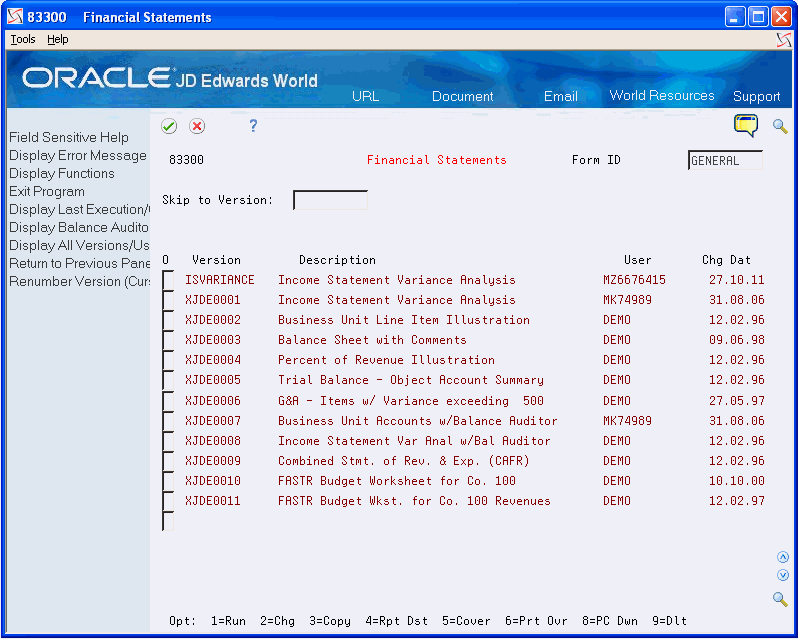6 Revise a Version
This chapter contains these topics:
6.1 Objectives
-
To revise an existing version
6.2 About Version Revision
In addition to creating versions and copying versions, you can revise versions that you created and versions that have no security. Revising a version does not create a new version.
6.3 Revising a Version
You can revise any version that does not have User Exclusive security set up. In addition, you can revise any version that you created. You cannot revise DEMO versions that FASTR provides. To use a DEMO version, you must copy it and revise the copy.
When you revise a version, you can choose the forms with which you need to work.
From the FASTR menu (G83), choose Financial Statements
On Financial Statements
-
Choose Change next to the version that you want to revise to access FASTR Definition Options.
Figure 6-2 FASTR Definition Options screen
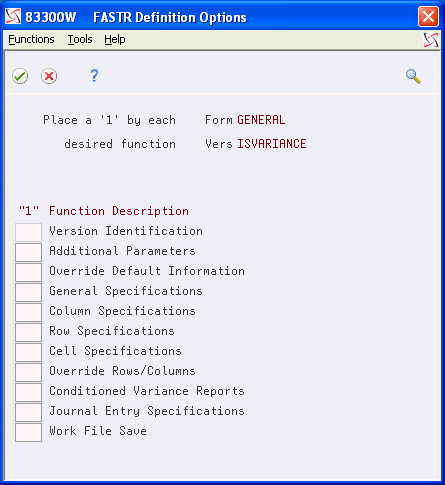
Description of "Figure 6-2 FASTR Definition Options screen"
-
On FASTR Definition Options, choose the functions that you want to revise.
-
As FASTR displays the forms corresponding to the functions you chose, revise the information on each screen to suit your needs.
-
Run the version to verify your report results so that your revisions are implemented correctly.