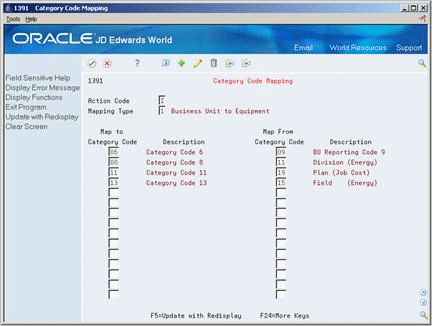59 Map Category Codes
This chapter contains the topic:
When you set up the responsible business units that you want to use throughout your system, you assign category codes to each unit. You can set up category codes for your business units that would also be helpful for tracking and reporting on assets.
59.1 Mapping Category Codes
From Fixed Assets (G12), enter 29
From Fixed Asset System Setup (G1241), choose Category Code Mapping
To use business unit category codes for tracking and reporting on assets, you can assign category code default values. You assign category code default values by associating, or mapping, the category codes that you set up for individual business units to the category codes you use for fixed assets. The system uses the default category code values when you create master records for new assets.
On Category Code Mapping
Complete the following fields:
-
Mapping Type
-
Map to Category Code
-
Map From Category Code
| Field | Explanation |
|---|---|
| Mapping Type | Enter a 1 in this field to map Business Unit Category Codes to Equipment Category Codes.
Enter a 2 in this field to map Equipment Category Codes to Work Order Category Codes. |
| Map to Category Code | Use this field to specify defaults for your category codes. If the mapping type is 1, the equipment category code number in this field receives its default value from the Business Unit category code you specify in the Map From Category Code field on this screen. If the mapping type is 2, the Work Order category code in this field receives its default value from the Equipment category code you specify in the Map From Category Code field. |
| Map From Category Code | Use this field to set up defaults for your category codes. If the mapping type is 1, the Business Unit category code value you enter in this field is the default value for the Equipment category code you specify in the Map To Category Code field on this screen. If the mapping type is 2, the Equipment category code value you enter in this field is the default value for the Work Order category code you specify in the Map To Category Code field. |