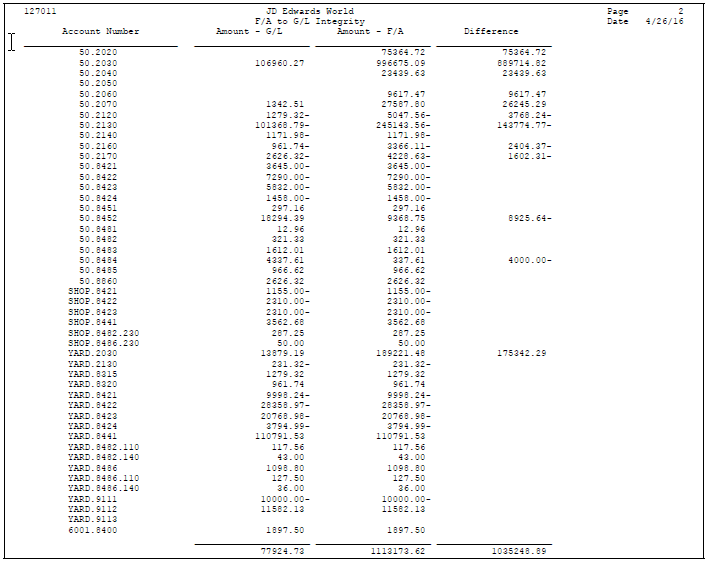45 Run Integrity Reports
This chapter contains these topics:
-
Section 45.2, "Printing the Fixed Assets to G/L Integrity Report,"
-
Section 45.4, "Printing the Fixed Asset Transaction Report,"
-
Section 45.5, "Printing the G/L to Fixed Assets Integrity Report,"
Run integrity test programs to supplement your internal balancing procedures by locating potential balancing problems and data inconsistencies.
45.1 Running Integrity Reports
From Fixed Assets (G12), choose Fixed Asset Integrity Reports
From Fixed Asset Integrity Reports (G1224), choose an option
Integrity test programs generate reports to help ensure that your systems remain in balance. For example, the fixed asset Item Balances (F1202) might be out of balances with the general ledger under the following circumstances:
-
Journal entries are posted to the general ledger but not to fixed assets (or vice versa).
-
You made changes to the fixed asset (FX) range of accounts in the automatic accounting instructions (AAIs) and did not include an account which might have been previously included in the FX range, or vice versa.
-
You made changes to the general ledger account numbers and have not run the Update Company Number, Business Unit/Object/Subsidiary program.
-
Asset account records have been purged from Account Balances (F0902), but not from fixed asset Item Balances (F1202), or vice versa.
Running integrity reports consists of the following tasks:
-
Printing the Fixed Assets to G/L Integrity report
-
Printing the Unposted to Fixed Asset Transactions report
-
Printing the Fixed Asset Transaction report
-
Printing the G/L to Fixed Assets Integrity report
45.1.1 When to Run Integrity Reports
You can use integrity reports to identify and correct balance errors immediately. JD Edwards World recommends that you run integrity reports at least once a week during the conversion process at new installation sites or during a learning period for new users. All other users should run integrity reports on a monthly basis, at a minimum.
45.2 Printing the Fixed Assets to G/L Integrity Report
You can use the Fixed Assets to G/L Integrity report to compare account records in the fixed asset balance table to the records in the general ledger balance table. The system prints any records that are not in balance on the report.
45.3 Printing Unposted Fixed Asset Transactions
Differences between the F0902 file balances and the F1202 file balances are often caused by transactions that have been posted to the general ledger and have not been posted to fixed assets. The Unposted to F/A Transaction integrity (P12301) is used to identify these transactions.
-
There is one processing option for this report that determines how the asset number will print.
-
Use data selection to limit the scope of the report.
-
This report shows individual journal entry transactions that have been posted to the account balances file (F0902) and not posted to fixed assets item balances file (F1202). This report uses the FX range of AAIs to determine which transactions are available to post to fixed assets.
-
The Hold Code (GLALT3)will print on this report. Use this code to scan the report to find any transactions that are on hold, which can cause the report to show an out of balance condition.
Print the Unposted Fixed Asset Transactions report to review the transaction ledger table. Any fixed asset transactions that are within the FX range in the AAIs and are posted to the general ledger, but not to fixed assets, appear on this integrity report.
Figure 45-2 Unposted F/A Transactions report
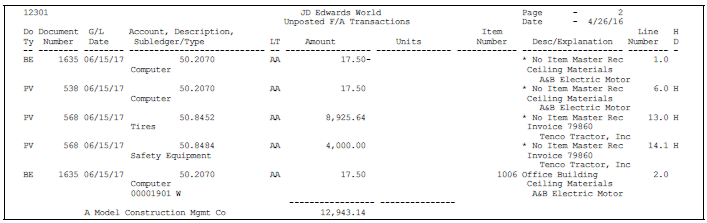
Description of "Figure 45-2 Unposted F/A Transactions report"
45.4 Printing the Fixed Asset Transaction Report
Print the Fixed Asset Transaction report to review all the transactions in the Account Ledger table (F0911) for a specific account during the current fiscal year. The current fiscal year is based on the company associated with a particular account. Use this transaction report to identify problems and discrepancies between the Item Balances table (F1202) and the Account Balances table (F0902). The information on this report will show the exact status of each journal entry according to the F0911 values held in the G/L post code field (GLPOST) and the Fixed Assets post code field (GLBRE). Differences between these two fields will point you to an explanation for an integrity issue here and on the Fixed Assets to G/L integrity report.
The Fixed Asset Transaction report includes only those transactions that you have posted to the general ledger or fixed assets. The report lists the following totals for each account:
-
Total of all transactions
-
Total of all transactions posted to the general ledger and posted to fixed assets
-
Total of all transactions posted to the general ledger and unable to post to fixed assets
-
Total of all transactions posted to the general ledger and not yet posted to fixed assets
-
Total of all transactions not posted to the general ledger, but posted to fixed assets
-
Total of all transactions not posted to the general ledger and unable to post to fixed assets
Note:
The Fixed Asset Transaction report prints one line per Account Ledger record. Use data selections to print only the transactions that you need to review for specific accounts and to keep the size of the report manageable.The Fixed Asset Transaction report includes the following information:
-
General ledger posted code (G/L P C) - A code that indicates whether a transaction has been posted to the general ledger.
-
Fixed asset pass code (F/A P C) - A code that indicates whether a transaction has been posted to fixed assets.
The totals of the transactions that were passed on (have a post code of P in the GLBRE field) or have a Hold code in the alternate post code 3 (GLALT3) field appear in the Not Posted to G/L and Unable to Post to F/A columns, respectively. Those transactions would not appear on other reports.
45.4.1 Before You Begin
-
Post any transactions to the general ledger that have not yet been posted.
-
Post any transactions to fixed assets that have not yet been posted.
45.4.2 What You Should Know About
Figure 45-3 F/A Transaction Integrity Report
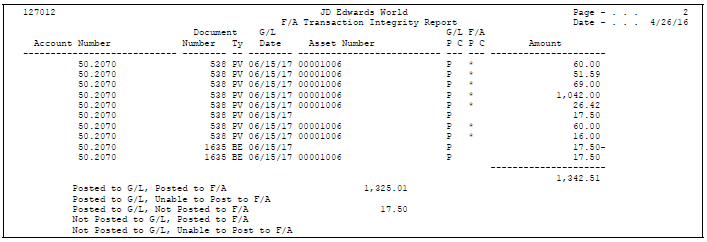
Description of "Figure 45-3 F/A Transaction Integrity Report"
45.5 Printing the G/L to Fixed Assets Integrity Report
You can use the G/L to Fixed Assets Integrity report to compare account records in the general ledger balance table to the records in the fixed assets balance table. You use this report to find transactions that have been posted to the general ledger but have not been posted to the fixed assets system. It is a detail report that uses the FX Automatic Accounting Instruction (AAI) range of accounts to compare the Account Balances table (F0902) to the Asset Account Balances table (F1202) and then reconciles the differences through the Account Ledger table (F0911). When the system finds accounts that are out of balance between the Account Balances (F0902) and Asset Account Balances (F1202), the program accesses the Account Ledger (F0911) detail to determine what each transaction would look like if it was posted to Fixed Assets. Based on the Account Ledger G/L Post Code (GLPOST) and Passed Code (GLALT3) values, the system prints on the report (R127013) which side of the transaction, General Ledger or Fixed Assets, is not posted. This report shows balances "As Of" the date the report is run. It shows all posted journal entry transactions.
This is the most powerful of the integrity reports. It uses the entire range of accounts defined in the FX AAIs to compare the General Ledger Balance table (F0902) to the Fixed Asset Balance table (F1202). Through processing options, you can choose to print transaction detail for exception transactions only.
The system also reconciles any out of balance accounts on a transaction-by-transaction basis. When the system locates an out of balance account, it determines the difference between the balances and then processes each general ledger detail transaction as if it had been posted to Fixed Assets. A new difference is calculated for each detail transaction, attempting to reduce the difference to zero. The posting codes for each line also prints and allow you to determine exactly which transactions are causing the problem. If there is an out of balance condition shown on the report, use the integrity reports as your tools to resolve the issue.
To identify the exception transactions, the system compares the G/L Post Code with the Batch Rear End Code for each detail transaction from the General Ledger Transaction table (F0911). The following table shows the comparison and result:
| G/L Post Code | Batch Rear End Code | Exception Identification |
|---|---|---|
| P | * | OK |
| P | P | Exception |
| P | H | Exception |
| P | blank | Exception |
| blank | * | Exception |
| blank | P | Exception** |
| blank | H | Exception** |
| blank | blank | Exception** |
** These do not cause an imbalance between the General Ledger Balance (F0902) and the Fixed Asset Balance (F1202) tables. However, the month-end balances might not be accurate without these postings.
Note:
If a batch ends in error for any reason the Account Ledger (F0911) G/L Post Code and Passed Codes can be erroneously updated, thus care should be taken when reconciling entries.As with all of the JD Edwards World integrity reports, this report should be run on a regular basis.
45.5.1 What You Should Know About
| Topic | Description |
|---|---|
| Multi-currency environments | You can choose to run this report over your ledgers that reflect alternate currencies. |
Figure 45-4 G/L to F/A Balance Integrity Report
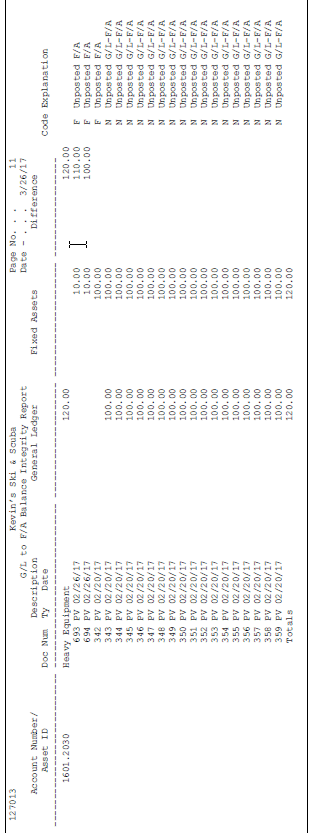
Description of "Figure 45-4 G/L to F/A Balance Integrity Report"
45.5.3 Resolving Differences
Typical reasons for differences between General Ledger and Fixed Assets are:
-
Entries are posted to Fixed Assets and not the General Ledger or vice versa. Post all entries.
-
Changes to the FX AAI ranges were made after posting. All Fixed Assets accounts must be specified within the FX ranges of accounts.
-
Changes were made to the Account Master (F0901). Run the Update Co#, BU/Obj/Sub - F1202 (R12802) global update.
-
Records have been purged from either the Account Balances (F0902) or Asset Account Balances (F1202), but not both. The same records must be purged from both tables.
45.6 Common Points among All Reports
The following are common among all Fixed Asset integrity reports:
-
The main cause for differences is that something is not posted;
Other reasons for differences between G/L and Fixed Assets are:
-
Changes were made to the FX AAI ranges;
-
Changes were made to G/L account numbers and the Update Co#, BU/Obj/Sub - F1202 global update (P12802) has not been run; or
-
Records were purged in the F0902 file but not in the F1202, or vice versa.
As with any of the integrity reports, all of these reports should be run on a periodic basis.
Except for the Fixed Assets Transaction Report (P127012), these reports submit automatically from the menu. To use data selection or data sequencing, set up different versions of the report. Put those new versions on the menu so they can be called without submitting automatically.