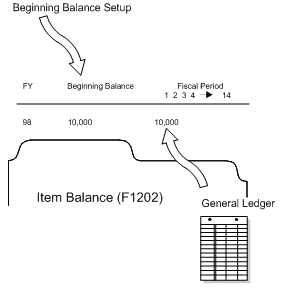62 Set Up Beginning Balances
This chapter contains the topic:
You can use Beginning Balance Setup to establish beginning balances for your assets in the Item Balance table (F1202) without having to enter and post journal entries. You can use the program to set up beginning balances for assets individually or in groups of assets that share the same cost and accumulated depreciation accounts.
62.1 Setting Up Beginning Balances
From Fixed Assets (G12), enter 29
From Fixed Asset System Setup (G1241), choose Beginning Balance Setup
Use Beginning Balance Setup to complete the following tasks:
-
Enter beginning balances at system setup or during a conversion after general ledger balances have already been converted
-
Change the cost basis of a ledger, other than the Actual Amounts (AA) ledger
When you create beginning balances, you must first enter the master information for each asset in the system. Next, you must enter the cost amount and accumulated depreciation amount, as of the last day of the previous fiscal year, for each asset. If you use a secondary accumulated depreciation account, you must also enter the secondary amount at this time. When you enter these amounts, the Beginning Balance Setup program automatically posts the entries to fixed assets. Finally, run the depreciation program to calculate depreciation for each month to update asset depreciation amounts to the current date.
After you finish setting up beginning balances, you can run the Fixed Assets to G/L Integrity test to verify that the cost and accumulated depreciation amounts in the Item Balances table (F1202) match the amounts in the Account Balances table (F0902).
Setting up beginning balances consists of the following:
This section includes instructions for the following:
-
To set up beginning balances for an individual asset
-
To set up beginning balances for a group of assets
62.1.1 Before You Begin
-
Create master records for each asset in the system
-
Verify that the amounts that you want to enter on the Beginning Balance Setup screen are already posted to the general ledger
62.1.2 What You Should Know About
| Topic | Description |
|---|---|
| Displaying and updating a single ledger | You can use a processing option to limit the display to a single ledger. This permits easier updating of single ledgers. |
| Assets with multiple subledgers | If you want to set up beginning balances for an asset with multiple subledgers, you must enter a unique subledger in the Subledger/Type field when you first locate the asset. Enter the beginning balances for that subledger and then repeat the process for any remaining subledgers. |
| Changing amounts for the cost or accumulated depreciation | The following rules apply if you want to change amounts for the cost or accumulated depreciation accounts:
|
| Updating amounts throughout the Fixed Assets system | The amounts you enter on Beginning Balance Setup are updated in the Balance Forward field of the Item Balances table (F1202) for each asset. |
| Using the DUP key to enter beginning balances | You can save time when entering beginning balances by using the DUP key to copy the amount on the preceding line. When you use the DUP key, the system displays a row of characters, such as asterisks. When you refresh the screen, you will see the actual repeated amounts. |
| Entering accumulated depreciation amounts | You must enter the accumulated depreciation amount for the asset as of the end of the prior fiscal year, because the Compute Depreciation program calculates depreciation for each month as of the beginning of the fiscal year. For example, you might plan to use the Fixed Assets system in July. If you enter year-to-date amounts on Beginning Balance Setup in the Accumulated Deprecation Amount field, and then run depreciation, the system doubles the accumulated depreciation amounts. This is true for both the primary and secondary depreciation amounts. |
| General ledger balance | You affect only the balances in fixed asset Item Balances (F1202) table when you use the Beginning Balance Setup program. The program does not affect the balance in the general ledger, regardless of the processing options you choose. |
Figure 62-2 Beginning Balance Setup screen
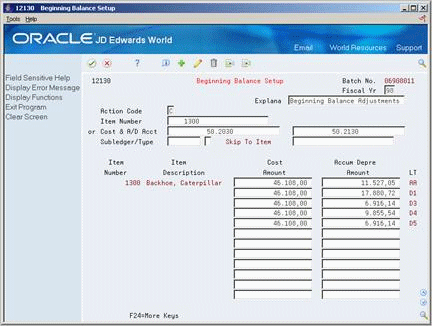
Description of "Figure 62-2 Beginning Balance Setup screen"
To set up beginning balances for an individual asset
On Beginning Balance Setup
-
To locate an asset, complete the following field:
-
Item Number
-
-
To specify a fiscal year, complete the following field:
-
Fiscal Year
-
-
To specify a subledger, complete the following fields:
-
Subledger
-
Subledger Type
-
-
To set up or revise balance information, complete the following fields:
-
Cost Amount
-
Accumulated Depreciation Amount
-
-
To set up secondary depreciation, complete the following field in the detail area:
-
Secondary Accumulated Depreciation Amount
-
To set up beginning balances for a group of assets
-
To locate a specific group of assets, complete the following fields:
-
Cost Account
-
Accumulated Depreciation Account
-
-
To specify a fiscal year, complete the following field:
-
Fiscal Year
-
-
To specify a subledger, complete the following fields:
-
Subledger
-
Subledger Type
-
-
To set up or revise balance information, complete the following fields:
-
Cost Amount
-
Accumulated Depreciation Amount
-
-
To set up secondary depreciation, complete the following field in the detail area:
-
Secondary Accumulated Depreciation Amount
-
| Field | Explanation |
|---|---|
| Item Number | An 8-digit number that uniquely identifies an asset. |
| Cost & A/D Acct | A field that identifies an account in the general ledger. You can use one of the following formats for account numbers:
The first character of the account indicates the format of the account number. You define the account format in the General Accounting Constants program. |
| Fiscal Yr | A number that identifies the fiscal year. Generally, you can either enter a number in this field or leave it blank to indicate the current fiscal year (as defined on the Company Numbers and Names screen).
Specify the year at the end of the first period rather than the year at the end of the fiscal period. For example, a fiscal year begins October 1, 1998 and ends September 30, 1999. The end of the first period is October 31, 1998. Specify the year 98 rather than 99. |
| Amount | The actual amount. Debits are always entered as plus (+), and credits are entered as minus (-). You may enter decimals, dollar signs, and commas. The amount field will be examined and any non-significant symbols will be removed. Minus signs must be entered as a trailing figure. For example, the amount 5,000.01- would be interpreted as a credit of 5000.01. |
| Amount - Accumulated Depreciation | The total of all depreciation taken for an asset. |
| Secondary A/D Amount | The cumulative prior year-end balance. The system uses this amount as the beginning balance for balance sheet and job cost accounts.
Note: Do not confuse this amount with the prior year-end net posting amount. The prior year-end net posting amount includes only the postings from the prior year. It does not include the ending balance of the previous year. The prior year-end net postings are typically used for profit and loss statement comparisons. |