49 Change a Financial Reporting Date
From General Accounting (G09), choose Periodic & Annual Processes
From Periodic & Annual Processes (G0924), choose Revise Financial Report Date
It is common to close an accounting period before printing financial reports. To do this, use a financial reporting date that is different from the current period and year. You might need to change this date using the Revise Financial Report Date program.
The financial reporting date is used by all financial reports and FASTR. You can override this date in the processing options of a DREAM Writer version by selecting a specific period and fiscal year.
When you add a company, the system sets the financial reporting date for that company to the current accounting period and fiscal year. This date is updated only when you manually change it.
The system updates the company record in the Company Constants table (F0010).
To change a financial reporting date
On Revise Financial Report Date
Figure 49-1 Revise Financial Report Date screen
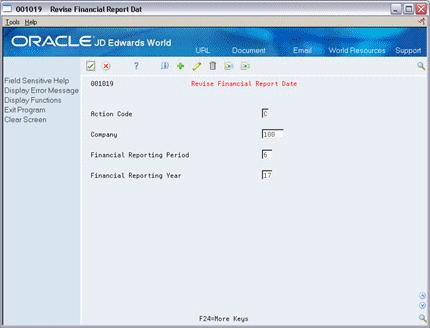
Description of "Figure 49-1 Revise Financial Report Date screen"
-
Locate the company.
-
Change the following fields:
-
Financial Reporting Period
-
Financial Reporting Year
-
-
To change the reporting date for other companies, page up or down.
| Field | Explanation |
|---|---|
| Financial Reporting Period | This period number allows you to specify a default financial reporting date different from the actual accounting period. Because financial report preparation often lags behind the actual closing of books, this facility allows you to close a month without having to finish all financial statements. By changing this single parameter, you can execute any prior period financial statement. |
| Financial Reporting Year | The year in which the financial reports are to be prepared.
If your fiscal year is not a calendar year, the fiscal reporting year must be the same year that is associated with the first reporting period. For example, a fiscal year that spans 1998-1999 would be entered as 98, which is based on the first period's ending date. |
| Topic | Description |
|---|---|
| Changing the financial reporting date for a range of companies | To change the financial reporting date for a range of companies, it is easier to use Close Period - Multiple Companies. |
| The financial reporting date for company 00000 | The financial reporting date for company 00000 should be the same date that is used for your other companies. The following reports use the reporting date for company 00000 (unless the first data sequence is company or business unit):
|