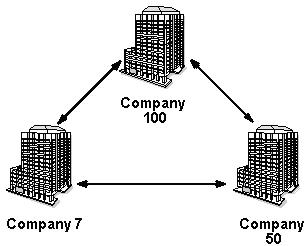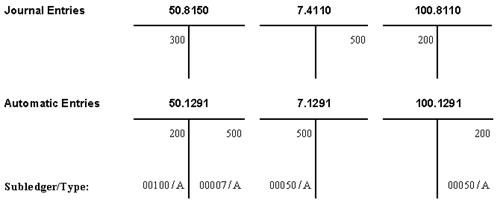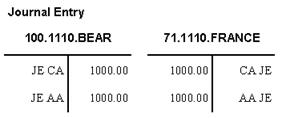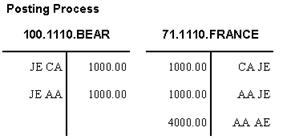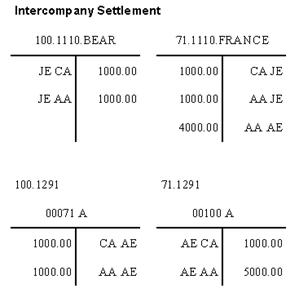73 Intercompany Settlements
This chapter contains these topics:
73.1 Objectives
-
To understand how to set up the features and functions that allow you to process intercompany settlements
This section contains the following:
-
About Intercompany Settlements
-
About Intercompany Settlements for Multi-Currency
73.2 Overview
If your business enters transactions between companies, the companies will be out of balance unless you create and post intercompany balancing entries. You create intercompany settlements to ensure that each company's net balance equals zero (that is, debits equal credits). You can either create these settlements yourself or have the system create them automatically. You choose the method of intercompany settlements to use. To use intercompany settlements requires that you complete setup tasks.
The Intercompany Settlements process is system wide. In other words, you cannot choose to allow intercompany settlements between specific companies and not others. If you are using intercompany settlements, you must set up ALL companies for this functionality even if you have companies which will never use the process.
There are two methods of setting up intercompany settlements:
Hub methods are more commonly used than Detail Methods. Hub methods require more account setup than detail methods, but create fewer records in the Account Ledger table (F0911) when you post entries. Detail methods are commonly used by companies and government agencies that need a detailed audit trail. You must use a detail method if you are performing intercompany settlements between companies that have different domestic currencies.
When you post using either a hub or a detailed method for intercompany settlements, the system creates journal entries for intercompany settlements based on AAIs. There are two AAI items for intercompany settlements. Depending on the method that you choose, you must set up one or both.
JD Edwards World recommends that you manually reconcile intercompany settlements on a periodic basis. Do this by running the Companies in Balance and Intercompany Accounts in Balance integrity reports.
Using intercompany settlements consists of:
-
Setting up intercompany settlements
-
Understanding configured hubs
-
Setting up configured hubs
-
Creating intercompany invoices and vouchers
-
Understanding intercompany settlements across environments
-
Setting up cross-environment intercompany settlements
-
Sending intercompany settlements to other environments
-
Receiving intercompany settlements from other environments
-
Reconciling cross-environment intercompany settlements
The following methods of intercompany settlements are available:
-
Hub methods Y and 1
-
Detail methods D and 2
Note:
While there are several options available for creating intercompany settlements in JD Edwards World, if you are planning to migrate to Enterprise One in the future, only Intercompany Settlement Methods 1 and 2 are valid.See Also:
-
Correcting Company Imbalances and Correcting Intercompany Account Imbalances in the JD Edwards World General Accounting II Guide.
73.2.1 Hub Methods Y and 1
The Hub Method of Intercompany Settlements uses one company, designated by the AAI item ICH, through which all transactions between companies are settled. For example, if Company 00001 is designated as the "hub" company and Companies 2 and 3 are designated as "non-hub" companies, all transactions between companies 1 and 2, 2 and 3, and 1 and 3 will have entries to Company 00001.
When you choose a hub method, the system creates summarized journal entries by batch and G/L date between a hub (main) company and related subsidiary companies. You can have only one hub company. The system reconciles transactions between subsidiary companies through the hub company.
The only difference between the methods Y and 1 is the type of account that is used to designate intercompany transactions.
-
Hub Method Y uses subsidiary accounts and may not be used with a Flex Chart of Accounts.
-
Hub method 1 uses either standard account code and subledgers or flex account codes.
73.2.2 Detail Methods D and 2
The detail intercompany method does not utilize a designated "hub" company. Instead, the company that is used for the "hub" varies depending on the journal entries entered. When you choose a detail method, the system creates detailed journal entries between companies, using the company on the first line of a transaction as the hub company. Because there is no designated hub company, the system reconciles transactions between the companies involved.
Detail methods require less account setup than the hub methods, but create more records in the Account Ledger table when you post entries. You must use a detail method if you are performing intercompany settlements between companies that have different domestic currencies.
-
Detail method D uses standard account codes and subledgers.
-
Detail method 2 uses flex account codes and subledgers.
Note:
The subledger for intercompany settlements is the address number of the company. The subledger type is A (for Address Book).73.2.3 Example: Hub Method
In the following example, one company (7) accrues a liability incurred by another company (50). Accounts for these companies are cleared through the hub company (100). In the journal entries, it is assumed that the business unit on the balance sheet matches the company number.
Two entries are created as follows:
| Document | Company | Account | Description | Debit | Credit |
|---|---|---|---|---|---|
| JE 1 | 50 | 50.8150 | Expenses | 500 | |
| JE 1 | 7 | 7.4110 | Accounts Payable | 500 | |
| JE 2 | 50 | 50.8110 | Expenses | 600 | |
| JE 2 | 7 | 7.4110 | Accounts Payable | 600 |
When you post these entries, the system generates the following automatic intercompany entries:
| Document | Company | Account | Description | Debit | Credit |
|---|---|---|---|---|---|
| AE 1212 | 50 | 50.1291.00100 | Intercompany Receivables/ Payables | 1100 | |
| AE 1212 | 100 | 100.1291.00050 | Intercompany Receivables/ Payables | 1100 | |
| AE 1212 | 7 | 7.1291.00100 | Intercompany Receivables/ Payables | 1100 | |
| AE 1212 | 100 | 100.1291.00007 | Intercompany Receivables/ Payables | 1100 |
The highlighted rows in the above example are entries to the hub company (100) from companies 50 and 7.
In the hub methods, the system tracks settlements through subsidiary accounts or subledgers. The business units (100, 7, and 50) and object account (1291) are determined by the AAIs. The system summarizes journal entries by batch into one line per intercompany account by G/L date. The automatic entries are created with a document type of AE and a document number equal to the batch number.
73.2.4 Examples: Detail Method
In the following examples, one company (7) accrues a liability incurred by another company (50). There is no hub company. In the journal entries, it is required that the business unit number matches the company number for the business unit on the balance sheet.
One entry is created as follows:
| Document | Company | Account | Description | Debit | Credit |
|---|---|---|---|---|---|
| JE 10 | 50 | 50.8150 | Expenses | 500 | |
| JE 10 | 7 | 7.4110 | Accounts Payable | 500 |
When you post the entry, the system generates the following intercompany entry:
| Document | Company | Account/Sub/Type | Description | Debit | Credit |
|---|---|---|---|---|---|
| AE 10 | 7 | 7.1291/00050/A | Intercompany Receivables/ Payables | 500 | |
| AE 10 | 50 | 50.1291/00007/A | Intercompany Receivables/ Payables | 500 |
The first entry in the above example is due to company 7 from company 50. The second entry is due to company 50 from company 7.
The system creates one automatic entry that involves more than two accounts as follows:
| Document | Company | Account | Description | Debit | Credit |
|---|---|---|---|---|---|
| JE 20 | 50 | 50.8150 | Expenses | 300 | |
| JE 20 | 100 | 100.8110 | Expenses | 200 | |
| JE 20 | 7 | 7.4110 | Accounts Payable | 500 |
When you post the entry, the system generates the following intercompany entries:
| Document | Company | Account/Sub/Type | Description | Debit | Credit |
|---|---|---|---|---|---|
| AE 20 | 100 | 100.1291/00050/A | Intercompany Receivables/
Payables |
200 | |
| AE 20 | 50 | 50.1291/00100/A | Intercompany Receivables/
Payables |
200 | |
| AE 20 | 7 | 7.1291/00050/A | Intercompany Receivables/
Payables |
500 | |
| AE 20 | 50 | 50.1291/00007/A | Intercompany Receivables/
Payables |
500 |
The following T-accounts also illustrate the entries in example 2:
In the detail methods of intercompany settlements, the system tracks settlements using subledgers. The company associated with the first line entry acts as the hub company for the transaction. In this example, company 50 is acting as the hub. Each company involved in an intercompany settlement has an automatic offset to the appropriate intercompany account with the subledger equal to the offsetting company number. The subledger field is used to record the other company involved in the transaction. The subledger type is A (address book) and the companies must be set up in the Address Book system.
As in the hub methods, the business units (7, 50, and 100) and object account (1291) are determined by the AAIs. The detail methods do not use subsidiary accounts. The document type equals AE and the document number equals the original transaction number.
73.2.5 Which Method Should You Use?
Use this chart to decide which method of intercompany settlement to use.
Figure 73-3 Method of Intercompany Settlement Chart
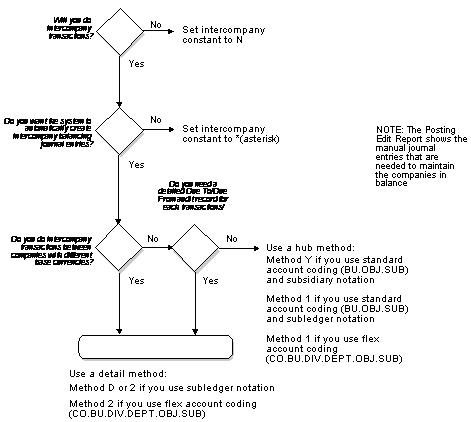
Description of "Figure 73-3 Method of Intercompany Settlement Chart"
73.3 About Intercompany Settlements for Multi-Currency
Intercompany settlements for multiple currencies are used for companies that work with different base currencies.
For example, if you are using multiple currencies, you can create intercompany settlements. When you make a U.S. dollars (USD) entry that is distributed to accounts for a Euros (EUR) company and a USD company, the journal entry distribution crosses company and currency boundaries.
Using multiple currency intercompany settlements enables you to enter and distribute invoices, vouchers, and journal entries to multiple companies with different base currencies. The post program makes currency adjustments as well as intercompany settlements.
You must use one of the detail methods for multiple currency intercompany settlements.
73.3.1 What General Accounting Constants Do You Need to Set Up?
To enable entries for accounts in different base currencies, set up the following on General Accounting Constants:
| General Accounting Constant | Description |
|---|---|
| Intercompany settlements | D or 2. You must use the detail method of intercompany settlements with multiple currencies. If this constant is not set properly, the system will not create the critical adjusting entry. |
| Multi-currency conversion | Z or Y. |
| Allow multi-currency intercompany journal entry | Y. This constant allows multiple currency settlements. If this constant is set to N, all G/L accounts on any journal entry must have the same base currency code. |
73.3.2 How Are Journal Entries Processed?
For a stand-alone journal entry, the base currency of the document is the currency of the company associated with the G/L account of the first line of the document. For vouchers or invoices, the base currency of the document is the currency of the company assigned to the voucher or invoice.
For intercompany journal entries, you can enter a multiple currency amount in either domestic or foreign mode. When you enter an amount in the domestic mode, the system uses the number of decimals in the company's base currency.
When you enter an amount in foreign mode, the system uses the number of decimals in the specified transaction currency. The system creates the domestic amounts with the decimals of the company's base currency.
When you post an intercompany journal entry for a multiple currency, the post program creates an adjusting entry to the Account Ledger table (F0911) to balance the domestic amounts (AA ledger) of the non-base currency accounts. The adjusting entry is identical to the original AA ledger record except that:
-
The system updates the Line Extension Code with AM to make it a unique record
-
The amount is an adjusting debit or credit
The original entry plus its associated adjusting entry net to the correct amount for the actual base currency of the non-base currency account.
73.3.3 Example: Intercompany Settlements for Multi-Currency
In the following example, you create a journal entry for 1,000.00 USD to transfer funds from an American company (company 100) to a French company (company 71). The exchange rate of 5 EUR equals 1 USD.
You have entered transaction amounts in USD to both companies. It is considered a domestic transaction because the transaction currency is the same as the currency of the company of the account on the first line. The system creates entries in the AA (actual amounts) ledger as follows:
| Account | Amount | Ledger Type |
|---|---|---|
| 100.1110.BEAR | 1000.00- | AA |
| 71.1110.FRANCE | 1000.00 | AA |
(Mode = D)
In the following chart, the system also creates an entry for the transaction in the CA (foreign currency) ledger. The value for company 71 (the foreign company) is the USD (foreign) value of the transaction. There is a CA value for company 100 only to keep the CA ledger in balance.
| Account | Amount | Ledger Type |
|---|---|---|
| 100.1110.BEAR | 1000.00- | CA |
| 71.1110.FRANCE | 1000.00 | CA |
(Mode = F)
When you post the journal entry, the system creates an adjusting entry to correct the domestic amount of the non-base currency. In the following chart, this entry is 4,000.00 EUR to the AA ledger:
| Account | Amount | Ledger Type | Action |
|---|---|---|---|
| 100.1110.BEAR | 1000.00- USD | AA | JE posted to AA ledger |
| 71.1110.FRANCE | 1000.00 EUR | AA | JE posted to AA ledger |
| 71.1110.FRANCE | 4000.00 EUR | AA | AE to adjust original 1000 USD to 5000 EUR ((1000 _ 5)-1000)
Line Extension Code = AM |
| 100.1110.BEAR | 1000.00-USD | CA | JE posted to CA ledger |
| 71.1110.FRANCE | 1000.00 USD | CA | JE posted to CA ledger |
-
The 4000.00 EUR amount is the net of [(foreign value of the transaction multiplied by exchange rate) - value of the transaction as already posted].
-
The total EUR amount is 5,000.00.
-
The system does not display this adjusting entry on the Journal Entries form. It adds the original AA entry and the adjusting entry and then displays the total as one amount on Account Ledger Inquiry and on all printed journals and G/L reports.
-
For companies who process multi-currency, intercompany transactions adjusting entries are noted with the value "AM" on the Posting Edit report
During the settlement process, the system creates the final entries that complete the intercompany settlement and keep the two companies in balance. For company 100, these are USD amounts. For company 71, they are EUR amounts in the AA ledger:
| Account | Amount | Ledger Type |
|---|---|---|
| 100.1291
00071 A |
1000.00 USD | AA |
| 71.1291
00100 A |
5000.00- EUR | AA |
| 100.1291
00071 A |
1000.00 USD | CA |
| 71.1291
00100 A |
1000.00-USD | CA |
73.3.4 Example: T Accounts
The following shows the settlement process using T accounts. You create a journal entry to credit the cash account for company 100 and debit the cash account for company 71. The system records these entries in USD, as entered, in both the AA (actual amounts) and CA (foreign currency) ledgers:
When you post this journal entry, the system creates an entry in the AA (actual amounts) ledger to convert the USD amount to EUR for company 71. The exchange rate for USD to EUR is 1:5, for a total of 5000.00 EUR. The system has already debited company 71 1000.00 from this account, so it debits an additional 4000.00:
During the settlement process, the system creates additional automatic journal entries to transfer the money between the companies:
Note:
If you use these transactions, the intercompany accounts in balance reports will show that the accounts are out of balance because of the different currencies.