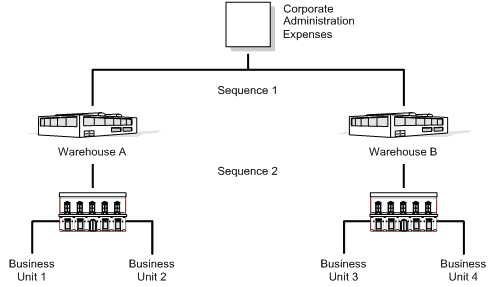35 Overview to Allocations
This chapter contains these topics:
35.1 Objectives
-
To understand, at an overview level, all of the allocation methods provided by JD Edwards World
-
To understand, at a detail level, the indexed allocation method
-
To determine the appropriate allocation method to use
-
To create a calculation for an indexed allocation
-
To calculate and print an indexed allocation
-
To review and post journal entries created by an allocation
35.2 Overview
You define allocations for many purposes, for example, distributing expenses or creating annual or periodic budgets. Use allocations to redistribute amounts in one or more business units to accounts in other business units.
Working with allocations consists of:
-
Working with indexed allocations
-
Reviewing and posting allocations
35.2.1 Why Use Allocations?
A common use of allocations is to distribute expenses that are categorized as overhead to individual departments. A simple example of this is the expense for a photocopier that is distributed to multiple departments.
35.2.2 What Are the Types of Allocations?
JD Edwards World provides three types of allocations:
-
Indexed allocations
-
Cost allocations
-
Variable numerator allocations
Although some features are common to all three types of allocation, other features are unique to a particular method. To set up and calculate cost allocations and variable numerator allocations, follow the steps in Work with Cost Allocations and Work with Variable Numerator Allocations in the JD Edwards World General Accounting II Guide.
35.2.3 Are There Other Ways to Set Up Allocations?
You can set up model journal entries and FASTR reports to work as allocations. Use model journal entries or recurring vouchers or invoices if the amounts never change. Use a FASTR report rather than allocations if you have a complex set of calculations to determine the allocation. To set up model journal entries and FASTR reports to work as allocations, follow the steps in Working with Model Journal Entries in theJD Edwards World General Accounting I Guide and Create FASTR-Generated Journal Entries in the JD Edwards World FASTR Guide.
35.2.4 How Can You Use Indexed Allocations?
This type of allocation is the most flexible and most commonly used because of its copy feature. For example, you can copy this year's actual amounts to next year's budget. With this method, you can also:
-
Allocate from one company to another.
-
Multiply by a positive or negative factor before allocating.
-
Set up either annual or monthly budgets.
-
Convert currencies. For example, you can restate U.S. dollars to Canadian dollars for consolidated reporting with other Canadian companies. You can also enter any gain or loss on the conversion to a contra/clearing account. Although the indexed allocations feature has this capability, JD Edwards World recommends that you use financial restatement instead of allocations to convert currencies.
-
Create allocations transaction-by-transaction in the Account Ledger table (F0911) or update account balances in the Account Balances table (F0902).
For example, to set up an allocation using the indexed method for the photocopier, you could distribute the expense based on a fixed percentage of use for each department.
35.2.5 How Can You Use Cost Allocations?
With cost allocations, you can:
-
Allocate an amount from only one business unit to one or more business units.
-
Allocate an amount to more than one contra/clearing account. This feature is unique to this method.
-
Multiply by a positive or negative rate before allocating.
-
Create recurring journal entries.
-
Set up periodic budgets.
For example, to set up a recurring journal entry for the photocopier, you could choose to distribute the expense based on:
-
The number of copies made by each department
-
A fixed percentage for each department
-
A fixed currency amount for each department
35.2.6 How Can You Use Variable Numerator Allocations?
This type of allocation is the least flexible, but the most dynamic. With variable numerator allocations, you can:
-
Allocate amounts from one business unit to other business units with a common category code value. This feature is unique to this method.
-
Base an allocation on a variable, such as head count, square footage, or percentage of use. The allocation percentages change automatically as the variable changes. This feature is unique to this method.
-
Set up budget amounts.
For example, to set up an allocation using the variable numerator method for the photocopier, you could distribute the expense based on the number of copies each department made during the period.
35.2.7 What Are the Similarities Among the Different Types?
All allocations can create journal entries when the system computes the allocation. JD Edwards World recommends that you use document type JA for allocations. All allocations also:
-
Require that you complete the same steps for setup and calculation
-
Use the same three dates (G/L date, special period/year, and stop date)
With all allocations, you can:
-
Create multi-tiered allocations
-
Specify recurring frequencies
-
Specify the rate factor
-
Allocate account balances
-
Create reversing journal entries
All allocations require that you complete the same five steps.
-
Enter Allocations Calculations
-
Review Allocations (Optional)
-
Calculate Allocations
-
Review Allocations Journal
-
Post Allocations Amount
All allocations can create multiple tiers of allocations (also known as compound or cascading allocations) if you define the calculation sequence. Subsequent calculations use the allocation amounts from previous tiers. You can have up to nine tiers.
The following graphic illustrates multi-tiered allocations.
This type of sequence is necessary:
-
When all of the corporate costs are passed through the warehouses to the business units
-
When warehouse costs (not just corporate costs) are allocated to the business units
The system can perform calculations sequentially only if all calculations in the sequence use the same type of allocation. If you want to use different types for sequential calculations, you must compute each calculation separately and in the correct sequence.
You can specify any of the following frequency intervals for all allocations:
-
Weekly
-
Monthly
-
Quarterly
-
Semi-annually
-
Annually
You can specify an index or rate factor for all allocations. The system multiplies by this factor before allocating amounts. For example, if inflation for the year is 5%, you can specify a factor of 1.05. When setting up next year's budget, you can multiply this year's actual amount of 100,000 by 1.05 to create a budget amount of 105,000.
You can allocate a period-to-date balance, a year-to-date balance, or a balance for a specific period and year for all allocations.
You can create reversing journal entries for accrual accounting or year-to-date performance calculations for all allocations.
All allocation methods are affected by the following dates:
| Date | Description |
|---|---|
| G/L date | The date that determines the accounting period to which the journal entry posts. This date defines the currency exchange rate against which to edit. When you execute the Compute Indexed Allocations program, the system rolls the G/L date forward. |
| Special period/year | The date used to determine the source balances for the allocation. The system extracts amounts from the Account Balances table (F0902) based on this date if the based-on period or year is different from the current period or year. |
| Stop date | The date that the allocation becomes ineligible for processing by the Compute Allocations program. |