18 Print General Ledger Reports
This chapter contains these topics:
-
Section 18.2, "Printing a General Ledger by Business Unit Report (P09420),"
-
Section 18.3, "Printing a General Ledger by Object Account Report (P09421),"
-
Section 18.4, "Printing a General Ledger with Subledger Totals Report,"
-
Section 18.5, "Printing a General Ledger by Category Code Report."
General ledger reports provide detailed information about account transactions. Use these reports when you need to review transactions within individual accounts, to research problems, or to verify account accuracy.
The general ledger reports use AAIs (items GLG6 and GLG12) to determine the beginning and ending account ranges for income statement accounts.
The general ledger reports are DREAM Writer reports.
-
Verify that your financial reporting period is set correctly. See Chapter 49, "Change a Financial Reporting Date."
18.1 Which Report Should You Choose?
These general ledger reports provide a choice among year-to-date, current period, and inception-to-date totals. You can also include specific document types, such as vouchers or journal entries, on these reports.
Choosing a report depends on how you want to review the information, as follows:
| Report | Description |
|---|---|
| General Ledger by Business Unit | Lists transactions by object account within a specific business unit. |
| General Ledger by Object Account | Lists transactions by account. Use this report to review specific accounts across all or several business units and to obtain account totals for each group. |
| General Ledger with Subledger Totals | Lists transaction totals by subledger. This report includes the same information you view online on Trial Balance with Subledger or Account Balances by Subledger. |
| General Ledger by Category Code | As an alternative to chart of accounts reporting, lists transactions by any one of the 23 account category codes. Use this report for your statutory reporting requirements. |
18.1.1 What You Should Know About
| Topic | Description |
|---|---|
| Inception-to-date totals | General ledger reports with inception-to-date totals print all detail for all periods with records that have not been purged. The totals may not be accurate if the detail for any prior year has been purged. |
| Abbreviated column headings | The report contains the following abbreviated column headings:
|
See Also:
-
Section 21.2, "Reviewing Account Ledgers (P09200)" for information about online review of general ledger by object accounts.
18.2 Printing a General Ledger by Business Unit Report (P09420)
From General Accounting (G09), choose Reports & Inquiries
From Accounting Reports & Inquiries (G0912), choose G/L by Business
To review transactions by business unit, print the General Ledger by Business Unit report. This report lists information from the Account Ledger (F0911) and Account Balances (F0902) tables. It summarizes totals by period, account, business unit, and company.
Figure 18-1 General Ledger by Business Unit report
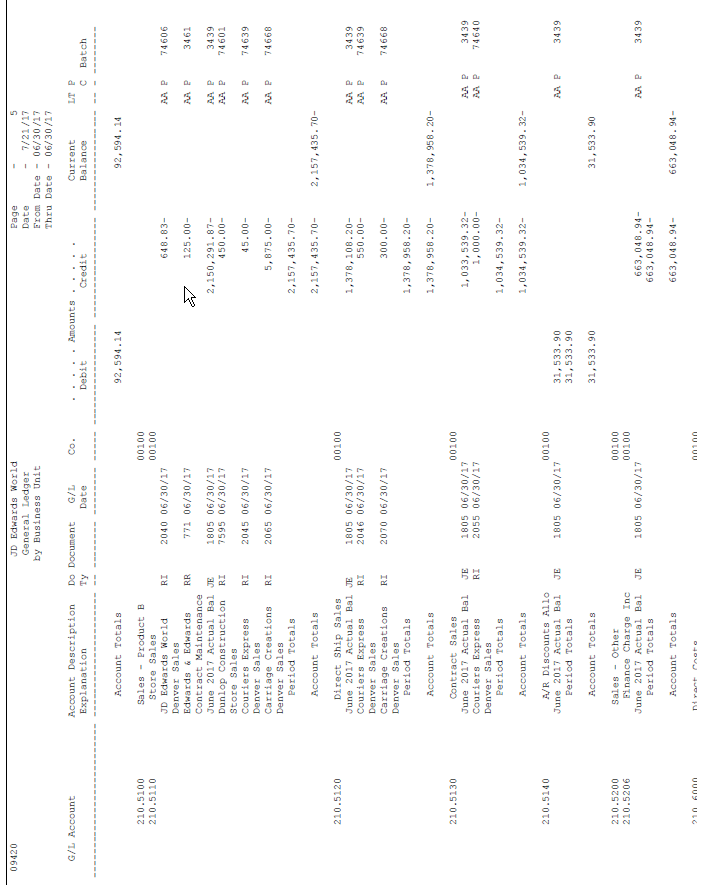
Description of "Figure 18-1 General Ledger by Business Unit report"
18.3 Printing a General Ledger by Object Account Report (P09421)
From General Accounting (G09), choose Reports & Inquiries
From Accounting Reports & Inquiries (G0912), choose G/L by Object Account
To review transactions across all or several business units, run the General Ledger by Object Account report. This report lists information from the Account Ledger (F0911) and Account Balances (F0902) tables.
Choosing online inquiry on Account Ledger Inquiry provides a quicker, more flexible review of the same information.
Figure 18-2 Period General Ledger by Object Account report
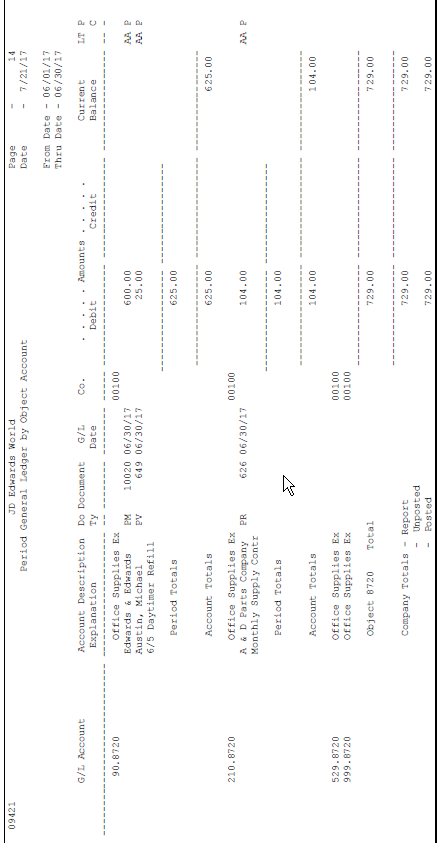
Description of "Figure 18-2 Period General Ledger by Object Account report"
18.4 Printing a General Ledger with Subledger Totals Report
From General Accounting (G09), choose Reports & Inquiries
From Accounting Reports & Inquiries (G0912), choose G/L with Subledger
To review transaction totals by subledger, run the General Ledger with Subledger Totals report. This report lists information from the Account Ledger (F0911) and Account Balances (F0902) tables. It prints information in business unit, object, and subsidiary sequence and calculates totals by G/L period, subledger, G/L account, business unit, and company.
Figure 18-3 General Ledger with Subledger Totals report
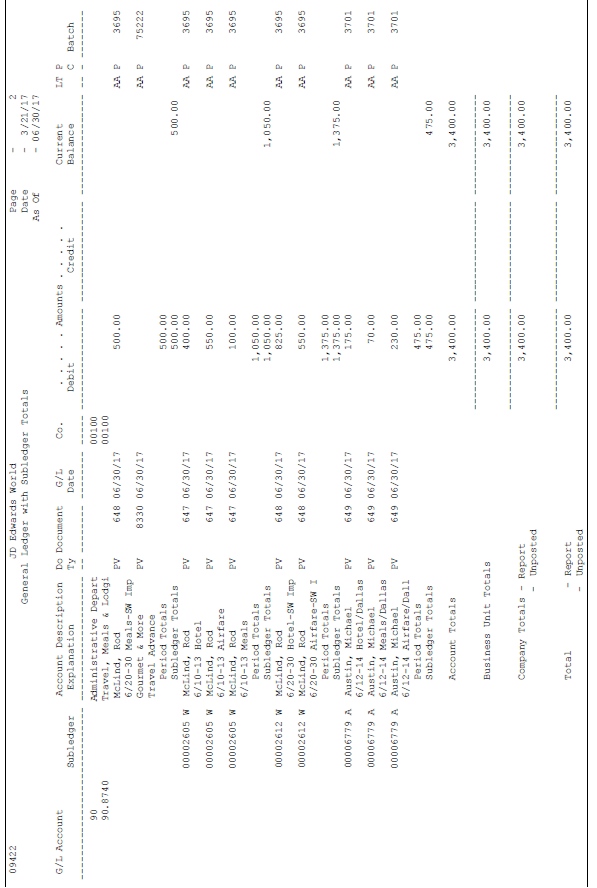
Description of "Figure 18-3 General Ledger with Subledger Totals report"
18.5 Printing a General Ledger by Category Code Report
From General Accounting (G09), choose Reports & Inquiries
From Accounting Reports & Inquiries (G0912), choose G/L by Category Code
To use a statutory account number instead of business.object.subsidiary, print the General Ledger by Category Code report. The category code indicates the account number and the category code description indicates the account description.
This report provides balance information useful for statutory accounting. It lists information from the Financial Report Master (F1011) and the Account Ledger (F0911) tables.
Printing this report creates a worktable to process and sequence records from the Account Ledger table. The system automatically clears the worktable whenever you change a category code for a business unit. Because the worktable takes time to process, JD Edwards World recommends that you run this report after normal working hours.
Figure 18-4 General Ledger by Category Code report
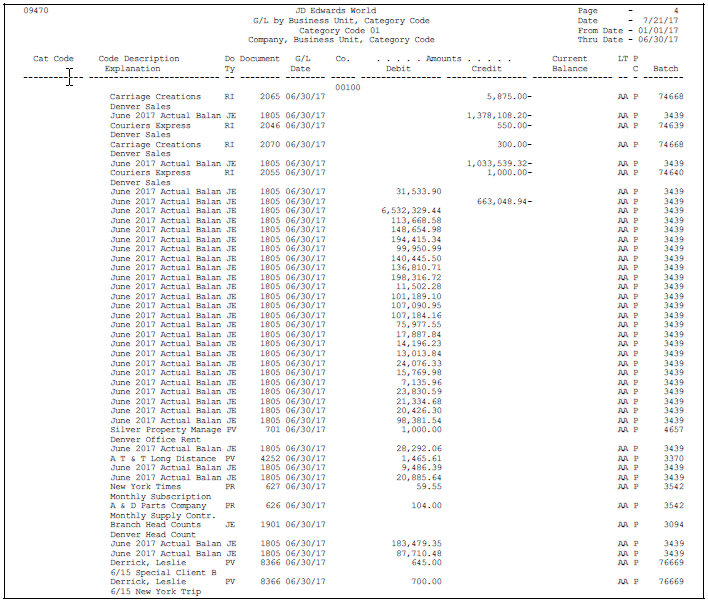
Description of "Figure 18-4 General Ledger by Category Code report"