26 Print Monthly Spreadsheets
This chapter contains the topic:
26.1 Overview
From General Accounting (G09), choose Financial Reports
From Financial Reports (G10), choose Monthly Spreadsheet
To examine trends in your company's financial activity, print the Monthly Spreadsheet. You can analyze actual and budget amounts for:
-
Period to date
-
Year to date
You can also print this spreadsheet to show current period amounts with budget amounts for future periods.
If you set up Enhanced Subledger Accounting, you can set the Enhanced Subledger Selections processing option to view these balances on the report. See Chapter 63, "Work with Enhanced Subledger Accounting" for more information.
This batch report uses information stored in the Account Balances (F0902) and Financial Report Master (F1011) tables.
26.1.1 Before You Begin
-
Verify that your financial reporting period is set correctly. See Chapter 49, "Change a Financial Reporting Date."
Figure 26-1 Income Statement by Month report
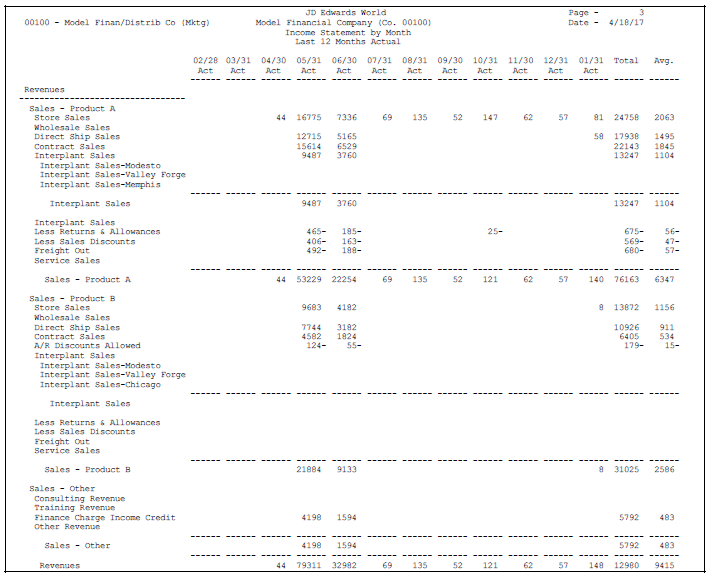
Description of "Figure 26-1 Income Statement by Month report"