61 Review Your Chart of Accounts
From General Accounting (G09), choose Organization and Account Setup
From Organization and Account Setup (G09411), choose Online Chart of Accounts
After you create your chart of accounts or make revisions to it, you should review your object accounts across all companies and business units. By reviewing your accounts, you can:
-
Locate any inconsistencies in your chart of accounts
-
Verify that similar types of accounts are set up for financial consolidations to function properly
-
Determine which object account numbers are available (unused) if you need to add new accounts
The system displays object accounts in ascending order regardless of business unit or company. You can print your chart of accounts from this form.
The system stores chart of account information in the Chart of Accounts Reference table (F0909).
-
Run Refresh Chart of Accounts if you have made revisions to your accounts. This program can take a long time to run, especially if you have made many revisions or have a large chart of accounts. You might want to run it during off-peak hours.
To review your chart of accounts
Figure 61-1 Online Chart of Accounts screen
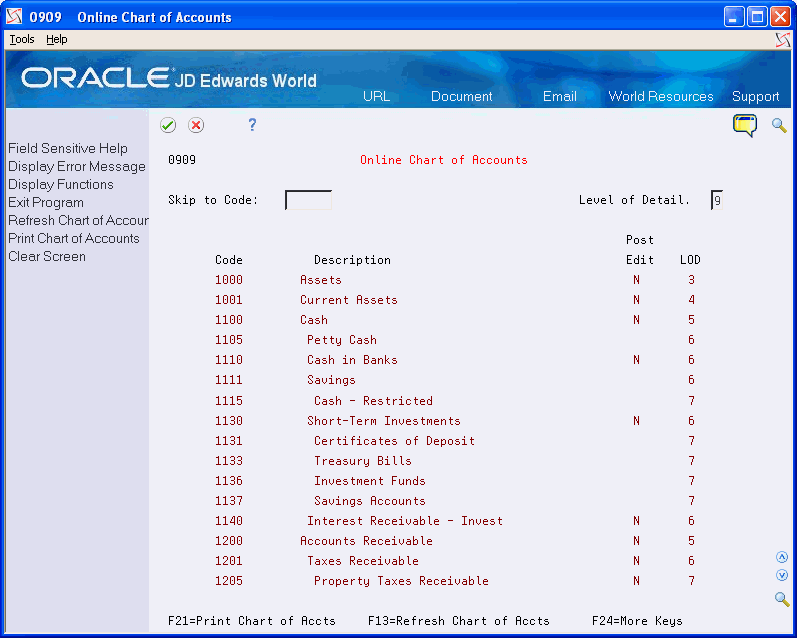
Description of "Figure 61-1 Online Chart of Accounts screen"
Complete the following fields (optional):
-
Skip to Code
-
Level of Detail
See Also: