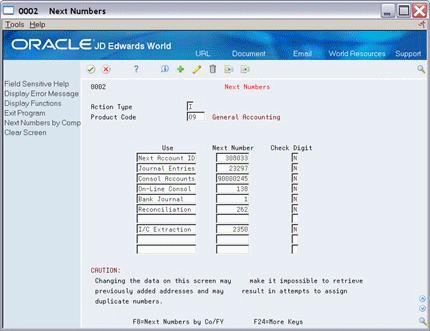72 Set Up Next Numbers
This chapter contains the topic:
When you enter a document, such as an invoice or journal entry, you can assign a document number or let the Next Numbers program assign one. The Next Numbers program assigns numbers to documents using either or both of the following:
-
Standard next numbers. The system finds the next available number in the Next Numbers table (F0002) and assigns the number to the document.
-
Next numbers by company and fiscal year. The system assigns a unique set of next numbers for each company, fiscal year, or combination of company and fiscal year in the Next Numbers by Company/Fiscal Year table (F00021).
72.1 Setting Up Next Numbers
From Master Directory (G), enter 29
From General Systems (G00), choose Next Numbers
Setting up next numbers consists of the following steps:
-
To review standard next numbers
-
To activate check digits for standard next numbers
-
To assign next numbers by company and fiscal year
72.1.1 What You Should Know About
To review standard next numbers
You can review the next numbers that the system assigns to journal entries and other documents.
-
Complete the following field:
-
System Code
-
-
Verify information in the following field:
-
Next Number
-
| Field | Explanation |
|---|---|
| System Code | A user defined code (98/SY) that identifies a JD Edwards World system. |
| Next Number | The number that the system will use next when assigning numbers. Next numbers can be used for many types of entries, including voucher numbers, invoice numbers, journal entry numbers, employee numbers, address numbers, contract numbers, and so on. You must use the next numbers already established, unless custom programming has been provided. |
To activate check digits for standard next numbers
You can have the system assign check digits for any set of standard next numbers. Check digits prevent errors caused by transposition during data entry. For example, activating check digits in the address book for suppliers prevents a voucher from being assigned to the wrong supplier if digits are transposed during voucher entry.
JD Edwards World recommends that you use check digits for next numbers only if a transposition during data entry is likely to create errors.
On Next Numbers
-
Complete the following field:
-
System Code
-
-
For each set of next numbers, complete the following field:
-
Check Digit
-
To assign next numbers by company and fiscal year
The system can assign a unique set of next numbers to journal entries and other documents for a specific company and fiscal year. This is helpful if your organization needs to have a consecutive document number for each company or for each company by fiscal year.
-
Access Next Numbers by Company/Fiscal.
Figure 72-2 Next Numbers by Company/Fiscal screen
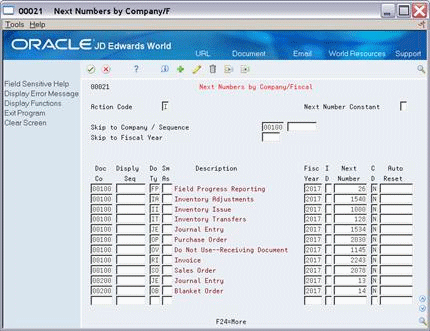
Description of "Figure 72-2 Next Numbers by Company/Fiscal screen"
-
On Next Numbers by Company/Fiscal, complete the following field:
-
Next Number Constant
-
-
Depending on the value you entered for the next number constant, do one of the following:
-
If you entered 1, complete the following fields:
-
Skip to Company/Sequence (optional)
-
Skip to Fiscal Year (optional)
-
Document Company
-
Display Sequence (optional)
-
Document Type
-
Same As (optional)
-
Fiscal Year (optional)
-
Imbed Digits (optional)
-
Next Number
-
Check Digit (optional)
-
Auto Reset (optional)
-
-
If you entered 2, the system uses the setup for standard next numbers for any document types that do not appear on the Next Numbers by Company/Fiscal form.
-
| Field | Explanation |
|---|---|
| Next Number Constant | A code that specifies which processing option to implement for next numbers.
Valid codes are: 0 – Do not implement next numbers by Company/Fiscal Year. Continue using the standard next numbers setup. 1 – Implement next numbers by Company/Fiscal Year. If a company record is not set up for a document type, a next number record is created and the next number default is 1. 2 – Implement next numbers by Company/Fiscal Year. If a company record is not set up for a document type, the standard next numbers setup is used. If you leave this field blank, the system uses 0. This constant value resides in the General Constants table (F0009) and can be updated on Next Numbers by Company/Fiscal Year (P00021). |
| Doc Co | A number that, along with document number, document type and G/L date, uniquely identifies an original document, such as invoice, voucher, or journal entry.
If you are using the Next Numbers by Company/Fiscal Year feature, the Automatic Next Numbers program (X0010) uses the document company to retrieve the correct next number for that company. If two or more original documents have the same document number and document type, you can use the document company to locate the desired document. |
| Display Seq | A number that the system uses to sequence information. |
| Sm As | If you set up next numbers by company or by company and fiscal year, a document type can share the same next number sequence as another document type. Same As Document Type refers to the document type that controls the next number the system uses.
For example, you are creating a document with a document type of RR. The document you are creating should use the same next number sequence as regular invoices or RI document types. In this case, define the RR document type setup record with a Same As Document Type of RI. |
| Skip to Fiscal Year | The four-digit fiscal year designation. You must always use the year in which the first period ends. For example, a fiscal year beginning October 1, 1998 and ending September 30, 1999 is fiscal year 1998. |
| Imbed Digits | The number of digits that the system imbeds in a document number to represent the fiscal year. The imbed digits are only used when assigning next numbers by fiscal year. Valid values are:
1 – Imbed one digit. The last digit of the fiscal year will be imbedded in the first position of the resulting document number. For example, 80012345, represents the 8 from 1998 and 0012345 is the next number. 2 – Imbed two digits. The last two digits of the fiscal year will be imbedded in the first two positions of the resulting document number. For example, 98012345, represents the 98 from 1998 and 012345 is the next number. |
| Chk Dgt | A code that specifies whether the system adds a number to the end of each next number assigned. For example, if you are using check digits and the next number is 2, the system will add a check digit such as 7, making the last two numbers 27. Check digits provide a method of randomly incrementing numbers to prevent the assignment of transposed numbers. In the example above, the system would never assign next number 72 while check digits are activated.
Valid codes are: Y – Yes, add a check digit to this next number N – No, do not add a check digit |
| Auto Reset | The number that you want the system to use when resetting next numbers for a new fiscal year. Auto Reset applies only to next numbers by fiscal year. Document number will reset or start with the number specified for each new fiscal year. |