66 Understand AAIs
This chapter contains these topics:
Automatic accounting instructions (AAIs) define the relationships between your day-to-day accounting functions and your chart of accounts. AAIs are rules that define how to create general ledger entries for each transaction.
For example, AAIs determine how the post program creates journal entries for intercompany settlements. AAIs also determine how the system distributes the journal entries so that each company maintains a zero net balance.
Each JD Edwards World system that interfaces with the General Accounting system has AAIs. Each AAI is associated with a specific general ledger account that consists of:
-
A business unit
-
An object
-
A subsidiary (optional)
Groups of AAI items with a common purpose have a similar prefix.
To allow for more flexibility, some AAI items have one of the following user defined suffixes:
-
X suffix. The x suffix indicates a currency code. Some AAIs have a suffix of xxx to accommodate three-character currency codes. Use these AAIs to set up multiple AAI types for each company. If an AAI item has an x suffix (one or more lowercase x letters), the system replaces the x letters with characters.
-
Y suffix. This suffix indicates a G/L offset code. Some AAIs have a suffix of yyyy to accommodate one- to four-character offset codes. For example, the object account for notes payable (offset code NOTE) can be different from the one for trade accounts payable (offset code TRAD).
66.1 Elements of an AAI Form
The Automatic Accounting Instructions form shows an index, or list, of the AAIs used in the JD Edwards World systems.
Figure 66-1 Automatic Accounting Instruction screen
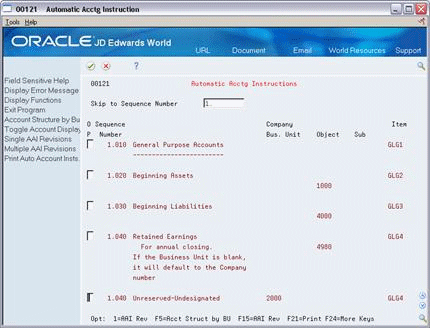
Description of "Figure 66-1 Automatic Accounting Instruction screen"
66.1.1 What You Should Know About
| Topic | Description |
|---|---|
| Sequence Number | The Sequence Number does not serve a programming function. You use it, only to determine where an AAI appears in the list. |
| Company/Business Unit | There is no entry under Company /Business Unit because default AAIs are set up for company 00000. Use the GLGX items for system wide setup. |
| Item (AAIs) | The item is the hard-coded name of the AAI and you cannot change it. With in JD Edwards World, programs look for specific AAI items. |
66.2 Default AAIs
The system uses a combination of company and AAI item to determine which account to use in a particular situation. You can create AAIs for each unique combination of company and G/L offset code that you anticipate using. You can create various combinations to direct entries to different offset accounts.
Your system includes AAIs that are already assigned to company 00000. You can customize these AAIs to fit your company, business unit, or object account setup. You must assign a valid account to the default AAIs for company 00000. If the system cannot find an AAI for a specific company, it uses the AAI for company 00000. You do not need to set up an AAI for any company that uses the default AAI.