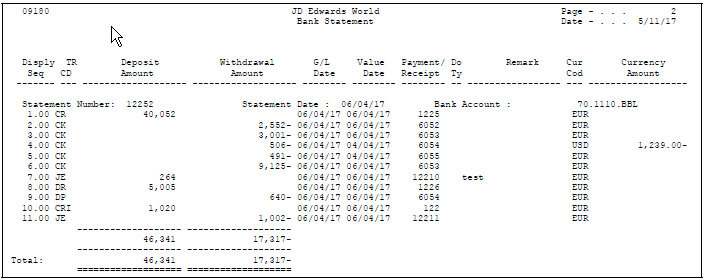65 Print Bank Statement Reports
This chapter contains this topic:
65.1 Overview
From General Accounting (G09), choose Account Reconciliation
From Account Reconciliation (G0921), choose Bank Statement Processing
From Bank Statement Processing (G09211), choose Print Bank Statement
After you reconcile and post your bank statement transactions, you can print a report for each bank statement.
The information on the bank statement report should be identical to the information on the statement you receive from your bank. Therefore, you can use it as a replacement for the original bank statement.
The report is sorted and subtotaled by statement number, statement date, and bank account number. It uses information from the Bank Statement Detail table (F0917).
This is a DREAM Writer report.
65.1.1 Before You Begin
-
Post the bank statement batch. See Chapter 63, "Post Bank Statement Transactions."
65.1.2 What You Should Know About
| Topic | Description |
|---|---|
| Abbreviated column headings | The report contains the following abbreviated column headings:
|
| Customizing the report | You can customize the report by specifying an individual document type, bank statement number, statement date, or G/L bank account. The following data sequence is required:
|