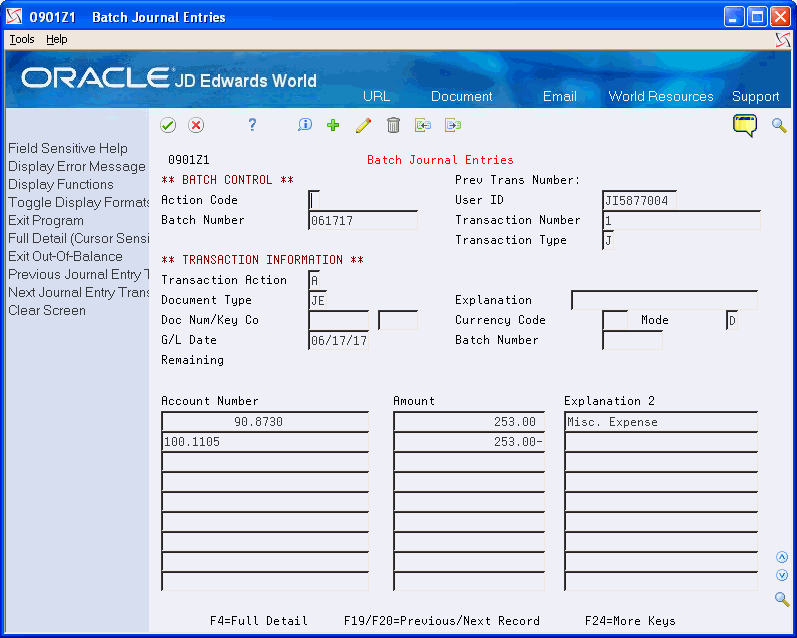68 Revise Batch Journal Entries
This chapter contains these topics:
68.1 Revising Batch Journal Entries
After you transfer journal entries to the General Accounting system from an external source and review them, you might need to make additions or corrections to them before you process them in final mode.
When you add or correct batch journal entries, the system updates information in the Journal Entry Transactions Batch table (F0911Z1).
68.1.1 What You Should Know About
| Topic | Description |
|---|---|
| Changing, deleting, or voiding journal entries | To delete processed transactions from the temporary batch table, you must purge them. You can set a processing option to purge processed batch journal entry transactions that were transmitted successfully through the Journal Entry Batch Processor.
You cannot use the Journal Entry Revisions form to change, delete, or void journal entries that the system has processed in final mode or journal entries for a different accounting period. You must use the Journal Entries form to do this. See Chapter 70, "Purge Processed Journal Entries (F0911Z1)"for information about deleting transactions. |
| Multi-Currency transactions | Enter multi-currency transactions in the same way you enter journal entries into the JD Edwards World system. |
| Multi-Currency modes | D – Represents the following:
F – Represents a foreign transaction in ledger type CA. The system uses the exchange rate specified in the Exchange Rate table and automatically calculates the domestic AA ledger amount. 3 – Represents both domestic AA and foreign CA ledger amounts. The system assumes that both amounts are provided and does not calculate the amount. |
68.2 Adding Batch Journal Entries
From General Accounting (G09), choose G/L Advanced & Technical Operations
From G/L Advanced & Technical Operations (G0931), choose Batch Journal Entries
From Batch Journal Entries (G09311), choose Journal Entry Revisions
You should rarely have to add journal entries to an existing batch unless you experience difficulty transferring them from an external system. In this case, JD Edwards World recommends that you manually add a journal entry for the batch. Compare the manual transaction to the transferred transaction to detect and correct any discrepancies.
-
Complete the following batch control fields:
-
User ID
-
Batch Number
-
Transaction Number
-
-
Complete the following transaction fields:
-
Explanation
-
G/L Date
-
Account Number
-
Amount
-
-
To add the record, press Enter.
The system clears the fields.
-
To locate the new journal entry, complete the following batch control fields again, in order:
-
User ID
-
Batch Number
-
Transaction Number
-
-
Place the cursor anywhere on the transaction line.
-
Figure 68-2 Journal Entry Batch Detail screen
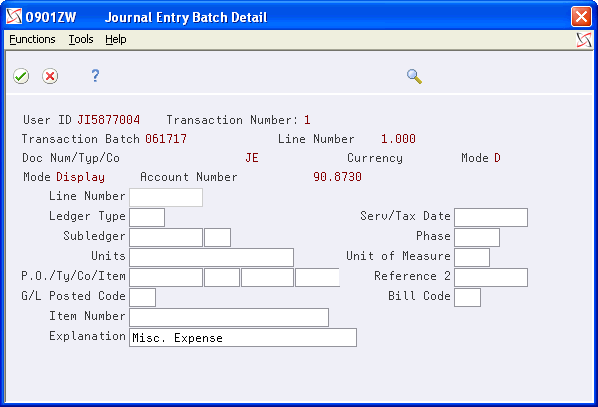
Description of "Figure 68-2 Journal Entry Batch Detail screen"
-
Choose Display/Update Mode Toggle (F13).
-
Enter transaction information.
| Field | Explanation |
|---|---|
| Transaction Number | This is the number that an Electronic Data Interchange (EDI) transmitter assigns to a transaction. In a non-EDI environment, you can assign any number that is meaningful to you to identify a transaction within a batch. It can be the same as a JD Edwards World document number. |
68.2.1 What You Should Know About
68.3 Correcting Unprocessed Batch Journal Entries
From General Accounting (G09), choose G/L Advanced & Technical Operations
From G/L Advanced & Technical Operations (G0931), choose Batch Journal Entries
From Batch Journal Entries (G09311), choose Journal Entries Revisions
After you transfer journal entries from an external source, it might be necessary to correct them before you process them.
To correct unprocessed batch journal entries
On Journal Entry Revisions
-
To locate the batch and transaction, complete the following fields:
-
User ID
-
Batch Number
-
Transaction Number
-
-
Correct any of the unprocessed journal entries, as necessary.