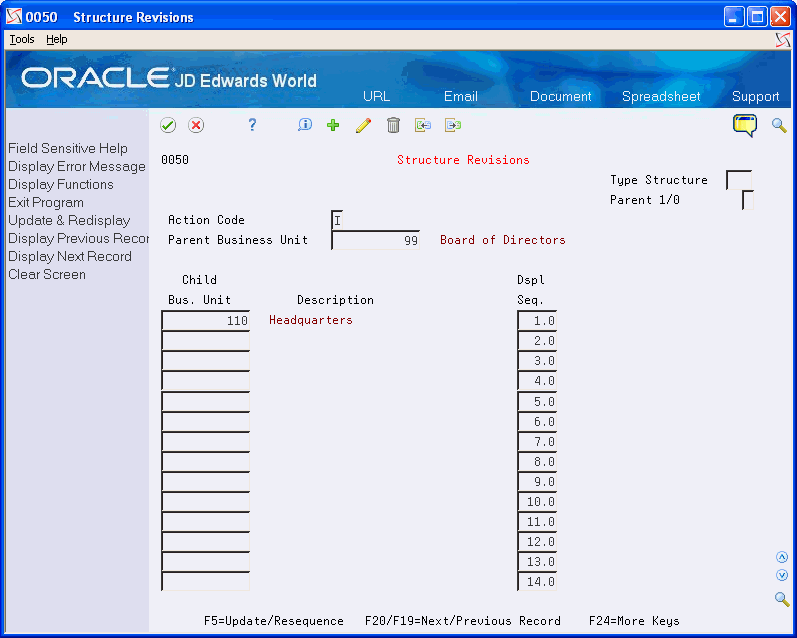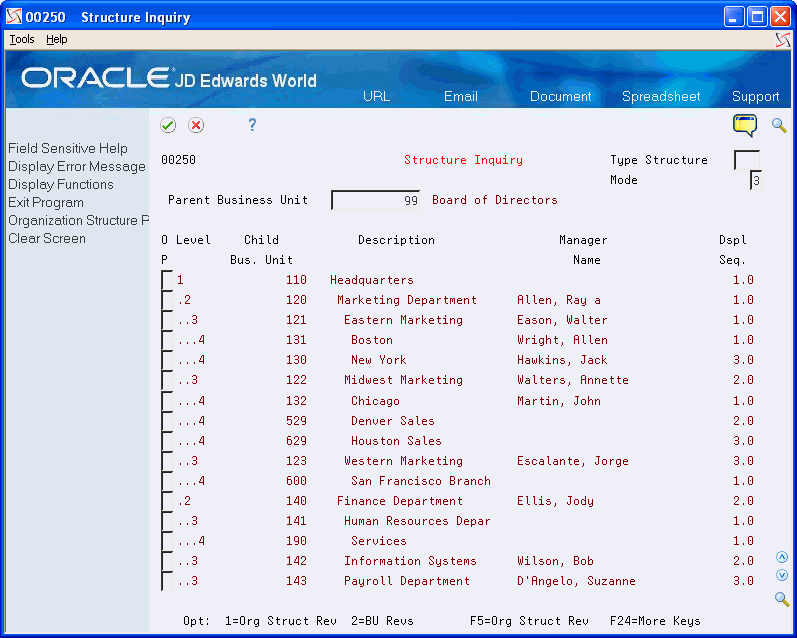17 Work with Organization Report Structures
This chapter contains these topics:
An organization report structure is a method of grouping business units for reporting purposes.
17.1 Creating Organization Report Structures
From General Accounting (G09), choose Organization & Account Setup
From Organization & Account Setup (G09411), choose Advanced Organization Setup
From Advanced Organization Setup (G094111), choose Structure Revisions
To create organization report structures, you create parent-child hierarchies for business units. Any business unit designated as a parent must be associated with a complete chart of accounts. A parent business unit does not have to be a posting business unit.
With an organization report structure, you can:
-
Create a hierarchy with up to 25 levels.
-
Organize business units into multiple levels of parents and children. A business unit can be both a parent and a child, and each business unit can have multiple children. However, a business unit cannot have a parent that is also a child.
-
Add or revise parent-child structures at any time. For example, you can add children to an existing parent-child structure.
This program updates the Organization Structure Master table (F0050).
17.1.2 What You Should Know About
To add a child to a parent business unit
-
Enter 0 (zero) or blank in the following field to display children for a selected parent:
-
Parent 1/0
-
-
Complete the following field for the business unit to which you are adding a child:
-
Parent Business Unit
-
-
Complete the following fields:
-
Type Structure
-
Child Business Unit
-
-
To add the record, press Enter.
The system verifies that the parent and the child are not the same and ensures that the business unit children are not also the parent.
-
To view the new information, redisplay Structure Revisions.
| Field | Explanation |
|---|---|
| Parent 1/0 | A code that determines whether the system displays child business units for a parent or parent business units for a child.
Valid codes are: 0 – Displays children for selected parent 1 – Displays parents for selected child If you leave this field blank, the system uses 0. |
| Parent Business Unit | The primary level in a business unit hierarchy. A parent in one hierarchy can be a child in a different hierarchy.
Form-specific information This could be a company or branch with several departments or jobs subordinate to it. |
| Type Structure | A user defined code (00/TS) that identifies the type of organizational structure, such as financial or responsibility. Each type of structure can have a different hierarchy. |
| Child Business Unit | An alphanumeric field that identifies a separate entity within a business for which you want to track costs. For example, a business unit might be a warehouse location, job, project, work center, or branch/plant.
You can assign a business unit to a voucher, invoice, fixed asset, and so on, for purposes of responsibility reporting. For example, the system provides reports of open accounts payable and accounts receivable by business units to track equipment by responsible department. Security for this field can prevent you from locating business units for which you have no authority. Note: The system uses this value for Journal Entries if you do not enter a value in the AAI table. Form-specific information A child business unit is subordinate to a parent business unit. For example, this could be one of several departments subordinate to a branch or plant. |
17.2 Reviewing Organization Report Structures
From General Accounting (G09), choose Organization & Account Setup
From General Accounting (G09), choose Organization & Account SetupInquiry
From Advanced Organization Setup (G094111), choose Structure Inquiry
You can review your organization structures online. The system displays the hierarchies for a particular business unit according to structure type, using one of three modes:
-
Single-level structure
-
Multi-level structure without indentation
-
Multi-level structure with indentation
17.2.1 Before You Begin
-
Ensure that parent-child structures exist in your system
To review organization structures
-
Complete the following fields:
-
Parent Business Unit
-
Mode
-
-
Press Enter to display the results of your search.
| Field | Explanation |
|---|---|
| Mode | A code that indicates the mode or style in which you want to view the business unit structure. Valid codes are:
|
17.3 Printing Organization Report Structures
From General Accounting (G09), choose Organization & Account Setup
From Organization & Account Setup (G09411), choose Advanced Organization Setup
From Advanced Organization Setup (G094111), choose Structure Report
After you create parent-child structures, you can print the Structure Report that shows the complete hierarchies. Depending on how you set the processing options, you can print a report that shows one of the following:
-
All business units
-
A single business unit
-
The hierarchies for business units that have no parents
17.3.1 Before You Begin
-
Ensure that parent-child structures exist in your system
Figure 17-3 Organization Structure Report, Organizational Structure Type
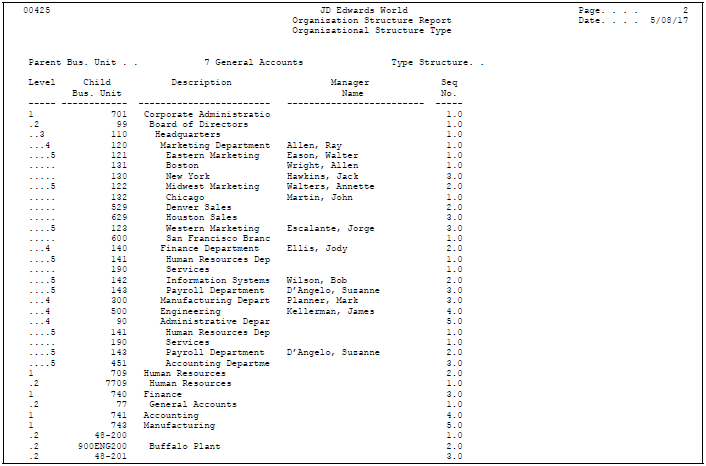
Description of "Figure 17-3 Organization Structure Report, Organizational Structure Type"