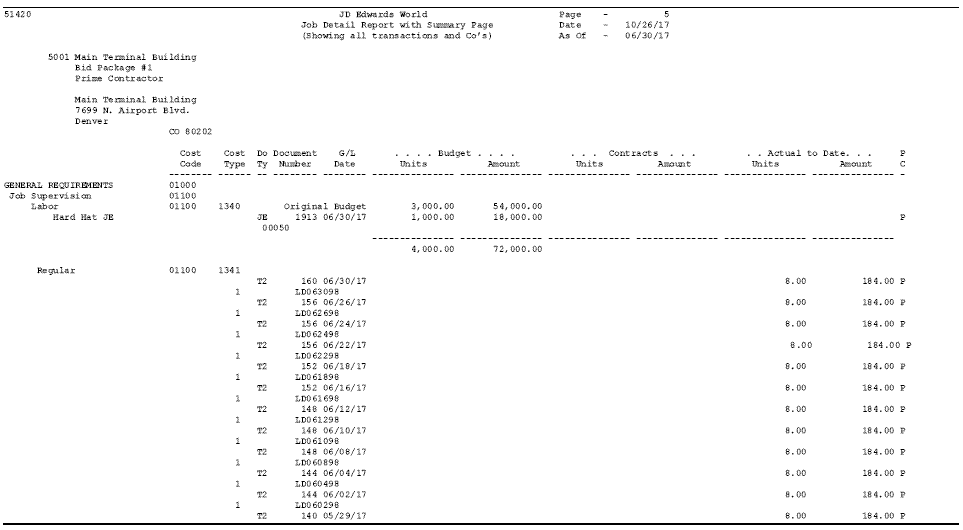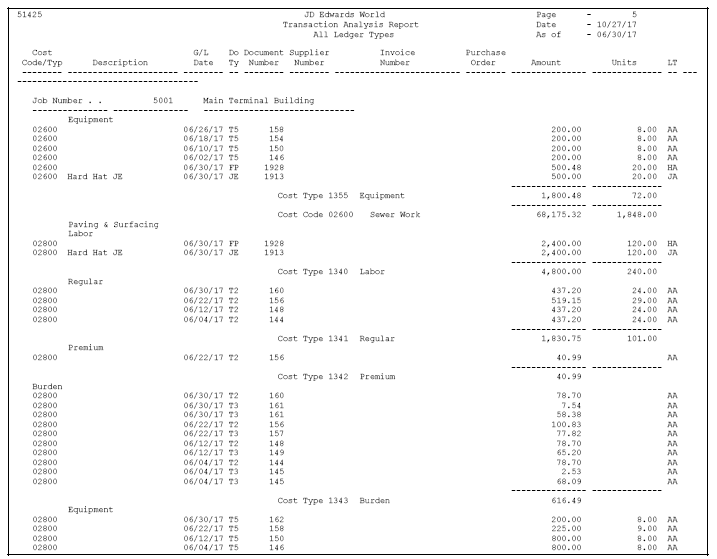26 Print Detail Reports
This chapter contains these topics:
26.1 Printing Detail Reports
You can generate detail reports to view the following types of information:
-
Summary and detail financial information related to a specific job
-
Detailed transaction information by account
-
Detailed information regarding budget revisions for a specific job
-
Detailed information related to subledgers associated with a specific job
Complete the following tasks:
-
Printing Detail by Job
-
Printing Transaction Analysis
-
Printing Budget Revisions Detail
-
Printing Job Detail by Subledger
26.2 Printing Detail by Job
From Job Cost (G51), choose Job Cost Reports
From Job Cost Reports (G5113), choose Detail by Job
You can review summary and detail financial information related to a specific job on the Detail by Job report. The report includes the following details for each account:
-
Budget information
-
Commitment information
-
Actual cost information
If you are using Enhanced Subledger Accounting, this information can display on the report, depending on how you set the processing option.
To simplify the report, you can omit those accounts that have zero balance.
26.3 Printing Transaction Analysis
From Job Cost (G51), choose Job Cost Reports
From Job Cost Reports (G5113), choose Transaction Analysis
You can review detailed transaction information by account on the Transaction Analysis report. The report includes the following details per account:
-
Job number
-
Description
-
Cost code
-
Cost type
-
G/L date
-
Document number and type
-
Vendor number
-
Invoice number
-
Purchase order number
If you are using Enhanced Subledger Accounting, this information can display on the report, depending on how you set the processing options.
26.4 Printing Budget Revisions Detail
From Job Cost (G51), choose Job Cost Reports
From Job Cost Reports (G5113), choose Budget Revisions Detail
You can view the revised information for budgets from either the Account Balances table or the Account Ledger table on the Budget Revisions Detail report.
Note:
You must select information from the Account Balances table if you do not keep an audit trail for budget changes.Figure 26-3 Estimated Budget Revisions report
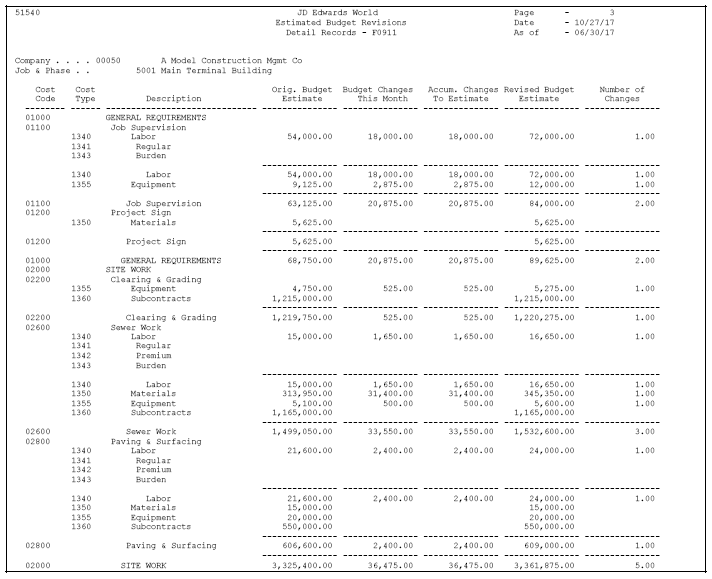
Description of ''Figure 26-3 Estimated Budget Revisions report''
26.5 Printing Job Detail by Subledger
From Job Cost (G51), choose Job Cost Reports
From Job Cost Reports (G5113), choose Job Detail by Subledger
You can view the detail and totals for job accounts by subledger and subledger type on the Job Detail by Subledger report. The information is taken from the G/L Account Ledger table.
If you are using Enhanced Subledger Accounting, this information displays on the report.
See Also:
Figure 26-4 Job Detail by Subledger report
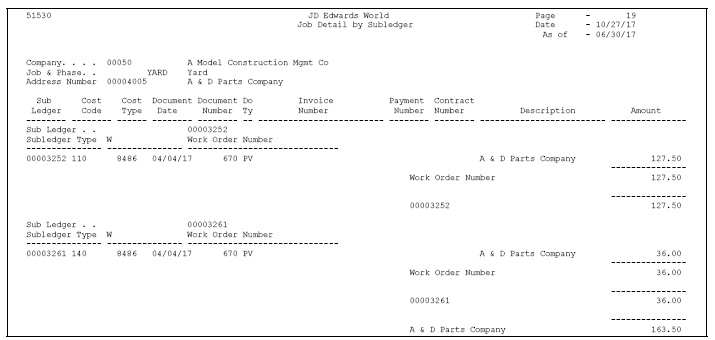
Description of ''Figure 26-4 Job Detail by Subledger report''