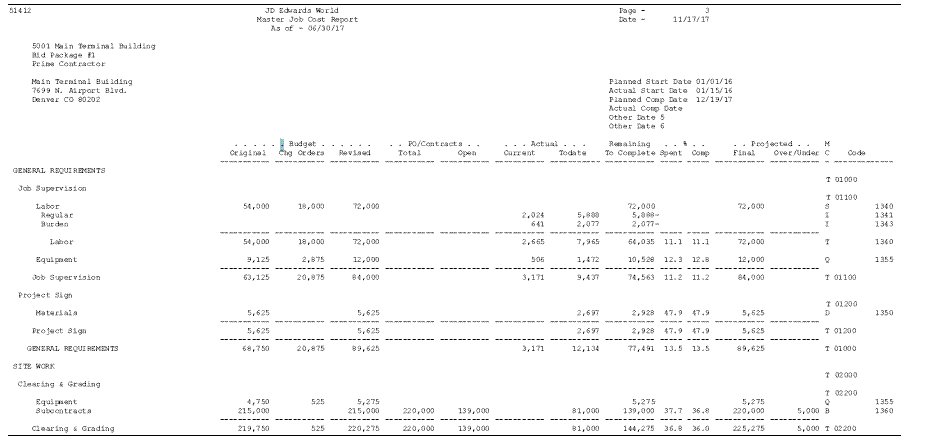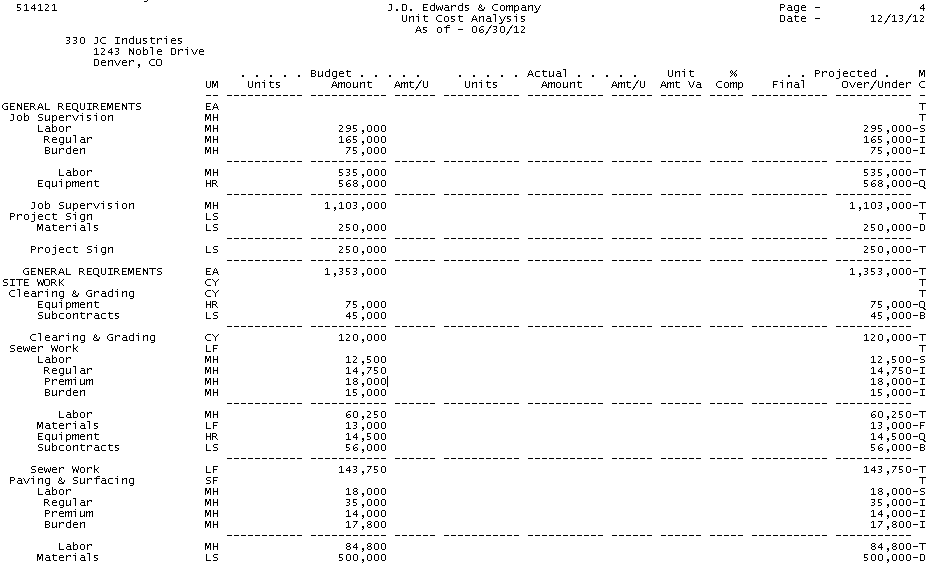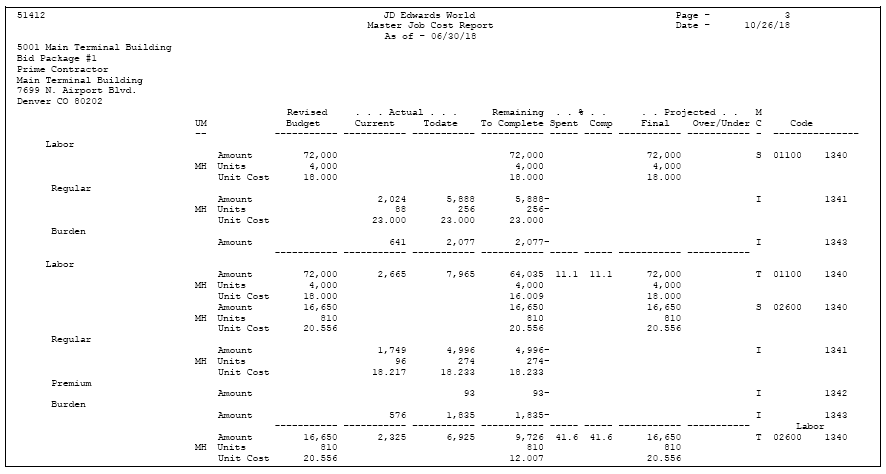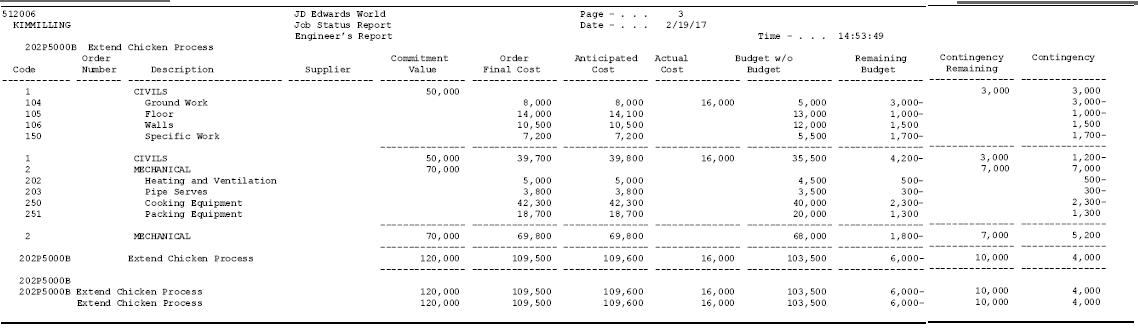24 Print Management Summary Reports
This chapter contains these topics:
24.1 Printing Management Summary Reports
You can generate management summary reports to view the following types of information:
-
Period-sensitive account balance information for a selected job. The information can be viewed by job or cost code or broken down by units and labor.
-
Financial details of the subcontracts associated with your jobs.
-
Analysis of period sensitive information related to specific accounts over a given period of time.
Complete the following tasks:
-
Printing Summary by Cost Code
-
Printing Job Cost Analysis
-
Printing Unit Cost Analysis
-
Printing Labor Cost Analysis
-
Printing Contract Analysis for Job Cost
-
Printing Period Trend Analysis
-
Printing Job Status
24.2 Printing Summary by Cost Code
From Job Cost (G51), choose Job Cost Reports
From Job Cost Reports (G5113), choose Summary by Cost Code
You can review date-sensitive account balance information for a specific job by cost code or cost type on the Summary by Cost Code report. The report includes the following details:
-
Actual amounts
-
Actual units
-
Budget amounts
-
Budget units
-
Committed amounts
-
Committed units
-
Projected final amounts
-
Projected final units
-
Remaining to complete values
-
Percentage of completion information
The following are examples of the Summary by Cost Code report.
Figure 24-1 Summary by Cost Code report (Example 1)
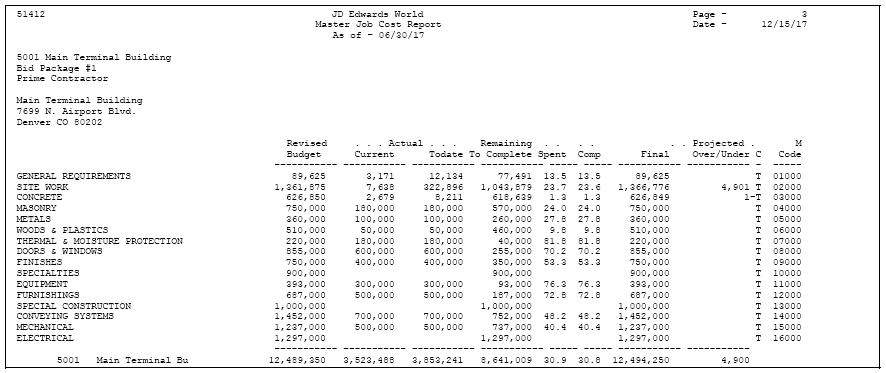
Description of ''Figure 24-1 Summary by Cost Code report (Example 1)''
Figure 24-2 Summary by Cost Code report (Example 2)
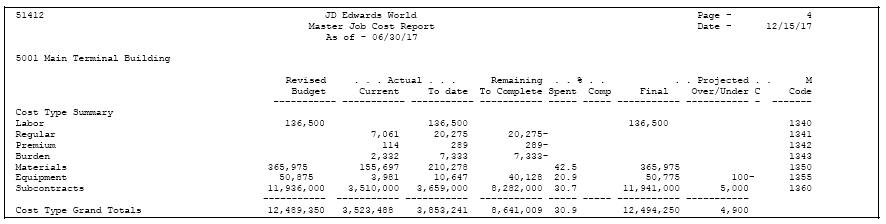
Description of ''Figure 24-2 Summary by Cost Code report (Example 2)''
24.3 Printing Job Cost Analysis
From Job Cost (G51), choose Job Cost Reports
From Job Cost Reports (G5113), choose Job Cost Analysis
You can review date-sensitive account balance information for a specific job on the Job Cost Analysis report. The report includes the following details:
-
Actual amounts
-
Actual units
-
Budget amounts
-
Budget units
-
Committed amounts
-
Committed units
-
Projected final amounts
-
Projected final units
-
Remaining to complete values
-
Percentage of completion information
-
Percentage of completion information
Following is a sample report.
24.4 Printing Unit Cost Analysis
From Job Cost (G51), choose Job Cost Reports
From Job Cost Reports (G5113), choose Unit Cost Analysis
You can review date-sensitive account balance information for a specific job on the Unit Cost Analysis report. The report includes the following details:
-
Actual amounts
-
Actual units
-
Budget amounts
-
Budget units
-
Percentage of completion information
-
Projected final amounts and units
-
Projected over/under amounts and units
24.5 Printing Labor Cost Analysis
From Job Cost (G51), choose Job Cost Reports
From Job Cost Reports (G5113), choose Labor Cost Analysis
You can review date-sensitive account balance information for labor accounts related to a specific job on the Labor Cost Analysis report. The report includes the following details:
-
Actual amounts
-
Actual units
-
Budget amounts
-
Budget units
-
Committed amounts
-
Committed units
-
Projected final amounts
-
Projected final units
-
Remaining to complete values
-
Percentage of completion information
Below is an example of the Labor Cost Analysis report.
24.6 Printing Contract Analysis for Job Cost
From Job Cost (G51), choose Job Cost Reports
From Job Cost Reports (G5113), choose Contract Analysis
You can review financial information related to the subcontracts associated with your jobs on the Contract Analysis report. The report includes the following details:
-
Budget amount
-
Associated contract extended amount
-
Invoiced amount
-
Paid amount
-
Retained amount
-
Percent invoiced
-
Percent retained
24.7 Printing Period Trend Analysis
From Job Cost (G51), choose Job Cost Reports
From Job Cost Reports (G5113), choose Period Trend Analysis
You can review date-sensitive job cost information for selected accounts over a specified time interval on the Period Trend Analysis report. The report includes the following details:
-
Budget amounts and units
-
Actual amounts and units for selected intervals
-
Rolling totals for the interval
-
Rolling averages for the interval
-
Job-to-date amounts and units
-
Percent spent and percent complete information
-
Remaining amounts and units
-
Projected final amounts and units
-
Projected over/under amounts and units
You can specify an "as-of" date and an interval on which to report. The default interval is seven days for weekly reporting. The program treats the "as-of" date as the ending date of the reporting interval and uses the interval to calculate all prior dates.
In addition, you can use the processing options to compute different rates for comparing period information. Below is an example of the Period Trend Analysis report.
Figure 24-6 Period Trend Analysis Report
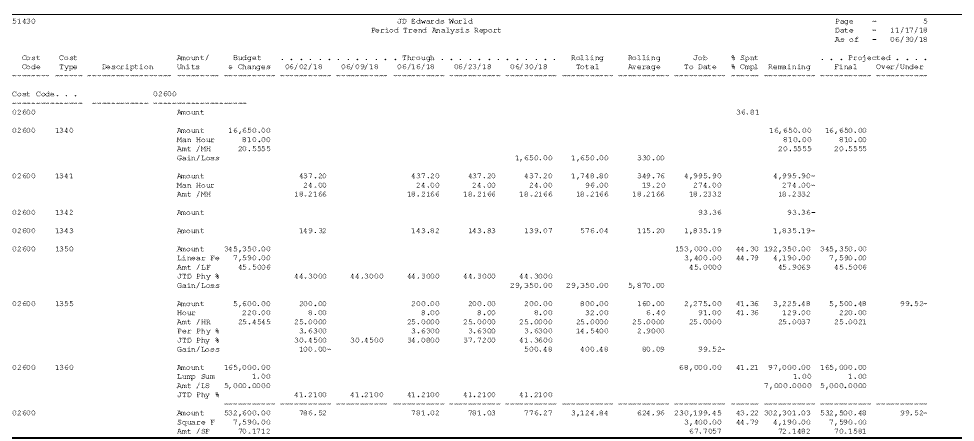
Description of ''Figure 24-6 Period Trend Analysis Report''
24.8 Printing Job Status
From Job Cost (G51), choose Job Cost Reports
From Job Cost Reports (G5113), choose Job Status Report
You can review date-sensitive account balance information for a job on the Job Status Report. You can use the processing option to determine how many decimal places print on the report. This is the scaling factor. If you want to include ledgers on the report, you must set them up as columns on Job Status Inquiry. You can also sequence the report by subsidiary or object.
-
Actual amounts
-
Budget amounts
-
Projects final amounts
-
Ledgers
-
Purchase order detail
-
Actual Detail
-
Level of detail
See Also:
-
Section 54.1, "Setting Up Job Status Inquiry" for more information on setting up ledgers in inquiry formats.