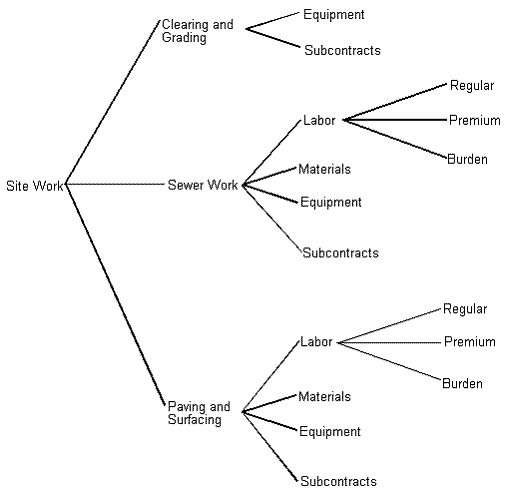5 Understand Cost Code Structures
This chapter contains these topics:
5.1 Understanding Cost Code Structures
You use cost code structures to manage and organize the amounts, quantities, budgets, and other account information associated with your jobs. Cost codes establish the link between your projects, jobs, tasks, and their related accounts.
In addition, the cost code structure defines the various aspects of your jobs by allowing you to build in any meaning you choose. You can then view and report on your jobs based on the built-in meaning.
5.1.1 Planning Your Cost Code Structure
When you set up your cost code structures, you should consider the following:
-
Who will use the cost code information?
-
For what reporting and forecasting purposes will you use your cost code structure?
-
What is the most effective way to organize your cost code structure?
Different groups of people can have different purposes and requirements when using the same cost code structure for a job. For example, your cost code structure might be used by:
-
Engineers who are concerned primarily with the work being done at each phase of the job
-
Accountants who are concerned primarily with the costs incurred by each account in the job
-
Managers who are concerned with both the work being done and with the costs incurred by each account
An effective cost code structure accommodates the needs of each of the groups that uses it.
When you create your cost codes, you can imbed codes within them for whatever structuring and reporting purposes you need. For example, you can imbed codes defining the who, what, when, where, and so on, for each aspect of a job.
For example, you could structure the eight characters of the cost code based on the following criteria:
-
The first three characters represent a specific work item within the job.
-
The second three characters represent a specific type of task within the work items.
-
The last two characters represent the physical location of the work being done.
When you set up your cost code structures and create the embedded codes you will use, you should consider your reporting and forecasting needs. The Job Cost system provides you with the ability to organize and report on your cost code information in a variety of ways. The more thoughtfully you plan out the design of your cost code structure, the more meaningful the reporting and reviewing options you can have.
For example, you might use your cost code structure to forecast the final costs associated with certain related tasks within a job. You might also use your cost code structure to generate draw reports on accounts that are eligible to be reimbursed based on the terms of a construction loan or line of credit. You should set up your cost code structure in such a way that you can easily identify and organize your account information based on these different needs.
In addition, you should set up your cost code structure to reflect your overall business needs. For example, your cost code structure should establish a link between your projects, jobs, and tasks in such a way that you can easily recognize their relationships. To accomplish this, you could organize your cost code structure to create a hierarchy from the overall project level down to individual jobs and accounts.
5.1.2 Components of the Cost Code Structure
The cost code structure is composed of three parts.
5.1.3 The Cost Code Structure/General Accounting Relationship
The Job Cost cost code structure resides within the General Accounting system. The systems are linked in the following ways:
-
Both systems share common database tables related to account information.
-
The account structure and account levels of detail for a job are directly related in each system.
-
Budget amounts and quantities related to a job are stored in a separate ledger in the General Accounting system. Budget ledger types can be user defined.
The account structures for the Job Cost and the General Accounting systems are shown below.
| System | Account Structure |
|---|---|
| Job Cost | Job Number . Cost Code . Cost Type |
| General Accounting | Business Unit . Object Account . Subsidiary |
The account structures are related as follows:
-
Job number = business unit
-
Cost code = subsidiary
-
Cost type = object account
The cost code identifies a specific task within the job. The cost type identifies specific costs within the activity, such as labor or materials.
5.1.4 Header and Detail Accounts
You can view Job Cost information summarized down to varying levels of detail by creating header accounts and detail accounts within your cost code structure. A header account is an account into which corresponding detail accounts can be summarized.
A Job Cost account that has only a job number and a cost code without a cost type is a cost code header. An account that is defined down to a specific cost type is a detail account. You can use cost code headers to group related detail accounts. You can also define major cost code headers to group related cost code headers, depending on the level of detail.
5.1.5 Levels of Detail
You assign a level of detail to each account in the Job Cost system. This establishes a hierarchy of accounts related to the cost code structure you set up for your jobs. You can use the following levels of detail.
| Level | Description |
|---|---|
| Level 1 | Reserved for the company in the Job Cost system and the General Accounting system. |
| Level 2 | Reserved for jobs in the Job Cost system and business units in the General Accounting system. |
| Levels 3 through 7 | Reserved for cost code headers in the Job Cost system and object accounts and subsidiaries in the General Accounting system. |
| Levels 8 and 9 | Reserved for cost codes and cost types in the Job Cost system. You should use these levels only for job cost detail. |
Note:
If you cannot reserve levels of detail 8 and 9 for the Job Cost system, you should try to reserve level 9 for job cost detail. However, if you must use through level of detail 9 in your General Accounting system, you should not do any financial reporting at a level of detail with job costs coded to it.The following graphic compares the levels of detail for the Job Cost system and the General Accounting system.
Figure 5-1 Level of Details for General Accounting and Job Cost Systems
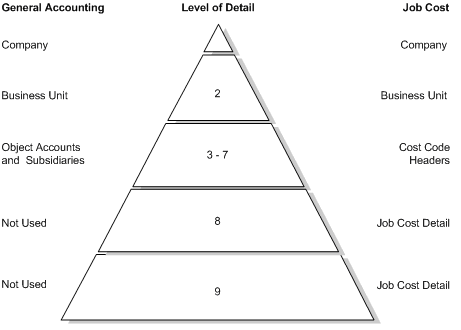
Description of ''Figure 5-1 Level of Details for General Accounting and Job Cost Systems''
5.1.5.1 Example: Cost Code Structure
Assume you are contracted to build a large regional airport. The airport is your project, and each subproject within it, such as the construction of the main terminal building, the automated baggage system, the airport access road, and so on, is a separate job. You must set up a cost code structure for the accounts related to each of the jobs.
For example, the main terminal building job can be divided into the following work items, each of which can be broken down into various levels of tasks:
-
Site work
-
Electrical
-
Concrete
The illustration below displays the work related to the site-work work item.
You determine the imbedded structure you will use for your cost codes, and then assign your job number, cost codes, and cost types.
The following tables illustrate the numbers you assign.
| Job | Job Number |
|---|---|
| Main Terminal Building | 5001 |
| Work Item and Tasks | Cost Code | Level of Detail |
|---|---|---|
| Site Work | 02000 | 3 |
| Clearing and Grading | 02200 | 4 |
| Sewer Work | 02600 | 4 |
| Paving and Surfacing | 02800 | 4 |
| Specific Account | Cost Type | Level of Detail |
|---|---|---|
| Labor | 1340 | 8 |
| Regular labor | 1341 | 9 |
| Premium labor | 1342 | 9 |
| Burden labor | 1343 | 9 |
| Materials | 1350 | 8 |
| Equipment | 1355 | 8 |
| Subcontracts | 1360 | 8 |
You can then set up the following cost code structure for the site-work work item.
| Account Number | Description | LOD |
|---|---|---|
| 5000 | Regional Airport Project | 1 |
| 5001 | Main Terminal Building | 2 |
| 5001.02000 | Site Work | 3 |
| 5001.02200 | Clearing and Grading | 4 |
| 5001.02200.1355 | Equipment | 8 |
| 5001.02200.1360 | Subcontracts | 8 |
| 5001.02600 | Sewer Work | 4 |
| 5001.02600.1340 | Labor | 8 |
| 5001.02600.1341 | Regular | 9 |
| 5001.02600.1342 | Premium | 9 |
| 5001.02600.1343 | Burden | 9 |
| 5001.02600.1350 | Materials | 8 |
| 5001.02600.1355 | Equipment | 8 |
| 5001.02600.1360 | Subcontracts | 8 |
| 5001.02800 | Paving and Surfacing | 4 |
| 5001.02800.1340 | Labor | 8 |
| 5001.02800.1341 | Regular | 9 |
| 5001.02800.1342 | Premium | 9 |
| 5001.02800.1343 | Burden | 9 |
| 5001.02800.1350 | Materials | 8 |
| 5001.02800.1355 | Equipment | 8 |
| 5001.02800.1360 | Subcontracts | 8 |
Note:
In the cost code structure above, the indents in the account descriptions display the relative subordination resulting from the level of detail for each account.5.1.6 Job Cost Ledger Types
The data used by the job cost system is stored in the Account Balances table (F0902) by ledger type. The ledgers in the Account Ledger table (F0911) can contain both amounts and quantities that support the information in the Account Balances table, including:
-
Budget information
-
Commitment information
-
Actual information
-
Field progress information
-
Forecasts and estimates
-
Projected final information
The Job Cost system uses the following user defined ledger types (system 09, type LT):
| Ledger Types | Description |
|---|---|
| AA and AU | Actual amounts (AA) and actual units (AU). |
| JA and JU | Job budgeted amounts (JA) and job budgeted units (JU). |
| PA and PU | Committed amounts (PA) and committed units (PU). These are related to purchase orders and subcontracts. |
| HA and HU | Projected final amounts (HA) and projected final units (HU). |
| FA and FU | Field progress amounts (FA) and field progress units (FU). These are related to the difference between the job cost budget and the projected final values. |
| F% | Percent of job complete. |
| IA and IU | Budget change amounts (IA) and budget change units (IU). These are related to methods of computation R and A and are maintained by the system. |
| RA | Remaining unit rate. This is related to method of computation U. |
5.1.7 Cost Code Structure Database Tables
The Job Cost system shares the following tables with the General Accounting system.