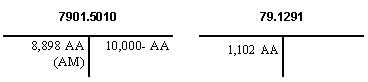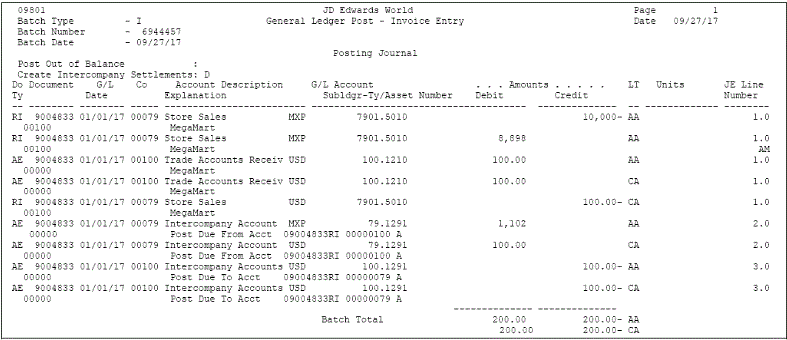17 Intercompany Settlements for Multi-Currency - Invoices and Vouchers
This chapter contains these topics:
Intercompany settlements for multiple currencies are used for companies that work with different base currencies. For example, when you make an entry for a U.S. dollars (USD) company in USD currency that is distributed to accounts for a French company (EUR) and the USD company, the journal entry distribution crosses company and currency boundaries.
Using multiple currency intercompany settlements enables you to enter and distribute invoices and vouchers to multiple companies with different base currencies. The post program makes currency adjustments as well as intercompany settlements. You must use one of the Detail methods for multiple currency intercompany settlements. Additionally, you must set the offset method for both Accounts Receivable and Accounts payable to D.
17.1 Posting Multiple Currencies - Intercompany Journal Entries
When you post an intercompany journal entry with multiple currencies, the post program creates an adjusting entry to the Account Ledger table (F0911) to balance the domestic amounts (AA ledger) of the non-base currency accounts. The adjusting entry is identical to the original AA ledger record except that:
-
The system updates the Line Extension Code (EXTL) in the Account Ledger table with AM to make it a unique record.
-
The amount is an adjusting debit or credit that balances the intercompany transactions.
The original entry plus the associated adjusting entry net to the correct amount of the actual base currency of the non-base currency account.
17.2 Entering Multiple Currencies
For intercompany journal entries, you can enter a currency amount in either domestic or foreign mode. When you enter an amount in the domestic mode, the system uses the number of decimals in the company's base currency.
When you enter an amount in foreign mode, the system uses the number of decimals in the specified transaction currency. The system creates the domestic amounts with the decimals of the company's base currency.
For vouchers or invoices, the base currency of the document is the currency of the company assigned to the voucher or invoice.
17.2.1 General Accounting Constants
To enable entries for accounts in different base currencies set up the following on General Accounting Constants:
| Item | Description |
|---|---|
| Intercompany Settlements | D or 2 – You must use the detail method of intercompany settlements with multiple currencies. If this constant is not set properly, the system will not create the critical adjusting entry (AM Line Extension Code) and the batch will be out of balance. |
| Multi-currency conversion method | Y or Z |
| Allow multi-currency intercompany journal entry | Y – This constant allows multiple currency settlements. If this constant is set to N, all G/L accounts on any journal entry must have the same base currency code. |
17.2.1.1 Example
An invoice was entered for a USD company, with USD transaction currency (domestic currency). The G/L Distribution is to a Mexican Peso (MXP) company sales account.
Figure 17-1 Accounts Receivable Entry screen
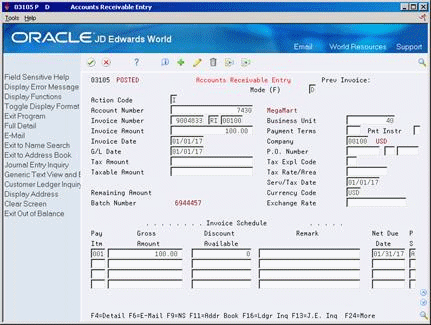
Description of "Figure 17-1 Accounts Receivable Entry screen"
Choose J.E. Inquiry (F13) to display A/R and A/P Journal Entries.
Figure 17-2 AR and AP Journal Entries screen
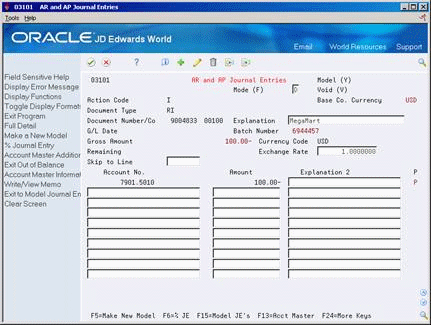
Description of "Figure 17-2 AR and AP Journal Entries screen"
The General Ledger posting for the invoice entry includes the currency adjustment line as shown on the example on the following page.
In this example the second AA entry to the MXP company sales account, 7901.5010 for the amount in pesos of 8,898 is the adjusting AM entry. This entry is to balance the MXP AA ledger.