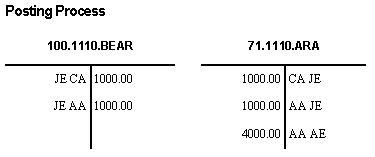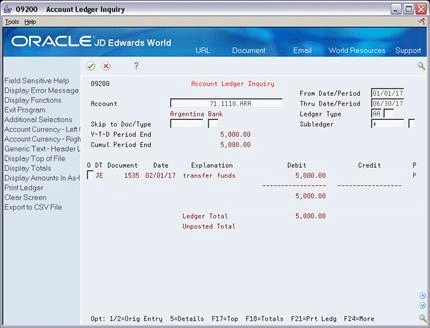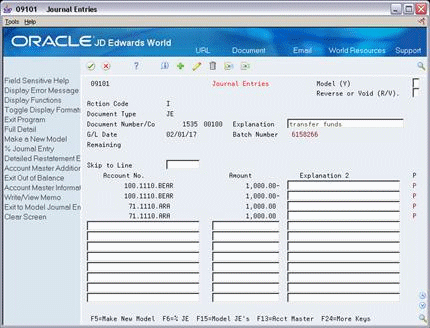7 Multi-Currency Intercompany Settlements for Journal Entries
This chapter contains these topics:
-
Section 7.1, "What General Accounting Constants Do You Need to Set Up?"
-
Section 7.3, "Example: Intercompany Settlements for Multi-Currency,"
Intercompany settlements for multiple currencies are used for companies that work with different base currencies.
For example, when you make a U.S. dollars (USD) entry that is distributed to accounts for a French (Euro - EUR) company and a USD company, the journal entry distribution crosses company and currency boundaries.
Using multiple currency intercompany settlements enables you to enter and distribute journal entries to multiple companies with different base currencies. The post program makes currency adjustments as well as intercompany settlements.
You must use one of the detail methods for intercompany settlements.
7.1 What General Accounting Constants Do You Need to Set Up?
To enable entries for accounts in different base currencies, set up the following on General Accounting Constants:
| Constant | Description |
|---|---|
| Intercompany settlements | D or 2 You must use the detail method of intercompany settlements with multiple currencies. If this constant is not set properly, the system will not create the critical adjusting entry. |
| Multi-currency conversion | Y or Z |
| Allow multi-currency intercompany journal entry | Y – This constant allows multiple currency settlements. If this constant is set to N, all G/L accounts on any journal entry must have the same base currency code. |
7.2 How Are Journal Entries Processed?
For a stand-alone journal entry, the base currency of the document is the currency of the company associated with the G/L account of the first line of the document.
7.2.1 Entering Multiple Currencies
For intercompany journal entries, you can enter a currency amount in either domestic or foreign mode. When you enter an amount in the domestic mode, the system uses the number of decimals in the company's base currency.
When you enter an amount in foreign mode, the system uses the number of decimals in the specified transaction currency. The system creates the domestic amounts with the decimals of the company's base currency.
7.2.2 Posting Multiple Currencies
When you post an intercompany journal entry with multiple currencies, the post program creates an adjusting entry to the Account Ledger table (F0911) to balance the domestic amounts (AA ledger) of the non-base currency accounts. The adjusting entry is identical to the original AA ledger record except that:
-
The system updates the Line Extension Code with AM to make it a unique record
-
The amount is an adjusting debit or credit
The original entry plus its associated adjusting entry net to the correct amount for the actual base currency of the non-base currency account.
7.3 Example: Intercompany Settlements for Multi-Currency
In the following example, you create a journal entry for 1,000.00 USD to transfer funds from an American company (company 100) to an Argentine company (company 71). The exchange rate of 5 Argentina Peso (ARA) equals 1 USD.
You have entered transaction amounts in USD to both companies. It is considered a domestic transaction because the transaction currency is the same as the currency of the company of the account on the first line. The system creates entries in the AA (actual amounts) ledger as follows:
| Account | Amount (Currency=USD) | Ledger Type (Mode=D) |
|---|---|---|
| 100.1110.BEAR | 1000.00- | AA |
| 71.1110.ARA | 1000.00 | AA |
In the following chart, the system also creates an entry for the transaction in the CA (foreign currency) ledger. The value for company 71 (the ARA company) is the USD (foreign) value of the transaction. There is a CA value for company 100 only to keep the CA ledger in balance.
| Account | Amount (Currency=USD) | Ledger Type (Mode=D) |
|---|---|---|
| 100.1110.BEAR | 1000.00- | CA |
| 71.1110.ARA | 1000.00 | CA |
When you post the journal entry, the system creates an adjusting entry to correct the domestic amount of the non-base currency. In the following chart of the Posting process, this entry is 4,000 ARA to the AA ledger:
| Account | Amount | Currency | Ledger Type | Comments |
|---|---|---|---|---|
| 100.1110.BEAR | 1000.00- | USD | AA | JE posted to AA ledger |
| 71.1110.ARA | 1000.00 | ARA | AA | JE posted to AA ledger |
| 71.1110.ARA | 4000.00 | ARA | AA | AE to adjust original 1000 USD to 5000 ARA ((1000 X 5)-1000) Line Extension Code = AM |
| 100.1110.BEAR | 1000.00- | USD | CA | JE posted to CA ledger |
| 71.1110.ARA | 1000.00 | USD | CA | JE posted to CA ledger |
-
The 4000.00 ARA amount is the net of [(foreign value of the transaction multiplied by exchange rate) - value of the transaction as already posted].
-
The total ARA amount is 5,000.
-
The system does not display this adjusting entry on the Journal Entries screen. It adds the original AA entry and the adjusting entry and then displays the total as one amount on Account Ledger Inquiry and on all printed journals and G/L reports.
During the settlement process, the system creates the final entries that complete the intercompany settlement and keep the two companies in balance. For company 100, these are USD amounts. For company 71, there are ARA amounts in the AA ledger:
| Account | Amount | Ledger Type |
|---|---|---|
| 100.1291 00071 A | 1000.00 | AA |
| 71.1291 00100 A | 5000.00- | AA |
| 100.1291 00071 A | 1000.00 | CA |
| 71.1291 00100 A | 1000.00- | CA |
7.4 Example: T Accounts
The following shows the settlement process using T accounts. You create a journal entry to credit the cash account for company 100 and debit the cash account for company 71. The system records these entries in USD, as entered, in both the AA (actual amounts) and CA (foreign currency) ledgers:
Figure 7-1 Settlement Process Using T Accounts
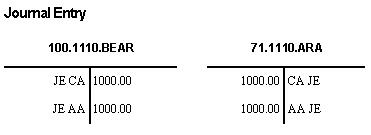
Description of "Figure 7-1 Settlement Process Using T Accounts"
When you post this journal entry, the system creates an entry in the AA (actual amounts) ledger to convert the USD amount to ARA for company 71. The exchange rate for USD to ARA is 1:5, for a total of 5000.00 ARA. The system has already debited company 71 1000.00 from this account, so it debits an additional 4000.00:
During the settlement process, the system creates additional automatic journal entries to transfer the money between the companies:
Figure 7-3 Intercompany Settlement Journal Entries
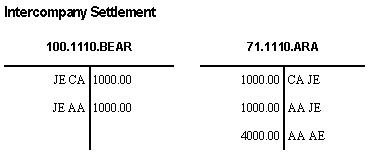
Description of "Figure 7-3 Intercompany Settlement Journal Entries"
Figure 7-4 Additional Journal Entries for Intercompany Settlement
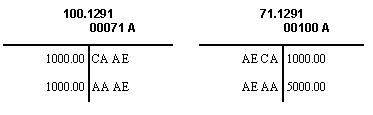
Description of "Figure 7-4 Additional Journal Entries for Intercompany Settlement"
Note:
If you create these intercompany transactions, the Intercompany Accounts in Balance reports will show that the accounts are out-of-balance because of the different currencies.7.5 Account Ledger Inquiry (P09200)
The Account Ledger displays the sun total of the AA ledger entries.
When you display the detail of a listed transaction, only the detail for that transaction displays.
7.5.1 What You Should Know About
| Topic | Description |
|---|---|
| Posting Journal (P09800) | The Line Extension Code Value of AM appears on the original posting journal only. This value is not seen on any on-line videos or any other reports. |