13 Understand AAIs for A/R Gains and Losses
This chapter contains these topics:
-
Section 13.2, "Which AAIs Are Used to Calculate Realized Gains and Losses?"
-
Section 13.3, "Which AAIs Are Used to Calculate Unrealized Gains and Losses?"
13.1 Overview
From General Accounting (G09), choose Enter 29
From General Accounting System Setup (G0941), choose Automatic Accounting Instructions
When the system calculates currency gains and losses, it uses AAIs to distribute the gain or loss to the correct G/L account. These AAIs are used to calculate the following:
-
Realized gains and losses
-
Unrealized gains and losses
13.2 Which AAIs Are Used to Calculate Realized Gains and Losses?
The Accounts Receivable system uses the following AAIs to calculate realized gains and losses:
-
Realized Gain: Item RGxxx
-
Realized Loss: Item RLxxx
To determine the gain or loss amount, the system multiplies the invoice amount by the difference in the exchange rate between the original invoice and the receipt.
The following applies to realized gains or losses on foreign currency receipts:
-
The system uses the G/L account number associated with the AAI to track foreign currency gains or losses.
-
The system creates a gain/loss entry at the time of receipt.
-
xxx represents the currency code used to track unrealized gains and losses by currency.
-
yyyy represents the G/L offset code (which creates the offset).
-
You can set up these items by company.
-
The following hierarchy applies to both RGxxx and RLxxx
-
RGxxx for a specific company
-
RGxxx for company 00000
-
RGyyyy for a specific company
-
RGyyyy for company 00000
-
RG for a specific company (with <blank> or no offset)
-
RG for company 00000 (with <blank> or no offset)
-
13.3 Which AAIs Are Used to Calculate Unrealized Gains and Losses?
To calculate unrealized gains and loses, you can:
-
Enter them manually
-
Run the Unrealized Gains and Losses report to have the system create them automatically
If you want the Accounts Receivable system to automatically calculate unrealized gains and losses, you must set up the following AAIs:
-
Unrealized Gain: Item RVxxx
-
Unrealized Loss: Item RWxxx
-
Offsets: RRxxx
The following applies to AAI items RVxxx and RWxxx:
-
The xxx represents the currency code, which the system uses to track gains and losses.
-
The yyyy represents the G/L class code, which creates the offset.
-
The system creates reversing entries for unrealized gains or losses on open items if the exchange rate changes after the time of the original entry.
-
The system creates unrealized gains, based on one of the following (in hierarchical order):
-
RVxxx, for a specific company
-
RVxxx, for company 00000
-
RVyyyy for a specific company
-
RVyyyy for company 00000
-
RV, for a specific company (with <blank> or no offset)
-
RV, for company 00000 (with <blank> or no offset)
-
-
The system uses item RRxxx to create the offsetting account.
-
The system creates an offsetting entry, based on one of the following (in hierarchical order):
-
RRxxx for a specific company
-
RRxxx, for company 00000
-
RRyyyy, for a specific company
-
RRyyyy, for company 00000
-
RR, for a specific company (with <blank> or no offset)
-
RR, for company 00000 (with <blank> or no offset)
-
To set up AAIs for A/R gains and losses
On Automatic Accounting Instructions
Figure 13-1 Automatic Accounting Instructions screen
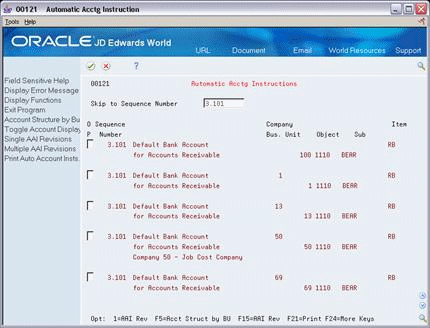
Description of "Figure 13-1 Automatic Accounting Instructions screen"
-
Choose one of the following:
-
Single AAI Revisions to access Single AAI Revisions
-
Multiple AAI Revisions to access Multiple AAI Revision
-
-
On either Single AAI Revisions or Multiple AAI Revision, complete the following fields:
-
Item Number
-
Company
-
Business Unit (optional)
-
Object Account
-
Subsidiary (optional)
-