5 Revise a Version
This chapter contains the topic:
5.1 Revising a Version
From Fixed Assets (G12), choose Cost Information & Reports
From Cost Information & Reports (G1213), choose User Defined Reports
You can revise any version that has User Exclusive security set up for no security on Additional Parameters. In addition, you can revise any version that you created. You cannot revise DEMO versions that STAR provides. To use a DEMO version, you must copy it and revise the copy.
When you revise a version, you can choose the forms you need to work with. STAR displays the forms you choose.
After you revise a version, you can submit it for processing.
See Also:
-
Chapter 3, "Create a Version" for information about defining specifications for a version,
-
Chapter 4, "Copy a Version" for information about defining specifications for a version,
-
Chapter 8, "Create an Exception Report" for information about defining specifications for a version,
-
Chapter 11, "Work with Journal Entries" for information about defining specifications for a version,
-
Chapter 14, "Create a Custom Date Title" for information about defining specifications for a version.
-
For the version you want to change, choose the Change option (Option 2).
Figure 5-1 STAR Definition Options screen
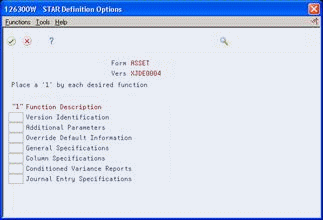
Description of "Figure 5-1 STAR Definition Options screen"
-
On the STAR Definition Options window, choose the functions that you want to revise.
-
As STAR displays the forms corresponding to the functions that you chose, revise the information on each form to suit your needs.