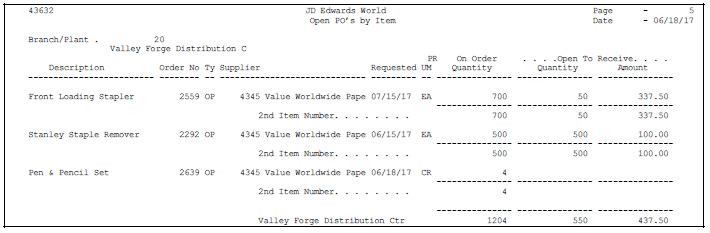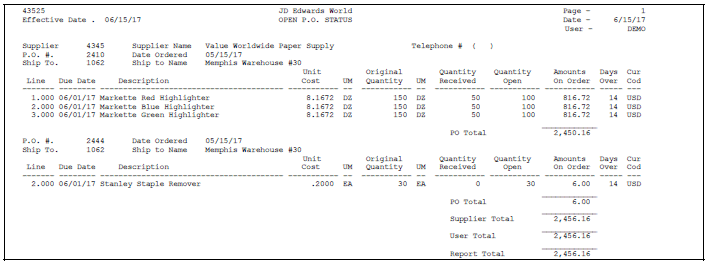15 Print Receipt Information
This chapter contains these topics:
You can print receipt information that is specific to purchase orders, suppliers, business units, and so forth.
15.1 Printing Orders Open to Receive
From Stock Based Procurement (G43A), choose Procurement Reports
From Procurement Reports (G43A111), choose Print Open Purchase Orders
You can print a list of all suppliers from whom you have a specific item on order. You can review the order quantity and the quantity and amount left to receive from each supplier. You can also use the Open PO's by Item report (P43632) to review open order information for specific items or account numbers.
Information on this report prints in order of business unit and item or account number. The system calculates report totals based on this sequence. Do not change the sequence unless you plan to change the program logic.
You might want to use this report to review the dates you expect to receive items.
15.2 Printing the Status of Orders Open to Receive
From Stock Based Procurement (G43A), choose Procurement Reports
From Procurement Reports (G43A111), choose Open Purchase Order Status
You can print the Open Purchase Order Status report (P43525) to review purchase orders containing items that are overdue. For each purchase order you specify, you can review the following detail line information:
-
Original order quantity
-
Received quantity
-
Quantity open to receive
-
Days overdue
Information for this report prints in the following order:
-
User ID
-
Supplier
-
Order number
-
Line number
A total open dollar amount is provided for:
15.3 Printing Receipt Information by Supplier
From Stock Based Procurement (G43A), choose Procurement Reports
From Procurement Reports (G43A111), choose Inventory Receipts Register
You can print the Inventory Receipts Register report (P43512) to review all items you have received from a supplier. This report contains the following information for each detail line that pertains to a supplier:
-
Item number or account number
-
Date the order was received
-
Received quantity and amount
In an inventory environment, you can use this report as a receipt traveler document, which you can attach to items so that personnel in the warehouse can reference receipt information. In this case, only the detail line that pertains to a specific receipt appears on the report. You set processing option 30 in your version of the Enter Receipts program (P4312) to automatically print the document each time you perform a receipt.
Figure 15-3 Inventory Receipts Register report
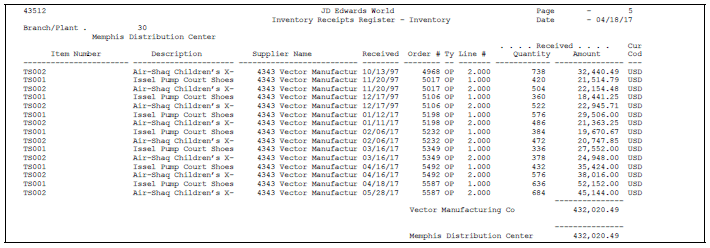
Description of "Figure 15-3 Inventory Receipts Register report"
15.3.1 What You Should Know About
| Topic | Description |
|---|---|
| Printing multi-currency amounts | You can set processing options to print foreign currency values. If no foreign amount exists, the amount is blank on the report. When you convert currency, you must set the sequence of the report to break on a change in the currency code. |
| Printing detail lines for which vouchers exist | You can use this report to print vouchered receipt information by specifying a match type of 2 in the Data Selection portion of the DREAM Writer. |