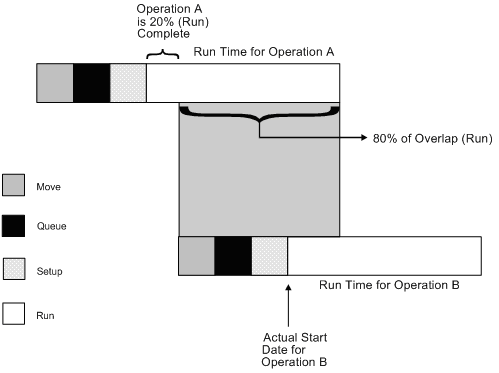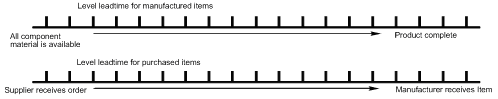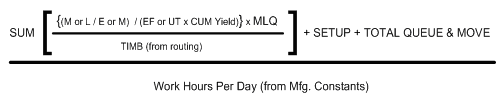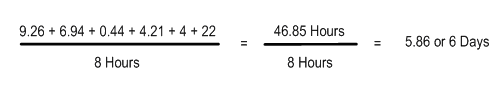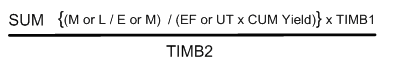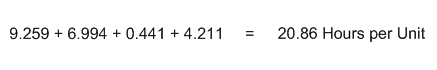A Appendix A - Lead Times
This appendix contains these topics:
A.1 Introduction to Lead Times
Determining lead time is an essential part of any manufacturing or scheduling process. For any product that you purchase or manufacture, you encounter a time lag between when you order or start it and when you receive or finish it. To account for the lag, you must estimate the extra time and allow for it in your planning.
Cumulative lead time is the total amount of time that is required to produce a product. In process manufacturing, it is the time required to complete an entire process. The Shop Floor Control system uses the requested date of the order and, based on the level lead time for the product, calculates the appropriate order start date.
Lead times include:
-
Work order start dates
-
Operation start and due dates
-
Overlapping operations
-
Overlapping and concurrent operations
-
Calculating lead times
Many factors can influence your company's lead time policy, including:
-
Manufacturing environment (assemble-to-order, make-to-order)
-
Fixed or variable quantities
-
Serial or overlap operations
-
Fixed or variable time
-
Number of shifts and operators
-
Factoring by efficiency
-
Protection
For any manufactured product, the system calculates four types of lead time:
-
Level
-
Manufacturing
-
Cumulative
-
Per unit
The Shop Floor Control system uses the following data in its calculation of lead times:
-
Serial or overlap operations
-
Fixed or variable lead time indicator
-
Routing labor, setup, queue, move, and machine run hours
-
Work center prime load code
-
Number of employees or machines per work center
-
Hours per work day
The system:
-
Uses the information that you set up for each item on Plant Manufacturing Data in the Inventory Management system
-
Coordinates the information with routing and work center information you enter in the Product Data Management (PDM) system
-
Determines lead times for all parent and component items
At any point in your planning and scheduling process, you can change lead time values manually through Manufacturing Data.
You can use fixed or variable lead times for ingredients. The system subtracts fixed lead times directly from the requested date on the work request to calculate the start date of production. Fixed lead time remains the same regardless of the quantity produced. However, variable lead time adjusts according to the quantity produced.
The following explains important lead time concepts you need to understand.
A.2 Work Order Start Dates
The system uses the level lead time or lead time per unit for an item defined on the Manufacturing Data screen to calculate the start date of a work order based on the order's due date.
A.2.1 Fixed Lead Time
When an item has a fixed lead time, the system uses its level lead time value in backscheduling to find the work order start date.
For example, the system generates a planned order for product 101 with a requested date of 10/15/17. The level lead time is 3 days for this product, so the system calculates the start date by counting back 3 working days on the shop floor calendar from (but not including) the requested date. The system assigns the order a start date of 10/12/17.
A.2.2 Variable Lead Time
When an item has a variable lead time, the system uses the following calculation to determine the lead time days:
Figure A-1 Variable Lead Time Calculation
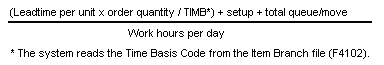
Description of "Figure A-1 Variable Lead Time Calculation"
For example, to determine the start date, the system counts back the lead time days from the due date of planned orders. The system backschedules the due date, 10/15, 2 days to determine the start date of 10/13.
(32 x 1000/ 10,000) + 1 + 9) / 8
(3.2 + 10) / 8 = 2 days
The following table shows the values used in this example.
| Field | Value Used |
|---|---|
| Due date | 10/15 |
| Lead time per unit | 32 hours |
| Order quantity | 1000 |
| Time Basis Code | 10,000 |
| Setup | 1 hour |
| Total queue/move | 9 hours |
| Work hours per day | From manufacturing constants |
A.3 Operation Start and Due Dates
A.3.1 Fixed Lead Time
The system calculates the operation start and due dates with the average number of hours per operation.
If the work center resource calendar is not populated then all the operation start dates will be the same as the work order header start date.
If the work center resource calendar is populated then the hours are spread evenly across all the operations.
The system schedules the last operation due date on the day before the work order due date.
A.3.2 Variable Lead Time
To determine operation start and due dates using variable lead times, the system schedules the actual hours from the work order routing instructions according to the same resource units rules for variable lead time.
The system uses the prime load code to determine what hours to use. The hours are then applied to the resource units table. The system applies queue time from the work order routing at the beginning of an operation, and applies move time at the end of an operation.
A.4 Overlapping Operations
One method to compress lead times is to overlap operations. Overlapping operations are two or more operations in a routing that process at the same time. The percent of overlap is the amount of time that these operations can process concurrently. You can define at what point a second operation can begin before the first operation is complete. Because of setup, move, and queue times, the actual overlap in run time might be less than the percent of overlap defined.
In the following example, Operation B has a percent of overlap of 80%. This means that Operation B can begin when 80% of Operation A remains to be finished, or when Operation A is 20% complete. Operations A and B are both active as they overlap.
If the percent of overlap causes an operation to end later than the last operation in the routing, the system issues an error message and enters the work order start and requested dates into each operation.
A.5 Overlapping and Concurrent Operations
If a percentage of overlap is specified in the Routing detail area, the work order routing includes specified operations that overlap. For example, an overlap percentage of 80% for an operation means that the next operation can start when 20% of the previous operation is complete.
| Field | Value |
|---|---|
| Work order complete date | 05/01/17 |
| Last operation 20 | 24 hours |
| First operation 10 | 24 hours |
| Resource hours per day-per work center | 8 hours |
| Operation overlap on 20 | 75% |
| Operation | Without overlap | With overlap |
|---|---|---|
| Operation 10 | ||
| start | 04/27/17 | 04/27/17 |
| complete | 04/29/17 | 04/29/17 |
| Operation 20 | ||
| start | 04/30/17 | 04/27/17 |
| complete | 05/02/17 | 04/30/17 |
Using the data from the above tables, the system advances the complete date of the previous operation by 75% of 24 or 18 hours. The system then recalculates the start date using the normal backscheduling rules. As a result, operations 10 and 20 overlap and will take 24 hours to complete. The following diagram illustrates this concept.
| Date | 4/27 | 4/28 | 4/29 | 4/30 | 5/1 | 5/2 |
|---|---|---|---|---|---|---|
| Resource hours | 8 | 8 | 8 | 8 | 8 | 8 |
| OP 10 (24 hrs) | <---- | ----- | ----> | |||
| OP 20 (24 hrs) (w/o overlap) | <---- | ----- | ----> | |||
| OP 10 (w/ overlap) | <---- | ----- | ----> | |||
| OP 20 (w/ overlap) | <- | ----- | ----- | --> |
A.6 Calculating Lead Times
The Leadtime Rollup program calculation updates the following within the Plant Manufacturing Data program:
-
Level lead time (if using manufacturing lead time quantity)
-
Manufacturing lead time
-
Cumulative lead time
-
Per unit lead time
-
Total queue/move hours
-
Setup hours
A.6.1 Level Lead Time
For a manufactured product, level lead time is the number of workdays required to complete the product once all items are available. Level lead time for a purchased item is the number of calendar days required for you to receive the item after the supplier receives your purchase order.
A.6.1.1 Calculation
The system uses the following formula to calculate level lead time:
The following table defines the values used in the formula.
| Value | Description |
|---|---|
| SUM | Sum of all operations |
| M or L | Either machine or labor hours based on the prime load code |
| E or M | Number of employees or machines in the work center |
| EF or UT | Efficiency or Utilization from the work center |
| Cum Yield % | From the Routing Master (F3003) |
| MLQ | Manufacturing lead time quantity |
| TIMB | Time basis |
| Setup | Setup time from the Routing Master (F3003) |
| Total Queue & Move | Queue plus Move time from routing master or work center |
For example:
Figure A-5 Level Lead Time Calculation with Values
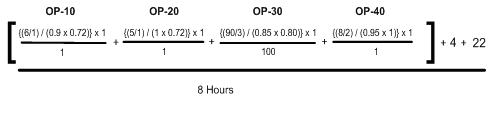
Description of "Figure A-5 Level Lead Time Calculation with Values"
A.6.2 Manufacturing Lead Time
Manufacturing lead time is the total number of workdays required to complete a product, from its lowest-level items to the final item, assuming all purchased items are in house, which includes:
-
Order preparation time
-
Queue time
-
Setup time
-
Run time
-
Move time
-
Inspection time
-
Putaway time
And, it is the total of the level lead time for a product plus the longest manufacturing lead time of any of its items.
Lead times for purchased items are not included in manufacturing lead time calculations. The manufacturing lead time for a purchased item is its level lead time.
-
Manufacturing leadtime for manufactured items
-
Final Item
-
Start product
A.6.2.1 Calculation
The system uses the following formula to calculate manufacturing lead time.
Item F Level LT = 1
Item G Level LT = 3
Item D Level LT = 4 Mfg LT = 4 + 0 = 4
Item E Level LT = 3 Mfg LT = 3 + 0 = 3
Item C Level LT = 4 Mfg LT = 4 + 4 = 8
Item B Level LT = 7 Mfg LT = 7 + 0 = 7
Item A Level LT = 2 Mfg LT = 2 + 8 = 10
Items A, B, C, D, and E are manufactured items. Items F and G are purchased items.
A.6.3 Cumulative Lead Time
Cumulative lead time is the number of workdays that are required to acquire items and complete a product, from its lowest-level items to the final item, which is the level lead time for a product plus the longest cumulative lead time of any of its items. Unlike manufacturing lead time, cumulative lead time includes the lead times for purchased items. It covers both the time to acquire purchased items and the time to complete the product. The cumulative lead time for a purchased item is its level lead time.
Cumulative leadtime
Supplier receives order
Complete product
Manufacturer receives item
Start product
A.6.3.1 Calculation
The system uses the following formula to calculate cumulative lead time.
Item F Level LT = 1
Item G Level LT = 3
Item D Level LT = 4 Cume LT = 4 + 1 = 5
Item E Level LT = 3 Cume LT = 3 + 3 = 6
Item B Level LT = 7 Cume LT = 7 + 0 = 7
Item C Level LT = 4 Cume LT = 4 + 6 = 10
Item A Level LT = 2 Cume LT = 2 + 10 = 12
Items A, B, C, D, and E are manufactured items. Items F and G are purchased items.
A.6.4 Per Unit Lead Time
Per unit lead time is the sum of the run times, as defined by the prime load codes for the work centers, factored by the routing time basis and converted to the lead time per unit. The per unit lead time sets valid start dates for orders planned in other than normal planned order quantity. When you run the leadtime rollup program, the system measures the per unit lead time in hours.
A.6.4.1 Calculation
The system uses the following formula to calculate per unit lead time.
The following table defines the values used in the formula.
| Value | Description |
|---|---|
| SUM | Sum of all operations |
| M or L | Machine or labor hours based on the prime load code |
| E or M | Number of employees or machines from the work center |
| EF or UT | Efficiency or Utilization from the work center |
| Cum Yield | Cumulative Yield percentage from the routing |
| TIMB1 | Time basis from Item Branch/Plant manufacturing data |
| TIMB2 | Time basis from the Routing Master(F3003) |
For example:
Figure A-8 Per Unit Lead Time Calculation
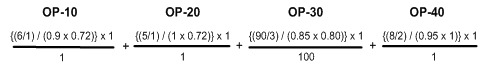
Description of "Figure A-8 Per Unit Lead Time Calculation"
Although overlap is not shown in the formulae, it does have an effect on all of the leadtime calculations. For example, if OP-20 had 100% overlap, the 6.994 hours would be completed at the same time OP-10 is running, therefore reducing the leadtime per unit by 6.994 hours. Factoring in this overlap to all the preceding calculations, the results would be as follows:
-
Level Lead Time = 4.99 or 5 days
-
Manufacturing Lead Time = 6 days
-
Cumulative Lead Time = 13 days
-
Lead Time Per Unit = 13.91 hours